 |
|

|
 03-31-2011, 06:54 PM
03-31-2011, 06:54 PM
|
#1
|
|
Human being with feelings
Join Date: Nov 2006
Posts: 2,533
|
 Ripple Editing in MIDI Editor
Ripple Editing in MIDI Editor
FR: Ripple Editing in MIDI Editor
VOTE: http://forum.cockos.com/project.php?issueid=3306
Would work with notes/CCs/PCs/etc. within items or ACROSS items (selectable.)
Sometimes I'll write a musical passage and later come back and wish to add more content within the middle. This normally requires selecting all MIDI events and dragging them, then moving back to the spot I wanted to add to.
Just another workflow enhancement to speed things up. 
|

|

|
 06-02-2011, 11:00 AM
06-02-2011, 11:00 AM
|
#2
|
|
Human being with feelings
Join Date: May 2011
Posts: 14
|
+1 and voted.
Maybe to take this a step further, add some way to pin CC events to notes. Then if you had pitch bend/crescendo/decrescendo/etc set up for a note and ended up moving the note the pinned CC's would move with it. Does this exist already?
Dan
|

|

|
 06-02-2011, 02:02 PM
06-02-2011, 02:02 PM
|
#3
|
|
Human being with feelings
Join Date: Jul 2008
Location: Putnam County, NY, USA
Posts: 3,950
|
Quote:
Originally Posted by dan_e10

+1 and voted.
Maybe to take this a step further, add some way to pin CC events to notes. Then if you had pitch bend/crescendo/decrescendo/etc set up for a note and ended up moving the note the pinned CC's would move with it. Does this exist already?
Dan
|
Hi Dan-
Yes, there's already an option on the ME menu for this.
And +1, voted!
-Susan
|

|

|
 01-23-2015, 11:02 AM
01-23-2015, 11:02 AM
|
#4
|
|
Human being with feelings
Join Date: Apr 2013
Location: France
Posts: 9,900
|
Do you find how to do have an equivalent to this ?
|

|

|
 01-23-2015, 11:19 AM
01-23-2015, 11:19 AM
|
#5
|
|
Human being with feelings
Join Date: Apr 2013
Location: France
Posts: 9,900
|
I guess we could use this script for spk77 :
REAPER | Resources

|

|

|
 04-10-2015, 01:41 AM
04-10-2015, 01:41 AM
|
#6
|
|
Human being with feelings
Join Date: Nov 2010
Posts: 2,436
|
If devs implement this, I really do hope they will also do ripple for sizing note events, not just moving them 
|

|

|
 04-10-2015, 12:44 PM
04-10-2015, 12:44 PM
|
#8
|
|
Human being with feelings
Join Date: Nov 2010
Posts: 2,436
|

I use mouse more so I thought about creating some kind of "perform until shortcut released" SWS actions for MIDI editor that do something in the likes of ripple editing.
For keyboard assignable scripts, it would be much better to simply have move/size selected notes while moving front events too.
Your script suggestion might be useful, if you want to give it a go I will try it for sure 
But let's be honest here. All of that are just workarounds - you don't want to constantly select/deselect notes, move edit cursor, press different shortcuts for the same thing (one shortcut for normal move, other shortcut for script made ripple mode)...
When you're writing stuff you want to be quick, you want to be immersed in what you're doing and not constantly twiddle with thousand shortcuts - inspiration is a fragile thing and you don't want to lose it 
Half of the time I don't even know the right rhythm I want and I like to experiment with note lengths and positions. Doing so in something like guitar pro came as second nature, where I constantly struggle with REAPER
Cockos, please add this - you will probably make a lot of MIDI guys happy 
Last edited by Breeder; 04-10-2015 at 04:11 PM.
|

|

|
 04-11-2015, 12:31 PM
04-11-2015, 12:31 PM
|
#9
|
|
Human being with feelings
Join Date: Nov 2006
Posts: 2,533
|
Quote:
Originally Posted by Breeder

If devs implement this, I really do hope they will also do ripple for sizing note events, not just moving them  |
Can you explain this further? I'm not sure what ripple editing for sizing note events would imply.
Thanks,
Mike
|

|

|
 04-11-2015, 12:40 PM
04-11-2015, 12:40 PM
|
#10
|
|
Human being with feelings
Join Date: Nov 2010
Posts: 2,436
|
Quote:
Originally Posted by mikeroephonics

Can you explain this further? I'm not sure what ripple editing for sizing note events would imply.
Thanks,
Mike
|
Something similar to shuffle snap mode in Cubase:

|

|

|
 04-11-2015, 05:17 PM
04-11-2015, 05:17 PM
|
#11
|
|
Human being with feelings
Join Date: Apr 2013
Location: France
Posts: 9,900
|
@Breeder
Quote:
|
if you want to give it a go I will try it for sure
|
As there is no alternative for the moment, I will probably find a bit of free time to play with that :P
But sure, no scripts will refute this feature request. A native solution is still highly desired !
|

|

|
 06-04-2015, 02:23 PM
06-04-2015, 02:23 PM
|
#12
|
|
Human being with feelings
Join Date: Apr 2013
Location: France
Posts: 9,900
|
 First try
First try
@Breeder
First try 
- select note under mouse
- offset based on note under mouse end and edit cursor
- offset propagated to all selected note length
- all notes after note under mouse moved in position by the offset amount
Demo:
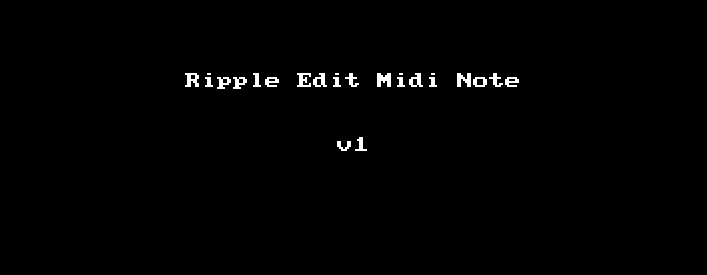
What do you think of that ? 
|

|

|
 06-05-2015, 04:06 AM
06-05-2015, 04:06 AM
|
#13
|
|
Human being with feelings
Join Date: Nov 2010
Posts: 2,436
|
Have to test it first  I don't see anything on your GitHub
|

|

|
 06-05-2015, 04:18 AM
06-05-2015, 04:18 AM
|
#14
|
|
Human being with feelings
Join Date: Apr 2013
Location: France
Posts: 9,900
|
@Breeder
Because It was not ready 
You can go back to github now, it is on ! (section MIDI Editor)
So I have some concerns about it:
- No way to properly move CC ans Sysex as they are not cached
- I consider the item as block in which we do things, so the scripts doesn't extend the item edges. I plan another version (using br set item edges function would be perfect for this :P). Actually, notes that go beyond item edges are truncated or deleted.
I made a left and a right version.
See if you like them !
|

|

|
 06-05-2015, 04:21 AM
06-05-2015, 04:21 AM
|
#15
|
|
Human being with feelings
Join Date: Nov 2010
Posts: 2,436
|
Let's not spam this topic anymore and move somewhere to ReaScript forum...I'll answer you in a thread dedicated to this script when you create it.
|

|

|
 06-05-2015, 04:44 AM
06-05-2015, 04:44 AM
|
#16
|
|
Human being with feelings
Join Date: Apr 2013
Location: France
Posts: 9,900
|
|

|

|
 12-31-2019, 01:07 PM
12-31-2019, 01:07 PM
|
#17
|
|
Human being with feelings
Join Date: Jan 2016
Posts: 164
|
We really need this natively (similar to shuffle snap in Cubase).
Reaper needs more features like this because less clicks and fuffing about with the mouse is always better than more. Thank you for listening!
__________________
Latest Reaper 6. Mac Pro trashcan 6-core 3.7gHz; 32g RAM; all SSD drives for system, audio, and (3 drives) samples; the most current OS X version; Apollo 8 2nd Gen interface
|

|

|
 04-25-2020, 09:37 PM
04-25-2020, 09:37 PM
|
#18
|
|
Human being with feelings
Join Date: Apr 2020
Location: Bangkok
Posts: 21
|
Having used Reaper for about a month, and having a long background with Vegas Pro, I would say this is the feature that I most miss, and is most surprising for its absence.
Besides live rippling for moving or trimming events, Vegas Pro also has a "post-edit ripple" feature, whereby you trim or move an event first, then hit CTRL+F to make the following events on the timeline ripple. Perhaps that might be easier for the devs (or a scripter) to implement than live rippling. It's just as functional really, and in some ways it's preferable, since you can postpone the ripple-or-not decision until after the edit.
|

|

|
| Thread Tools |
|
|
| Display Modes |
 Linear Mode Linear Mode
|
 Posting Rules
Posting Rules
|
You may not post new threads
You may not post replies
You may not post attachments
You may not edit your posts
HTML code is Off
|
|
|
All times are GMT -7. The time now is 04:12 AM.
|