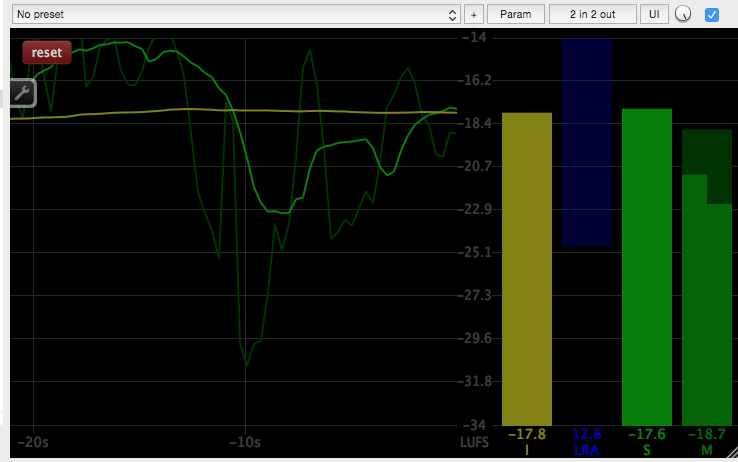Timeruler would be great. Also for me massively useful would be a loudness graph. At the moment I need to bring it into a different tool, check, then go back to reaper to render again.
I needed that on a mix for a cinema screening. Would save me masses of trial and error time between different tools when trying to hit specific dynamics at different moments on a large calibrated sound system. On a calibrated system, you know exactly what dbFS will be what sound pressure in the room at what volume.
For example, Mixbus has a very nice render report. Even with a frequency analysis.
The loudness graph is cluster based, so can see loudness of different sections on dynamic material.

Also this kind of loudness graph is useful. But is not so convenient as a VST. Would be much better on the whole render.
The EBU r128 loudness analysis libraries are all open source, so could be integrated in REAPER renders.