 |
|

|
 01-14-2015, 06:57 AM
01-14-2015, 06:57 AM
|
#1
|
|
Human being with feelings
Join Date: Sep 2014
Posts: 90
|
 Double Stereo Width
Double Stereo Width
Studio One's "Binaural Pan" native plugin features a 'Width' control documented, "Adjusts the stereo width of the stereo track. Variable from 0 (mono) to 200% (double stereo width)."
Image of the documentation here:
https://drive.google.com/file/d/0B5Z...ew?usp=sharing
What is "double stereo width", and how can I duplicate the effect outside of Studio One?
My guess is "double stereo width" results from splitting into mid/side and phase-inverting the mid? But I haven't experimented yet.
|

|

|
 01-14-2015, 07:31 PM
01-14-2015, 07:31 PM
|
#2
|
|
Human being with feelings
Join Date: Sep 2014
Posts: 90
|
Quote:
Originally Posted by HotChick

My guess is "double stereo width" results from splitting into mid/side and phase-inverting the mid? But I haven't experimented yet.
|
I did the math and this ^ is a bad idea. I guess they're just nulling the mid channel.
|

|

|
 01-14-2015, 09:45 PM
01-14-2015, 09:45 PM
|
#3
|
|
Human being with feelings
Join Date: Jan 2014
Posts: 5,220
|
Yup, think of it this way:
Stereo track (treated in M/S decoding):
0%: Mid only
(-)100%: Mid and Side
(-)200%: Side only... or at least, a lot less of mid. Maybe Mid reduced in volume by about half? It's up to them really.
Last edited by Fergler; 01-14-2015 at 11:26 PM.
|

|

|
 01-14-2015, 09:52 PM
01-14-2015, 09:52 PM
|
#4
|
|
Human being with feelings
Join Date: Aug 2014
Posts: 11,052
|
The easiest way to increase stereo width is to buy longer speaker cables.
The thing is, binaural recording and mixing is rather an arcane and specialist field. There is no way to reproduce binaural panning with a conventional stereo speaker setup.
If it's just more perceived width in the stereo field you want, then as Fergler says, use M/S encoding/decoding to raise the level of the side channel in relation to the mid channel. No need to completely mute the mid though.
|

|

|
 01-14-2015, 10:30 PM
01-14-2015, 10:30 PM
|
#5
|
|
Human being with feelings
Join Date: Mar 2010
Location: Adelaide, South Australia (originally from Geelong)
Posts: 5,598
|
Quote:
Originally Posted by Judders

The easiest way to increase stereo width is to buy longer speaker cables.
|
That actually made me physically lol! 
|

|

|
 01-15-2015, 02:05 PM
01-15-2015, 02:05 PM
|
#6
|
|
Human being with feelings
Join Date: Sep 2012
Location: Alabama
Posts: 434
|
If you REALLY want to do this... the free bx_solo plugin will let you: https://www.plugin-alliance.com/en/p...l/bx_solo.html
__________________
PRS 2014 Brushstroke 24 / PRS 2008 Custom 24 / Axe-FX 2
Reaper / RME HDSP Multiface 1 / Tannoy 502s / Monoprice 10" Subwoofer
Hughes and Kettner Tubemeister 18 and 1x12 cab
|

|

|
 01-15-2015, 02:17 PM
01-15-2015, 02:17 PM
|
#7
|
|
Human being with feelings
Join Date: Sep 2014
Posts: 90
|
Quote:
Originally Posted by Rusty Falcon

|
Thanks, I'm going to use that. I'd guess some of Reaper's stock JS plugins can do this, but their lack of documentation makes them useless to me in practice
|

|

|
 01-15-2015, 02:29 PM
01-15-2015, 02:29 PM
|
#8
|
|
Human being with feelings
Join Date: Sep 2012
Location: Alabama
Posts: 434
|
And if you want a little more control, albeit at a small price, Boz Digital Labs "Mongoose" can do that for you. You can control of width with a crossover frequency and some other features:
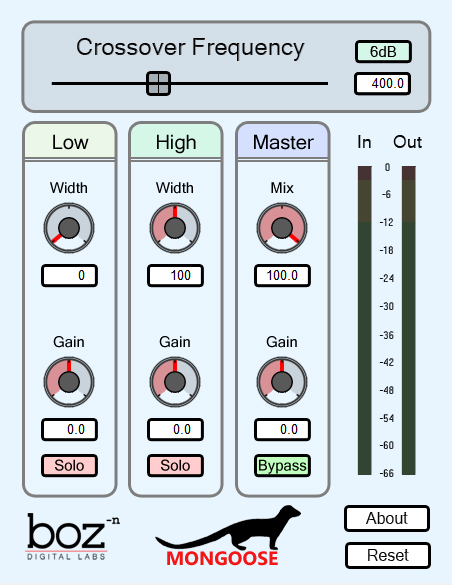
__________________
PRS 2014 Brushstroke 24 / PRS 2008 Custom 24 / Axe-FX 2
Reaper / RME HDSP Multiface 1 / Tannoy 502s / Monoprice 10" Subwoofer
Hughes and Kettner Tubemeister 18 and 1x12 cab
|

|

|
 01-15-2015, 03:35 PM
01-15-2015, 03:35 PM
|
#9
|
|
Human being with feelings
Join Date: Aug 2014
Posts: 11,052
|
I use this freebie for M/S encoding/decoding
http://www.voxengo.com/product/msed/
But, just to be clear, mid-side processing has nothing to do with binaural audio.
|

|

|
 01-15-2015, 06:50 PM
01-15-2015, 06:50 PM
|
#10
|
|
Human being with feelings
Join Date: Sep 2014
Posts: 90
|
Quote:
Originally Posted by Judders

|
Thanks. I appreciate the clarification, but it happens that Studio One's poorly named "Binaural Pan" native plugin seems to have nothing to do with binaural audio (dummy-heads, etc.) and everything to do with M/S encoding/decoding.
|

|

|
 01-15-2015, 07:16 PM
01-15-2015, 07:16 PM
|
#11
|
|
Human being with feelings
Join Date: Aug 2014
Posts: 11,052
|
Quote:
Originally Posted by HotChick

Thanks. I appreciate the clarification, but it happens that Studio One's poorly named "Binaural Pan" native plugin seems to have nothing to do with binaural audio (dummy-heads, etc.) and everything to do with M/S encoding/decoding.
|
Oh yeah, I just had a look at it on their website. Weird that they'd give it such a misleading name. The only binaural panner I've used is the one included with Logic, which is a true binaural panner.
|

|

|
| Thread Tools |
|
|
| Display Modes |
 Linear Mode Linear Mode
|
 Posting Rules
Posting Rules
|
You may not post new threads
You may not post replies
You may not post attachments
You may not edit your posts
HTML code is Off
|
|
|
All times are GMT -7. The time now is 03:47 AM.
|