 |
|

|
 08-25-2016, 04:32 PM
08-25-2016, 04:32 PM
|
#1
|
|
Human being with feelings
Join Date: Mar 2007
Posts: 479
|
 v5.24pre12 - August 25 2016
v5.24pre12 - August 25 2016
v5.24pre12 - August 25 2016
+ API: allow SetCursorContext() to be called without envelope parameter
+ Automation: fix multiple-point editing corner cases [t=180363]
+ MIDI editor: do not deselect events unless piano roll left-click mouse modifier is set to deselect (which it is, by default) [t=177858]
+ MIDI editor: update channel usage indicator after any edit [t=180650]
+ MIDI: optionally export project tempo map and cues without any channel MIDI [p=1722360]
+ macOS: fix 'show full screen' menu item being added to Windows menu on macOS 10.11 [t=173120]
# MIDI editor: fix context menu when default right-click mouse modifier is customized [t=172402]
# Notation editor: fix marquee selection of notes and time ignoring snap [p=1722258]
# Notation editor: fix right-drag mouse modifiers that select time but not notes
# Notation editor: handle notation data during a bulk note move from API [p=1721838]
# Notation editor: support mouse modifier to toggle selection for notes touched while dragging [p=1722258]
|

|

|
 08-25-2016, 05:09 PM
08-25-2016, 05:09 PM
|
#2
|
|
Human being with feelings
Join Date: Jun 2009
Location: Croatia
Posts: 24,798
|
Those are some nice fixes for MIDI editor! Especially the "no action" mouse modifier, now it should REALLY mean "no action"! 
|

|

|
 08-25-2016, 06:24 PM
08-25-2016, 06:24 PM
|
#3
|
|
Human being with feelings
Join Date: Nov 2009
Posts: 2,232
|
fullscreen video still not working right here. selecting 'go fullscreen' makes the video image appear to go to its native size, placed at the upper left coordinate of the screen, without a menu bar. only other way to get video to (almost) fill the screen is to stretch the menued window manually, which leaves a giant menu bar across the top of the screen. just finished a session with a longtime client who complained about the 'distracting' menu bar. i had to explain that it was that or a small picture until this gets fixed. w10pro64/reaper64. this seems to be a problem introduced with the move to reaper v5. i keep a v4 around for viewings in which i don't have to make audio changes as v4 does not have this issue.
thanks,
BabaG
|

|

|
 08-25-2016, 06:43 PM
08-25-2016, 06:43 PM
|
#4
|
|
Human being with feelings
Join Date: Sep 2007
Location: The Reflection Free Zone
Posts: 3,026
|
Great work schwa on MIDI fixes. Great work julian digging out bugs. (So much stuff I kind of half-notice but ignore or put up with).
|

|

|
 08-25-2016, 06:54 PM
08-25-2016, 06:54 PM
|
#5
|
|
Administrator
Join Date: Jan 2005
Location: NYC
Posts: 15,746
|

Quote:
Originally Posted by babag

fullscreen video still not working right here. selecting 'go fullscreen' makes the video image appear to go to its native size, placed at the upper left coordinate of the screen, without a menu bar. only other way to get video to (almost) fill the screen is to stretch the menued window manually, which leaves a giant menu bar across the top of the screen. just finished a session with a longtime client who complained about the 'distracting' menu bar. i had to explain that it was that or a small picture until this gets fixed. w10pro64/reaper64. this seems to be a problem introduced with the move to reaper v5. i keep a v4 around for viewings in which i don't have to make audio changes as v4 does not have this issue.
|
Working fine on my win10 machine here.
Do you have a single monitor or multiple monitors?
Do you have any custom DPI scaling or display scaling enabled?
Is the video window docked before you go fullscreen, or floating as usual?
Is the video window topmost-pinned before going fullscreen?
If you go to preferences/video, and uncheck "enable EVR" does that change anything?
Can you take a photograph of the screen showing what it looks like? Bonus points for video of switching so we can see what happens.
|

|

|
 08-25-2016, 07:38 PM
08-25-2016, 07:38 PM
|
#6
|
|
Human being with feelings
Join Date: Nov 2009
Posts: 2,232
|

Quote:
Originally Posted by Justin

Do you have a single monitor or multiple monitors?
|
video is on a dedicated hdtv (1920x1080p) on the wall as part of a four monitor desktop. i run my desktop apps and reaper environment on three other 19" monitors across my console. i drag the reaper video window to the wall monitor and select the fullscreen option. that always worked before v5.
Quote:
|
Do you have any custom DPI scaling or display scaling enabled?
|
not that i know of.
Quote:
|
Is the video window docked before you go fullscreen, or floating as usual?
|
floating.
Quote:
|
Is the video window topmost-pinned before going fullscreen?
|
not even sure what this is so, unless i did it by mistake, no.
Quote:
|
If you go to preferences/video, and uncheck "enable EVR" does that change anything?
|
behaves same either way.
Quote:
|
Can you take a photograph of the screen showing what it looks like? Bonus points for video of switching so we can see what happens.
|
fullscreen (reduced from 1920x1080 to 480x270)

manually stretched to fill the screen (again reduced from 1920x1080 to 480x270)

thanks for looking into this!
BabaG
|

|

|
 08-25-2016, 07:44 PM
08-25-2016, 07:44 PM
|
#7
|
|
Administrator
Join Date: Jan 2005
Location: NYC
Posts: 15,746
|
Does it behave differently on the other monitors?
|

|

|
 08-25-2016, 07:44 PM
08-25-2016, 07:44 PM
|
#8
|
|
Human being with feelings
Join Date: Jul 2009
Posts: 3,714
|
v2.24 will be amazing for MIDI editing!
Two of the bug fixes still need little tweaks:
Quote:
Originally Posted by mustgroove

+ MIDI editor: do not deselect events unless piano roll left-click mouse modifier is set to deselect (which it is, by default) [t=177858]
|
Events are still deselected if the user clicks in the CC lane.
Quote:
Originally Posted by mustgroove

Notation editor: fix right-drag mouse modifiers that select time but not notes
|
Selecting time works, but not yet scrolling.
|

|

|
 08-25-2016, 09:41 PM
08-25-2016, 09:41 PM
|
#9
|
|
Human being with feelings
Join Date: Nov 2009
Posts: 2,232
|
Quote:
Originally Posted by Justin

Does it behave differently on the other monitors?
|
aha. it only does this on the wall mounted, 1920x1080 display. the other three work as expected. the other three are all 19" and 1680x1050. here's a screenshot of the display settings. the number 1 monitor is the one in question.
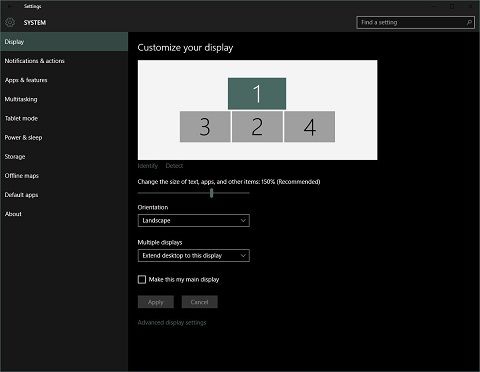
|

|

|
 08-25-2016, 10:09 PM
08-25-2016, 10:09 PM
|
#10
|
|
Human being with feelings
Join Date: Sep 2013
Posts: 657
|
The buglet is still roaming the reaper forest.
|

|

|
 08-25-2016, 11:12 PM
08-25-2016, 11:12 PM
|
#11
|
|
Human being with feelings
Join Date: Nov 2009
Posts: 2,232
|

i'm wrong. the video i'm using as an example is 1920x1080 as is the monitor so, when i select 'fullscreen' and it snaps to a smaller size, it's not snapping to its native resolution. its snapping to about a third or a quarter of its native size. its native resolution should fill the screen. i'd thought that this clip was more like 1280x 768 or so. there is still a problem on this end but my reporting was in error. that's now corrected hopefully.
additionally, this is the info from the 'video decoder priority' setting in my preferences:
vlc ffmpeg qt:mov,qt,m4v,mp4 dshow:!mov,!mp4,!m4v,!qt
i tried removing vlc from this but the video screen stayed black if i did that.
i also tried playing the video separate from reaper. i put the vlc screen on the problem monitor and selected 'fullscreen' in the vlc player and it displayed properly on the monitor. it did not reduce as indicated in the jpgs posted earlier.
another piece of info: the video seems too large when i select to display it at 'resize video to original size.' i'd expect it to only slightly exceede the border of the monitor but it exceeds it by quite a bit. not double or anything but by quite a bit. vlc does this also.
thanks,
BabaG
Last edited by babag; 08-25-2016 at 11:23 PM.
|

|

|
 08-26-2016, 05:31 AM
08-26-2016, 05:31 AM
|
#12
|
|
Human being with feelings
Join Date: Nov 2008
Location: London, UK
Posts: 2,583
|
Quote:
Originally Posted by mustgroove

v5.24pre12 - August 25 2016
+ API: allow SetCursorContext() to be called without envelope parameter
|
Forgive my ignorance, does this provide a solution for mouse context for stretch markers?
(To replace the thing Breeder built which stopped working when linear-rate SMs were introduced.)
|

|

|
 08-26-2016, 05:31 AM
08-26-2016, 05:31 AM
|
#13
|
|
Administrator
Join Date: Jan 2005
Location: NYC
Posts: 15,746
|
Quote:
Originally Posted by babag

aha. it only does this on the wall mounted, 1920x1080 display. the other three work as expected. the other three are all 19" and 1680x1050. here's a screenshot of the display settings. the number 1 monitor is the one in question.
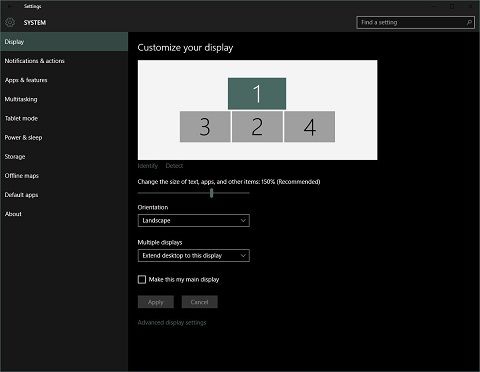 |
If you arrange the wall mounted monitor to be below the primary monitor (so that its Y coordinate is positive rather than negative, meaning to get the mouse onto that monitor you would move it down from the other 3 monitors), does that fix it?
Also: I see the display scaling for that display is set to 150%. What are the other screens set to? If you set them all the same (or all 100% for that matter), does that fix it?
Last edited by Justin; 08-26-2016 at 06:06 AM.
|

|

|
 08-26-2016, 09:26 AM
08-26-2016, 09:26 AM
|
#14
|
|
Human being with feelings
Join Date: Nov 2009
Posts: 2,232
|
thankyou, justin! i'd have never noticed that. other screens are set to 100%. changed the 150% scaling to 100% and everything's back to normal! and a big thanks for nothing to windows 10 for arbitrarily deciding to give me that setting. w10 seems a very mixed bag on my end. on the one hand it feels snappy and pretty solid. reaper's been running well on it. on the other hand, it does things like this, i hate the telemetry issues, and they removed lots of things i used like appearance customization abilities.
thanks again and so sorry to have wasted your time,
BabaG
|

|

|
 08-26-2016, 10:41 AM
08-26-2016, 10:41 AM
|
#15
|
|
Administrator
Join Date: Jan 2005
Location: NYC
Posts: 15,746
|
Quote:
Originally Posted by Neutronic

|
Hmm it shouldn't be showing a scrollbar unless the window is more than 12 pixels shorter than the plug-in. What plug-in btw?
|

|

|
 08-26-2016, 10:42 AM
08-26-2016, 10:42 AM
|
#16
|
|
Administrator
Join Date: Jan 2005
Location: NYC
Posts: 15,746
|
Quote:
Originally Posted by babag

thankyou, justin! i'd have never noticed that. other screens are set to 100%. changed the 150% scaling to 100% and everything's back to normal! and a big thanks for nothing to windows 10 for arbitrarily deciding to give me that setting. w10 seems a very mixed bag on my end. on the one hand it feels snappy and pretty solid. reaper's been running well on it. on the other hand, it does things like this, i hate the telemetry issues, and they removed lots of things i used like appearance customization abilities.
thanks again and so sorry to have wasted your time,
BabaG
|
Thanks for the update -- ideally that'd be something we could fix, but I'm having trouble duplicating it at the moment. I'm planning to do more testing soon. Glad you have a workaround for now!
|

|

|
 08-26-2016, 10:42 AM
08-26-2016, 10:42 AM
|
#17
|
|
Human being with feelings
Join Date: Jun 2009
Location: Croatia
Posts: 24,798
|
Quote:
Originally Posted by Justin

Hmm it shouldn't be showing a scrollbar unless the window is more than 12 pixels shorter than the plug-in. What plug-in btw?
|
That is either UVI Workstation or Falcon. Can't miss that virtual keyboard anywhere 
|

|

|
 08-26-2016, 12:05 PM
08-26-2016, 12:05 PM
|
#18
|
|
Human being with feelings
Join Date: Sep 2013
Posts: 657
|
Quote:
Originally Posted by Justin

Hmm it shouldn't be showing a scrollbar unless the window is more than 12 pixels shorter than the plug-in. What plug-in btw?
|
It is UVI Workstation as ED said but it's is not plugin specific here. The same thing happens with Kontakt for example if it gets stretched out. Oh and what I was showing on the screenshot is not the scrollbar but 1 pixel high whitespace left after you removed the rest of it.
Though speaking of the scrollbar - can we have an option for it to not appear no matter what? The reason I ask is if the main Reaper window is open on my laptop and I float somewhat long plugs that's what happens. I usually move them to my secondary monitor which is much longer than necessary but the scrollbar does not go away. If I simply stretch out the plugin window manually and then close and reopen it - the scrollbar reappears.
|

|

|
 08-26-2016, 12:19 PM
08-26-2016, 12:19 PM
|
#19
|
|
Administrator
Join Date: Jan 2005
Location: NYC
Posts: 15,746
|
Quote:
Originally Posted by Neutronic

It is UVI Workstation as ED said but it's is not plugin specific here. The same thing happens with Kontakt for example if it gets stretched out. Oh and what I was showing on the screenshot is not the scrollbar but 1 pixel high whitespace left after you removed the rest of it.
|
Can you make some licecaps showing me what you're doing?
|

|

|
 08-26-2016, 12:47 PM
08-26-2016, 12:47 PM
|
#20
|
|
Human being with feelings
Join Date: Sep 2013
Posts: 657
|
Here's a licap of the part you quoted: https://stash.reaper.fm/28343/vert_scrollbar_2.gif
The steps I made:
1. Created an emptry track
2. Dragged the plug-in on it
3. Closed the FX chain window
4. Floated the plug-in
Please let me know if you want me to illustrate anything else.
Last edited by Neutronic; 08-26-2016 at 12:55 PM.
|

|

|
 08-26-2016, 06:02 PM
08-26-2016, 06:02 PM
|
#21
|
|
Human being with feelings
Join Date: Oct 2011
Posts: 2,924
|
Quote:
|
+ Automation: fix multiple-point editing corner cases [t=180363]
|
It's supposed to fix this ( I use the v5.24pre13)?

|

|

|
 08-26-2016, 06:08 PM
08-26-2016, 06:08 PM
|
#22
|
|
Administrator
Join Date: Jan 2005
Location: NYC
Posts: 15,746
|
Quote:
Originally Posted by ovnis

It's supposed to fix this ( I use the v5.24pre13)?
 |
Nope.
|

|

|
| Thread Tools |
|
|
| Display Modes |
 Linear Mode Linear Mode
|
 Posting Rules
Posting Rules
|
You may not post new threads
You may not post replies
You may not post attachments
You may not edit your posts
HTML code is Off
|
|
|
All times are GMT -7. The time now is 01:31 AM.
|