 |
|

|
 08-08-2007, 12:28 PM
08-08-2007, 12:28 PM
|
#1
|
|
Mortal
Join Date: Jan 2006
Location: Wickenburg, Arizona
Posts: 14,051
|
 Templates, Presets and RFX Chains
Templates, Presets and RFX Chains
Alright, lets post fx presets, templates, track templates and RFX chains in here.
Lets try to keep it to one post per person, and just update your post as you comes up with more goodies
|

|

|
 08-15-2007, 02:49 PM
08-15-2007, 02:49 PM
|
#3
|
|
Scribe
Join Date: Jan 2007
Location: Van Diemen's Land
Posts: 12,203
|
OK, here are some presets for ReEQ.
http://www.cockos.com/~glazfolk/ReaEQMisc.RPL
Right click, save link as and save the file to your hard disk.
Open ReaEQ in any track FX Window, click on the three little dots in FX window, then Load Presets and import the file.
Please remember though that presets are starting points, not final destinations. Be prepared to tweak!
|

|

|
 11-16-2007, 03:11 AM
11-16-2007, 03:11 AM
|
#4
|
|
Human being with feelings
Join Date: Feb 2006
Location: decepticon mothership in a hidden place inside a mountain
Posts: 3,754
|
 many templates on Resources page
many templates on Resources page
Hey
just a quick line to tell everyone (as this thread is stickied) that there are many JS presets, chains, etc in the new " Resources" page :
https://stash.reaper.fm/
go and get it !
[PS : ahem, where do you have to put the files ? There are .ini and .rpl files; thanks !]
|

|

|
 11-29-2007, 02:07 PM
11-29-2007, 02:07 PM
|
#5
|
|
Human being with feelings
Join Date: Oct 2006
Location: swing on the spiral of our divinity
Posts: 2,242
|
Right...
This is a template for Reaper, using RevalverMKII. What it is is this...
Folder track>
1. Track for revalver VSTfx: should load up. Use just amps and effects on this one.. NO CABS ON THIS TRACK
2. Instance of RevalverMKII VSTfx - track for cabinet 1
3. Instance of RevalverMKII VSTfx - track for cabinet 2
4. Instance of RevalverMKII VSTfx - track for cabinet 3
-
With this, you can load three different impulses into those "cab" tracks, giving you a great recorded sound. Record your guitar track to the track with your amp setup on it, this is fed to the three cab tracks.
When you record arm the cab tracks, it will automatically be set to record output, so you can record the outputs of the three cabs, move them to different tracks, and record more riffs.
Think of this as an amplifier head, hooked up to a cab, with three microphones.
|

|

|
 12-01-2007, 06:02 PM
12-01-2007, 06:02 PM
|
#6
|
|
Human being with feelings
Join Date: Feb 2006
Location: decepticon mothership in a hidden place inside a mountain
Posts: 3,754
|
Hi
I am digging the Reaper preset management system !
Is there any ReaFir presets ? (as comp, eq, gate, etc)
And is there any De-esser presets/efx chain around ?
Thank you !
|

|

|
 12-01-2007, 06:39 PM
12-01-2007, 06:39 PM
|
#7
|
|
Human being with feelings
Join Date: Oct 2007
Location: Ślborg-denmark
Posts: 418
|
i havent even gotten into this yet,where does all the different files go???
|

|

|
 12-07-2012, 03:42 PM
12-07-2012, 03:42 PM
|
#8
|
|
Human being with feelings
Join Date: Nov 2010
Posts: 169
|
Quote:
Originally Posted by nicholas

OK, here are some presets for ReEQ.
http://www.cockos.com/~glazfolk/ReaEQMisc.RPL
Right click, save link as and save the file to your hard disk.
Open ReaEQ in any track FX Window, click on the three little dots in FX window, then Load Presets and import the file.
Please remember though that presets are starting points, not final destinations. Be prepared to tweak! |
When I click on the three dots, a pop up opens with nothing in it.
When I look in the drop down there's a bunch of stuff, but I don't think it's from this pre-set. How can it be? I haven't loaded it yet.
All I see seems to be the Reaper pre-set set.
Not sure how to load this.
__________________
Windows 10 Pro
Intel i7, 2600K, 3.40 GHz, 16GB RAM
|

|

|
 05-29-2008, 12:31 PM
05-29-2008, 12:31 PM
|
#9
|
|
Human being with feelings
Join Date: Oct 2006
Location: at home, mostly
Posts: 654
|
 hypersonic multiout/multitimbral
hypersonic multiout/multitimbral
ok, after a lot of work and a great support buy some of you guys here i figured out how to set this up correctly, so here`s my first contribution to the community...
it`s a track template for hypersonic2.
the neat thing is, it treats each multipart as if it was one single vsti, so you only have 16 tracks that have it`s own multipart assigned to it, both midi sending as well as audio recieving on their respective tracks ...
so there`s not 16 tracks that do the midi, and another 16 tracks that handle the audio, which is the most annoying part on all other sequencers, exept logic and energy xt1x/2x.
this is how it looks like:
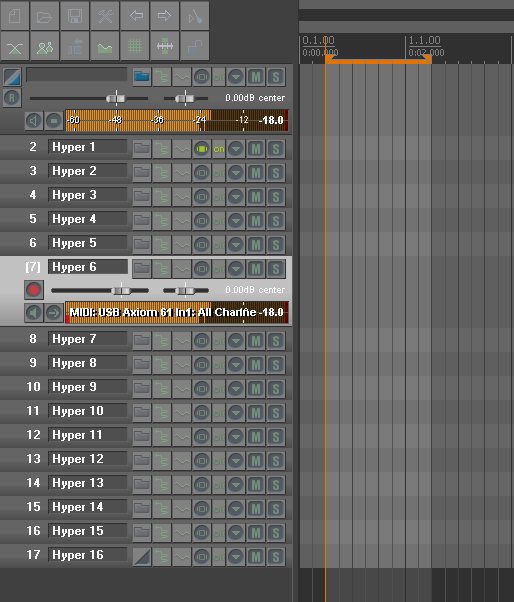 download the track template here
download the track template here <----
the track template also is including a bus-foldertrack for the entire hypersonic2 signals. if you don`t want that, just delete it. the template can be used with all other 16-times-multitimbral/16-times stereo out vsti`s, too ...
anyone, upload this to that stash thingie at will ...
-------------------------------------------------------------------------------------------------------------
important: strangely enough (as this is no feedback routing at all) you have to "allow feedback routing" from the project preferences, otherwise it won`t work.
-------------------------------------------------------------------------------------------------------------
lemme know if it works for you!
__________________
regards,
nico herz
BIGTONEsounddesign
|

|

|
 01-04-2009, 04:15 PM
01-04-2009, 04:15 PM
|
#10
|
|
Human being with feelings
Join Date: May 2006
Location: Montreal area, Canada
Posts: 102
|
Here is a lil' contribution from me:
https://stash.reaper.fm/v/2200/ezDrum...H_template.RPP
A quick project template using ezDrummer and the Drumkit From Hell extension. Feel free to update it to your taste!
Last edited by BenoA; 01-04-2009 at 04:17 PM.
|

|

|
 03-26-2016, 08:37 AM
03-26-2016, 08:37 AM
|
#11
|
|
Human being with feelings
Join Date: Jul 2006
Posts: 12,482
|

Quote:
Originally Posted by the brok

ok, after a lot of work and a great support buy some of you guys here i figured out how to set this up correctly, so here`s my first contribution to the community...
it`s a track template for hypersonic2.
the neat thing is, it treats each multipart as if it was one single vsti, so you only have 16 tracks that have it`s own multipart assigned to it, both midi sending as well as audio recieving on their respective tracks ...
so there`s not 16 tracks that do the midi, and another 16 tracks that handle the audio, which is the most annoying part on all other sequencers, exept logic and energy xt1x/2x.
this is how it looks like:
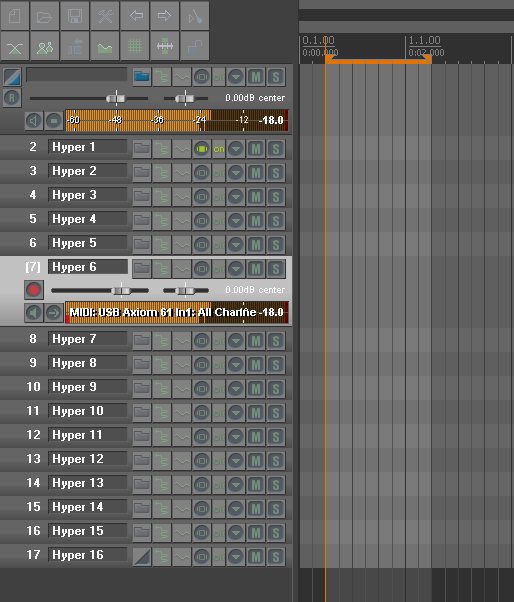 download the track template here
download the track template here <----
the track template also is including a bus-foldertrack for the entire hypersonic2 signals. if you don`t want that, just delete it. the template can be used with all other 16-times-multitimbral/16-times stereo out vsti`s, too ...
anyone, upload this to that stash thingie at will ...
-------------------------------------------------------------------------------------------------------------
important: strangely enough (as this is no feedback routing at all) you have to "allow feedback routing" from the project preferences, otherwise it won`t work.
-------------------------------------------------------------------------------------------------------------
lemme know if it works for you! |
Using feedback routing will break PDC. For most users this won't be a good thing. Much better to with separate audio and MIDI tracks (any maybe just hide the MIDI tracks in the MCP).
|

|

|
 03-31-2016, 11:42 AM
03-31-2016, 11:42 AM
|
#12
|
|
Human being with feelings
Join Date: Jan 2014
Location: Paris
Posts: 60
|
Well done DSTRUCT!!
I msut learn to use licecap
|

|

|
 08-17-2017, 07:57 AM
08-17-2017, 07:57 AM
|
#13
|
|
Human being with feelings
Join Date: Oct 2014
Location: Ireland
Posts: 26
|
I made two different chains which create a hardcore/hardstyle bassdrum layer from a standard 909 source or standard pitch-bended drum from a synth. I applied the asymmetrical distortion capabilities in JS Stereo Waveshaper (window turned off).
Make sure you turn the decay up high for the waveshapers to effect the sound properly. I made these chains to start you off, if you were interested.. have fun and enjoy.
source sound used:
https://www.dropbox.com/s/fxu26y9uqt...909_1.wav?dl=0
Last edited by Sphase; 08-17-2017 at 08:09 AM.
|

|

|
 04-06-2009, 06:30 AM
04-06-2009, 06:30 AM
|
#14
|
|
Human being with feelings
Join Date: Feb 2009
Posts: 10
|
anyone with the openlabs machine can post the MPC template? that would be greatly appreciated.
|

|

|
 04-06-2009, 09:04 AM
04-06-2009, 09:04 AM
|
#15
|
|
Human being with feelings
Join Date: Feb 2009
Posts: 10
|
nevermind.. i got the template from openlabs!!! i will upload it soon...
|

|

|
 10-19-2009, 08:51 AM
10-19-2009, 08:51 AM
|
#16
|
|
Human being with feelings
Join Date: Aug 2008
Location: dusty hot place
Posts: 1,492
|
 The all new true Reaper Track-Template to ReWire Reason 4.0 to your favorite DAW
The all new true Reaper Track-Template to ReWire Reason 4.0 to your favorite DAW
How to Rewire Reason to Reaper (Rrrrrr!)
************************************************** ***********************
Updated track template: Reason v0.5.RTrackTemplate and introducing Reason Rack 2.rns
Gives 32 midi channels to Reason: 16 via ReWire, 16 via soft MIDI cable (e.g. LoopBe1, freeware).
Tested and Created on Reaper 3.161 x64 bit version, should work in Reaper x86 and with soft MIDI cables like MidiYoke and Maplemidi
Found here: https://stash.reaper.fm/oldsb/831876/Reason-v0.5.zip
and here: https://stash.reaper.fm/oldsb/831889/Reaper-Rack-2.zip
Be sure to read the instructions below!!
************************************************** ***********************
This is a new version of the track template for Reaper to ReWire Reason as a slave.
Coming from Reason, the previous version had separate tracks for midi and audio.
This version however, is in style with Reaper philosophy: Audio and Midi on the same track!
How to set it up?
Project settings
First of all, you need to change the project settings, to enable feedback.
This might sound tricky, but since you probably use Reason as well, you're used to the potential of having nasty feedback loops in your setups.
Without this setting the template will not work!, because the track with the ReWire 'effect' sends audio to an instrument track and receives midi from the same track.
Although that is known as feedback, it's the (good) kind we want in this case.
 Track-Template (Reaper) and Rack (Reason)
Track-Template (Reaper) and Rack (Reason)
Next we want to install the track template, so it will be available in Reaper.
Click this link to the track template (Reason-v0.4.zip which contains Reason-v0.4.RTrackTemplate)
to download the archive with the template.
Extract the template (Reason-v0.4.RTrackTemplate) to:
%appdata%\REAPER\TrackTemplates
(or %appdata%\REAPER64\TrackTemplates, Reaper x64 versions 3.13 and on).
(I would be happy to know how to set this up on a MAC, so if any of you wants instructions for the MAC, I need some help!)
Then we want a Reason rack that plays nicely with this setup, download here:
Reaper Rack.rns
You are free to use your own rack, this is just a rack with 16 combinators in which you can load/set-up whatever instruments/effects you want. Besides that, it playes nicely with the track template!
Save the rack somewhere handy.
How to play Reason from Reaper?
Open Reaper and create a new project (if that's not the default action).
Right click the TCP and chose the track template:

You should see that a couple of tracks are inserted and that Reason is started.
(If Reason does not start, close Reaper, make sure that Reason.exe is not running (with the task-manager) and that ReWire is installed and available in Reaper).
Next is to load the Rack into Reason:

If you have a midi keyboard installed (or using the Virtual Midi keyboard in Reaper), pressing a key should result in a weird sound being heard, as I included a sample synth in combinator 1.
NOTE Before you touch any of the just inserted tracks in Reaper, click 1 to unselect them all.
After inserting:
 After selecting the first instrument track
After selecting the first instrument track

Now it's time to play with your new setup!
*EXTRA'S*
* To be able to control and automate the parameters of the combinators in the rack from within Reaper, use the following plugin made available by Futures_Untold: http://www.mediafire.com/?1wvw4man3l2
* Some related threads:
- http://forum.cockos.com/showthread.p...=reason+rewire
- http://forum.cockos.com/showthread.p...omplete+reason (currently these plugs are offline, but should come back soon)
__________________
... yOu aNd mE are ...
Last edited by SiKo; 03-22-2010 at 02:13 PM.
Reason: packaged template in .rar + layout edit
|

|

|
 10-28-2009, 10:36 PM
10-28-2009, 10:36 PM
|
#18
|
|
Human being with feelings
Join Date: Nov 2008
Location: san diego
Posts: 106
|
I download the reason rewire template that is listed above in this thread and got it all hooked up with a reason track I had been working on. This is the first time Iíve rewired reaper to anything so Iím a little new to the routing and performance and everything. The issue Iím having at the moment is I can mute tracks, but I canít solo them. If I click solo on a track, you still hear audio from all the other tracks in the song.
|

|

|
 03-22-2010, 01:09 PM
03-22-2010, 01:09 PM
|
#19
|
|
Human being with feelings
Join Date: Mar 2010
Posts: 8
|

Quote:
Originally Posted by SiKo

How to Rewire Reason to Reaper (Rrrrrr!)
************************************************** ***********************
Updated track template: Reason v0.5.RTrackTemplate and Reason Rack 2.rns
Gives 32 midi channels to Reason: 16 via ReWire, 16 via soft MIDI cable (e.g. LoopBe1, freeware).
Tested and Created on Reaper 3.161 x64 bit version, should work in Reaper x86 and with soft MIDI cables like MidiYoke and Maplemidi
Found here: https://stash.reaper.fm/oldsb/260364/...plate-v0.5.zip
Be sure to read the instructions below!!
************************************************** ***********************
This is a new version of the track template for Reaper to ReWire Reason as a slave.
Coming from Reason, the previous version had separate tracks for midi and audio.
This version however, is in style with Reaper philosophy: Audio and Midi on the same track!
How to set it up?
Project settings
First of all, you need to change the project settings, to enable feedback.
This might sound tricky, but since you probably use Reason as well, you're used to the potential of having nasty feedback loops in your setups.
Without this setting the template will not work!, because the track with the ReWire 'effect' sends audio to an instrument track and receives midi from the same track.
Although that is known as feedback, it's the (good) kind we want in this case.
 Track-Template (Reaper) and Rack (Reason)
Track-Template (Reaper) and Rack (Reason)
Next we want to install the track template, so it will be available in Reaper.
Click this link to the track template (Reason-v0.4.rar which contains Reason-v0.4.RTrackTemplate)
to download the archive with the template.
Extract the template (Reason-v0.4.RTrackTemplate) to:
%appdata%\REAPER\TrackTemplates
(or %appdata%\REAPER64\TrackTemplates, Reaper x64 versions 3.13 and on).
(I would be happy to know how to set this up on a MAC, so if any of you wants instructions for the MAC, I need some help!)
Then we want a Reason rack that plays nicely with this setup, download here:
Reaper Rack.rns
You are free to use your own rack, this is just a rack with 16 combinators in which you can load/set-up whatever instruments/effects you want. Besides that, it playes nicely with the track template!
Save the rack somewhere handy.
How to play Reason from Reaper?
Open Reaper and create a new project (if that's not the default action).
Right click the TCP and chose the track template:

You should see that a couple of tracks are inserted and that Reason is started.
(If Reason does not start, close Reaper, make sure that Reason.exe is not running (with the task-manager) and that ReWire is installed and available in Reaper).
Next is to load the Rack into Reason:

If you have a midi keyboard installed (or using the Virtual Midi keyboard in Reaper), pressing a key should result in a weird sound being heard, as I included a sample synth in combinator 1.
NOTE Before you touch any of the just inserted tracks in Reaper, click 1 to unselect them all.
After inserting:
 After selecting the first instrument track
After selecting the first instrument track

Now it's time to play with your new setup!
*EXTRA'S*
* To be able to control and automate the parameters of the combinators in the rack from within Reaper, use the following plugin made available by Futures_Untold: http://www.mediafire.com/?1wvw4man3l2
* Some related threads:
- http://forum.cockos.com/showthread.p...=reason+rewire
- http://forum.cockos.com/showthread.p...omplete+reason (currently these plugs are offline, but should come back soon)
|
All links are dead !
Pls anyone can reupdate ?
|

|

|
 03-22-2010, 02:14 PM
03-22-2010, 02:14 PM
|
#20
|
|
Human being with feelings
Join Date: Aug 2008
Location: dusty hot place
Posts: 1,492
|
Links should be fixed.
Images another time as I have to go and look for them and it's too late, gotta work tomorrow early.
Any Mac testers?
__________________
... yOu aNd mE are ...
|

|

|
 03-30-2010, 02:04 AM
03-30-2010, 02:04 AM
|
#21
|
|
Human being with feelings
Join Date: Mar 2010
Posts: 8
|
Quote:
Originally Posted by SiKo

How to Rewire Reason to Reaper (Rrrrrr!)
Coming from Reason, the previous version had separate tracks for midi and audio.
This version however, is in style with Reaper philosophy: Audio and Midi on the same track!
|
I'm using this template and it' fantastic well made !
But all the tracks are setted to record audio directly.
So I can't do Midi editing on it. Otherwise If I change the record mode to midi then It's not possible to render it as audio using the "Apply FX" function on it .
So How can I organize the work.
It' better for me to come back to the previous version ?
|

|

|
 05-05-2010, 12:06 AM
05-05-2010, 12:06 AM
|
#22
|
|
Human being with feelings
Join Date: Apr 2010
Posts: 1
|

Quote:
Originally Posted by SiKo

How to Rewire Reason to Reaper (Rrrrrr!)
************************************************** ***********************
Updated track template: Reason v0.5.RTrackTemplate and introducing Reason Rack 2.rns
Gives 32 midi channels to Reason: 16 via ReWire, 16 via soft MIDI cable (e.g. LoopBe1, freeware).
Tested and Created on Reaper 3.161 x64 bit version, should work in Reaper x86 and with soft MIDI cables like MidiYoke and Maplemidi
Found here: https://stash.reaper.fm/oldsb/831876/Reason-v0.5.zip
and here: https://stash.reaper.fm/oldsb/831889/Reaper-Rack-2.zip
Be sure to read the instructions below!!
************************************************** ***********************
This is a new version of the track template for Reaper to ReWire Reason as a slave.
Coming from Reason, the previous version had separate tracks for midi and audio.
This version however, is in style with Reaper philosophy: Audio and Midi on the same track!
How to set it up?
Project settings
First of all, you need to change the project settings, to enable feedback.
This might sound tricky, but since you probably use Reason as well, you're used to the potential of having nasty feedback loops in your setups.
Without this setting the template will not work!, because the track with the ReWire 'effect' sends audio to an instrument track and receives midi from the same track.
Although that is known as feedback, it's the (good) kind we want in this case.
 Track-Template (Reaper) and Rack (Reason)
Track-Template (Reaper) and Rack (Reason)
Next we want to install the track template, so it will be available in Reaper.
Click this link to the track template (Reason-v0.4.zip which contains Reason-v0.4.RTrackTemplate)
to download the archive with the template.
Extract the template (Reason-v0.4.RTrackTemplate) to:
%appdata%\REAPER\TrackTemplates
(or %appdata%\REAPER64\TrackTemplates, Reaper x64 versions 3.13 and on).
(I would be happy to know how to set this up on a MAC, so if any of you wants instructions for the MAC, I need some help!)
Then we want a Reason rack that plays nicely with this setup, download here:
Reaper Rack.rns
You are free to use your own rack, this is just a rack with 16 combinators in which you can load/set-up whatever instruments/effects you want. Besides that, it playes nicely with the track template!
Save the rack somewhere handy.
How to play Reason from Reaper?
Open Reaper and create a new project (if that's not the default action).
Right click the TCP and chose the track template:

You should see that a couple of tracks are inserted and that Reason is started.
(If Reason does not start, close Reaper, make sure that Reason.exe is not running (with the task-manager) and that ReWire is installed and available in Reaper).
Next is to load the Rack into Reason:

If you have a midi keyboard installed (or using the Virtual Midi keyboard in Reaper), pressing a key should result in a weird sound being heard, as I included a sample synth in combinator 1.
NOTE Before you touch any of the just inserted tracks in Reaper, click 1 to unselect them all.
After inserting:
 After selecting the first instrument track
After selecting the first instrument track

Now it's time to play with your new setup!
*EXTRA'S*
* To be able to control and automate the parameters of the combinators in the rack from within Reaper, use the following plugin made available by Futures_Untold: http://www.mediafire.com/?1wvw4man3l2
* Some related threads:
- http://forum.cockos.com/showthread.p...=reason+rewire
- http://forum.cockos.com/showthread.p...omplete+reason (currently these plugs are offline, but should come back soon)
|
Thank you sooo much for this friend. Works beautifully.
Wayne
|

|

|
 09-14-2011, 01:23 PM
09-14-2011, 01:23 PM
|
#23
|
|
Human being with feelings
Join Date: Sep 2011
Posts: 105
|
 VSTi Omnisphere setup
VSTi Omnisphere setup
My first contribution.
8 tracks Omnisphere setup.
Audio and Midi playing from same track
Setup
Copy into Templates folder
Changes in Project Settings (Alt+Enter)
->Advanced
Select - Allow Feedback in routing
Enjoy
http://dl.dropbox.com/u/6171422/%5BV...RTrackTemplate
|

|

|
 12-22-2009, 07:34 PM
12-22-2009, 07:34 PM
|
#24
|
|
Human being with feelings
Join Date: Sep 2009
Location: Boston
Posts: 25
|
 Presets for Reacomp ReaXcomp ReaEQ and ReaGate?
Presets for Reacomp ReaXcomp ReaEQ and ReaGate?
Can experienced Reaper users point me in the right direction to links for presets including FX chains and some of the key Reaper mixing plug-ins.
I have looked in the stash box and it is limited. I have searched the forum and found a couple of ReaEQ presets with the .RPL suffix. Other than that, the other older links I have found just lead back to the forum rather than a specific download.
Anybody willing to point a relative noobie to some additional tools?
Thanks in advance
HiAMP
|

|

|
 01-27-2010, 11:13 AM
01-27-2010, 11:13 AM
|
#25
|
|
Human being with feelings
Join Date: Jan 2010
Posts: 3
|
any mac os x instructions?
|

|

|
 01-23-2013, 08:58 PM
01-23-2013, 08:58 PM
|
#26
|
|
Human being with feelings
Join Date: Dec 2012
Location: Raleigh, NC, USA
Posts: 405
|
 Leslie Speaker Simulator
Leslie Speaker Simulator
Hi guys,
I made up an effective (and exaggerated) rotating speaker effect by chaining JS Guitars Flanger then JS Tremolo, both in the REAPER VST list. The tremolo should be set deep with a LFO setting 2-8 Hz, and this can be varied in an envelope. This makes even a cheesy organ patch sound cool.
|

|

|
 05-04-2013, 08:05 PM
05-04-2013, 08:05 PM
|
#27
|
|
Human being with feelings
Join Date: Jan 2013
Location: Florida
Posts: 251
|
 ReaDrumsPRO
ReaDrumsPRO
Hola!
***Follow the link in my signature for the download***
This is just an extension of jamester's ReaDrums, which allows for programming all your drum hits (kick, snare, hi-hats, etc.) on one track via MIDI, and also allows for your kicks and snares to be layered and processed separately! I only did multiple kicks and snares because I only really layer my kicks and snares for a 'unique' sound. Hope you guys like it! 
Thanks,
Michael
|

|

|
 11-16-2013, 10:18 AM
11-16-2013, 10:18 AM
|
#28
|
|
Human being with feelings
Join Date: Jan 2007
Location: Performing Live with hardware sequencers and synthesizers, it creates a plethora of sounds...
Posts: 2
|
 Addictive Drums Multi out and Names
Addictive Drums Multi out and Names
here's my most used Track template these days, for addictive drums, multi outs and notes named
|

|

|
 02-02-2014, 02:22 AM
02-02-2014, 02:22 AM
|
#29
|
|
Human being with feelings
Join Date: Apr 2012
Posts: 2,073
|
 Midi Guru's Please help !
Midi Guru's Please help !
(I'm a midi almost virgin) I am running BFD 3 in Reaper, but if I import a midi file, set my drum track to BFD, the key mapping is all wrong.
I have tried the transpose by key and semitones, but nothing gets the right kit piece. I understand I can trade and swap pieces, but I'm dealing with Rush midi's and that is a nightmare.
Suggestions?
__________________
Do what you wanna, do what you will, Just don't mess up your neighbor's thrill, 'N when you pay the bill, kindly leave a little tip, And help the next poor sucker on his one way trip. ~ Frank Zappa, "The Meek Shall Inherit Nothing"
|

|

|
 02-16-2014, 04:01 PM
02-16-2014, 04:01 PM
|
#30
|
|
Human being with feelings
Join Date: Jun 2011
Posts: 7
|
 Tablas Template
Tablas Template
Hi People,
I've Just uploaded (on the stash page) a simple 'Tablas' template that I've been messing with of late.
The samples [Tabla Kit Large] are freely available from sampleswap.org
Just register, then you can download them easily, as well as some other goodies on there too.
I'm still quite new to using 'ReaSamplomatic' so any suggestions for improvements etc are most welcome.
Anyhow, Hope u dig, let me know what u think 
|

|

|
 12-07-2014, 03:28 PM
12-07-2014, 03:28 PM
|
#31
|
|
Human being with feelings
Join Date: Nov 2014
Posts: 29
|
I'm not sure if this has been discussed before - sorry I'm a newbie. My background: I moved into the DAW world recently, coming from the standalone Boss BR1180cd world after its hard drive finally died. One of the features of the BR is that you could mixdown/bounce to 2 stereo tracks and then master. The built-in mastering allowed one to do auto and linear fade ins and fade outs. It also had several typical mastering scenarios such as live acoustic, dance, live, etc. There seemed to be some kind of built-in exciter/enhancer FX to liven up and add sparkle to the final mix.
Maybe wishful thinking but I'm wondering if this quick and easy capability exists in Reaper. If not, is there an aftermarket plug-in? Thanks in advance.
|

|

|
 12-07-2014, 03:49 PM
12-07-2014, 03:49 PM
|
#32
|
|
Human being with feelings
Join Date: Sep 2007
Location: The Reflection Free Zone
Posts: 3,026
|
Quote:
Originally Posted by MarkFromHawaii

Maybe wishful thinking but I'm wondering if this quick and easy capability exists in Reaper. If not, is there an aftermarket plug-in? Thanks in advance.
|
Post #2 in http://forum.cockos.com/showthread.php?t=52382
has some free master bus effects listed.
REAPER has two exciters in the JS effects, stillwell and LOSER. Just search 'excite' in the plugins list.
|

|

|
 12-28-2014, 03:04 PM
12-28-2014, 03:04 PM
|
#33
|
|
Human being with feelings
Join Date: Nov 2014
Posts: 29
|
Quote:
Originally Posted by hamish

|
Thanks hamish
|

|

|
 09-22-2018, 01:27 PM
09-22-2018, 01:27 PM
|
#34
|
|
Human being with feelings
Join Date: Sep 2018
Location: HH
Posts: 919
|
 Depth Filter 3
Depth Filter 3
PAN & DEPTH:
Pan moves the material to the left or right in the stereo image. It does not work as usual with level differences, but with automated filtering.
Depth is a level-compensated mix of filters, stereo width, delay and room. It does not use a simple low-pass filter,
but a complex mix of different filters (based on human hearing) to preserve the naturalness of the material.
Use it as track insert, folder, bus, or put it on send-returns before (or after) the reverb.
Try it on different materials. In some situations, an ordinary LPF is more suitable. But in all other situations, this filter is simply awesome! 
PS NOTE: All you have to do is start the template in reaper and load the impulse response contained in the zip into ReaVerb.
I hope you have fun with it 
Zeno
DOWNLOAD
https://stash.reaper.fm/v/34386/Dist...Filter%203.zip
|

|

|
 08-27-2019, 10:58 PM
08-27-2019, 10:58 PM
|
#35
|
|
Human being with feelings
Join Date: May 2019
Posts: 26
|
 Things get damaged
Things get damaged
Hello folks,
this is a track template that sounds like the depeche mode song. Stumbled across the sound whyle working with a "modular style synth" that I made in reaper.
Second one is a string synth that reminded me of the SNES game Star Fox. Notice how you can make it more violin-ish by softening the Attack on the Synth part, but more Harp-ish by giving it less Attack time.
It's great fun to experiment with modular Synths via Track Templates. And very pragmatic, because you will change them later on probably and you can save the different stages.
So, yes, tempates can be used to set up a project.
For example you could make
-track template with genre based drum machine (Hip Hop/House/DnB etc.)
-track templates with different synths or audio recordings.
So you can have everything in a row when you need it, like a library with your own presets.
You might as well mark multiple tracks and save them as one track template. Although there's also project templates.
Last edited by OovooJaver; 09-05-2019 at 10:57 AM.
Reason: So that I don't post spam teh thread.
|

|

|
 05-30-2022, 08:53 AM
05-30-2022, 08:53 AM
|
#36
|
|
Human being with feelings
Join Date: Oct 2014
Location: Ireland
Posts: 26
|
Quote:
Originally Posted by Zeno

PAN & DEPTH:
Pan moves the material to the left or right in the stereo image. It does not work as usual with level differences, but with automated filtering.
Depth is a level-compensated mix of filters, stereo width, delay and room. It does not use a simple low-pass filter,
but a complex mix of different filters (based on human hearing) to preserve the naturalness of the material.
Use it as track insert, folder, bus, or put it on send-returns before (or after) the reverb.
Try it on different materials. In some situations, an ordinary LPF is more suitable. But in all other situations, this filter is simply awesome! 
PS NOTE: All you have to do is start the template in reaper and load the impulse response contained in the zip into ReaVerb.
I hope you have fun with it 
Zeno
DOWNLOAD
https://stash.reaper.fm/v/34386/Dist...Filter%203.zip |
this looks great
|

|

|
 01-28-2015, 02:01 PM
01-28-2015, 02:01 PM
|
#37
|
|
Human being with feelings
Join Date: Apr 2013
Location: Lake Havasu City, Arizona
Posts: 151
|
 simple templates
simple templates
New to using templates and have a a few easy questions.
What are templates used for? Just special instruments or FX?
Can templates be used for setting up a new project? Like sends for reverb, compression, etc?
I have some FX that I commonly use in most all my projects and would like to set it up so whenever I start new project they are there. Thanks guys!
__________________
--Mac Mini, 3 GHz 2 core i7 CPU, 16GB RAM, OSX Catalina V10.15.7 Crucial 1TB primary SSD, 500GB Samsung T5 SSD ext Audio drive,dual 27" displays, Reaper 64 bit latest, SSL 2+ interface, Mackie MR8 Mk 3 8" Monitors and Mackie VLZ 1404 mixer. 30 years in Audio.
|

|

|
 01-28-2015, 05:28 PM
01-28-2015, 05:28 PM
|
#38
|
|
Human being with feelings
Join Date: Jan 2014
Location: Paris
Posts: 60
|
 Everything U want....Everything!!!
Everything U want....Everything!!!
Templates in Cockos is a game changer by itself. I only know ONE DAW capable of doing this kind of template thing : Ableton but at a higher level (no-no don't laugh...).
So yes : U can set up a track (audio or MIDI...) put in Ur favorite MIDI Fx, VSTi (several U can bypass in case of...), several VST Fx, U can set up one or more items in this Track Audio (samples, loop everything U want...), U can Name it, Tint it etc-ect and save it as a template track Ok!!
But That's not ALL bro...FAR FROM IT!!!
U can save several tracks this way!! I tell U....U set up Ur Tracks the way U want them to be and save them as a template....Of course, in the file menu U can save a Project as a template so U got a whole session ready to go!!
But what if Ur client want to add a Trap Beat like in the bridge instead of his accoustic drum break he gave U firts? hu? So U got to set up a whole Trap drum kit as a template!! How can U do that? It's simple : set this all up let's say 16 audio tracks with 4 different Aux Fx tracks for Reverbs (Left and right x 2, long and slppy reverbs for example...), 4-6 tracks for Hits and Fx rise up or anything else, tint Ur tracks for visual ID, put Ur Fx on every tracks, Ur default channel strip (Eq, comp and Eq and filters and so on...), bypass them or not the way you want it, set a sampler (Reasamplomatic I don't remember the name...) to receive a midi note via the ReaControlMIDI Fx, set a MIDI track to send MIDI notes to these Tracks so U can do Ur patterns in this MIDI track put all these tracks in a Folder track, U can put Ur Aux Fx tracks off this Folder track if U want to....tint everything, make a lil' pattern, set Ur favorite enveloppe tracks and ...voilŗ!! Save the whole thing as a template...
And the, when a client want U to make a drum track, U just have to get Ur browser (dock it and set some screensets...another story....), get the 'track template link and here U got it : dbl click or Drag&Drop and the whole thing is ready to go...
U can do tempaltes for everything U want...
Another TIP is the ability to "apply" a template to existing tracks : let's assume U got a session with 40 tracks and U got a set of template tracks for example, one for vocals, lead vocal, BG vocals, Electric bass, one for every drum elemnt (toms, snares, Kick, Hhats, cym....), KBoards etc-ect...U can use the Ressources window (call it via the "view menu" if I'm correct...), set the "apply to semected tracks" mode and U just got to select Ur target tracks and dbl-clicl on the template and the target tracks get the settings of Ur template....
I garanty U : spend some times understanding the tools Reaper has for every producer or mixing technician and U'll get a workflow U were dreaming at before....
Believe me
If U have questions I'll be glad to give U an answer in the limit of my knowledge of course.....
|

|

|
 01-28-2015, 07:05 PM
01-28-2015, 07:05 PM
|
#39
|
|
Human being with feelings
Join Date: Sep 2007
Location: The Reflection Free Zone
Posts: 3,026
|
Only caveat I find with TrackTemplates is that Parameter Modulations are not saved, as far as I can see.
|

|

|
 01-29-2015, 07:00 AM
01-29-2015, 07:00 AM
|
#40
|
|
Human being with feelings
Join Date: Jan 2014
Location: Paris
Posts: 60
|
 Ooooh Nooooooooo!!!
Ooooh Nooooooooo!!!
(lol)!!
Didn't know about that : gonna try it!!
Of course, we always forget what we have : I don't remember the last time I've D&Droped a VSTi or build a drum kits!! All is templated now, in my workflow so...Sure, I have to change my channel strips sometimes, trying, experimenting some thing...
|

|

|
| Thread Tools |
|
|
| Display Modes |
 Hybrid Mode Hybrid Mode
|
 Posting Rules
Posting Rules
|
You may not post new threads
You may not post replies
You may not post attachments
You may not edit your posts
HTML code is Off
|
|
|
All times are GMT -7. The time now is 11:50 PM.
|