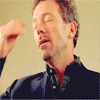Quote:
Originally Posted by Philbo King

I use 1 midi editor per track for this. When I open the midi editor, the other midi items appear grayed out, but clicking on one makes it active for editing.
An alternative, if you have a number of midi takes, copy the track and glue the copy, which results in a single midi item for the whole track. So when you open the midi editor, there is only one clip to mess with.
|
Thanks. I've been doing that but why can't Reaper just let me edit all the midi items that are on a track like one item ? It's so silly to have to be dicking around with selecting each midi item on a track or unlocking each one.
I have drum midi items as Intro, Verse, Chorus etc and glueing them would screw up my ease of copy and pasting them to make arrangements. Come on Reaper ! There needs to be a simple way to just double click on a midi item and have the midi editor let you see all the notes on that track ready to edit.
I do see that if I double click and open a midi item in the editor and THEN select all the midi items in the arrange view they are all editable. So there's that but still a pain to go back and forth.