thanks james.
i'll look into the bios updates. not sure i want to go there but will definitely check into it.
edit:
hmm. just checked the gigabyte website and they seem to show the latest bios as version f7, which is what's listed above by the output of "inxi -Fxz".
https://www.gigabyte.com/Motherboard...upport-dl-bios
/edit
as for kde, yes, i'm using kde. i sort of have to. i tried just about every de out there and kde is the ONLY one that, out of the box, works properly with my four monitors. all of the others have some unfortunate structure that makes placing desktop icons pretty much unusable. xfce was my de of choice but the only way i could get icons where i want them was to create dozens of desktop panels and populate them. needless to say, that's a pretty cumbersome way to have to work if you might be adding or subtracting icons often. here's my layout:
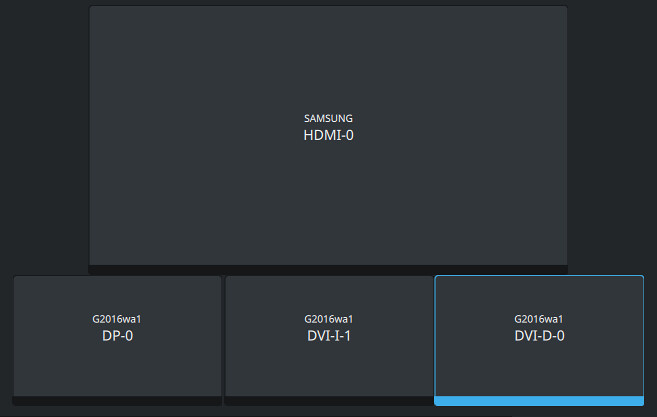 Screenshot_2018-12-28_09-55-46
Screenshot_2018-12-28_09-55-46 by
BabaG01
xfce, and most of the others, would place icons in the empty area above the left edge of dp-0 making them impossible to grab and move. and, even if i moved the large samsung display over to the left to reveal the newly placed icon, it would always snap back to that top position. i had to give up and use kde which worked almost as easily as windows or osx for this kind of thing.
i'm not using the onboard audio atm. for now, all of my audio is routing through my focusrite saffire pro40 (a model of the vintage that works with linux). i believe that even my desktop audio, like firefox and such, is routed that way. i suppose i could try disabling the onboard audio if i knew how (and how to reenable it if something were to go wrong).
thanks again,
babag