Some news on the localization front in REAPER v5 pre-releases!
Quote:
Originally Posted by musicbynumbers

v5.0pre12 - February 9 2015
+ Localization: all codecs (wav, video, mp3, etc) dialog boxes and related strings can be translated
|
^ Whatever is the chosen audio/video format (*), this means all "Source properties" dialog boxes can now be translated, the Render dialog box can now be fully translated, etc
(*) wave, video, cd burn, mp3, flac, wavpack, ogg opus, ogg vorbis, rex, shoutcast source, and DDP
Quote:
Originally Posted by musicbynumbers

v5.0pre12 - February 9 2015
+ Localization: new template LangPack
|
^ This new template includes new strings from REAPER v5, of course, but also many new strings from v4 (that might have been reported as "untranslatable" in this very thread). The new template template_2015-02-09.ReaperLangPack is available on lol/i8n/, as usual.
BTW, we'll try to update/release it more frequently...
Quote:
Originally Posted by musicbynumbers

v5.0pre13 - February 15 2015
+ Language packs: packs can specify scale for dialog windows using 5CA1E00000000000=xsc ysc
|
^ One of the biggest issues with "wordy" languages is that your translations can get truncated (when Cockos adds a new pref in an existing line of tick boxes bits, for ex). Another (minor) issue is that GUI bits are automatically resized/repositionned (to mitigate the truncation issue) but this can lead to misaligned GUI bits compared to the English/default REAPER.
=> in order to fix both issues, you can now specify a scaling % directly in the langpack file, per dialog box.
=> this is done with some sort of "magic key" 5CA1E00000000000:
Quote:
Originally Posted by Justin

This is for adjusting the scale of various dialogs. For example:
Code:
[DLG_128] ; IDD_PREFERENCES
5CA1E00000000000=1.4
[DLG_136] ; IDD_PREFS_PLAY
5CA1E00000000000=1.4
Specify the scale as such for each dialog you want scaled.
This makes the above dialogs 1.4x wider (and the controls all 1.4x wider) than default. If you wish to do a Y-scale, you can (specify it after the X-scale), but there's usually little reason to do so.
IDD_PREFERENCES/DLG_128 contains IDD_PREFS_*, etc, which is why I show both in this example. |
__
Locking setting example, misaligned and truncated in the French version:
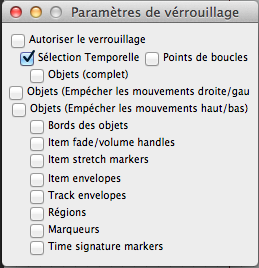
... using the following lagnpack:
Code:
[DLG_218] ; IDD_LOCKSETTINGS
A9B99A6F8A73CD35=Paramètres de vérrouillage
55F189406332E197=Objets (Empécher les mouvements droite/gauche)
1195125C951D8503=Objets (Empécher les mouvements haut/bas)
etc...
__
Fixed/scaled version, just made it 20% wider:
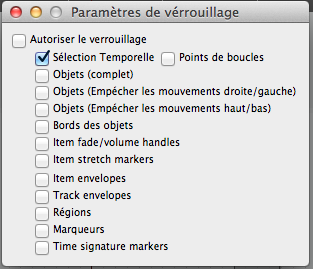
... using the following lagnpack:
Code:
[DLG_218] ; IDD_LOCKSETTINGS
5CA1E00000000000=1.2
A9B99A6F8A73CD35=Paramètres de vérrouillage
55F189406332E197=Objets (Empécher les mouvements droite/gauche)
1195125C951D8503=Objets (Empécher les mouvements haut/bas)
etc...
1.2 works quite well, most of the time, well in French OSX REAPER.
EDIT: it's better to scale things on Windows because the stock font is larger there usually (vs OSX).
__
Note about the Prefs window, and windows made of tabs:
The Preferences dialog box is a bit "special", as Justin just shown above you might need to tweak several langpack [sections] to get it right because this window (IDD_PREFERENCES) is made of various pages (IDD_PREFS_*). IOW, when you scale IDD_PREFERENCES, you'll probably want to scale all related prefs pages accordingly: IDD_PREFS_GEN, IDD_PREFS_PLAY, IDD_PREFS_REC, etc
The same goes the other way around, one you scale one of IDD_PREFS_*, you have to scale the parent window IDD_PREFERENCES.
The same goes with tabbed windows: when you scale the content of a tab, you have to scale the parent window too. For Project Settings, for ex., it means you need to scale IDD_PROJECTSETTINGS whenever you scale one of the IDD_PROJECTSETTINGS_* tabs (IDD_PROJECTSETTINGS_SETTINGS, IDD_PROJECTSETTINGS_RECORDING, IDD_PROJECTSETTINGS_VIDEO, IDD_PROJECTSETTINGS_ADV, or IDD_PROJECTSETTINGS_NOTES).
Truncation issues would persist otherwise: pages or tabs would remain too small within a larger window.
Or, the other way around, pages/tabs would be too large for the parent window as in (benf's screenshot, thanks!):

.