Quote:
Originally Posted by Outboarder

@vanhaze sorry for thread hijack.
@strachupl Thanks that fixed the issue. how can I disable it permanently. every time I make tempo marker in new project it keeps back (checked), annoying.
|
For me in new project once set works in later tempo changes
@edit Maybe when you can make one Time signature on project start and untick it, then save project as template and set in options to always start with this template project.
Quote:
Dear Reapers,
I am confused about using Tempo Markers.
The behaviour of Items, set to timebase "beats (position,length,rate)
, when having more than 1 Tempo Marker in Ruler, is not understandable for me.
Situation:
- 1 long audio item, set to timebase "beats (position,length,rate).
- This audio item is 125 bpm.
- Tempo Marker set to 125 bpm, at the start of Project. Fine: the audio item plays perfectly on grid.
- I create a new Tempo Marker, somewhere at the middle of the audio item, set to 110 BPM.
Now i would assume that only the part of the audio item, on the right of the 110 BPM Tempo Marker, would be stretched, to become 110 BPM in tempo.
But noooooo ; also the part on the left side of the 110 BPM Marker, gets stretched to 110 BPM.
Total illogical behaviour if you ask me ..
|
All I know is that you can split item/s and then insert tempo change...