thanks as always for the fixes...
colors now work as expected... nice.
here are a few issues that I still see:
in dual pan mode...
IF the width is set to 53 px, which is the size of the black icon block at the top of the panel, [M, S, FX, I/O], then the readout for R lays over the black horizontal line... making it a little funky.. at a width of 75 px this does not happen...
It makes me wonder about the black lines that make the 'grid' of the circular panning part of the GUI...
why even have them as they are? What if, there was not any color change for that area [ i.e. it was just the same as the rest of the panel with no darker color] and the black lines at the top and bottom were gone, and the only black lines showing was the horizontal and the vertical middle line but only from the horizontal up... so like and upside down T shape?
maybe like this:
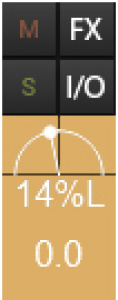
OK... just my idea, hope you don't mind

Also, when in dual pan mode and using a user made knob, the center knob is still not showing... so we don't get a dual control