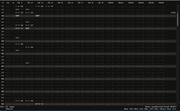Quote:
Originally Posted by sai'ke

Thanks guys 
Hm, I'm not quite sure what you mean yet.
In the renoise skin, the yellow bar is the song position that it will start playing from when you hit space. The current play position is a grey-ish bar. The grey-ish bar currently disappears when it goes off the pattern. Whether the current play position is after or before the pattern you are looking at is indicated by the little arrow in the top left.
Do you want an option for the grey bar to stick at the end of the pattern when the play position is beyond the pattern?
As Tone said, if out is set to one, all columns send to midi channel one. I could add an option to hide columns if that'd be helpful. Or to allow the window to be resized such that you only see one column rendered (currently there's a minimum width, mostly to keep the bottom bar from rendering on top of each-other in the mode with the fixed width font). |
Quote:
Originally Posted by sai'ke

Thanks guys 
Hm, I'm not quite sure what you mean yet.
In the renoise skin, the yellow bar is the song position that it will start playing from when you hit space. The current play position is a grey-ish bar. The grey-ish bar currently disappears when it goes off the pattern. Whether the current play position is after or before the pattern you are looking at is indicated by the little arrow in the top left.
Do you want an option for the grey bar to stick at the end of the pattern when the play position is beyond the pattern?
As Tone said, if out is set to one, all columns send to midi channel one. I could add an option to hide columns if that'd be helpful. Or to allow the window to be resized such that you only see one column rendered (currently there's a minimum width, mostly to keep the bottom bar from rendering on top of each-other in the mode with the fixed width font). |
Sorry, probably not describing things that well. I've attached some pictures. 1st picture shows what look like 2 yellow lines at the top. One stays put (the beginning loop marker?). The other one starts moving down when I hit play (see 2nd picture).
Before the end of the MIDI clip is hit, the scrolling goes further and there is no yellow line or any kind of marker to know where I am (see 3rd clip). There are still notes in the pattern.
And yes, the ability to hide columns would be great!
thanks again