 |
|

|
 05-12-2019, 12:07 PM
05-12-2019, 12:07 PM
|
#6041
|
|
Human being with feelings
Join Date: Apr 2014
Posts: 4,175
|
Quote:
Originally Posted by RJHollins

No ... that doesn't seem right. It was a late night, and I thought I saw something like .002 at the end of the previous installed version.
I'm recalling, it HAD to be a version that made me update Reaper & SWS [2.7.0.0] to my current v:5.97.
|
possibly 102?
|

|

|
 05-12-2019, 12:37 PM
05-12-2019, 12:37 PM
|
#6042
|
|
Human being with feelings
Join Date: Dec 2011
Posts: 2,167
|
Quote:
Originally Posted by timbralzoom

just PM'd
EDIT:
just ignore the dates in the names (2018-12DEC-12_...) forgot to cleanup while pasting names in order.
|
Thank-you 
|

|

|
 05-12-2019, 12:44 PM
05-12-2019, 12:44 PM
|
#6043
|
|
Human being with feelings
Join Date: Dec 2011
Posts: 2,167
|
Quote:
Originally Posted by lb0

possibly 102?
|
I looked through the Hub list ... maybe 102 was it.
side note ... this is whats tough about updates in mid-stream of Projects. The other issue ... I'm fortunate to always seem to be in some project mid-stream.
Its a balance ...
One thing I see is the new 'Revert' function with LBX updates. That is a nice, new feature.
Since I'm already at this point ... it probably better to just update to the latest Reaper, and LBX .... with fingers crossed. It's usually worked out ... so, I'll do this.
Thanks Guys.
|

|

|
 05-12-2019, 04:33 PM
05-12-2019, 04:33 PM
|
#6044
|
|
Human being with feelings
Join Date: Dec 2011
Posts: 2,167
|
OK ... looks like we are back up and running 
Updated Reaper.
Back to work.
|

|

|
 05-17-2019, 01:19 PM
05-17-2019, 01:19 PM
|
#6045
|
|
Human being with feelings
Join Date: Oct 2017
Location: Black Forest
Posts: 5,067
|
Is it possible to use word wrap on the text description, to break a long line of text into multiple chunks?
|

|

|
 05-17-2019, 01:24 PM
05-17-2019, 01:24 PM
|
#6046
|
|
Human being with feelings
Join Date: Apr 2014
Posts: 4,175
|
Quote:
Originally Posted by _Stevie_

Is it possible to use word wrap on the text description, to break a long line of text into multiple chunks?
|
Which text description??
|

|

|
 05-17-2019, 01:25 PM
05-17-2019, 01:25 PM
|
#6047
|
|
Human being with feelings
Join Date: Oct 2017
Location: Black Forest
Posts: 5,067
|
Sorry, put it overly complicated: the button name :P
|

|

|
 05-17-2019, 01:33 PM
05-17-2019, 01:33 PM
|
#6048
|
|
Human being with feelings
Join Date: Apr 2014
Posts: 4,175
|
Quote:
Originally Posted by _Stevie_

Sorry, put it overly complicated: the button name :P
|
Maybe - depends on the performance cost. I'll do some tests.
|

|

|
 05-17-2019, 01:36 PM
05-17-2019, 01:36 PM
|
#6049
|
|
Human being with feelings
Join Date: Oct 2017
Location: Black Forest
Posts: 5,067
|
Awesome, thanks! Would make it easier to put "quantize notes 1/16" on a button, instead of setting the font to 3 or 4 LOL 
Last edited by _Stevie_; 05-17-2019 at 01:55 PM.
|

|

|
 05-19-2019, 11:14 AM
05-19-2019, 11:14 AM
|
#6050
|
|
Human being with feelings
Join Date: Oct 2017
Location: Black Forest
Posts: 5,067
|
Does anyone know, if we can create buttons to switch global pages?
I would like to put bigger versions for better access at the button of my screen.
|

|

|
 05-21-2019, 11:10 AM
05-21-2019, 11:10 AM
|
#6051
|
|
Human being with feelings
Join Date: Sep 2016
Location: Toronto
Posts: 749
|
Hey Leon, in another thread you had mentioned you had done an edit of eugen's Retrospective Record to buffer even while stopped. That would be a life and melody saver. Could you post your edit?
|

|

|
 05-21-2019, 01:39 PM
05-21-2019, 01:39 PM
|
#6052
|
|
Human being with feelings
Join Date: Apr 2014
Posts: 4,175
|
Quote:
Originally Posted by Arthur McArthur

Hey Leon, in another thread you had mentioned you had done an edit of eugen's Retrospective Record to buffer even while stopped. That would be a life and melody saver. Could you post your edit?
|
Have emailed. 
|

|

|
 05-22-2019, 05:08 AM
05-22-2019, 05:08 AM
|
#6053
|
|
Human being with feelings
Join Date: Apr 2010
Location: Turkey/Istanbul
Posts: 1,820
|
Houston! .. drum roll..

or am i just hallucinating an UFO in this texts 
-motto-
|

|

|
 05-31-2019, 03:34 AM
05-31-2019, 03:34 AM
|
#6054
|
|
Human being with feelings
Join Date: Mar 2017
Location: France
Posts: 628
|
Hi Lb0!
Just wanted to report I did use succefuly stripper to drive the entire session of my last gig. Pretty complicated setup (for me anyway...) and it worked flawlessly.
I had it set up more of like a gig strip than a channel strip,with every parameter I had to control on one single strip so I could monitor the all thing.
So I want to say a veeerryy big Thank you!! And Also I've send you a donation  .
Some questions :
I wonder how to manage strips that use parameters on other tracks? Is it possible to save and load it in other sections ?
Also I wonder if is possible to unfocus stripper windows automatically when in live mode. As it is not a very obvious state, when playing live it confused me several times where I needed to trigger some action via keyboard shortcuts, or during editing when hitting esc closed stripper instead of an other window I wanted to close...
Anyway thanks again!
|

|

|
 05-31-2019, 04:25 AM
05-31-2019, 04:25 AM
|
#6055
|
|
Human being with feelings
Join Date: Apr 2014
Posts: 4,175
|

Quote:
Originally Posted by Regisfofo

Hi Lb0!
Just wanted to report I did use succefuly stripper to drive the entire session of my last gig. Pretty complicated setup (for me anyway...) and it worked flawlessly.
I had it set up more of like a gig strip than a channel strip,with every parameter I had to control on one single strip so I could monitor the all thing.
So I want to say a veeerryy big Thank you!! And Also I've send you a donation  .
Some questions :
I wonder how to manage strips that use parameters on other tracks? Is it possible to save and load it in other sections ?
Also I wonder if is possible to unfocus stripper windows automatically when in live mode. As it is not a very obvious state, when playing live it confused me several times where I needed to trigger some action via keyboard shortcuts, or during editing when hitting esc closed stripper instead of an other window I wanted to close...
Anyway thanks again! |
Hey - thanks for the donation 
Normal strip files are limited to saving parameters that are on a single track due to the way they work.
You can save Strip Sets - which allow you to specify multiple tracks which can then be recalled into different projects.
You can also copy and paste parameters between strips (some control types cannot be copied - but mosts can).
Regarding the focus thing. You can make a control - once you've finished tweaking - switch focus back to a different window. It's kind of a hack using the MIDI/OSC output that can be attached to a control. In the MIDI/OSC window - is a focus section which lets you focus back to the arrange or midi editor window.
A recent updated version (which I'm not sure I've made public yet) will also let you specify any window to refocus (using Julian's API and window title matching).
Also in the possibly unreleased update is the touchscreen mode - which bounces the focus and mouse pointer back to the previous window - but this probably works best using a touchscreen (as it can detect if you're actually using the mouse and then won't bounce the focus back).
And I'm really glad it worked well for your live gig 
|

|

|
 05-31-2019, 04:56 AM
05-31-2019, 04:56 AM
|
#6056
|
|
Human being with feelings
Join Date: Mar 2017
Location: France
Posts: 628
|
Thx for the answer!
Nice, I do use a touchscreen, I'll try next build!
|

|

|
 05-31-2019, 12:36 PM
05-31-2019, 12:36 PM
|
#6057
|
|
Human being with feelings
Join Date: Apr 2014
Posts: 4,175
|
Quote:
Originally Posted by timbralzoom

Houston! .. drum roll..

or am i just hallucinating an UFO in this texts 
-motto- |
Sorry I haven't replied earlier to this...
You're hinting at something - but I'm not sure what 
|

|

|
 05-31-2019, 01:15 PM
05-31-2019, 01:15 PM
|
#6058
|
|
Human being with feelings
Join Date: Apr 2010
Location: Turkey/Istanbul
Posts: 1,820
|
i was crying inside 
..
what i was just assume (with my unlimited knowledge of scripting  )
seems there is ability to store and recall the Automation item
Envelope points (states?) via Script ! ?
if so..
here comes the wackiest of the year:
an "Automation Item Store" (AIStore) control just for store and recall the points?
add an AIS to Grid learn the Automation Item, tweak it in the time line, take capture!
add another AIS, learn a new Automation item .. so on ? 
EDIT:
ehamm..
means surgical automation capture/recall with Snapshots
Have a nice weekends!
-motto-
Last edited by timbralzoom; 05-31-2019 at 09:30 PM.
|

|

|
 06-04-2019, 11:23 AM
06-04-2019, 11:23 AM
|
#6059
|
|
Human being with feelings
Join Date: Apr 2010
Location: Turkey/Istanbul
Posts: 1,820
|
yay!
Lock Surface is now default!
&
Auto thumbnail on Strip Save, lovely!
Thank you so much!
time to the wacky one of the month 
Snapshot Render:
is it possible to make a silent first pass before the actual render of the Snapshot?
i mean..
-load snapshot, wait a few seconds
(1 to 5 sec. - depends of the complexity of the Strip i guess ..
& might be a great bonus if we can define the wait time in the Settings when needed)
-then load second time and render .. or just render the Snapshot after wait time over?
-motto- as always.
|

|

|
 06-09-2019, 01:14 PM
06-09-2019, 01:14 PM
|
#6060
|
|
Human being with feelings
Join Date: Nov 2015
Posts: 219
|
 Snapshot triggering
Snapshot triggering
Hey Leon,
Short question:
Is it possible somehow to trigger the snapshots with __LBX_CTL and faderbox on different tracks simultaneously (with the Midi Editor)?
I only figured it out how to trigger the snapshots which are visible in the snapshot window.
Thanks!
|

|

|
 06-09-2019, 03:46 PM
06-09-2019, 03:46 PM
|
#6061
|
|
Human being with feelings
Join Date: Apr 2014
Posts: 4,175
|
Quote:
Originally Posted by Wilson

Hey Leon,
Short question:
Is it possible somehow to trigger the snapshots with __LBX_CTL and faderbox on different tracks simultaneously (with the Midi Editor)?
I only figured it out how to trigger the snapshots which are visible in the snapshot window.
Thanks!
|
I think you need to add the snapshot set to a strip - then if FADERS are in global mode (click the mode button in the FADER sidebar) - you should be able to assign a fader to each snapshot control.
I haven't tested this for some time (with snapshots from different strips/tracks) - so let me know if it does what you want.
|

|

|
 06-09-2019, 05:13 PM
06-09-2019, 05:13 PM
|
#6062
|
|
Human being with feelings
Join Date: Dec 2011
Posts: 2,167
|

Here's a question ...
OK, so often times there are long stretches designing an LBX interface for a new EQ.
That space in time can mean that I've forgotten how I have designed/setup some of the GUI features that I want. [Using plenty of MACROS, linking parameters, etc.]
Is it possible, that when going back to a 'working' GUI, that when we highlight a specific button/knob/etc, that the parameter list highlights the current assignment ?
It's not the direct links of Knobs to a parameter ... its when we need to put 'Hidden' controls that are then linked to Macros is where it can get confusing.
BTW ... just finished beta-testing a new EQ release coming from AlexB.
Earlier He released the S-432 eQ which is spectacular [of which the Hardware is].
Now He is ready to release another major hardware Library, called GM-9 [George would be proud].
Another EQ you say ... but this thing is different ... and spectacular. It is transparent, in that you forget the EQ is on the track.
The quality and design of the Library is classic AlexB.
I've not directly compared to the SURGE-eQ, nor the GREEN Acqua releases.
I think this GM-9 will set the new standard.
Anywho ... that be the EQ I'm LBX'ing.
OH ... another request [if possible].
I've been lokking to make a basic EQ design based on a single Band, then use that Band as a template [so I'd drag in 5, 6 copies].
The problem is, there seems no way to GROUP the eq Band as a single object. Parameters and Graphics seem separate entities.
Unless I'm missing some Group options ... is this possible ?
Thank-you
|

|

|
 06-10-2019, 12:59 AM
06-10-2019, 12:59 AM
|
#6063
|
|
Human being with feelings
Join Date: Apr 2014
Posts: 4,175
|

Quote:
Originally Posted by RJHollins

Here's a question ...
OK, so often times there are long stretches designing an LBX interface for a new EQ.
That space in time can mean that I've forgotten how I have designed/setup some of the GUI features that I want. [Using plenty of MACROS, linking parameters, etc.]
Is it possible, that when going back to a 'working' GUI, that when we highlight a specific button/knob/etc, that the parameter list highlights the current assignment ?
It's not the direct links of Knobs to a parameter ... its when we need to put 'Hidden' controls that are then linked to Macros is where it can get confusing.
BTW ... just finished beta-testing a new EQ release coming from AlexB.
Earlier He released the S-432 eQ which is spectacular [of which the Hardware is].
Now He is ready to release another major hardware Library, called GM-9 [George would be proud].
Another EQ you say ... but this thing is different ... and spectacular. It is transparent, in that you forget the EQ is on the track.
The quality and design of the Library is classic AlexB.
I've not directly compared to the SURGE-eQ, nor the GREEN Acqua releases.
I think this GM-9 will set the new standard.
Anywho ... that be the EQ I'm LBX'ing.
OH ... another request [if possible].
I've been lokking to make a basic EQ design based on a single Band, then use that Band as a template [so I'd drag in 5, 6 copies].
The problem is, there seems no way to GROUP the eq Band as a single object. Parameters and Graphics seem separate entities.
Unless I'm missing some Group options ... is this possible ?
Thank-you
|
Hey RJ,
I'm not sure I fully understand what links you're referring to. Can you give me an example of the control type and what you would expect to see?
And regarding grouping as a single object. Again not sure I'm following exactly. But if you mean you have dragged in 5-6 instances of the template strip - this has then created 5-6 separate strips. You should be able to highlight all controls and graphics in FX/TRACK edit mode by holding shift when lassoing the controls (at least one control must be highlighted) - then right-click group as strip.
|

|

|
 06-10-2019, 01:18 AM
06-10-2019, 01:18 AM
|
#6064
|
|
Human being with feelings
Join Date: Dec 2011
Posts: 2,167
|
ok ... I need to check out that 'Group as Strip' feature.
Thanks lb0 for the heads up.
|

|

|
 06-10-2019, 01:36 AM
06-10-2019, 01:36 AM
|
#6065
|
|
Human being with feelings
Join Date: Dec 2011
Posts: 2,167
|
Question ... the 'Group as Strip' is only a temporary setting ?
It doesn't seem to stay held as a Group once un-selected.
|

|

|
 06-10-2019, 01:39 AM
06-10-2019, 01:39 AM
|
#6066
|
|
Human being with feelings
Join Date: Apr 2014
Posts: 4,175
|
Quote:
Originally Posted by RJHollins

Question ... the 'Group as Strip' is only a temporary setting ?
It doesn't seem to stay held as a Group once un-selected.
|
I'm a little confused as to what you're trying to do.
The group as strip will make all the grouped controls act together as if they were a dragged in strip file.
Are you simply wanting to use it as a selection tool to select all the controls and graphics?
If so - holding shift and clicking on a control in FX/TRACK edit mode should grab all the strips controls/gfx.
|

|

|
 06-10-2019, 09:38 AM
06-10-2019, 09:38 AM
|
#6067
|
|
Human being with feelings
Join Date: Dec 2011
Posts: 2,167
|

Quote:
Originally Posted by lb0

I'm a little confused as to what you're trying to do.
The group as strip will make all the grouped controls act together as if they were a dragged in strip file.
Are you simply wanting to use it as a selection tool to select all the controls and graphics?
If so - holding shift and clicking on a control in FX/TRACK edit mode should grab all the strips controls/gfx.
|
Not as confused as I can be :|
I'm making GUI for Nebula/N4, so we have multiple instances of the plugin.
With each of these bands, I also bookend each N4 with the JSFX A/B pair of inserts. So the GUI has Bypass controls, Link-ID adjustment, ReSet, and Difference readout.
The N4 has all the standard Freq, Q, Gain, as well as Output control [for Unity].
There is also the Dry/Wet/Off for each eq Band, and the PRGCHG section to assign Presets.
[note: lb0 ... you saw some of this in the early examples I sent you long ago ... but I've tried to improve/advance the overall design].
I was Saving this single GUI Band as a TEMPLATE of sorts, where I could then drag in a number of Bands based on how many I wanted for the particular EQ Library. [sometimes an N4 Preset covers such a wide range of Freqs, that I want 2 identical Bands in the design.
So, I can drag in a new Band, and position it just fine ... but if I then need to make further position change of that Band, it is back to all the basic components .... not as a locked Group.
Additionally, the FX and Graphics move as separate components [regardless of selection]. NOTE: last nite I did the Lasso selection, and it did grab everything [yeah].
I RtClk'd to select Strip Group, and I could then move/position the selection.
But after the Move, the selection was no longer Grouped.
I hoped that I could keep a Group locked [with the ability to Un-lock/Un-group of course].
Hope this makes better sense of what I'm doing ...
Thanks for any help.
RJH
|

|

|
 06-10-2019, 10:41 AM
06-10-2019, 10:41 AM
|
#6068
|
|
Human being with feelings
Join Date: Apr 2014
Posts: 4,175
|

Quote:
Originally Posted by RJHollins

Not as confused as I can be :|
I'm making GUI for Nebula/N4, so we have multiple instances of the plugin.
With each of these bands, I also bookend each N4 with the JSFX A/B pair of inserts. So the GUI has Bypass controls, Link-ID adjustment, ReSet, and Difference readout.
The N4 has all the standard Freq, Q, Gain, as well as Output control [for Unity].
There is also the Dry/Wet/Off for each eq Band, and the PRGCHG section to assign Presets.
[note: lb0 ... you saw some of this in the early examples I sent you long ago ... but I've tried to improve/advance the overall design].
I was Saving this single GUI Band as a TEMPLATE of sorts, where I could then drag in a number of Bands based on how many I wanted for the particular EQ Library. [sometimes an N4 Preset covers such a wide range of Freqs, that I want 2 identical Bands in the design.
So, I can drag in a new Band, and position it just fine ... but if I then need to make further position change of that Band, it is back to all the basic components .... not as a locked Group.
Additionally, the FX and Graphics move as separate components [regardless of selection]. NOTE: last nite I did the Lasso selection, and it did grab everything [yeah].
I RtClk'd to select Strip Group, and I could then move/position the selection.
But after the Move, the selection was no longer Grouped.
I hoped that I could keep a Group locked [with the ability to Un-lock/Un-group of course].
Hope this makes better sense of what I'm doing ...
Thanks for any help.
RJH
|
Ok - have you tried moving them in either STRIP mode (in this case - do not group all templates as strip).
Or holding Alt in LIVE mode - whilst over the strip - and dragging using the icon? (again - you don't want to group all templates as a single strip).
|

|

|
 06-10-2019, 10:51 AM
06-10-2019, 10:51 AM
|
#6069
|
|
Human being with feelings
Join Date: Feb 2015
Posts: 755
|
There's so much with this that it's hard to keep up with.
Is there like a repo or reapack for preset strips using all JSFX?
I honestly, think this would be the ideal approach to native mixing channel strips as
well as macros and "face plates" for Reaper.
It would just be nice to have a good amount of preset strips utilizing the many tools (JSFX)
that Reaper already has at its disposal.
That within a ReaPack is killer (hence Reaper)!
|

|

|
 06-10-2019, 03:05 PM
06-10-2019, 03:05 PM
|
#6070
|
|
Human being with feelings
Join Date: Nov 2015
Posts: 219
|
Quote:
Originally Posted by lb0

I think you need to add the snapshot set to a strip - then if FADERS are in global mode (click the mode button in the FADER sidebar) - you should be able to assign a fader to each snapshot control.
I haven't tested this for some time (with snapshots from different strips/tracks) - so let me know if it does what you want.
|
Hey Leon, thank you for your answer but I could not change the snapshots with Midi if the snapshots are not visible? I have tried to assign the strips in global mode to two different faders but if I dont open the snapshot subset nothing happens?
|

|

|
 06-11-2019, 01:00 AM
06-11-2019, 01:00 AM
|
#6071
|
|
Human being with feelings
Join Date: Dec 2011
Posts: 2,167
|

Hi lb0.
Well ... I was able to grab and Group things enough to move them around into position. Would have been easier if selected items could be maintained in a Group [with the option to UN-group ... like in a graphics app]. Maybe that could be possible down the road.
One thing I did encounter as an ISSUE.
It seems there are times when needing to re-assign a Knob or button to a different plugin in the chain ... the new assignment does not work.
I had to make a NEW knob/button ... that worked, and then delete the old button/knob, then position in the new ones that worked.
Kinda threw me for a bit till I realized ... then I just did that for the remaining [several] Bands.
2. Something else ... If COPYING a selected BAND [all elements] ... this does not generate a new plugin instance. Manually had to add, and re-assign all parameters. There is probably no good way to do that ... and might cause more issues in the long run.
very long day ... just typing out loud :|
Why to bring this up ... well ... you know how Nebula/N4 can be. When you only have a single Band per instance, there are 2 possible ways to design/build the GUI.
1. Build the complete EQ just like the hardware.
1b. Build it with extra duplicate Bands to better utilize the Freq choices within a given Preset.
or 2. Build a single Master Band ... and drag in as many as needed on the fly.
Yeah ... number 2 would be idealistic ... but I'm fully aware that with each Band having A PRGCHNG ability [like I currently do], all the Knob STEPS, the ### of Knobs, buttons, could be different for a given Preset, and 3rd ... the GAUGEs would all need to be re-calc'd.
Like I say ... talk about Idealistic. Making that a Reality would be a major undertaking. As brilliant of a Programmer as you've demonstrated with LBX ... some things would be better left as wishful thinking out loud.
Anyway ... I got through the re-learning curve enough to put together the GUI for this new GM-9 Equalizer [AlexB]. Just as with the S-432 EQ, I've the design laid out with every function I think necessary, and has taken the workflow to a whole new level working with N4.
To that ... I am very grateful.
Thanks lb0.
|

|

|
 06-11-2019, 08:38 AM
06-11-2019, 08:38 AM
|
#6072
|
|
Human being with feelings
Join Date: Apr 2010
Location: Turkey/Istanbul
Posts: 1,820
|
a strange catch - out of curiosity
between VST2 vs VST3 versions of the same plugin
(tried with two VST 3 plugins Valhalla Delay & Audiority Pre X7)
Reaper Track Envelope List doesn't show them but
in the Stripper Browser i see tons of Midi CC parameters in the VST 3 parameter list
(full 16 Ch * 128 parameters there ..shows 129 per Ch BTW.  )
anyway..
is it a feature that i miss?
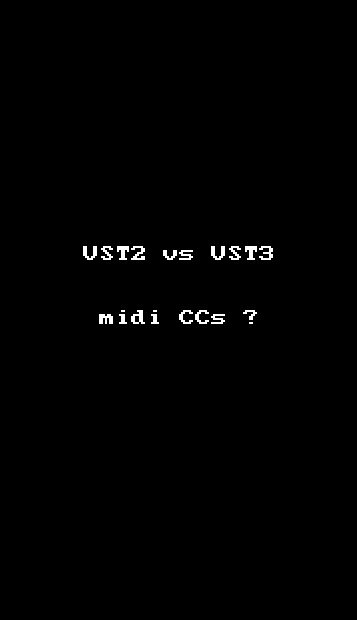
|

|

|
 06-11-2019, 08:48 AM
06-11-2019, 08:48 AM
|
#6073
|
|
Human being with feelings
Join Date: Apr 2014
Posts: 4,175
|
Quote:
Originally Posted by timbralzoom

a strange catch - out of curiosity
between VST2 vs VST3 versions of the same plugin
(tried with two VST 3 plugins Valhalla Delay & Audiority Pre X7)
Reaper Track Envelope List doesn't show them but
in the Stripper Browser i see tons of Midi CC parameters in the VST 3 parameter list
(full 16 Ch * 128 parameters there ..shows 129 per Ch BTW.  )
anyway..
is it a feature that i miss?
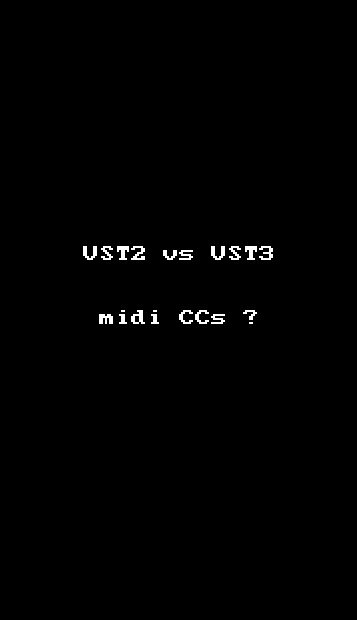 |
That is simply what is exposed by the plugin. So at least those VST3 (and possibly all - not tested all of them!) must expose those parameters. It may be to do with the framework used to build the VST3's - as I'm pretty sure I've not always seen this with them.
Stripper cares not what format the plugin is - they get treated exactly the same.
|

|

|
 06-11-2019, 09:47 AM
06-11-2019, 09:47 AM
|
#6074
|
|
Human being with feelings
Join Date: Apr 2010
Location: Turkey/Istanbul
Posts: 1,820
|
Quote:
Originally Posted by lb0

That is simply what is exposed by the plugin. So at least those VST3 (and possibly all - not tested all of them!) must expose those parameters. It may be to do with the framework used to build the VST3's - as I'm pretty sure I've not always seen this with them.
Stripper cares not what format the plugin is - they get treated exactly the same.
|
Ah! OK.
as i tried to say just was out of curiosity 
Thank you!
off topic!
in the new strip i am working on,
i just replaced my Audiority Pre X7 VST2 version to VST3 one
to test if there is performance differences
(there was strange cpu jumps and glithces with VST2)
maybe just with my old i7 system (& W7 x64) but turned out VST3 has no jump at all..
...might useful for someone/sometime.
|

|

|
 06-11-2019, 12:46 PM
06-11-2019, 12:46 PM
|
#6075
|
|
Human being with feelings
Join Date: Apr 2014
Posts: 4,175
|
Quote:
Originally Posted by Wilson

Hey Leon, thank you for your answer but I could not change the snapshots with Midi if the snapshots are not visible? I have tried to assign the strips in global mode to two different faders but if I dont open the snapshot subset nothing happens?
|
This is how it works for me (both page and subsets):
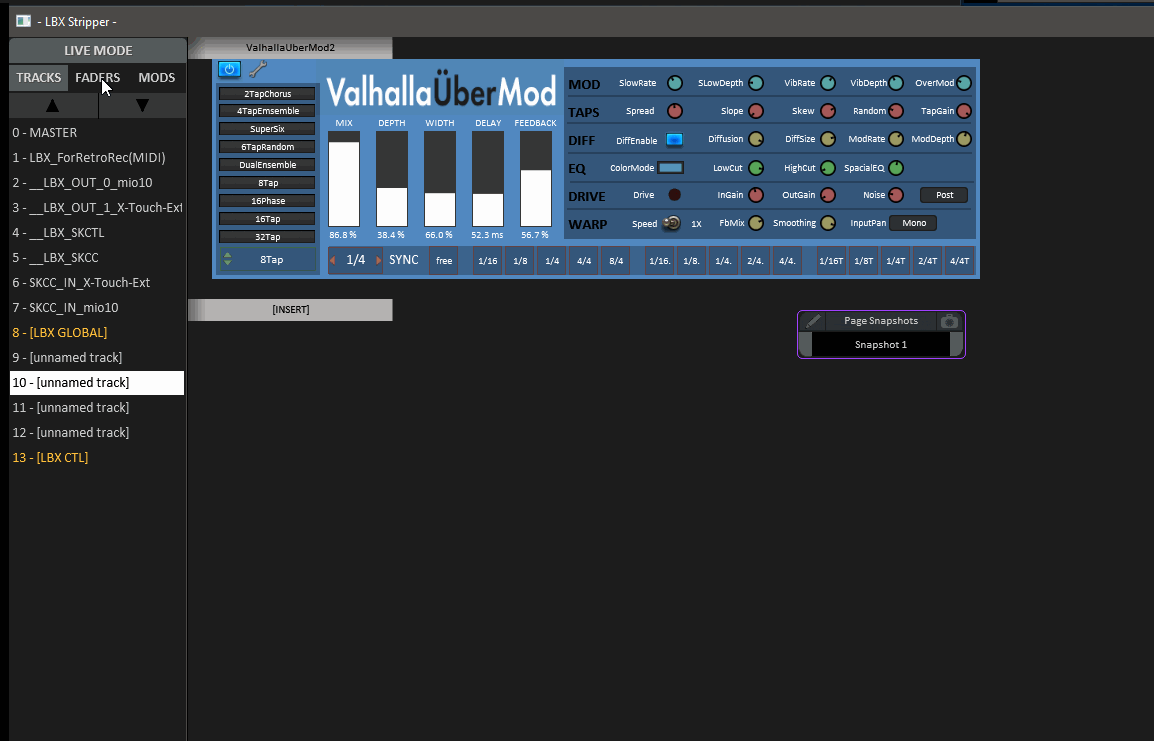
|

|

|
 06-11-2019, 12:51 PM
06-11-2019, 12:51 PM
|
#6076
|
|
Human being with feelings
Join Date: Apr 2014
Posts: 4,175
|

Quote:
Originally Posted by Ozman

There's so much with this that it's hard to keep up with.
Is there like a repo or reapack for preset strips using all JSFX?
I honestly, think this would be the ideal approach to native mixing channel strips as
well as macros and "face plates" for Reaper.
It would just be nice to have a good amount of preset strips utilizing the many tools (JSFX)
that Reaper already has at its disposal.
That within a ReaPack is killer (hence Reaper)!
|
I know ThrashJazzAssassin has done a few - the Witti ones mainly.
But what you're asking is a pretty mammoth task (there are a lot of JSFX's).
Personally - I don't tend to use JSFX's that much for mixing - not because I don't like them - but when I switched to Reaper many moons ago - I already had a decent bunch of VSTs that I was familiar with.
However - if you have any - and want to share - I'll be happy to host them on the Stripper github (then one day - when I can work it all out - they can be added to a ReaPack repository).
|

|

|
 06-11-2019, 01:01 PM
06-11-2019, 01:01 PM
|
#6077
|
|
Human being with feelings
Join Date: Apr 2014
Posts: 4,175
|

Quote:
Originally Posted by RJHollins

Hi lb0.
Well ... I was able to grab and Group things enough to move them around into position. Would have been easier if selected items could be maintained in a Group [with the option to UN-group ... like in a graphics app]. Maybe that could be possible down the road.
One thing I did encounter as an ISSUE.
It seems there are times when needing to re-assign a Knob or button to a different plugin in the chain ... the new assignment does not work.
I had to make a NEW knob/button ... that worked, and then delete the old button/knob, then position in the new ones that worked.
Kinda threw me for a bit till I realized ... then I just did that for the remaining [several] Bands.
2. Something else ... If COPYING a selected BAND [all elements] ... this does not generate a new plugin instance. Manually had to add, and re-assign all parameters. There is probably no good way to do that ... and might cause more issues in the long run.
very long day ... just typing out loud :|
Why to bring this up ... well ... you know how Nebula/N4 can be. When you only have a single Band per instance, there are 2 possible ways to design/build the GUI.
1. Build the complete EQ just like the hardware.
1b. Build it with extra duplicate Bands to better utilize the Freq choices within a given Preset.
or 2. Build a single Master Band ... and drag in as many as needed on the fly.
Yeah ... number 2 would be idealistic ... but I'm fully aware that with each Band having A PRGCHNG ability [like I currently do], all the Knob STEPS, the ### of Knobs, buttons, could be different for a given Preset, and 3rd ... the GAUGEs would all need to be re-calc'd.
Like I say ... talk about Idealistic. Making that a Reality would be a major undertaking. As brilliant of a Programmer as you've demonstrated with LBX ... some things would be better left as wishful thinking out loud.
Anyway ... I got through the re-learning curve enough to put together the GUI for this new GM-9 Equalizer [AlexB]. Just as with the S-432 EQ, I've the design laid out with every function I think necessary, and has taken the workflow to a whole new level working with N4.
To that ... I am very grateful.
Thanks lb0.
|
No worries.
Regarding your reassigning issue. Can you specify what control type (action/midi/host parameter etc) isn't being reassigned. I have to say there might be a few holes where some control types don't currently get reassigned - but mainly because no-one's complained yet and I've yet to get round to adding it for that control type.
My workflow with Nebula EQs would be create a strip for every Nebula EQ program. Keep them all similar in size - but just with the correct program loaded in N4 and the correct control mappings.
Then if I wanted to build an EQ - I'd have a special TOP/FIRST strip and BOTTOM/LAST strip - which would have your AB stuff for the whole EQ.
Then in between - I would simply load the Nebula programs (EQ) strips that I want.
In MIX MODE - it would be easy to reorder and ensure the FIRST and LAST strips stayed in the correct place (in MIX mode you can simply drag the strips you've added around to put them in the correct place).
Literally building the EQ would take seconds (once you have all the EQ band programs in their own strips).
The process would be - drag in first and last strips from strip browser.
Then drag in EQ bands and drop in correct position.
You can add and replace/remove any bands as required.
|

|

|
 06-12-2019, 08:33 AM
06-12-2019, 08:33 AM
|
#6078
|
|
Human being with feelings
Join Date: Apr 2010
Location: Turkey/Istanbul
Posts: 1,820
|
Huh!
overwrite the Strip also overwrites the thumbnail png ? .. oh my beloved ones 
Last edited by timbralzoom; 06-12-2019 at 08:41 AM.
|

|

|
 06-12-2019, 09:07 AM
06-12-2019, 09:07 AM
|
#6079
|
|
Human being with feelings
Join Date: Apr 2014
Posts: 4,175
|
Quote:
Originally Posted by timbralzoom

Huh!
overwrite the Strip also overwrites the thumbnail png ? .. oh my beloved ones  |
Ah yeah - forgot about that - maybe it should ask? (but annoyingly - it would ask every time you overwrite the strip).
|

|

|
 06-12-2019, 10:09 AM
06-12-2019, 10:09 AM
|
#6080
|
|
Human being with feelings
Join Date: Apr 2010
Location: Turkey/Istanbul
Posts: 1,820
|
Quote:
Originally Posted by lb0

Ah yeah - forgot about that - maybe it should ask? (but annoyingly - it would ask every time you overwrite the strip).
|
to me its not important,
i backup every important thing .. including png/psd..
if i am the only one, you can leave as it is!

|

|

|
| Thread Tools |
|
|
| Display Modes |
 Linear Mode Linear Mode
|
 Posting Rules
Posting Rules
|
You may not post new threads
You may not post replies
You may not post attachments
You may not edit your posts
HTML code is Off
|
|
|
All times are GMT -7. The time now is 02:14 PM.
|