 |
|

|
 12-11-2019, 02:21 AM
12-11-2019, 02:21 AM
|
#1
|
|
Human being with feelings
Join Date: Nov 2019
Posts: 225
|
 Copy/paste moves down the track list?
Copy/paste moves down the track list?
Hello I am fairly new to Reaper and somehow when I copy/paste multiple items on multiple tracks (without changing track selection), it pastes them on the tracks below? How to turn that off?
see GIF below (takes a little bit to load):
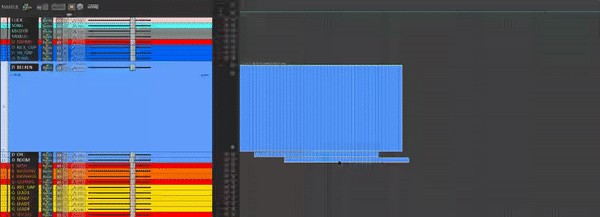
Last edited by Eraz; 12-11-2019 at 08:33 AM.
|

|

|
 12-11-2019, 12:39 PM
12-11-2019, 12:39 PM
|
#2
|
|
Human being with feelings
Join Date: Mar 2013
Posts: 5,859
|
Hi Eraz,
just to clarify: - Which operating system are you using (macOS, Linux, Windows)?
- And which Reaper version (6.01 is the most current)?
- How are you doing the copy/paste move exactly (via which shortcuts, Actions, etc.)?
- And just in case: do you currently have a time selection active?
Last edited by solger; 12-11-2019 at 12:48 PM.
|

|

|
 12-11-2019, 02:03 PM
12-11-2019, 02:03 PM
|
#3
|
|
Human being with feelings
Join Date: Nov 2019
Posts: 225
|
Quote:
Originally Posted by solger

Hi Eraz,
just to clarify: - Which operating system are you using (macOS, Linux, Windows)?
- And which Reaper version (6.01 is the most current)?
- How are you doing the copy/paste move exactly (via which shortcuts, Actions, etc.)?
- And just in case: do you currently have a time selection active?
|
Hey there!
- Win10
- Reaper 6.01
- standard copy/paste ctrl+c/ctrl+v
- no time selection
I found out what the issue might be. I loaded a script from the ReaPack, and after that copy/paste does seem to behave like in the GIF. It's
"Script: Lokasenna_Track selection follows item selection.lua", everything works fine but simple copy/paste...
|

|

|
 12-11-2019, 02:17 PM
12-11-2019, 02:17 PM
|
#4
|
|
Human being with feelings
Join Date: Sep 2008
Location: Calgary, AB, Canada
Posts: 6,551
|
Yeah, that's probably the script causing trouble.
It looks like Reaper is using the last-touched track as the "root" for pasting items on multiple tracks, and since the script selects the tracks in order that means the last track of the three is the last one that was touched.
If I have time this evening I'll look at it, but in the meantime here's a possible fix. Open the script file in a text editor, or Reaper's ReaScript editor, then change this (near the end of the file):
Code:
for i = 1, num_items do
tracks[i] = reaper.GetMediaItem_Track(sel_items[i])
end
for _, v in pairs(tracks) do
reaper.SetMediaTrackInfo_Value(v, "I_SELECTED", 1)
end
to this:
Code:
for i = num_items, 1, -1 do
tracks[i] = reaper.GetMediaItem_Track(sel_items[i])
end
for _, v in ipairs(tracks) do
reaper.SetMediaTrackInfo_Value(v, "I_SELECTED", 1)
end
Last edited by Lokasenna; 12-11-2019 at 02:22 PM.
|

|

|
 12-11-2019, 02:20 PM
12-11-2019, 02:20 PM
|
#5
|
|
Human being with feelings
Join Date: Nov 2019
Posts: 225
|
Quote:
Originally Posted by Lokasenna

Yeah, that's probably the script causing trouble. I'm not sure it's something that can be fixed though, since it looks like Reaper is just using the last selected track as the "root" for pasting items on multiple tracks.
|
The last time I was programming was long time ago, but could it maybe be solved by selecting the tracks the other way round? So that the last selected track is the upmost one? Or is this done automatically by reaper?
|

|

|
 12-11-2019, 02:22 PM
12-11-2019, 02:22 PM
|
#6
|
|
Human being with feelings
Join Date: Sep 2008
Location: Calgary, AB, Canada
Posts: 6,551
|
I had the same thought; edited my post with some code to try.
|

|

|
 12-11-2019, 02:32 PM
12-11-2019, 02:32 PM
|
#7
|
|
Human being with feelings
Join Date: Nov 2019
Posts: 225
|
Quote:
Originally Posted by Lokasenna

I had the same thought; edited my post with some code to try.
|
Wow, thanks, that was fast. Tried it right now, but unfortunately does not seem to work.
|

|

|
 12-11-2019, 09:12 PM
12-11-2019, 09:12 PM
|
#8
|
|
Human being with feelings
Join Date: Sep 2008
Location: Calgary, AB, Canada
Posts: 6,551
|
New version up. Everything appears to be behaving correctly here.
I ended up cheating a bit and just re-selecting the first track afterward so it's the last-touched.
|

|

|
 12-12-2019, 12:19 AM
12-12-2019, 12:19 AM
|
#9
|
|
Human being with feelings
Join Date: Nov 2019
Posts: 225
|
Quote:
Originally Posted by Lokasenna

New version up. Everything appears to be behaving correctly here.
I ended up cheating a bit and just re-selecting the first track afterward so it's the last-touched.
|
Thanks for your time!
Tried out version 1.1.1 and if you always stay on the same tracks, then it appears to work.
But if you select another track, and then reselect the items and do copy paste, it pastes them on the previously selected track, even though new tracks are selected. It seems that it does not really overwrite the "selected-state" for paste operations.
I attached a GIF
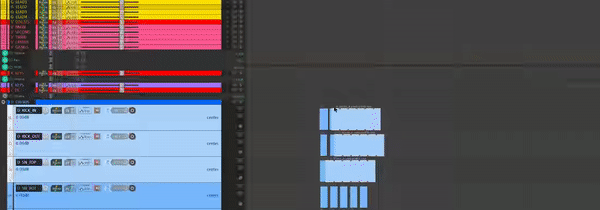
Edit: So far really only the paste operation seems to behave like this... duplicate i.e. works.
Last edited by Eraz; 12-12-2019 at 12:28 AM.
|

|

|
 12-12-2019, 07:39 AM
12-12-2019, 07:39 AM
|
#10
|
|
Human being with feelings
Join Date: Sep 2008
Location: Calgary, AB, Canada
Posts: 6,551
|
Code:
Should select track: 3.0
Should select track: 5.0
Should select track: 6.0
Attempting to touch: 3.0
Last-touched: 2.0
My bad, apparently simply selecting a track isn't enough to make it the last touched. There's nothing in the script API about it, unfortunately.
I'll ask around though.
|

|

|
 12-12-2019, 11:19 AM
12-12-2019, 11:19 AM
|
#11
|
|
Human being with feelings
Join Date: Nov 2019
Posts: 225
|
Quote:
Originally Posted by Lokasenna

Code:
Should select track: 3.0
Should select track: 5.0
Should select track: 6.0
Attempting to touch: 3.0
Last-touched: 2.0
My bad, apparently simply selecting a track isn't enough to make it the last touched. There's nothing in the script API about it, unfortunately.
I'll ask around though. |
Thanks again for your time! It would be such a huge timesaver to have this feature working here 
Today I was thinking about a possible solution. Since only the paste operation does not work like expected, could a custom paste script which does not care about "last touched" be a (temporary) fix?
It might not be the "cleanest" solution. But all other operations don't really seem to use "last touched" at all.
|

|

|
 12-12-2019, 11:22 AM
12-12-2019, 11:22 AM
|
#12
|
|
Human being with feelings
Join Date: Sep 2008
Location: Calgary, AB, Canada
Posts: 6,551
|
X-Raym helped me out; I should have a fix up later tonight.
|

|

|
 12-12-2019, 08:05 PM
12-12-2019, 08:05 PM
|
#13
|
|
Human being with feelings
Join Date: Sep 2008
Location: Calgary, AB, Canada
Posts: 6,551
|
Got a fix for the fix working here. Should be on ReaPack in a few minutes.
|

|

|
 12-13-2019, 02:39 AM
12-13-2019, 02:39 AM
|
#14
|
|
Human being with feelings
Join Date: Nov 2019
Posts: 225
|
Quote:
Originally Posted by Lokasenna

Got a fix for the fix working here. Should be on ReaPack in a few minutes.
|
Theres still only the "old" version online 
|

|

|
 12-13-2019, 08:50 AM
12-13-2019, 08:50 AM
|
#15
|
|
Human being with feelings
Join Date: Sep 2008
Location: Calgary, AB, Canada
Posts: 6,551
|
It's up now.
|

|

|
 12-18-2019, 01:26 AM
12-18-2019, 01:26 AM
|
#16
|
|
Human being with feelings
Join Date: Nov 2019
Posts: 225
|
Quote:
Originally Posted by Lokasenna

It's up now.
|
Thanks Adam, tested it the last days and it worked like a charm.
Donation sent! 
|

|

|
| Thread Tools |
|
|
| Display Modes |
 Linear Mode Linear Mode
|
 Posting Rules
Posting Rules
|
You may not post new threads
You may not post replies
You may not post attachments
You may not edit your posts
HTML code is Off
|
|
|
All times are GMT -7. The time now is 04:08 PM.
|