 |
|

|
 01-24-2022, 04:59 PM
01-24-2022, 04:59 PM
|
#1
|
|
Human being with feelings
Join Date: Mar 2017
Posts: 132
|
 Scrubby Zoom
Scrubby Zoom
Is there zoom script that mimics Adobe Photoshop's Scrubby Zoom?
Example: Move cursor where you want to zoom into, click and hold, drag to the amount of zoom you want... Drag right to zoom in, Drag left to zoom out.
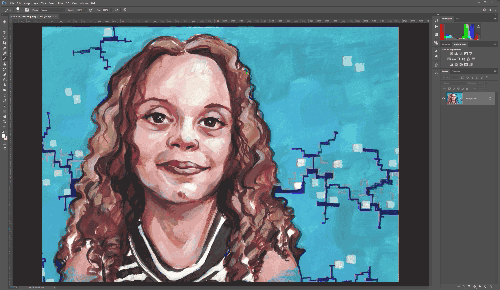
---
I posted this in feature request. Maybe someone here would know
|

|

|
 01-24-2022, 05:19 PM
01-24-2022, 05:19 PM
|
#2
|
|
Human being with feelings
Join Date: Dec 2009
Location: Oblivion
Posts: 10,271
|
Idk about that exact way, but there are many ways...Probably the closest is to just right drag a selection in the navigator window.
There are also actions to toggle zoom to item selection, time selection etc.
Check out mouse modifiers in preferences and you can apply actions to various mouse behaviors. Keep an open mind and you'll soon find something that works for you.
There's also the SWS zoom tool (marquee), that works without the navigator open.
|

|

|
 01-24-2022, 08:30 PM
01-24-2022, 08:30 PM
|
#3
|
|
Human being with feelings
Join Date: Mar 2017
Posts: 132
|
Thanks foxAsteria, I was aware of those methods. I was hoping for this exact way, it's so fast and easy to use. Would be ideal for DAW environment
|

|

|
 01-25-2022, 02:17 AM
01-25-2022, 02:17 AM
|
#4
|
|
Human being with feelings
Join Date: Jul 2010
Location: Slovakia
Posts: 2,588
|
You can also zoom by dragging the ruler area. This depends on mouse modifiers.
|

|

|
 01-25-2022, 11:00 AM
01-25-2022, 11:00 AM
|
#5
|
|
Human being with feelings
Join Date: Dec 2009
Location: Oblivion
Posts: 10,271
|
Quote:
Originally Posted by theFRXST

Thanks foxAsteria, I was aware of those methods. I was hoping for this exact way, it's so fast and easy to use. Would be ideal for DAW environment
|
Are you sure? A continuous zoom makes sense with art, but I find there are only about 3 distinct zoom levels I'm ever working at. So I just made these into Track View screensets and assigned hotkeys.
Before that I was trying to do it your way as well, but especially with the track size, there are too many "in-between" levels that just aren't useful so it ends up being more time consuming to get to the right level.
Quote:
Originally Posted by bFooz

You can also zoom by dragging the ruler area. This depends on mouse modifiers.
|
Only zooms horizontally tho.
|

|

|
 01-25-2022, 11:01 AM
01-25-2022, 11:01 AM
|
#6
|
|
Human being with feelings
Join Date: Jun 2020
Posts: 665
|
I have a custom action armed to shft + alt + mousewheel that does something somewhat similar although not there in the smoothness, it would be waay better to have it natively.
Track: Select track under mouse
View: Adjust selected track heights (MIDI CC relative/mousewheel)
View: Adjust selected track heights (MIDI CC relative/mousewheel)
View: Zoom horizontally (MIDI CC relative/mousewheel)
View: Zoom horizontally (MIDI CC relative/mousewheel)
I doubled the actions to make the action zoom in more with every scroll, you can maybe try with just one instance to see if you like it or if it fits with your mousewheel speed
|

|

|
 01-25-2022, 12:18 PM
01-25-2022, 12:18 PM
|
#7
|
|
Human being with feelings
Join Date: Dec 2009
Location: Oblivion
Posts: 10,271
|
Quote:
Originally Posted by tonalstates

I doubled the actions to make the action zoom in more with every scroll, you can maybe try with just one instance to see if you like it or if it fits with your mousewheel speed
|
No need for duplicate actions. Search "modify" in the actions list. These need to be placed before the action you want to modify. You can get more precise control with these.
|

|

|
 01-25-2022, 12:42 PM
01-25-2022, 12:42 PM
|
#8
|
|
Human being with feelings
Join Date: Aug 2011
Posts: 522
|
I think insaw a script like this around here, some time
|

|

|
 01-26-2022, 02:01 PM
01-26-2022, 02:01 PM
|
#9
|
|
Human being with feelings
Join Date: Oct 2013
Location: Moscow, Russia
Posts: 3,984
|
(for use with mousewheel):
Code:
_,_,_,_,mode,resolution,val = reaper.get_action_context()
function main()
val = val / resolution
if mode == 0 then
if val > 0.5 then dir = 1 elseif val <0.5 then dir = -1 end
elseif mode > 0 then
if val > 0 then dir = 1 elseif val <0 then dir = -1 end
end
if dir then reaper.CSurf_OnZoom( dir, dir ) end
end
reaper.defer(main)
Not smooth though, since CSurf_OnZoom only accept integers.
Last edited by mpl; 01-26-2022 at 02:07 PM.
|

|

|
 01-27-2022, 10:11 AM
01-27-2022, 10:11 AM
|
#10
|
|
Human being with feelings
Join Date: Jun 2020
Posts: 665
|
Quote:
Originally Posted by foxAsteria

No need for duplicate actions. Search "modify" in the actions list. These need to be placed before the action you want to modify. You can get more precise control with these.
|
Ahhh that worked way better with a .5x modifier, cool, thanks foxAsteria! I knew about them but never thought about using them, so TIL
|

|

|
 01-30-2022, 04:42 PM
01-30-2022, 04:42 PM
|
#11
|
|
Human being with feelings
Join Date: Mar 2017
Posts: 132
|
ty mpl
i suppose this will stay a dream for now
|

|

|
 02-02-2022, 07:02 PM
02-02-2022, 07:02 PM
|
#12
|
|
Human being with feelings
Join Date: Mar 2019
Posts: 428
|
You might find Alkamist Zoom Tool useful: https://forums.cockos.com/showthread.php?p=2274348
It does get choppier as projects get heavier, and sometimes crashes when there are supercollapsed tracks present with lots of tracks present in the project, which are things to keep in mind if you decide to use it.
|

|

|
 02-06-2022, 04:11 PM
02-06-2022, 04:11 PM
|
#13
|
|
Human being with feelings
Join Date: Mar 2017
Posts: 132
|
Quote:
Originally Posted by BirdBird

You might find Alkamist Zoom Tool useful: https://forums.cockos.com/showthread.php?p=2274348
It does get choppier as projects get heavier, and sometimes crashes when there are supercollapsed tracks present with lots of tracks present in the project, which are things to keep in mind if you decide to use it. |
Just tested this, it's closer to what I'm looking for. Thanks!
Perhaps I'll tweak the script in the future
|

|

|
| Thread Tools |
|
|
| Display Modes |
 Linear Mode Linear Mode
|
 Posting Rules
Posting Rules
|
You may not post new threads
You may not post replies
You may not post attachments
You may not edit your posts
HTML code is Off
|
|
|
All times are GMT -7. The time now is 08:45 AM.
|