 |
|

|
 06-14-2011, 07:16 PM
06-14-2011, 07:16 PM
|
#1
|
|
Human being with feelings
Join Date: Jun 2009
Posts: 17
|
 Muted track color...
Muted track color...
When tracks are muted the track turns a dark grey in its entirety. This makes it hard to view media item clips and the color associated with the respective track panel. I often mute many tracks while auditioning a few at a time (which also saves CPU load), BUT even though a track is muted I still want to be able to see the exact location of other media item clips on the muted tracks. Since there is an option to put a muted button in the clip itself there is no reason to darken out the muted track(s).
When muting a track(s) is there an option to control what happens to the muted track color or translucency, there by allowing me to clearly see the media item clips on the track even though the track is muted?
If not, I suggest this feature be added.
Although not having this option does not affect audio functionality not having this function definitely affects work flow.
Please consider adding this option.
Thank You,
X
|

|

|
 06-17-2011, 03:11 PM
06-17-2011, 03:11 PM
|
#2
|
|
Human being with feelings
Join Date: Apr 2008
Posts: 262
|
+1 I find the dark gray overlay on muted tracks annoying as i can't see what's there very well.
|

|

|
 07-12-2011, 10:46 PM
07-12-2011, 10:46 PM
|
#3
|
|
Human being with feelings
Join Date: Sep 2010
Location: Narnia
Posts: 90
|
I agree and would appreciate the ability to change the degree of shading of muted tracks so that they are not as dark.
|

|

|
 07-13-2011, 03:50 AM
07-13-2011, 03:50 AM
|
#5
|
|
Human being with feelings
Join Date: Oct 2010
Location: Charleston, SC
Posts: 12,791
|
+1 definitely needed
|

|

|
 07-13-2011, 09:07 AM
07-13-2011, 09:07 AM
|
#6
|
|
Human being with feelings
Join Date: Sep 2010
Location: Narnia
Posts: 90
|
Quote:
Originally Posted by DarkStar

I might raise these three on a combined Issue if there's interest
|
Consider interest expressed on my part. Thanks.
|

|

|
 07-13-2011, 09:23 AM
07-13-2011, 09:23 AM
|
#7
|
|
Human being with feelings
Join Date: Jul 2009
Location: Ljubljana, Slovenia
Posts: 3,801
|
There was an interesting mockup in muted item color discussion:
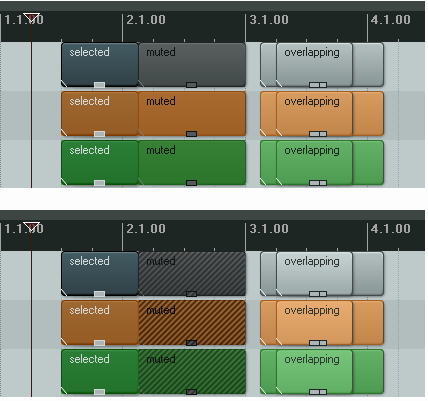
Also there are existing threads about muted track display,
however no FR in tracker was made afaik. Since Reaper 4
has walter theme engine, it would be great to get aditional
parameters for muted track and item colorization, possibly
also a style of dimming like in the suggested mockup above.
e
|

|

|
 07-22-2011, 03:33 PM
07-22-2011, 03:33 PM
|
#8
|
|
Human being with feelings
Join Date: Sep 2010
Posts: 94
|
+1. Pleeeeeeeeeeeeaaaaaaaaaseeeeeeeeee!
This is highly needed. I was trying to edit a muted track today while other were playing but couldn't do it cause I just couldn't see it. So I got to stop playback, unmute, then edit. This is annoying.
|

|

|
 07-22-2011, 10:51 PM
07-22-2011, 10:51 PM
|
#9
|
|
Human being with feelings
Join Date: Sep 2008
Location: Here
Posts: 3,000
|
+1
(this is post padding)
|

|

|
 07-26-2012, 05:06 AM
07-26-2012, 05:06 AM
|
#10
|
|
Human being with feelings
Join Date: Feb 2012
Posts: 1,972
|
Bump!!
|

|

|
 07-26-2012, 05:07 AM
07-26-2012, 05:07 AM
|
#11
|
|
Human being with feelings
Join Date: Feb 2012
Posts: 1,972
|
I can't see any reasons why it could not be implemented. One small checkbox will make hundreds of happy users
|

|

|
 07-26-2012, 01:47 PM
07-26-2012, 01:47 PM
|
#12
|
|
Human being with feelings
Join Date: Jun 2011
Location: Düsseldorf, Germany
Posts: 61
|
+1 ...
|

|

|
 11-01-2012, 01:05 AM
11-01-2012, 01:05 AM
|
#13
|
|
Human being with feelings
Join Date: Feb 2008
Location: Moon
Posts: 112
|
Bump...
|

|

|
 09-27-2013, 03:00 AM
09-27-2013, 03:00 AM
|
#14
|
|
Human being with feelings
Join Date: Jul 2013
Location: Auckland, NZ
Posts: 96
|
Quote:
Originally Posted by Viente

I can't see any reasons why it could not be implemented. One small checkbox will make hundreds of happy users
|
Exactly.
|

|

|
 01-03-2015, 11:28 AM
01-03-2015, 11:28 AM
|
#15
|
|
Human being with feelings
Join Date: Dec 2014
Location: The Dutch Mountains
Posts: 389
|
 Waiting.....
Waiting.....
And waiting...
|

|

|
 11-29-2016, 03:59 PM
11-29-2016, 03:59 PM
|
#16
|
|
Human being with feelings
Join Date: Feb 2009
Location: Noosa, Australia
Posts: 259
|
Yes please. It would be nice to be able to define the overlay colour on muted tracks.
Thanks in advance.
|

|

|
 11-29-2016, 07:22 PM
11-29-2016, 07:22 PM
|
#17
|
|
Human being with feelings
Join Date: Apr 2011
Posts: 502
|
|

|

|
 11-30-2016, 07:17 AM
11-30-2016, 07:17 AM
|
#18
|
|
Human being with feelings
Join Date: May 2016
Location: Hamburg
Posts: 104
|
+ 1 (when there's still a function to adjust the depth of the grey.. I like it, but it seems a bit too dark sometimes)
|

|

|
 12-02-2016, 08:07 AM
12-02-2016, 08:07 AM
|
#19
|
|
Human being with feelings
Join Date: Sep 2015
Posts: 690
|
+1 I agree and make the forum software happy by typing a few letters 
|

|

|
 02-26-2017, 08:20 AM
02-26-2017, 08:20 AM
|
#20
|
|
Human being with feelings
Join Date: Jul 2010
Location: Slovakia
Posts: 2,588
|
+1 supporting
|

|

|
 03-09-2017, 11:01 AM
03-09-2017, 11:01 AM
|
#21
|
|
Human being with feelings
Join Date: Mar 2013
Location: Berlin
Posts: 6
|
+1, would make my days so much nicer 
|

|

|
 05-27-2017, 03:00 AM
05-27-2017, 03:00 AM
|
#22
|
|
Human being with feelings
Join Date: Aug 2015
Posts: 39
|
 Muted track colour adjustment is really needed
Muted track colour adjustment is really needed
+1 Would like to adjust the opacity of the muted track colour at the very least. Thanks.
|

|

|
 05-27-2017, 04:19 AM
05-27-2017, 04:19 AM
|
#23
|
|
Human being with feelings
Join Date: Nov 2015
Posts: 607
|
+1 supporting
|

|

|
 05-27-2017, 04:23 AM
05-27-2017, 04:23 AM
|
#24
|
|
Human being with feelings
Join Date: Jul 2012
Location: Netherlands
Posts: 5,247
|
Good One ; Plus 1.
|

|

|
 05-27-2017, 07:02 AM
05-27-2017, 07:02 AM
|
#25
|
|
Human being with feelings
Join Date: Feb 2007
Posts: 966
|
+1 FWIW. Similar to changing the color/translucency of locked tracks, which we can do in the theme development/tweaker now.
|

|

|
 06-05-2018, 11:04 AM
06-05-2018, 11:04 AM
|
#26
|
|
Human being with feelings
Join Date: Jan 2016
Posts: 884
|
+1 if this can't be controlled anywhere yet. Can it? I can't find anything in the options or the theme tweaker... Muted track lanes stay dark grey. Hmmh.
|

|

|
 10-27-2018, 03:47 PM
10-27-2018, 03:47 PM
|
#27
|
|
Human being with feelings
Join Date: Oct 2018
Posts: 60
|
+1 would be great to have the option.
|

|

|
 11-03-2018, 07:18 AM
11-03-2018, 07:18 AM
|
#28
|
|
Human being with feelings
Join Date: Apr 2016
Posts: 50
|
+1000
|

|

|
 11-08-2018, 05:56 AM
11-08-2018, 05:56 AM
|
#29
|
|
Human being with feelings
Join Date: May 2016
Posts: 132
|
 Agree - badly needeed fix
Agree - badly needeed fix
Yes I agree a fix is badly needed.
Here's a different solution. Active tracks that are not muted could have a thin colored bar on TCP left side. With active [unmuted] items perhaps a thin colored bar could be on the bottom of the item.
I think I my have seen this somewhere either another DAW or a Reaper theme. Would help to have this on the default theme.
|

|

|
 05-09-2019, 08:06 AM
05-09-2019, 08:06 AM
|
#30
|
|
Human being with feelings
Join Date: Apr 2016
Location: Ukraine
Posts: 49
|
+1 and remove blackout when mute, please. 8 years have passed.
|

|

|
 07-14-2019, 04:06 AM
07-14-2019, 04:06 AM
|
#31
|
|
Human being with feelings
Join Date: Jun 2019
Posts: 2,875
|
Bumping this.. +1
Would like to have an option to control color and blend mode in the theme tweaker.
|

|

|
 07-14-2019, 04:20 AM
07-14-2019, 04:20 AM
|
#32
|
|
Human being with feelings
Join Date: Jul 2009
Posts: 1,231
|
Bump. Both selected tracks(s) arrange background and muted track(s) arrange background has to be improved. Both states are non-intuitive, muted track sticks out and grabs all attention and selected track is not possible to locate at all.
It's all backwards imo.
|

|

|
 09-03-2019, 04:38 AM
09-03-2019, 04:38 AM
|
#33
|
|
Human being with feelings
Join Date: Apr 2016
Location: Ukraine
Posts: 49
|
Quote:
Originally Posted by ramses

muted track sticks out and grabs all attention
|
Totally agreed.
I have hundreds muted items and tracks per project and it is confusing.
Sure, I can hide it and I use it for some parts. But I want to see the whole project, I never know exactly, which instruments I need in this moment.
Quote:
Originally Posted by Viente

I can't see any reasons why it could not be implemented. One small checkbox will make hundreds of happy users
|
+1
I don`t lose hope that one day these ugly black will disappear.
|

|

|
 09-03-2019, 05:39 AM
09-03-2019, 05:39 AM
|
#34
|
|
Human being with feelings
Join Date: Sep 2013
Location: Oxfordshire, UK
Posts: 60
|
+1 from me too.
|

|

|
 09-03-2019, 09:29 AM
09-03-2019, 09:29 AM
|
#35
|
|
Human being with feelings
Join Date: Jun 2017
Posts: 14
|
+ 1
have looked for this option in the past
|

|

|
 09-03-2019, 09:29 AM
09-03-2019, 09:29 AM
|
#36
|
|
Human being with feelings
Join Date: Oct 2018
Posts: 60
|
Just tell me who I need to pay and how much.
|

|

|
 10-20-2019, 06:27 AM
10-20-2019, 06:27 AM
|
#37
|
|
Human being with feelings
Join Date: Aug 2007
Location: Finland
Posts: 18
|
+1
Closely related to this or perhaps exactly the same issue: when I solo a track, I do not want the items on other tracks to change color. I need to see the peaks clearly for timing reference and this gray veil does not help at all.
There is already a small not-soloed !S icon between the track and the TCP, this color change I could do without. Same goes for mute.
|

|

|
 10-23-2019, 10:34 PM
10-23-2019, 10:34 PM
|
#38
|
|
Human being with feelings
Join Date: Jun 2019
Posts: 16
|
yes please +1
|

|

|
 04-16-2020, 01:36 PM
04-16-2020, 01:36 PM
|
#39
|
|
Human being with feelings
Join Date: Mar 2017
Location: in the moment
Posts: 648
|
It would great to be able to adjust the muted track color overlay in a manner similar to the Track Control Panle color overlay Theme tweak action.
+1
|

|

|
 04-16-2020, 10:20 PM
04-16-2020, 10:20 PM
|
#40
|
|
Human being with feelings
Join Date: Oct 2017
Location: Russia
Posts: 366
|
Yes please. It would be nice to be able to determine the color of muted tracks.
Many thanks.
|

|

|
| Thread Tools |
|
|
| Display Modes |
 Linear Mode Linear Mode
|
 Posting Rules
Posting Rules
|
You may not post new threads
You may not post replies
You may not post attachments
You may not edit your posts
HTML code is Off
|
|
|
All times are GMT -7. The time now is 12:44 PM.
|