 |
|

|
 06-22-2019, 02:48 PM
06-22-2019, 02:48 PM
|
#1
|
|
Human being with feelings
Join Date: Feb 2019
Posts: 42
|
 Is FL Studio faster than Reaper?
Is FL Studio faster than Reaper?
When I click and drag an object fast with the mouse in Reaper, the cursor looses the initial position it grabbed the object. For me, this makes Reaper feel much slower than FL Studio. Is there a solution to this problem?
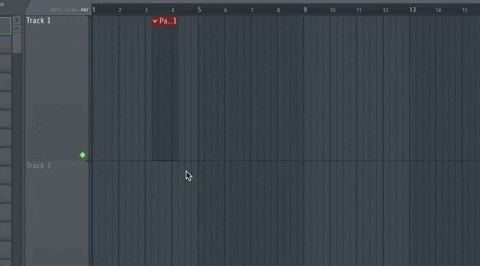
MacBook Pro mid 2016
Mojave 10.14.5
|

|

|
 06-22-2019, 03:05 PM
06-22-2019, 03:05 PM
|
#2
|
|
Human being with feelings
Join Date: Aug 2011
Location: Near a big lake
Posts: 3,943
|
I can't reproduce this behavior on my system, unless there's something specific about your project. I tested by creating a new blank project, inserting a blank item, then dragging the item around as quickly as possible, including from track to track (just in case). Then I tried this with audio and MIDI items in other projects too. I zoomed in, zoomed out, it made no difference. The item always stays at the mouse cursor.
|

|

|
 06-22-2019, 03:20 PM
06-22-2019, 03:20 PM
|
#3
|
|
Human being with feelings
Join Date: Feb 2019
Posts: 42
|
That's strange. Both these projects are empty with only one object. And it is strange that FL is fast and Reaper is not. Why the difference on the same computer?
|

|

|
 06-22-2019, 03:46 PM
06-22-2019, 03:46 PM
|
#5
|
|
Human being with feelings
Join Date: Feb 2019
Posts: 42
|
Does that apply to Mac as well?
|

|

|
 06-22-2019, 03:51 PM
06-22-2019, 03:51 PM
|
#6
|
|
Human being with feelings
Join Date: Nov 2010
Posts: 2,436
|
Quote:
Originally Posted by EMK

Does that apply to Mac as well?
|
It don't think so. But some people on OSX talk how mac version of REAPER may have GUI slowdowns or something like that. Maybe this is it? I think there are some solutions like making all fonts bold and they are actually working on this part of code on the pre-forum. You might want to head over there
|

|

|
 06-22-2019, 04:54 PM
06-22-2019, 04:54 PM
|
#7
|
|
Human being with feelings
Join Date: Feb 2019
Posts: 42
|
Thanks for the suggestion. I posted it in the Mac forum as well.
|

|

|
 06-23-2019, 01:18 AM
06-23-2019, 01:18 AM
|
#8
|
|
Human being with feelings
Join Date: Jun 2019
Posts: 2,875
|
I wanted to make the same question in regards to Logic. In my case not only item dragging does the effect like the OP shows but also scrolling and zooming feels much more clumsy and stepped in Reaper than in Logic. Here is a video about that (could find no way to make a direct upload/embed):
https://vimeo.com/343909466
Is there any way to make Reaper feel more smooth on Mac? Would feel much better working in Reaper and doing the definite step over from Logic if it just "felt" a little more responsive/precise. I tested also Studio One and it is way more fluid than Reaper (only the vertical zoom in S1 is WAY to fast).
Last edited by Phazma; 06-23-2019 at 01:32 AM.
|

|

|
 06-23-2019, 01:37 AM
06-23-2019, 01:37 AM
|
#9
|
|
Human being with feelings
Join Date: Nov 2007
Location: Sweden
Posts: 820
|
I can reproduce this. Somewhat. Although I do not necessarily see it as something "wrong" – it seems it has to do with how REAPER handles snaps and grids.
|

|

|
 06-23-2019, 05:20 PM
06-23-2019, 05:20 PM
|
#10
|
|
Human being with feelings
Join Date: Dec 2017
Location: Appleton, WI
Posts: 164
|
Cannot reproduce no matter my snap settings. I have a decent home-built system with a 5-year old processor...Windows 10
|

|

|
 06-23-2019, 07:21 PM
06-23-2019, 07:21 PM
|
#11
|
|
Human being with feelings
Join Date: Sep 2018
Posts: 120
|
I cant reproduce this either.
|

|

|
 06-23-2019, 07:34 PM
06-23-2019, 07:34 PM
|
#12
|
|
Human being with feelings
Join Date: Apr 2016
Posts: 653
|
I can't reproduce the problem either
|

|

|
 06-24-2019, 02:02 AM
06-24-2019, 02:02 AM
|
#13
|
|
Human being with feelings
Join Date: Dec 2017
Posts: 179
|
This happens to me and it's gotten worse with the latest versions of reaper. A workaround is to disable prefs/editing behavior/mouse, "Mouse click/edit in track view changes track selection". That's the response I got from Justin.
https://forum.cockos.com/showpost.ph...5&postcount=10
I wish they would truly fix it because it's incredibly frustrating and happens to a couple people I know too. Disabling that preference would just be frustrating in other ways since I am constantly soloing and adding fx to tracks and wouldn't want to have to click on the track every time.
|

|

|
 06-24-2019, 09:31 AM
06-24-2019, 09:31 AM
|
#14
|
|
Human being with feelings
Join Date: Aug 2011
Location: Near a big lake
Posts: 3,943
|
Quote:
Originally Posted by Nostrap

This happens to me and it's gotten worse with the latest versions of reaper. A workaround is to disable prefs/editing behavior/mouse, "Mouse click/edit in track view changes track selection". That's the response I got from Justin.
|
I just posted on that thread. Even following your test example, I still can't reproduce this in Reaper for Linux. (Not that I'm saying you're wrong. Just that it doesn't seem to affect Reaper for Linux.)
(edit) I also can't reproduce this in Windows 7 64-bit.
I tested this with reaper5979+dev0619 in both cases.
Last edited by JamesPeters; 06-24-2019 at 09:39 AM.
|

|

|
 06-24-2019, 11:53 AM
06-24-2019, 11:53 AM
|
#15
|
|
Human being with feelings
Join Date: Dec 2017
Posts: 179
|
Not sure where to keep this discussion going. But basically there is an issue with how Reaper handles the UI lag in this situation. It allows you to select the item, but then there is a frame where it ignores your mouse movement while it selects the track. Then it starts listening to your mouse movement, but your mouse can be somewhere completely different at this point.
If you aren't experiencing UI lag, then you might have a hard time reproducing until you are working on a massive project. Unfortunately I have terrible UI lag with Reaper on one of my machines and nothing seems to fix it. Probably going to have to rebuild the system or even get a new computer.
|

|

|
 06-24-2019, 12:12 PM
06-24-2019, 12:12 PM
|
#16
|
|
Human being with feelings
Join Date: Aug 2011
Location: Near a big lake
Posts: 3,943
|
Quote:
Originally Posted by Nostrap

If you aren't experiencing UI lag, then you might have a hard time reproducing until you are working on a massive project.
|
I tried the steps you recommended to reproduce it, and I can't. I think 200+ tracks is a lot. Is there something else that I'd need to do in order to reproduce this? A certain number of items onscreen? (I only had a dozen or so.)
|

|

|
 06-24-2019, 03:01 PM
06-24-2019, 03:01 PM
|
#17
|
|
Human being with feelings
Join Date: Dec 2017
Posts: 179
|
I'm able to repro on a completely fresh install of Reaper. The one thing you have to make sure to do is select a different track (without the item you are trying to select) before you do the quick drag move. It's when the track selection changes at the same time as you dragging that the bug happens
|

|

|
 06-24-2019, 03:43 PM
06-24-2019, 03:43 PM
|
#18
|
|
Human being with feelings
Join Date: Aug 2011
Location: Near a big lake
Posts: 3,943
|
Thanks for the info. I can reproduce this now, but it's usually not bad for me in Linux or Windows 7. If I zoom out a lot in a project with hundreds of tracks and grab an item on another (currently unselected) track quickly to move it, without that "workaround" Justin mentioned, I can get similar results to your GIF in terms of the cursor being off the item. The reaction isn't sluggish though; the cursor is just not where it should be.
This sort of bug isn't a show stopper for me since I wouldn't move items that quickly in a project with hundreds of tracks. I wouldn't have noticed this if it weren't for that specific info.
|

|

|
 06-24-2019, 04:00 PM
06-24-2019, 04:00 PM
|
#19
|
|
Human being with feelings
Join Date: Dec 2017
Posts: 179
|
I work in post, so i'm constantly making edits on large projects which is why this bug is a huge issue for me. I need to work quickly and waiting for the UI to catch up slows me down.
|

|

|
 06-24-2019, 05:45 PM
06-24-2019, 05:45 PM
|
#20
|
|
Human being with feelings
Join Date: Apr 2016
Posts: 653
|
Quote:
Originally Posted by Nostrap

I work in post, so i'm constantly making edits on large projects which is why this bug is a huge issue for me. I need to work quickly and waiting for the UI to catch up slows me down.
|
Ah ok that sucks. I was able to reproduce this on the Windows side, not the Mac side though. I work in post as well, this would annoy the crap out of me.
|

|

|
 06-24-2019, 08:25 PM
06-24-2019, 08:25 PM
|
#21
|
|
Human being with feelings
Join Date: Sep 2018
Posts: 120
|
Quote:
Originally Posted by Nathannn

I cant reproduce this either.
|
Tried on Windows 10 and High Sierra
|

|

|
 06-26-2019, 05:47 PM
06-26-2019, 05:47 PM
|
#22
|
|
Human being with feelings
Join Date: Feb 2019
Posts: 42
|
Quote:
Originally Posted by Nostrap

This happens to me and it's gotten worse with the latest versions of reaper. A workaround is to disable prefs/editing behavior/mouse, "Mouse click/edit in track view changes track selection". That's the response I got from Justin.
|
Thanks for the reply and suggestion. I tried this, and I also disabled the tooltip delays, but with no different outcome, unfortunately.
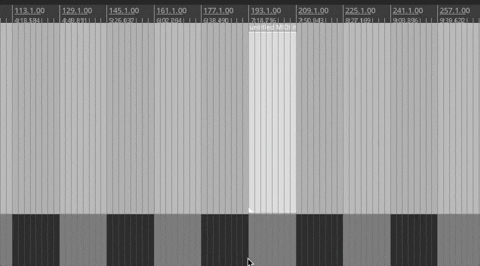
Last edited by EMK; 06-26-2019 at 05:58 PM.
|

|

|
 06-27-2019, 01:12 AM
06-27-2019, 01:12 AM
|
#23
|
|
Human being with feelings
Join Date: Dec 2017
Posts: 179
|
Yeah this really is a bug of some sort and needs to be fixed
|

|

|
| Thread Tools |
|
|
| Display Modes |
 Linear Mode Linear Mode
|
 Posting Rules
Posting Rules
|
You may not post new threads
You may not post replies
You may not post attachments
You may not edit your posts
HTML code is Off
|
|
|
All times are GMT -7. The time now is 04:08 PM.
|