 |
|

|
 01-12-2018, 01:49 AM
01-12-2018, 01:49 AM
|
#41
|
|
Human being with feelings
Join Date: Apr 2016
Posts: 122
|
Bump for this feature request.
In my case, I have multiple envelope lanes edited for a certain SFX, and I want to duplicate these envelopes to the other variations of the SFX.
My current solution: Create an empty item that covers the length of the envelope points that I want to copy on a track, then copy paste that empty item to wherever I want to copy the envelopes to. ('Envelope points move with media items' must be enabled)
Last edited by audiocan; 01-12-2018 at 01:58 AM.
|

|

|
 04-08-2018, 01:21 AM
04-08-2018, 01:21 AM
|
#42
|
|
Human being with feelings
Join Date: Nov 2014
Location: Leicester, Eng
Posts: 55
|
 select envelope points across lanes
select envelope points across lanes
How many years has this been going on? It looks like a decade?
|

|

|
 04-08-2018, 02:10 PM
04-08-2018, 02:10 PM
|
#43
|
|
Human being with feelings
Join Date: Jun 2010
Location: Berlin
Posts: 563
|
We now have automation items. Never used them, though. Are they useful in this scenario?
|
![Reaktor:[Dave] is offline](images/statusicon/user_offline.gif)
|

|
 04-08-2018, 03:23 PM
04-08-2018, 03:23 PM
|
#44
|
|
Human being with feelings
Join Date: Aug 2015
Posts: 3,672
|

i've been using AIs for this
i do wish one could ctrl-drag AIs from one track to another -- volume/pan etc of course, but maybe even vst/js fx param envelopes, where the fx is created if it doesn't already exist
|

|

|
 04-08-2018, 07:33 PM
04-08-2018, 07:33 PM
|
#45
|
|
Human being with feelings
Join Date: Jun 2010
Location: Berlin
Posts: 563
|
I like what I'm seeing there.
But yeah, it should work with different tracks, too.
|
![Reaktor:[Dave] is offline](images/statusicon/user_offline.gif)
|

|
 04-08-2018, 08:49 PM
04-08-2018, 08:49 PM
|
#46
|
|
Human being with feelings
Join Date: Apr 2016
Location: ASU`ogacihC
Posts: 3,921
|
One thing I like about AIs is you can re-use them for any param, but if you want to copy multiple AI params for an FX from one track to another for same FX the param envelopes must be in the exact same order. For example I create the same envelopes on track 2 as track 1 for same FX but in the opposite order, they copy but probably not what most would expect. 

Would be nice if AIs were smart enough to auto create the param-envelopes for us when same FX is detected and or Volume/Pan, etc, but the coding to do that is probably complicated, esp with multiple fx instances, etc.
|

|

|
 04-09-2018, 01:18 AM
04-09-2018, 01:18 AM
|
#47
|
|
Human being with feelings
Join Date: Apr 2017
Location: South
Posts: 587
|
Having done very little automation on Reaper yet, and preparing to use it on a 12 month project with massive amounts of automation,
this is a pretty huge eye opener.
Enough to know some big automation sections I will definitely do on ProTools.
With hundreds of audio tracks and automation - no way am I going to be crippled into this cumbersome way of working with automation.
Gutted.
Cubase and ProTools sorted this all out what - 25 years ago?
|

|

|
 04-09-2018, 06:18 AM
04-09-2018, 06:18 AM
|
#48
|
|
Human being with feelings
Join Date: Jul 2009
Posts: 3,714
|
Quote:
Originally Posted by ChristopherT

Having done very little automation on Reaper yet, and preparing to use it on a 12 month project with massive amounts of automation,
this is a pretty huge eye opener.
|
Automation Items promise to offer an elegant, native solution to these envelope copying issues -- eventually. Unfortunately, AIs currently still have a few missing features and bugs.
In the meantime, check out the Area Selection showcase thread for discussions -- and solutions or workarounds -- for some of the most common envelope copying problems.
|

|

|
 04-09-2018, 06:58 AM
04-09-2018, 06:58 AM
|
#49
|
|
Human being with feelings
Join Date: Apr 2017
Location: South
Posts: 587
|
Thanks Juliansander,
that is very promising - area selection showcase seems to be a pretty good alternative.
|

|

|
 04-09-2018, 09:19 AM
04-09-2018, 09:19 AM
|
#50
|
|
Human being with feelings
Join Date: Jun 2010
Location: Berlin
Posts: 563
|
Thanks for all the infos!
|
![Reaktor:[Dave] is offline](images/statusicon/user_offline.gif)
|

|
 04-20-2019, 04:00 AM
04-20-2019, 04:00 AM
|
#51
|
|
Human being with feelings
Join Date: Mar 2019
Posts: 5
|
 Envelope selection & movement inconsistent?
Envelope selection & movement inconsistent?
Hi there. I AM that sound editor mentioned earlier in this thread, trying to shift all my clips and envelopes to the right after the film editor added a few seconds at the beginning.
So I 'R-click select' all my the clips & envelopes in all my tracks and move everything to the right.
BUT while all the envelopes on tracks with media in, move... on all the tracks with no media (just other tracks routed through, for different effects) the envelopes don't move!!
Chaos.
I am really hoping I am overlooking some track-specific option here.
|

|

|
 04-20-2019, 04:46 AM
04-20-2019, 04:46 AM
|
#52
|
|
Human being with feelings
Join Date: Jul 2009
Posts: 3,714
|
If I understand correctly what you are trying to do, ripple edit would be the easiest way to move all clips and envelopes in all tracks.
Ripple edit can also work track-by-track.
Alternatively, simply "Insert empty space at time selection".
For more complex moving/copying of media and automation, including automation in areas or tracks without media items, automation items will make everything much easier. Just make sure that all your automation are in AIs. (Plain automation outside AIs is now outdated and should be avoided, IMO.)
Last edited by juliansader; 04-20-2019 at 06:54 AM.
|

|

|
 08-09-2019, 02:44 AM
08-09-2019, 02:44 AM
|
#53
|
|
Human being with feelings
Join Date: Sep 2017
Posts: 36
|
+1, as automation items are not available for take envelopes. Even on a single track it is not possible to select multiple points, if the item has been split up.
|

|

|
 12-07-2019, 05:24 AM
12-07-2019, 05:24 AM
|
#54
|
|
Human being with feelings
Join Date: Dec 2018
Posts: 503
|

Quote:
Originally Posted by juliansader

Plain automation outside AIs is now outdated and should be avoided, IMO.
|
I think that automation items have their use cases, but plain automation still is (and will remain) the best choice for non-repeated automation. Automation points are "items" in themselves, and fulfill their purpose simply and optimally.
Using automation items instead of plain automation points [for non-repeated automation] creates unnecessary abstraction, and can result in visual mess when cutting and reordering the arrangement.
So +1 to this feature request.
While Area Selection may or may not be coming, I hope it would be possible to at least marquee select all points on all visible envelopes and apply to them common operations like move and delete.
It seems that this may involve big "under the hood" changes to how track and envelope selection works, like perhaps (re)implementing selection of multiple tracks and envelopes. But for what it's worth, it'd be a significant improvement for some workflows.
|

|

|
 12-07-2019, 05:37 AM
12-07-2019, 05:37 AM
|
#55
|
|
Human being with feelings
Join Date: Nov 2014
Location: Leicester, Eng
Posts: 55
|
 cross-lane automation select
cross-lane automation select
The new (6) version looks really great. There some really nice new features I'm likely to use.
Caveat: Unless I'm missing something, there's still no cross-lane select for automation lines.
Has anyone found a way that the new version does this that I haven't spotted on the surface?
R
|

|

|
 01-02-2020, 03:52 AM
01-02-2020, 03:52 AM
|
#56
|
|
Human being with feelings
Join Date: Nov 2019
Posts: 225
|
Quote:
Originally Posted by rick

The new (6) version looks really great. There some really nice new features I'm likely to use.
Caveat: Unless I'm missing something, there's still no cross-lane select for automation lines.
Has anyone found a way that the new version does this that I haven't spotted on the surface?
R
|
Nope this is still missing. Was waiting too for that feature.
+1 on this Request!
|

|

|
 01-02-2020, 06:33 AM
01-02-2020, 06:33 AM
|
#57
|
|
Human being with feelings
Join Date: Feb 2017
Posts: 4,820
|
Quote:
Originally Posted by juliansader

(Plain automation outside AIs is now outdated and should be avoided, IMO.)
|
I know it's just his opinion, but I can't disagree more
|

|

|
 01-02-2020, 06:47 AM
01-02-2020, 06:47 AM
|
#58
|
|
Human being with feelings
Join Date: Feb 2017
Posts: 4,820
|
Quote:
Originally Posted by n997

I think that automation items have their use cases, but plain automation still is (and will remain) the best choice for non-repeated automation. Automation points are "items" in themselves, and fulfill their purpose simply and optimally.
Using automation items instead of plain automation points [for non-repeated automation] creates unnecessary abstraction, and can result in visual mess
|
Agree with this. Automation points is the foundation. AI are useful when useful .. which is on certain circumstances. At some point I would create envelope points from AI to make the project clearer.
|

|

|
 01-02-2020, 06:49 AM
01-02-2020, 06:49 AM
|
#59
|
|
Human being with feelings
Join Date: Nov 2019
Posts: 225
|
Quote:
Originally Posted by n997

It seems that this may involve big "under the hood" changes to how track and envelope selection works, like perhaps (re)implementing selection of multiple tracks and envelopes. But for what it's worth, it'd be a significant improvement for some workflows.
|
Indeed. This most probably is connected to other envelope behaviours like:
- You cannot select multiple track envelopes in the tcp list, or track envelopes and tracks together
- Track envelopes are not treated like tracks, so track actions don't work on track envelopes, like resizing ecc.
- Envelopes dont get unselected when selecting other tracks
- when selecting envelope points, and then items, the envelope points are still selected, even if the focus is on the item. On the other hand items get unselected when selecting envelope points.
There is just a lot of inconsistency going on here.
|

|

|
 01-02-2020, 02:30 PM
01-02-2020, 02:30 PM
|
#60
|
|
Human being with feelings
Join Date: Jul 2013
Location: Portugal
Posts: 1,827
|
Quote:
Originally Posted by Eraz

Indeed. This most probably is connected to other envelope behaviours like:
- You cannot select multiple track envelopes in the tcp list, or track envelopes and tracks together
- Track envelopes are not treated like tracks, so track actions don't work on track envelopes, like resizing ecc.
- Envelopes dont get unselected when selecting other tracks
- when selecting envelope points, and then items, the envelope points are still selected, even if the focus is on the item. On the other hand items get unselected when selecting envelope points.
There is just a lot of inconsistency going on here.
|
i support this.
|

|

|
 02-09-2020, 10:11 AM
02-09-2020, 10:11 AM
|
#61
|
|
Human being with feelings
Join Date: Jul 2013
Location: Portugal
Posts: 1,827
|
+1 from me! really needed.
|

|

|
 02-12-2020, 05:05 AM
02-12-2020, 05:05 AM
|
#62
|
|
Human being with feelings
Join Date: Nov 2014
Location: Leicester, Eng
Posts: 55
|
Quote:
Originally Posted by juliansader

If I understand correctly what you are trying to do, ripple edit would be the easiest way to move all clips and envelopes in all tracks.
Ripple edit can also work track-by-track.
Alternatively, simply "Insert empty space at time selection".
For more complex moving/copying of media and automation, including automation in areas or tracks without media items, automation items will make everything much easier. Just make sure that all your automation are in AIs. (Plain automation outside AIs is now outdated and should be avoided, IMO.)
|
Just curious about this statement. Wouldn't that create a preşlafge stockpile of AIS if you rarely repeat an automation pattern?
|

|

|
 02-12-2020, 06:30 AM
02-12-2020, 06:30 AM
|
#63
|
|
Human being with feelings
Join Date: Jul 2009
Posts: 3,714
|

Quote:
Originally Posted by rick

Just curious about this statement. Wouldn't that create a preşlafge stockpile of AIS if you rarely repeat an automation pattern?
|
If you use AIs exclusively, and enable "Bypass envelopes outside AIs", this should actually result in a much cleaner arrange view than when using legacy automation, since you only see the parts of the envelope that you actually use.
I usually also enable "Trim AIs when editing", to prevent AIs from stacking on top of each other when copy/pasting.
If you ever do repeat an automation pattern, you have another advantage: When you need to make a small adjustment to that repeating pattern, you only need to do it once, and all pooled AIs will follow suit. (Legacy envelopes cannot do that!)
Moreover, if you copy part of an AI, and you ever need to recover part of the original curve, just extend the new AI.
Similar to media items, if you do a lot of copy/pasting of AIs, you can end up with a messy lot of small AIs. Just glue them with a single click.
Last edited by juliansader; 02-12-2020 at 06:35 AM.
|

|

|
 02-12-2020, 06:32 AM
02-12-2020, 06:32 AM
|
#64
|
|
Human being with feelings
Join Date: Aug 2015
Posts: 3,672
|
Quote:
Originally Posted by juliansader

...use AIs exclusively, and enable "Bypass envelopes outside AIs", this should actually result in a much cleaner arrange view than when using legacy automation, since you only see the parts of the envelope that I actually use. I usually also enable "Trim AIs when editing", to prevent AIs from stacking on top of each other when copy/pasting.
|
brother
|

|

|
 02-13-2020, 12:33 AM
02-13-2020, 12:33 AM
|
#65
|
|
Human being with feelings
Join Date: Feb 2017
Posts: 4,820
|

Quote:
Originally Posted by juliansader

If you use AIs exclusively, and enable "Bypass envelopes outside AIs", this should actually result in a much cleaner arrange view than when using legacy automation, since you only see the parts of the envelope that you actually use.
I usually also enable "Trim AIs when editing", to prevent AIs from stacking on top of each other when copy/pasting.
If you ever do repeat an automation pattern, you have another advantage: When you need to make a small adjustment to that repeating pattern, you only need to do it once, and all pooled AIs will follow suit. (Legacy envelopes cannot do that!)
Moreover, if you copy part of an AI, and you ever need to recover part of the original curve, just extend the new AI.
Similar to media items, if you do a lot of copy/pasting of AIs, you can end up with a messy lot of small AIs. Just glue them with a single click.
|
legacy WHAT! (this explains a lot of your post about area selection - no surprise tho!)
Automation is the root/foundation, AIs is useful as a tool to support the foundation, and makes messy project visually using in full project, well at least for my eyes... calling legacy is just non sense IMO
|

|

|
 04-22-2020, 10:41 PM
04-22-2020, 10:41 PM
|
#66
|
|
Human being with feelings
Join Date: Mar 2019
Posts: 205
|
Hello to everyone!
Does anyone know if there is a custom action for selecting envelope track under mouse?
|

|

|
 04-22-2020, 11:53 PM
04-22-2020, 11:53 PM
|
#67
|
|
Human being with feelings
Join Date: Apr 2016
Posts: 122
|
Quote:
Originally Posted by ArtemiHo

Hello to everyone!
Does anyone know if there is a custom action for selecting envelope track under mouse?
|
SWS/BR: Select envelope at mouse cursor
|

|

|
 04-22-2020, 11:56 PM
04-22-2020, 11:56 PM
|
#68
|
|
Human being with feelings
Join Date: Mar 2019
Posts: 205
|
Quote:
Originally Posted by audiocan

SWS/BR: Select envelope at mouse cursor
|
It doesn't work
Even if I select the envelope track by clicking with the mouse.
|

|

|
 04-23-2020, 02:45 AM
04-23-2020, 02:45 AM
|
#69
|
|
Human being with feelings
Join Date: Jul 2012
Location: Netherlands
Posts: 5,247
|
That's odd ..
For me, it does work. (i am on mac, using newest version of Reaper).
It selects the Envelope Track under mouse and also all envelope points on that Envelope Track.
Do you have the latest version of SWS extensions installed ?
|

|

|
 04-23-2020, 02:51 AM
04-23-2020, 02:51 AM
|
#70
|
|
Human being with feelings
Join Date: Mar 2019
Posts: 205
|
Quote:
Originally Posted by vanhaze

That's odd ..
For me, it does work. (i am on mac, using newest version of Reaper).
It selects the Envelope Track under mouse and also all envelope points on that Envelope Track.
Do you have the latest version of SWS extensions installed ?
|
yeah, 2.10
|

|

|
 04-23-2020, 06:36 AM
04-23-2020, 06:36 AM
|
#71
|
|
Human being with feelings
Join Date: Apr 2016
Posts: 122
|
It works for me as well. I open the envelope lane, hover over the envelope line and then hit my keyboard shortcut, and it just selects it.
|

|

|
 04-23-2020, 07:03 AM
04-23-2020, 07:03 AM
|
#72
|
|
Human being with feelings
Join Date: Mar 2019
Posts: 205
|
welp, I know how it works with reaper
there is a button somewhere that needs to be pressed in order to some function to work
I've tried to update reaper version, nope
I've managed to get a workaround by putting edit cursor to mouse cursor, and
Envelope: insert new point at current position
kinda works
Last edited by ArtemiHo; 04-23-2020 at 07:11 AM.
|

|

|
 04-23-2020, 08:39 PM
04-23-2020, 08:39 PM
|
#73
|
|
Human being with feelings
Join Date: Jul 2009
Posts: 3,714
|
The most recent stable version, v2.10, doesn't work, but the v2.11 pre-release does.
|

|

|
 04-23-2020, 09:38 PM
04-23-2020, 09:38 PM
|
#74
|
|
Human being with feelings
Join Date: Mar 2019
Posts: 205
|
Quote:
Originally Posted by juliansader

|
thanks for the advice! it works now.
|

|

|
 11-12-2021, 09:58 AM
11-12-2021, 09:58 AM
|
#75
|
|
Human being with feelings
Join Date: Jul 2021
Posts: 26
|
Hi, I just read through this and am still not fully clear, what's the quickest way to clear the following automation? Is it still one lane at a time?:
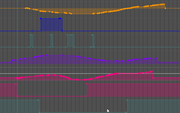
|

|

|
 11-12-2021, 10:12 AM
11-12-2021, 10:12 AM
|
#76
|
|
Human being with feelings
Join Date: Jun 2012
Location: Spain
Posts: 7,269
|
Quote:
Originally Posted by gandjo

Hi, I just read through this and am still not fully clear, what's the quickest way to clear the following automation? Is it still one lane at a time?:
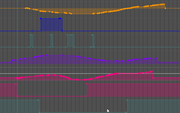 |
razor edit... ALT + right button drag a rectangle... to select them all and then delete
|

|

|
 06-01-2022, 07:01 AM
06-01-2022, 07:01 AM
|
#77
|
|
Human being with feelings
Join Date: Jul 2021
Posts: 26
|
Quote:
Originally Posted by heda

razor edit... ALT + right button drag a rectangle... to select them all and then delete
|
Just noticed this now, thank you!
|

|

|
| Thread Tools |
|
|
| Display Modes |
 Linear Mode Linear Mode
|
 Posting Rules
Posting Rules
|
You may not post new threads
You may not post replies
You may not post attachments
You may not edit your posts
HTML code is Off
|
|
|
All times are GMT -7. The time now is 04:30 PM.
|