 |
|

|
 07-03-2017, 11:40 AM
07-03-2017, 11:40 AM
|
#1
|
|
Human being with feelings
Join Date: Apr 2010
Location: London (UK)
Posts: 412
|
 BUG: moving left edge of midi item, moves notes slightly
BUG: moving left edge of midi item, moves notes slightly
Hi, i made a video to show what happens...it's quite weird and it looks like quite a big one...
here it is:

i'm on version 5.40 , OSX 10.12.5
hope this can be fixed
thanks!
-t
Last edited by tusitala; 07-04-2017 at 07:42 AM.
|

|

|
 07-10-2017, 06:34 AM
07-10-2017, 06:34 AM
|
#2
|
|
Human being with feelings
Join Date: Apr 2010
Location: London (UK)
Posts: 412
|
bump for a quite important one in my opinion?
thanks!
|

|

|
 07-10-2017, 10:00 AM
07-10-2017, 10:00 AM
|
#3
|
|
Human being with feelings
Join Date: Aug 2007
Location: Near Cambridge UK and Near Questembert, France
Posts: 22,754
|
Hard to tell from thqat what you are trying to do and what fault you are trying to illustrate. Could you flesh the description out a bit?
__________________
Ici on parles Franglais
|

|

|
 07-10-2017, 05:28 PM
07-10-2017, 05:28 PM
|
#4
|
|
Human being with feelings
Join Date: Apr 2010
Location: London (UK)
Posts: 412
|
Quote:
Originally Posted by ivansc

Hard to tell from thqat what you are trying to do and what fault you are trying to illustrate. Could you flesh the description out a bit?
|
Apologies if it wasn't clear.
here's what happens:
in a project i'm working on, if i open a midi item and try moving the left edge of that midi item, as you can see the notes get moved slightly with no apparent reason.
i tried reproducing it in a new empty project but apparently this doesn't happen now...but keeps happening in that project...
|

|

|
 07-11-2017, 01:06 AM
07-11-2017, 01:06 AM
|
#5
|
|
Human being with feelings
Join Date: Aug 2007
Location: Near Cambridge UK and Near Questembert, France
Posts: 22,754
|
Still not obvious because you are not including the timeline bar section at the top in your vid.
Are you sure you are not actually selecting and moving the Items and not just extending the left side of the item?? Sorry if I am being thick, but I cant reproduce this on my Win install or on my Mac install.
P.S. Just to double check, try turning off snap to grid and seeing if those items still move as much as they do in your vid. That will give us both a clue.
__________________
Ici on parles Franglais
|

|

|
 07-11-2017, 03:14 PM
07-11-2017, 03:14 PM
|
#6
|
|
Human being with feelings
Join Date: Jun 2012
Posts: 2,173
|
I saw them moving around when dragging edge forward on a recent project, but they ended up where they were supposed to be. Had MIDI editor open, but can't remember if I was dragging edge inside it or in arrange.
|

|

|
 07-13-2017, 10:36 AM
07-13-2017, 10:36 AM
|
#7
|
|
Human being with feelings
Join Date: Apr 2010
Location: London (UK)
Posts: 412
|
Quote:
Originally Posted by ivansc

Still not obvious because you are not including the timeline bar section at the top in your vid.
Are you sure you are not actually selecting and moving the Items and not just extending the left side of the item?? Sorry if I am being thick, but I cant reproduce this on my Win install or on my Mac install.
P.S. Just to double check, try turning off snap to grid and seeing if those items still move as much as they do in your vid. That will give us both a clue.
|
Hi, thank you guys for trying to help me out.
I keep seeing this behaviour in every track of this particular project...
I checked and snap is not enabled. I tried and this happens anyway regardless of snap settings.
|

|

|
 07-13-2017, 10:50 AM
07-13-2017, 10:50 AM
|
#8
|
|
Human being with feelings
Join Date: Apr 2010
Location: London (UK)
Posts: 412
|
Quote:
Originally Posted by ivansc

Still not obvious because you are not including the timeline bar section at the top in your vid.
Are you sure you are not actually selecting and moving the Items and not just extending the left side of the item?? Sorry if I am being thick, but I cant reproduce this on my Win install or on my Mac install.
P.S. Just to double check, try turning off snap to grid and seeing if those items still move as much as they do in your vid. That will give us both a clue.
|
yes I'm sure...i'm just going to the left edge of the midi item and left clicking on it to move it left to "lengthen" it
I made another video, hoping it's a little more clear:
|

|

|
| Thread Tools |
|
|
| Display Modes |
 Hybrid Mode Hybrid Mode
|
 Posting Rules
Posting Rules
|
You may not post new threads
You may not post replies
You may not post attachments
You may not edit your posts
HTML code is Off
|
|
|
All times are GMT -7. The time now is 06:55 PM.
|