 |
|

|
 12-22-2019, 07:50 AM
12-22-2019, 07:50 AM
|
#121
|
|
Human being with feelings
Join Date: Jan 2019
Location: UK
Posts: 938
|
Quote:
Originally Posted by Mordi

This looks awesome! Not unlike Fusion, which is my favorite. The only thing I would change is the layout - which for me would need to show FX, Volume, Route, M/S and Pan for tiny track sizes.
|
Cheers. It came about as I couldn't use your mod of Fusion in HiDPI mode :¬)
I'm not sure what you mean, could you show an example?
|

|

|
 12-22-2019, 08:08 AM
12-22-2019, 08:08 AM
|
#122
|
|
Human being with feelings
Join Date: Mar 2019
Posts: 885
|
Quote:
Originally Posted by b0se

I've also fixed the channel volume readout bug in rtconfig, but it borked the graphic alignment so I had to tweak (hack!) them to get it all lined up. Looks nice now.
|
Yay, finally a workaround to fix the cut off, at least for 100% layouts.
Great input @ synkrotron!
– there's still some cut off or lack of rounding values when meter is downsized or using v6 narrow form, not sure if that matters for this theme though.
|

|

|
 12-22-2019, 08:43 AM
12-22-2019, 08:43 AM
|
#123
|
|
Human being with feelings
Join Date: May 2015
Location: Warrington, UK
Posts: 1,444
|
Quote:
Originally Posted by PhelixK

|
Thank you 
I only put effort into "fixing" the trunkated text for the normal width layout only because I would never use a mixer strip that has a knob instead of a fader. I did have a hardware mixer once that used knobs instead of faders but faders give so much better visual feedback in my opinion 
Of course, each to their own and all that 
|

|

|
 12-22-2019, 09:02 AM
12-22-2019, 09:02 AM
|
#124
|
|
Human being with feelings
Join Date: Jan 2019
Location: UK
Posts: 938
|
Quote:
Originally Posted by PhelixK

Yay, finally a workaround to fix the cut off, at least for 100% layouts.
Great input @ synkrotron!
– there's still some cut off or lack of rounding values when meter is downsized or using v6 narrow form, not sure if that matters for this theme though. |
Quote:
Originally Posted by synkrotron

Thank you 
I only put effort into "fixing" the trunkated text for the normal width layout only because I would never use a mixer strip that has a knob instead of a fader. I did have a hardware mixer once that used knobs instead of faders but faders give so much better visual feedback in my opinion 
Of course, each to their own and all that  |
Yeah it's cut off in the narrow form. I'd never use that though for the same reason, normal width is pretty much perfect for HiDPI...

Looks good though.
|

|

|
 12-22-2019, 09:46 AM
12-22-2019, 09:46 AM
|
#125
|
|
Human being with feelings
Join Date: Mar 2019
Posts: 885
|
Quote:
Originally Posted by synkrotron

Thank you 
I only put effort into "fixing" the trunkated text for the normal width layout only because I would never use a mixer strip that has a knob instead of a fader. I did have a hardware mixer once that used knobs instead of faders but faders give so much better visual feedback in my opinion 
Of course, each to their own and all that  |
Yeah I agree, vol.knobs can be a total ’turn-off’  75 and 50% still have the faders though.
At work I’m mostly using a FaderPort 16, and at higher track counts I usually prefer to shrink the width, if possible.
Quote:
Originally Posted by b0se

Looks good though.
|
It looks excellent, no doubt!
There will always be a compromise, as an example the chosen font is imo a beautiful contemporary typeface, but to some extend, limits the available information when used on narrow widths. Definitely not a critique, and I'm confident you have evaluated this from the very beginning 
|

|

|
 12-22-2019, 10:10 AM
12-22-2019, 10:10 AM
|
#126
|
|
Human being with feelings
Join Date: Jan 2019
Location: UK
Posts: 938
|
Quote:
Originally Posted by PhelixK

Yeah I agree, vol.knobs can be a total ’turn-off’  75 and 50% still have the faders though.
At work I’m mostly using a FaderPort 16, and at higher track counts I usually prefer to shrink the width, if possible.
It looks excellent, no doubt!
There will always be a compromise, as an example the chosen font is imo a beautiful contemporary typeface, but to some extend, limits the available information when used on narrow widths. Definitely not a critique, and I'm confident you have evaluated this from the very beginning  |
Thanks! Yes, this font is for HiDPI, normal mixer width. I'll look into suitable alternatives for the standard resolution version once this one is finished :¬)
|

|

|
 12-22-2019, 10:50 AM
12-22-2019, 10:50 AM
|
#127
|
|
Human being with feelings
Join Date: May 2016
Posts: 49
|
Can't wait till this is released for 1080p! It is seriously one of the best looking theme I've seen in a DAW, it's even giving Logic a hard run for it's money!
Couple of things on my mind meanwhile:
1. Are you going to do any theming of the MIDI editor? Not seen any screenshots of that yet.
2. Will the theme support the Theme Adjuster script? If not, can you add a TCP layout with a longer "Input" box? When setting it to MIDI All Channels and selecting record modes like "Overdub" or "Replace" the text in this gets rather long (see attached screenshot), and this is valuable information to have at hand when composing using MIDI mainly. I'm just guesstimating but from the screenshots this box seems a bit too short for such long text.
3. Are you adding support for track controls in the theme (see the same screenshot)? I've downloaded a couple of themes that doesn't support this and its a bummer when you really like a theme and it doesn't support this. :/
|

|

|
 12-22-2019, 12:07 PM
12-22-2019, 12:07 PM
|
#128
|
|
Human being with feelings
Join Date: Oct 2017
Location: U.K
Posts: 542
|
This is looking fantastic, always happy to test as I'm sure are many others. When you feel it is ready, if you are making it free.
|

|

|
 12-22-2019, 12:50 PM
12-22-2019, 12:50 PM
|
#129
|
|
Human being with feelings
Join Date: May 2014
Location: Norway
Posts: 987
|
Quote:
Originally Posted by b0se

Cheers. It came about as I couldn't use your mod of Fusion in HiDPI mode :¬)
I'm not sure what you mean, could you show an example?
|
Cool! I was thinking of doing this as well, although I don't have a 4k monitor yet.
Sure, I can show you an example:

This is the track size I normally work with. It's as small as technically possible, but I can still edit everything I need; volume, pan, FX, mute, solo and routing. I don't use the mixer at all. I only work with the TCP.
This was the reason I made that Fusion edit - because the normal Fusion layout hides essential elements when track height is at the minimum.
|

|

|
 12-22-2019, 01:11 PM
12-22-2019, 01:11 PM
|
#130
|
|
Human being with feelings
Join Date: May 2015
Location: Warrington, UK
Posts: 1,444
|
Quote:
Originally Posted by Mordi

I don't use the mixer at all. I only work with the TCP.
|
I always find it interesting to hear how we all work with our DAW 
I'm totally different as I only ever use the MCP for mixing and the TCP for arranging stuff.
BTW, those skeletons on the top of your nearfields are pretty damn awesome haha! 
|

|

|
 12-22-2019, 02:06 PM
12-22-2019, 02:06 PM
|
#131
|
|
Human being with feelings
Join Date: Jan 2019
Location: UK
Posts: 938
|

Quote:
Originally Posted by Xaviez

Can't wait till this is released for 1080p! It is seriously one of the best looking theme I've seen in a DAW, it's even giving Logic a hard run for it's money!
Couple of things on my mind meanwhile:
1. Are you going to do any theming of the MIDI editor? Not seen any screenshots of that yet.
2. Will the theme support the Theme Adjuster script? If not, can you add a TCP layout with a longer "Input" box? When setting it to MIDI All Channels and selecting record modes like "Overdub" or "Replace" the text in this gets rather long (see attached screenshot), and this is valuable information to have at hand when composing using MIDI mainly. I'm just guesstimating but from the screenshots this box seems a bit too short for such long text.
3. Are you adding support for track controls in the theme (see the same screenshot)? I've downloaded a couple of themes that doesn't support this and its a bummer when you really like a theme and it doesn't support this. :/
|
Thanks :¬)
1. MIDI Editor - yes. I've already replaced the colour map, I may change the keys, although I already like them. We'll see.
2. Yes it supports the Theme Adjuster. I'll be listing the recommended settings when releasing the first beta.
3. Yes I'll be skinning track controls.
Quote:
Originally Posted by Ideosound

This is looking fantastic, always happy to test as I'm sure are many others. When you feel it is ready, if you are making it free.
|
Beta hopefully tomorrow. I keep finding more things to theme.
Quote:
Originally Posted by Mordi

Cool! I was thinking of doing this as well, although I don't have a 4k monitor yet.
Sure, I can show you an example:

This is the track size I normally work with. It's as small as technically possible, but I can still edit everything I need; volume, pan, FX, mute, solo and routing. I don't use the mixer at all. I only work with the TCP.
This was the reason I made that Fusion edit - because the normal Fusion layout hides essential elements when track height is at the minimum. |
I don't use the mixer either (bar the active track on the left hand side), I mis in the TCP too, but in the size you see in most the screenshots.
The mini view has everything you've mentioned:

:¬)
|

|

|
 12-22-2019, 03:15 PM
12-22-2019, 03:15 PM
|
#132
|
|
Human being with feelings
Join Date: Jan 2019
Location: UK
Posts: 938
|
TCP envelopes fully finished:
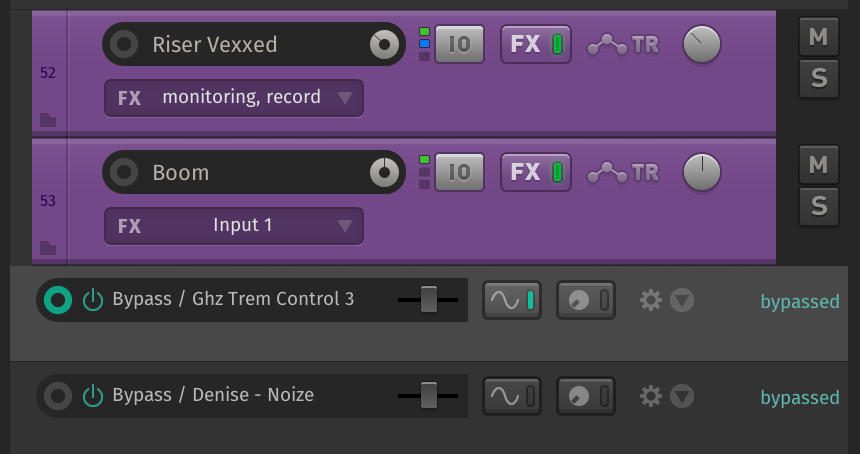
|

|

|
 12-22-2019, 03:24 PM
12-22-2019, 03:24 PM
|
#133
|
|
Human being with feelings
Join Date: Jul 2015
Location: Stockholm, Sweden
Posts: 1,343
|
You are most likely creating the best Reaper theme ever. Cant wait to beta test.
__________________
Magnus Lindberg Productions - VRTKL Audio - Redmount Studios
magnuslindberg.com
|

|

|
 12-22-2019, 04:09 PM
12-22-2019, 04:09 PM
|
#134
|
|
Human being with feelings
Join Date: Apr 2015
Location: Arcachon, France
Posts: 435
|
Quote:
Originally Posted by b0se

On the MCP? Probably not, I'll customise those when I've finished the transport.
Heck, thanks so much. I'll have a look into it after I've got it all working in the current order.
Nearly there (mockup), just need to design the repeat/loop button:
 |
I'm really liking where this theme mod is going! Just wondering why the play button triangle points left instead of right.
__________________
Intel i9, 32 GB RAM, 7 TB SSD; Win 11 Pro; PreSonus Studio 1810c
Studio One 6 Pro; MuseScore 4; Melodyne 5 Studio; Acoustica Pro 7; Reaper 7
Gig Performer 4; NI S61 MK3; Focal Shape 65; Beyerdynamic DT 880 Pro, DT 770 Pro
|

|

|
 12-22-2019, 04:14 PM
12-22-2019, 04:14 PM
|
#135
|
|
Human being with feelings
Join Date: May 2015
Location: Warrington, UK
Posts: 1,444
|
Quote:
Originally Posted by TheMaartian

I'm really liking where this theme mod is going! Just wondering why the play button triangle points left instead of right.
|
Or it could be pointing down to the left, or up to the left 
|

|

|
 12-22-2019, 04:17 PM
12-22-2019, 04:17 PM
|
#136
|
|
Human being with feelings
Join Date: Jan 2019
Location: UK
Posts: 938
|

Quote:
Originally Posted by mlprod

You are most likely creating the best Reaper theme ever. Cant wait to beta test.
|
Quote:
Originally Posted by mlprod

You are most likely creating the best Reaper theme ever. Cant wait to beta test.
|
Thanks! Looking forward to releasing it, put many (many) hours in already.
Quote:
Originally Posted by Xaviez

Can't wait till this is released for 1080p! It is seriously one of the best looking theme I've seen in a DAW, it's even giving Logic a hard run for it's money!
Couple of things on my mind meanwhile:
1. Are you going to do any theming of the MIDI editor? Not seen any screenshots of that yet.
2. Will the theme support the Theme Adjuster script? If not, can you add a TCP layout with a longer "Input" box? When setting it to MIDI All Channels and selecting record modes like "Overdub" or "Replace" the text in this gets rather long (see attached screenshot), and this is valuable information to have at hand when composing using MIDI mainly. I'm just guesstimating but from the screenshots this box seems a bit too short for such long text.
3. Are you adding support for track controls in the theme (see the same screenshot)? I've downloaded a couple of themes that doesn't support this and its a bummer when you really like a theme and it doesn't support this. :/
|
Update for you, very happy with this design for track controls (sorry for poor quality GIFS!):
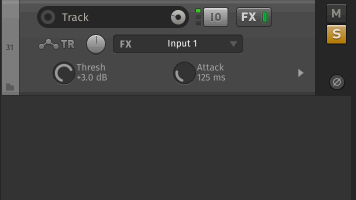
Proper screenshot:

Sexy!
Any theme wizards out there know how to push the text to the right a bit? It's too close to the dial for my liking, but I can't find where to do it in rtconfig.
I'd also like to tweak the font colour. mcp_fxparam_byp/off don't seem to work either, the bypass graphic looks like it's being pulled from some FX list image.
|

|

|
 12-22-2019, 04:20 PM
12-22-2019, 04:20 PM
|
#137
|
|
Human being with feelings
Join Date: Jan 2019
Location: UK
Posts: 938
|
Quote:
Originally Posted by TheMaartian

I'm really liking where this theme mod is going! Just wondering why the play button triangle points left instead of right.
|
That was the first PS mockup. T'was fixed a while back (check the more recent transport images on the previous page).
Quote:
Originally Posted by synkrotron

Or it could be pointing down to the left, or up to the left  |

|

|

|
 12-22-2019, 04:26 PM
12-22-2019, 04:26 PM
|
#138
|
|
Human being with feelings
Join Date: Jan 2019
Location: UK
Posts: 938
|
Think I prefer this actually!
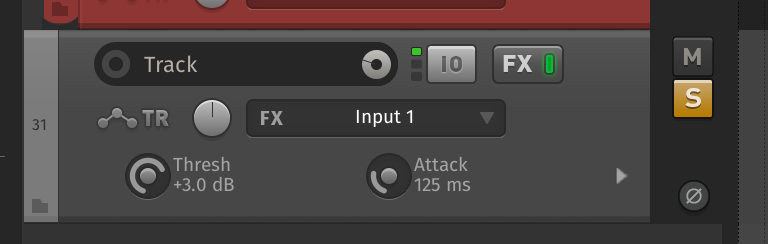
:¬)
|

|

|
 12-22-2019, 04:33 PM
12-22-2019, 04:33 PM
|
#139
|
|
Human being with feelings
Join Date: Mar 2016
Posts: 58
|
Really incredible work. So excited to try this out. Thanks for working so hard on it.
|

|

|
 12-22-2019, 04:35 PM
12-22-2019, 04:35 PM
|
#140
|
|
Human being with feelings
Join Date: Jan 2019
Location: UK
Posts: 938
|
Quote:
Originally Posted by glymur

Really incredible work. So excited to try this out. Thanks for working so hard on it.
|
Cheers! There's some small square buttons that I've not skinned but I have no idea where they're used. Beta testers will be able to help iron out the final touches :¬)
|

|

|
 12-22-2019, 04:52 PM
12-22-2019, 04:52 PM
|
#141
|
|
Human being with feelings
Join Date: Jan 2019
Location: UK
Posts: 938
|
Any rtconfig peeps know if this bit is where you can add padding between circular meter and text labels?
Code:
set tcp.fxparm - + + + [main_sec main_sec_last{0}] [tcp_padding] hideValues{0}==1 [0] + [0 values_sec{3}] [0 tcp_padding] \
+ - - [0 0 main_sec] [0 0 tcp_padding{0}] [0 0 tcp_padding{0}] \
- - - [0 0 0 main_sec] [0 0 0 main_sec_last{0}] [0 0 0 tcp_padding{1}] hideValues{0}==1 [0] + [0 0 0 values_sec] [0 0 0 tcp_padding{1}] \
?labelFlip{0} [0 0 element_h{0}] [0]
set tcp.fxparm.font scale{0}==1 [1 24 100 100 -1] scale{0}==1.5 [6 36 150 150 -4] [11 48 200 200 -6]
set tcp.fxparm.margin * scale [3 0 3 0 0 14]
|

|

|
 12-22-2019, 05:07 PM
12-22-2019, 05:07 PM
|
#142
|
|
Human being with feelings
Join Date: May 2014
Location: Norway
Posts: 987
|
@b0se: Ah, the mini-view looks like it could work for me. Nice!
Quote:
Originally Posted by synkrotron

BTW, those skeletons on the top of your nearfields are pretty damn awesome haha!  |
lol, thanks! They were a gift from my GF. Maybe she was trying to tell me something... =P
Edit: btw, b0se - what fonts are you using?
Last edited by Mordi; 12-22-2019 at 05:22 PM.
|

|

|
 12-22-2019, 05:20 PM
12-22-2019, 05:20 PM
|
#143
|
|
Human being with feelings
Join Date: Jan 2019
Location: UK
Posts: 938
|
Not pin sharp due to HiDPI resize for web, but here's a full screen view of Smooth V6 as it stands right now (this is how I use Reaper btw, TCP view with single MCP panel on the left for plugin access etc):
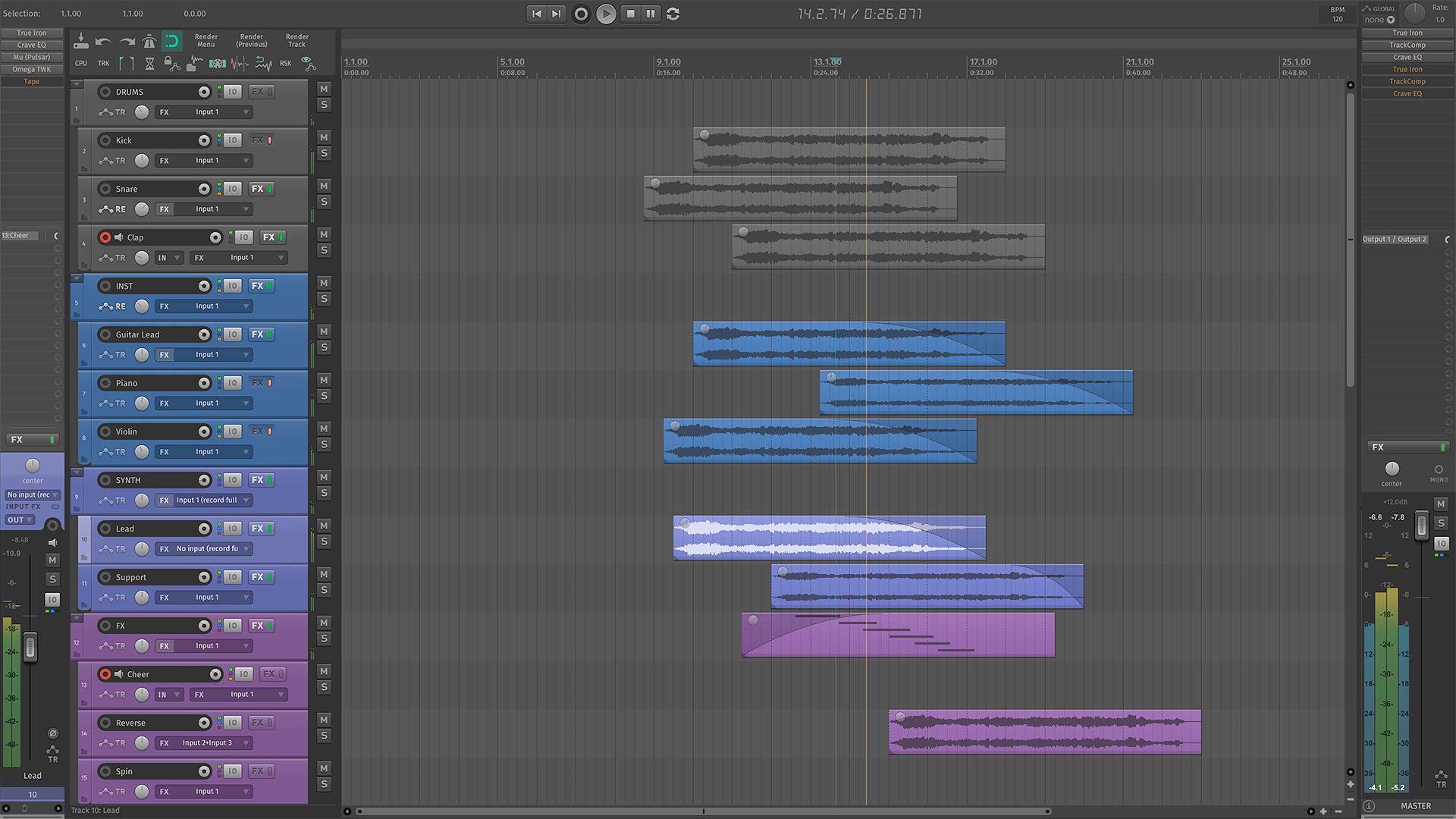 Full res (4K HiDPI) version here
Full res (4K HiDPI) version here.
|

|

|
 12-22-2019, 05:42 PM
12-22-2019, 05:42 PM
|
#144
|
|
Human being with feelings
Join Date: Jan 2019
Location: UK
Posts: 938
|
Quote:
Originally Posted by Mordi

@b0se: Ah, the mini-view looks like it could work for me. Nice!
lol, thanks! They were a gift from my GF. Maybe she was trying to tell me something... =P
Edit: btw, b0se - what fonts are you using?
|
Fira Sans as the main font (adore it) and Crystal something for the transport. In bed now will check tomorrow when back in the studio.
|

|

|
 12-22-2019, 05:45 PM
12-22-2019, 05:45 PM
|
#145
|
|
Human being with feelings
Join Date: Dec 2015
Posts: 2,102
|
Quote:
Originally Posted by b0se

Any rtconfig peeps know if this bit is where you can add padding between circular meter and text labels?
|
You should be able to do it with the margin setting:
Code:
set tcp.fxparm.margin * scale [3 0 3 0 0 14]
using the above example: the first 4 numbers represent Left, Right, Top and Bottom.
The last 2 numbers represent general X/Y positions, IIRC.
I only use 0.5 there to give a general 'centered' position.
change the first 3 ( L) to 6 or 8 to indent the text left.
You can also use negative numbers to go the opposite direction.
::
|

|

|
 12-22-2019, 05:54 PM
12-22-2019, 05:54 PM
|
#146
|
|
Human being with feelings
Join Date: May 2014
Location: Norway
Posts: 987
|
Quote:
Originally Posted by b0se

Fira Sans as the main font (adore it) and Crystal something for the transport. In bed now will check tomorrow when back in the studio.
|
Oh yeah, that's a good one. I'm remaking your TCP in Affinity Designer as a way to learn. Really digging the look!

|

|

|
 12-22-2019, 06:29 PM
12-22-2019, 06:29 PM
|
#147
|
|
Human being with feelings
Join Date: May 2019
Location: Los Angeles, CA
Posts: 161
|
Quote:
Originally Posted by b0se

Full res (4K HiDPI) version here[/url].
|
WOW! Fantastic work, exciting times with v6 and HiDPI! Thanks, looking forward to it 
|

|

|
 12-22-2019, 06:43 PM
12-22-2019, 06:43 PM
|
#148
|
|
Human being with feelings
Join Date: Mar 2010
Posts: 1,002
|
Love MCP faders.
If I drag any image to see it in a different tab, I get this, lol:
"Fraud warning
This site may be hacked or fraudulent. Giving it passwords or personal information could put you at risk for identity theft or financial fraud.
Opera Software strongly discourages visiting this page."
__________________
I want to live PEACEFULLY PLEASE WORLD "LEADERS" GET THIS DONE/LET IT BE FOR GOOD AND MAKE HISTORYYYYYYY! Thanks.
|

|

|
 12-23-2019, 12:15 AM
12-23-2019, 12:15 AM
|
#149
|
|
Human being with feelings
Join Date: Jan 2019
Location: UK
Posts: 938
|

Quote:
Originally Posted by lucas_LCS

You should be able to do it with the margin setting:
Code:
set tcp.fxparm.margin * scale [3 0 3 0 0 14]
using the above example: the first 4 numbers represent Left, Right, Top and Bottom.
The last 2 numbers represent general X/Y positions, IIRC.
I only use 0.5 there to give a general 'centered' position.
change the first 3 ( L) to 6 or 8 to indent the text left.
You can also use negative numbers to go the opposite direction.
:: |
Thanks Lucas, much better:
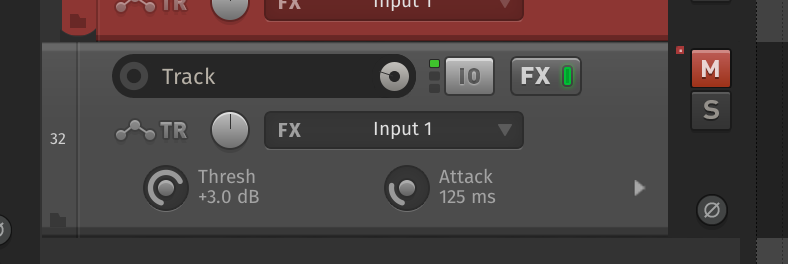
Due to my days as a web designer I changed everything BUT the first number, thinking it was TRBL :¬)
At what position do you use 0.5 to center? I'd like to center the content of the envelope lanes.
Quote:
Originally Posted by Mordi

Oh yeah, that's a good one. I'm remaking your TCP in Affinity Designer as a way to learn. Really digging the look!
|
Great app!
Quote:
Originally Posted by TabbyCat

WOW! Fantastic work, exciting times with v6 and HiDPI! Thanks, looking forward to it  |
Thanks.
Quote:
Originally Posted by sightlessness

Love MCP faders.
If I drag any image to see it in a different tab, I get this, lol:
"Fraud warning
This site may be hacked or fraudulent. Giving it passwords or personal information could put you at risk for identity theft or financial fraud.
Opera Software strongly discourages visiting this page."
|
I use CloudApp for image hosting, no idea why Opera is freaking out 
|

|

|
 12-23-2019, 01:03 AM
12-23-2019, 01:03 AM
|
#150
|
|
Human being with feelings
Join Date: Dec 2015
Posts: 2,102
|
Quote:
|
Originally Posted by b0se
At what position do you use 0.5 to center?
|
[0 0 0 0 0 0]
[L T R B CY CX] (It may be CX CY, best to double check that)
L = left
T = top
R = right
CY = centered width
CX = centered height
::
|

|

|
 12-23-2019, 01:14 AM
12-23-2019, 01:14 AM
|
#151
|
|
Human being with feelings
Join Date: Jan 2019
Location: UK
Posts: 938
|
Quote:
Originally Posted by lucas_LCS

[0 0 0 0 0 0]
[L T R B CY CX] (It may be CX CY, best to double check that)
L = left
T = top
R = right
CY = centered width
CX = centered height
::
|
Thanks very much. Need to get my head around WALTER.
BTW, I hope you can help as I'm totally stumped - the tcp_bg.png image has no guides (for fixed/repeating sections) and I can't for the life of me get it to not stretch certain bits. I've tried adding pink guides but they are drawn on the UI.
If you look at the above screenshot for example, the top and bottom inner shadows are bigger on the larger grey track than the above 'normal' red one.
Is there a rtconfig flag or setting that enables using them or something?
|

|

|
 12-23-2019, 01:32 AM
12-23-2019, 01:32 AM
|
#152
|
|
Human being with feelings
Join Date: May 2015
Location: Warrington, UK
Posts: 1,444
|
Hi b0se 
Quote:
Originally Posted by b0se

I've tried adding pink guides but they are drawn on the UI.
|
That is usually a good sign that the pink lines you are creating are not "to spec."
I found that if I relied upon Affinity Designer to create those pink lines, when I exported the final image as a PNG, the pink lines I had drawn appeared in the REAPER GUI.
What I had to do was design the image in Affinity, without the pink lines, and then open it in Gimp to add those lines using the 255, 0, 255 RGB setting.
Regarding the "stretching" issue with the tcp_bg.png, you have to make sure that the pink lines encompass your edge pixels. Just like the bottom line in the stock png file. When I say "encompass," I mean that you need a pink pixel at the left of the edge of the line you add. Otherwise it will stretch.
I don't feel as though I am explaining that correctly... I may have to post a picture...
cheers
andy
|

|

|
 12-23-2019, 01:58 AM
12-23-2019, 01:58 AM
|
#153
|
|
Human being with feelings
Join Date: Jan 2019
Location: UK
Posts: 938
|

Quote:
Originally Posted by synkrotron

Hi b0se 
That is usually a good sign that the pink lines you are creating are not "to spec."
I found that if I relied upon Affinity Designer to create those pink lines, when I exported the final image as a PNG, the pink lines I had drawn appeared in the REAPER GUI.
What I had to do was design the image in Affinity, without the pink lines, and then open it in Gimp to add those lines using the 255, 0, 255 RGB setting.
Regarding the "stretching" issue with the tcp_bg.png, you have to make sure that the pink lines encompass your edge pixels. Just like the bottom line in the stock png file. When I say "encompass," I mean that you need a pink pixel at the left of the edge of the line you add. Otherwise it will stretch.
I don't feel as though I am explaining that correctly... I may have to post a picture...
cheers
andy |
Hey Andy,
Thanks - I tried that but to no avail. Could I send you the image to see if you could fix it, or to tell me what I've done wrong? :¬)
|

|

|
 12-23-2019, 02:02 AM
12-23-2019, 02:02 AM
|
#154
|
|
Human being with feelings
Join Date: May 2015
Location: Warrington, UK
Posts: 1,444
|
Quote:
Originally Posted by b0se

Could I send you the image to see if you could fix it, or to tell me what I've done wrong?
|
Yes, of course.
I think it should be small enough to add here as an attachment. Unless you would rather e-mail it to me, or dropbox?
|

|

|
 12-23-2019, 02:12 AM
12-23-2019, 02:12 AM
|
#155
|
|
Human being with feelings
Join Date: Jan 2019
Location: UK
Posts: 938
|
Quote:
Originally Posted by synkrotron

Yes, of course.
I think it should be small enough to add here as an attachment. Unless you would rather e-mail it to me, or dropbox?
|
Incoming PM :¬)
|

|

|
 12-23-2019, 02:42 AM
12-23-2019, 02:42 AM
|
#156
|
|
Human being with feelings
Join Date: Jan 2019
Location: UK
Posts: 938
|
Quote:
Originally Posted by synkrotron

Yes, of course.
I think it should be small enough to add here as an attachment. Unless you would rather e-mail it to me, or dropbox?
|
Thanks to Any - all fixed!
Here's a slightly more chiseled design of the TCP:

Last edited by b0se; 12-23-2019 at 02:51 AM.
|

|

|
 12-23-2019, 02:42 AM
12-23-2019, 02:42 AM
|
#157
|
|
Human being with feelings
Join Date: May 2015
Location: Warrington, UK
Posts: 1,444
|
This image show the importance of getting those pink lines right:-
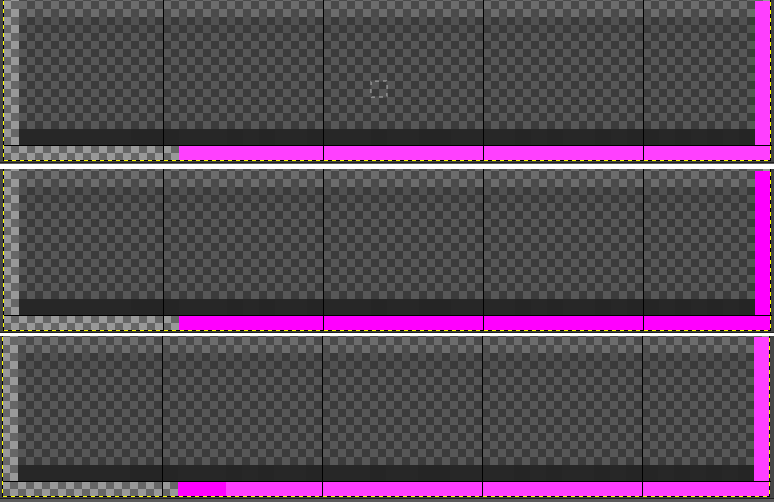
Top part of the picture shows a part of the original background image.
The middle part has been "fixed." But you can hardly see a difference. At least I can't on my setup anyway.
The bottom image I have overwritten just a couple of pink pixels to the left and you can now see the difference.
|

|

|
 12-23-2019, 02:48 AM
12-23-2019, 02:48 AM
|
#158
|
|
Human being with feelings
Join Date: May 2015
Location: Warrington, UK
Posts: 1,444
|
Tell you what... This graphics game is a bit strange.
In that image I posted above you can only just see a slight darkening of the new pink pixels in the bottom image.
In Gimp the difference is a lot more obvious, but when I take a screen shot a lot of that difference is lost.
I'm on a BENQ gaming monitor so that probably doesn't help...
|

|

|
 12-23-2019, 02:54 AM
12-23-2019, 02:54 AM
|
#159
|
|
Human being with feelings
Join Date: Jan 2019
Location: UK
Posts: 938
|
Quote:
Originally Posted by synkrotron

Tell you what... This graphics game is a bit strange.
In that image I posted above you can only just see a slight darkening of the new pink pixels in the bottom image.
In Gimp the difference is a lot more obvious, but when I take a screen shot a lot of that difference is lost.
I'm on a BENQ gaming monitor so that probably doesn't help...
|
I can't see any difference, using a 65" Sony TV as a monitor 
It doesn't have perfect colour but it's close enough. I usually design on a pro calibrated NEC IPS panel, any slight differences are easily seen.
|

|

|
 12-23-2019, 03:11 AM
12-23-2019, 03:11 AM
|
#160
|
|
Human being with feelings
Join Date: Aug 2014
Location: NY
Posts: 791
|
Quote:
Originally Posted by b0se

Not pin sharp due to HiDPI resize for web, but here's a full screen view of Smooth V6 as it stands right now (this is how I use Reaper btw, TCP view with single MCP panel on the left for plugin access etc):
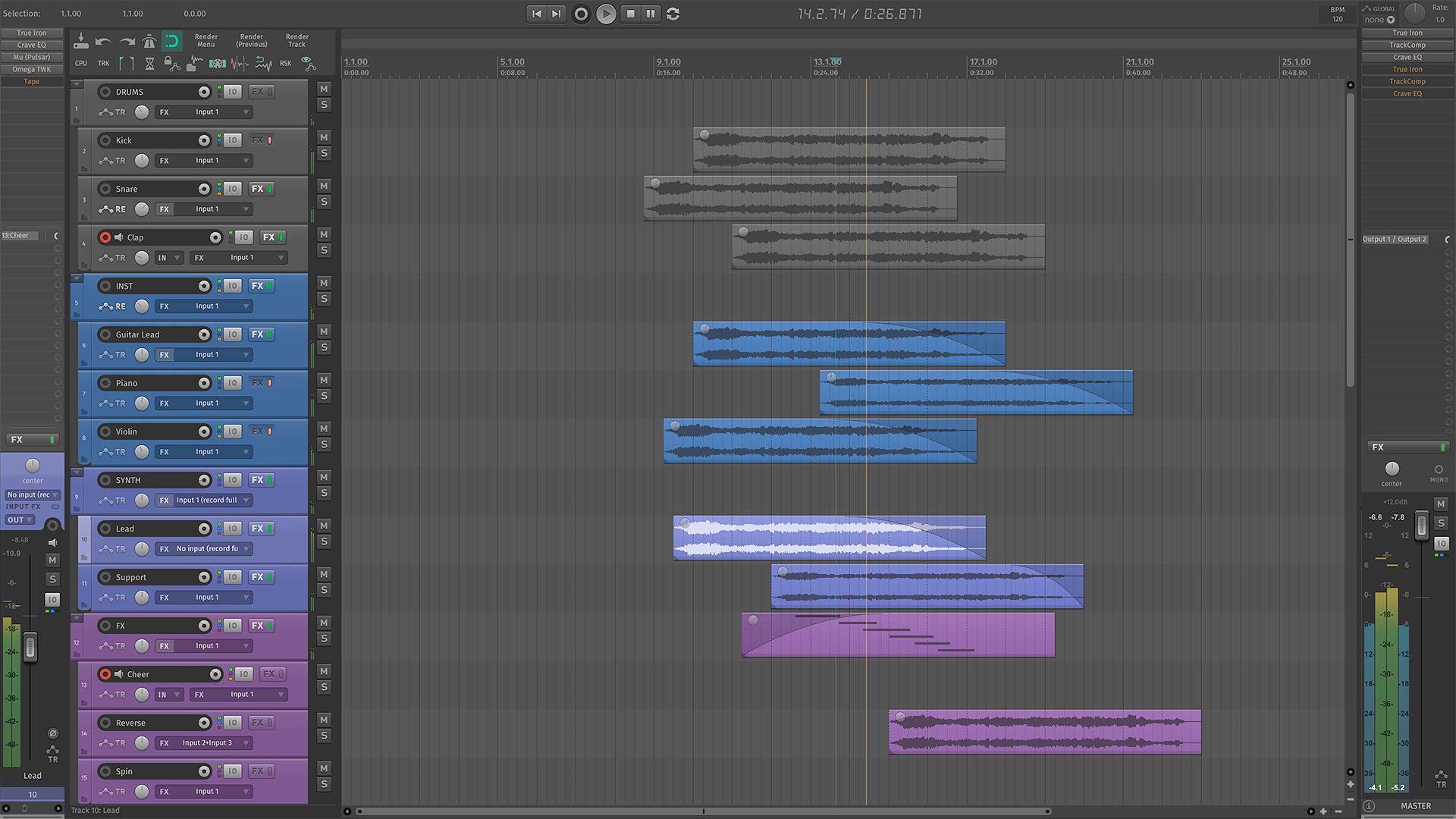 Full res (4K HiDPI) version here
Full res (4K HiDPI) version here. |
Simply astounding! How long have you been working on this?
__________________
“Where words fail, music speaks”
|

|

|
| Thread Tools |
|
|
| Display Modes |
 Linear Mode Linear Mode
|
 Posting Rules
Posting Rules
|
You may not post new threads
You may not post replies
You may not post attachments
You may not edit your posts
HTML code is Off
|
|
|
All times are GMT -7. The time now is 04:52 AM.
|