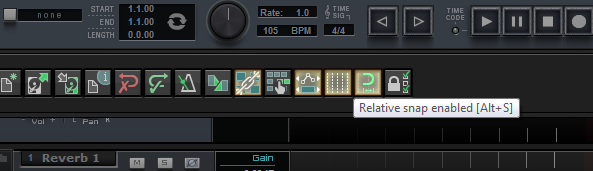
Above you see the toolbar that includes Snap and Lock--only look at the icon for Snap. For some reason, this project is showing "Relative snap" instead of what you would normally see, which is just "Snap." I have no clue why this is the case. Settings for snap are exacly the same as for other projects that do not show an icon indicating "Relative snap."
I tried to find what is "Relative snap" in the REAPER manual and can't find these terms anywhere. What is this?