 |
|

|
 05-03-2017, 02:00 PM
05-03-2017, 02:00 PM
|
#1721
|
|
Human being with feelings
Join Date: Mar 2012
Posts: 610
|
Quote:
Originally Posted by Justin

Edit: nevermind, duplicated that drawing bug with Calibri, fixing! 
Edit again: Calibri fixed! |
GrOoVy... was just about to build it, you saved me the bother 
|

|
|
 05-04-2017, 12:00 AM
05-04-2017, 12:00 AM
|
#1722
|
|
Human being with feelings
Join Date: Feb 2014
Posts: 620
|
Quote:
Originally Posted by 4duhwinnn

err:winediag:SQLDrivers No ODBC drivers could be found. Check the settings for your libodbc provider.
err:winediag:SQLDrivers No ODBC drivers could be found. Check the settings for your libodbc provider.
Get this among terminal output in Mint 18,
current installed libodbc is 2.3.1-4.1
Again, not new in 5.409
Cheers
|
Errors like that (and your previous ones) are mostly due to Wine configuration https://www.winehq.org/docs/wineusr-...nfigure#AEN962
Looks like the windows vst plugin might be using some sort of (windows) database.
Another thing is if a windows vst uses the net for registration or online help, then that can cause some problems with things like the Wine wininet and maybe Winetricks might help.
|

|
|
 05-04-2017, 11:41 AM
05-04-2017, 11:41 AM
|
#1723
|
|
Human being with feelings
Join Date: Mar 2017
Posts: 861
|
Thanks for the info. I installed this,
http://download.microsoft.com/downlo...dotnetfx35.exe
and the previous reaper project with airwaved vsts loaded,
and another favorite, AlgoMusic's M42, now passed the scan,
so that's a good sign.
Cheers
That install might be lucky, I was able to install, register, and run
SynthMaster 2.8 using the windows reaper 5.40 with wine. Partially off-topic,
but two quivers with lots of arrows...great fun
Last edited by 4duhwinnn; 05-04-2017 at 12:30 PM.
|

|
|
 05-04-2017, 01:20 PM
05-04-2017, 01:20 PM
|
#1724
|
|
Human being with feelings
Join Date: Mar 2017
Posts: 861
|
SynthMaster 2.8 working in Linux reaper by way of airwave.
Briefly tested, the browser works, many great sounds,
the various edit gui's dislay some flashing when used,
and are not silky smoothe, use with patience.
the windows/wine version works much much better in that regard.
the terminals in both reaper versions show this repeatedly:
'fixme:gdiplus:GdipGetLineSpacing ignoring style'
I think I'll buy a few nvidia cards from the recycler,
for good luck.
Cheers
also, it didn't open the registration dialog,
so must have found the reg data entered in win 5.40 OK,
another good sign.
Last edited by 4duhwinnn; 05-04-2017 at 04:27 PM.
|

|
|
 05-05-2017, 12:32 PM
05-05-2017, 12:32 PM
|
#1725
|
|
Human being with feelings
Join Date: May 2017
Posts: 95
|

First I want to thank Justin and the Reaper team because we are finally capable of running Reaper native on Linux *_* these are the best news, I've successfully mixed 2 albums using Reaper via Wine and this is far better.
I have a question for osxmidi, though. I've stopped using Airwave and started using LinVST because even if it takes a little longer to open vsts (although this improved some days ago) it has never crashed under normal usage and plug-in windows open instantly (in non-embedded mode). Thank you!
Back to the question. I do project collaboration with a friend who (still) uses Windows and I would like to get Reaper working for this purpose. Here is the thing. If I send him a Renoise project containing Windows vsts (which I loaded using LinVST), Renoise on Windows loads them properly, but if I try to do the same with Reaper, it does this: vsts NOT using LinVST (Aspect, OvertoneDSP, etc.) load properly in both platforms but vsts using LinVST do not open, they are flagged as not found 
The strange thing is that if he sends me a project with those exact same vsts on a new project Reaper loads them properly. I'm lost.
Thanks in advance!
|

|
|
 05-05-2017, 02:02 PM
05-05-2017, 02:02 PM
|
#1726
|
|
Human being with feelings
Join Date: Aug 2007
Location: Luxembourg/Spain
Posts: 1,922
|

Quote:
Originally Posted by kytdkut

First I want to thank Justin and the Reaper team because we are finally capable of running Reaper native on Linux *_* these are the best news, I've successfully mixed 2 albums using Reaper via Wine and this is far better.
I have a question for osxmidi, though. I've stopped using Airwave and started using LinVST because even if it takes a little longer to open vsts (although this improved some days ago) it has never crashed under normal usage and plug-in windows open instantly (in non-embedded mode). Thank you!
Back to the question. I do project collaboration with a friend who (still) uses Windows and I would like to get Reaper working for this purpose. Here is the thing. If I send him a Renoise project containing Windows vsts (which I loaded using LinVST), Renoise on Windows loads them properly, but if I try to do the same with Reaper, it does this: vsts NOT using LinVST (Aspect, OvertoneDSP, etc.) load properly in both platforms but vsts using LinVST do not open, they are flagged as not found 
The strange thing is that if he sends me a project with those exact same vsts on a new project Reaper loads them properly. I'm lost.
Thanks in advance! |
Could you try diff:ing the project files to see if the plugin name has changed in some way? Maybe the filename extension is different/significant.
__________________
Reaper for Linux Documentation (WIP). Software: Archlinux/KDE, Fabfilter FX, Komplete 8, Nebula, Schwa/Stillwell, T-racks Max/Amplitube/SVX, etc. Gear: i7-2600k/4700HQ/16GB, RME Multiface/Babyface, Behringer X32, Genelec 8040, etc. :)
|

|
|
 05-05-2017, 02:53 PM
05-05-2017, 02:53 PM
|
#1727
|
|
Human being with feelings
Join Date: Mar 2012
Posts: 610
|
osxmidi, congratulations on LinVST 1.0!!!
It's working brilliantly with the embed mode, now I can use space for stop/start without having to click away from the plugin... perfect 
The linvstconvert file worked great on the command line, but linvstgtk2 and 3 just said 'could not display, there is no application installed for shared library files' on Fedora 25 when double clicked in Nautilus.
No worries, the command line program was a real time saver, thanks again for everything you have done with LinVST!
|

|
|
 05-05-2017, 07:11 PM
05-05-2017, 07:11 PM
|
#1728
|
|
Human being with feelings
Join Date: May 2017
Posts: 95
|
Quote:
Originally Posted by Jack Winter

Could you try diff:ing the project files to see if the plugin name has changed in some way? Maybe the filename extension is different/significant.
|
yes... they indeed differ, but even if the extension (.dll vs .so) differs, reaper can load vsts that aren't using LinVst (Aspect.dll can be loaded on linux, and after a save it is renamed to Aspect.so on the .rpp file)
I'm including 2 .rpp files, one saved on Windows and another saved on Linux. Same vsts on the same tracks on the same order. If you skip to the part where the vsts are you can see the differences. Reaper Linux can load the Windows .rpp file without problems, but Reaper Windows cannot load ValhallaRoom when opening the Linux .rpp. AF210 opens fine though.
Hope i'm making myself clear!
|

|
|
 05-05-2017, 10:04 PM
05-05-2017, 10:04 PM
|
#1729
|
|
Human being with feelings
Join Date: Feb 2014
Posts: 620
|

Quote:
Originally Posted by kytdkut

First I want to thank Justin and the Reaper team because we are finally capable of running Reaper native on Linux *_* these are the best news, I've successfully mixed 2 albums using Reaper via Wine and this is far better.
I have a question for osxmidi, though. I've stopped using Airwave and started using LinVST because even if it takes a little longer to open vsts (although this improved some days ago) it has never crashed under normal usage and plug-in windows open instantly (in non-embedded mode). Thank you!
Back to the question. I do project collaboration with a friend who (still) uses Windows and I would like to get Reaper working for this purpose. Here is the thing. If I send him a Renoise project containing Windows vsts (which I loaded using LinVST), Renoise on Windows loads them properly, but if I try to do the same with Reaper, it does this: vsts NOT using LinVST (Aspect, OvertoneDSP, etc.) load properly in both platforms but vsts using LinVST do not open, they are flagged as not found 
The strange thing is that if he sends me a project with those exact same vsts on a new project Reaper loads them properly. I'm lost.
Thanks in advance! |
I tried to speed the loading and exiting and scanning up, so loading a windows vst probably takes 2 to 4 seconds now depending on the system.
The project thing is something that's new to me.
I know that if a new linvst.so is renamed to what an an old linvst.so was (same windows dll) then Reaper seems to think it's a different plugin (maybe some file permission thing?).
|

|
|
 05-05-2017, 10:07 PM
05-05-2017, 10:07 PM
|
#1730
|
|
Human being with feelings
Join Date: Feb 2014
Posts: 620
|
Quote:
Originally Posted by David Else

osxmidi, congratulations on LinVST 1.0!!!
It's working brilliantly with the embed mode, now I can use space for stop/start without having to click away from the plugin... perfect 
The linvstconvert file worked great on the command line, but linvstgtk2 and 3 just said 'could not display, there is no application installed for shared library files' on Fedora 25 when double clicked in Nautilus.
No worries, the command line program was a real time saver, thanks again for everything you have done with LinVST! |
Thanks.
I've made changed to speed up the vst loading, exiting and scanning.
I'll look into the gtk thing, could be a library thing on my system that got included in the making that is not on your system..
|

|
|
 05-05-2017, 11:35 PM
05-05-2017, 11:35 PM
|
#1731
|
|
Human being with feelings
Join Date: Feb 2014
Posts: 620
|
Quote:
Originally Posted by osxmidi

Thanks.
I've made changed to speed up the vst loading, exiting and scanning.
I'll look into the gtk thing, could be a library thing on my system that got included in the making that is not on your system..
|
I've looked into it.
It seems that Nautilus thinks the app is a shared library instead of an executable, probably due to my g++ compilers defaults set to produce position independent code.
Launching from the command line instead of Nautilus may work.
So, I'll recompile them later with the produce position independent code turned off and hopefully that will solve it.
|

|
|
 05-05-2017, 11:42 PM
05-05-2017, 11:42 PM
|
#1732
|
|
Human being with feelings
Join Date: Feb 2014
Posts: 620
|

Quote:
Originally Posted by kytdkut

yes... they indeed differ, but even if the extension (.dll vs .so) differs, reaper can load vsts that aren't using LinVst (Aspect.dll can be loaded on linux, and after a save it is renamed to Aspect.so on the .rpp file)
I'm including 2 .rpp files, one saved on Windows and another saved on Linux. Same vsts on the same tracks on the same order. If you skip to the part where the vsts are you can see the differences. Reaper Linux can load the Windows .rpp file without problems, but Reaper Windows cannot load ValhallaRoom when opening the Linux .rpp. AF210 opens fine though.
Hope i'm making myself clear!
|
I've looked at the files.
I know nothing about the Reaper project file format except that it looks like Base64 code, so all I can make out is that they look sort of similar except for the .so and .dll differences.
The af210 is getting the same type of config info in both the linux and windows files but the valhallaroom isn't in the start of the first line for some reason.
I don't know if it has an effect or not.
Linux -1412623820
Windows 1383429485
Linux
NBLNq+5e7f4CAAAAAQAAAAAAAAACAAAAAAAAAAIAAAABAAAAAA AAAAIAAAAAAAAAbwIAAAEAAAAAABAA
Windows
bXV1Uu5e7f4CAAAAAQAAAAAAAAACAAAAAAAAAAIAAAABAAAAAA AAAAIAAAAAAAAAbwIAAAEAAAAAABAA
Last edited by osxmidi; 05-06-2017 at 01:32 AM.
|

|
|
 05-06-2017, 01:51 AM
05-06-2017, 01:51 AM
|
#1733
|
|
Human being with feelings
Join Date: Feb 2014
Posts: 620
|

Quote:
Originally Posted by osxmidi

I've looked at the files.
I know nothing about the Reaper project file format except that it looks like Base64 code, so all I can make out is that they look sort of similar except for the .so and .dll differences.
The af210 is getting the same type of config info in both the linux and windows files but the valhallaroom isn't in the start of the first line for some reason.
I don't know if it has an effect or not.
Linux -1412623820
Windows 1383429485
Linux
NBLNq+5e7f4CAAAAAQAAAAAAAAACAAAAAAAAAAIAAAABAAAAAA AAAAIAAAAAAAAAbwIAAAEAAAAAABAA
Windows
bXV1Uu5e7f4CAAAAAQAAAAAAAAACAAAAAAAAAAIAAAABAAAAAA AAAAIAAAAAAAAAbwIAAAEAAAAAABAA
|
It might be due to uniqueid differences.
I'm using a fixed uniqueid for LinVst whereas I could be using the loaded windows vst's uniqueid instead.
It's just a guess because I don't know for sure if the file differences have something to do with uniqueid or not.
I'll implement the windows vst's uniqueid routine instead of the fixed uniqueid in the next update later today/tonight and see if that makes a difference.
EDIT: I've just checked and it's due to the uniqueid and I'll update it later today/tonight.
Last edited by osxmidi; 05-06-2017 at 02:00 AM.
|

|
|
 05-06-2017, 04:29 AM
05-06-2017, 04:29 AM
|
#1734
|
|
Human being with feelings
Join Date: Feb 2014
Posts: 620
|
Hopefully the uniqueid windows/linux project file and the nautilus gtk problems are now fixed.
|

|
|
 05-06-2017, 07:44 AM
05-06-2017, 07:44 AM
|
#1735
|
|
Human being with feelings
Join Date: Mar 2012
Posts: 610
|
Quote:
Originally Posted by osxmidi

Hopefully the uniqueid windows/linux project file and the nautilus gtk problems are now fixed.
|
Did a quick check, both the linvstgtk2 and 3 files run ok in nautilus now. That's going to help a lot of people who are not comfortable with the command line!
If you could make it one file that auto detects the version of gtk, or just ditch the legacy version?
Every little step to make it easier brings in another Windows user who would have been scared away  Most people don't know or care what gtk is or does, just having one file called ' build-so-files-for-my-windows-dlls' would be great. Even better, automatically build the linvst.so file into the GUI program... another step gone!
Hope you don't mind the input, the whole project is amazing and I wish I had the programming skills to make this! I am learning Javascript right now, so one day I hope to contribute code (to something audio related).
Last edited by David Else; 05-06-2017 at 07:50 AM.
|

|
|
 05-06-2017, 08:45 AM
05-06-2017, 08:45 AM
|
#1736
|
|
Human being with feelings
Join Date: Feb 2014
Posts: 620
|

Quote:
Originally Posted by David Else

Did a quick check, both the linvstgtk2 and 3 files run ok in nautilus now. That's going to help a lot of people who are not comfortable with the command line!
If you could make it one file that auto detects the version of gtk, or just ditch the legacy version?
Every little step to make it easier brings in another Windows user who would have been scared away  Most people don't know or care what gtk is or does, just having one file called ' build-so-files-for-my-windows-dlls' would be great. Even better, automatically build the linvst.so file into the GUI program... another step gone!
Hope you don't mind the input, the whole project is amazing and I wish I had the programming skills to make this! I am learning Javascript right now, so one day I hope to contribute code (to something audio related). |
It's good to get feedback and suggestions and I'm always open to improvements.
I thought that a simple 3 step vst GUI name conversion utility might help some users.
Last edited by osxmidi; 05-06-2017 at 08:57 AM.
|

|
|
 05-06-2017, 01:56 PM
05-06-2017, 01:56 PM
|
#1737
|
|
Human being with feelings
Join Date: Mar 2017
Posts: 861
|
For the pickers and grinners amongst us, this is what
I've got loaded for fiddling with, in 5.410
receiving guitar audio from a usb amp connection
Bluecat Destructor
Amplitube 4
Headcase Loner
JCM800 Hot Preamp, to Poulin's LeCab
Camel Audio CMFuzz to Headcase Effects Suite
Guitar Rig 5 jazzamp with phaser
z3ta 1.5 Effects plugin (uses the synth's great multi-effects engine)
and last but not least, the standalone linux Guitarix,
routed in to reaper, via qjackctl.
Overkill to the max, and just for the fun of it, and the cpu
is getting antzy, but linux Reaper is in it
(no, I'm not reallllly gonna say it, am I?) ...for_the_win
Cheers
|

|
|
 05-06-2017, 05:06 PM
05-06-2017, 05:06 PM
|
#1738
|
|
Human being with feelings
Join Date: May 2017
Posts: 95
|
Quote:
Originally Posted by osxmidi

Hopefully the uniqueid windows/linux project file and the nautilus gtk problems are now fixed.
|
project sharing is working now! many thanks osxmidi!
|

|
|
 05-06-2017, 11:46 PM
05-06-2017, 11:46 PM
|
#1739
|
|
Human being with feelings
Join Date: Jun 2006
Location: Finland, Kuopio
Posts: 911
|
What's wrong here, trying to run Voxengo Boogex with LinVST 1.0
NadIR working nicely with LinVST-embedded!!! Yeah!
Last edited by Finnish; 05-07-2017 at 01:23 AM.
|

|
|
 05-07-2017, 04:32 AM
05-07-2017, 04:32 AM
|
#1740
|
|
Human being with feelings
Join Date: Feb 2014
Posts: 620
|
Quote:
Originally Posted by kytdkut

project sharing is working now! many thanks osxmidi!
|
All good.
|

|
|
 05-07-2017, 04:35 AM
05-07-2017, 04:35 AM
|
#1741
|
|
Human being with feelings
Join Date: Feb 2014
Posts: 620
|
Quote:
Originally Posted by Finnish

What's wrong here, trying to run Voxengo Boogex with LinVST 1.0
NadIR working nicely with LinVST-embedded!!! Yeah!
|
I don't really know.
I can get it running ok on my system with Wine stable 2.0.
I set my windows version to Windows 7 in winecfg.
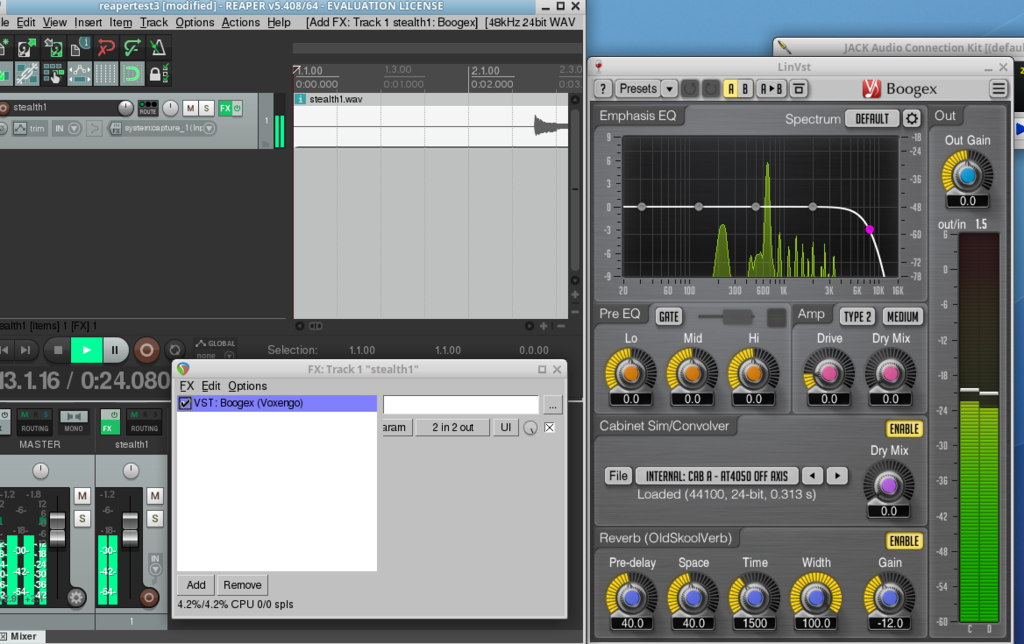
Last edited by osxmidi; 05-07-2017 at 04:59 AM.
|

|
|
 05-07-2017, 04:49 AM
05-07-2017, 04:49 AM
|
#1742
|
|
Human being with feelings
Join Date: Mar 2017
Posts: 861
|
Tried Boogex by airwave, it loads with the level meter
nearly full, and moving, when no sound is on the track yet.
When sound is added, it stays silent.
But it works fine in wine with reaper 5.40, wine 2.4.
Very nice app for a freeware.
Cheers
|

|
|
 05-07-2017, 05:29 AM
05-07-2017, 05:29 AM
|
#1743
|
|
Human being with feelings
Join Date: Jun 2006
Location: Finland, Kuopio
Posts: 911
|
Again problems, problems..
EDIT: I guess there's something wrong with my system when it comes to Wine etc, now NadIR stopped working.. Can't live with unstable system, for me there's no LinVST at the moment. And that's a shame..
Last edited by Finnish; 05-07-2017 at 05:36 AM.
|

|
|
 05-07-2017, 05:43 AM
05-07-2017, 05:43 AM
|
#1744
|
|
Human being with feelings
Join Date: Feb 2014
Posts: 620
|
Quote:
Originally Posted by Finnish

Again problems, problems..
EDIT: I guess there's something wrong with my system when it comes to Wine etc, now NadIR stopped working.. Can't live with unstable system, for me there's no LinVST at the moment. And that's a shame..
|
The backtraces don't have anything in them pointing to a direct Linvst problem, they seem to suggest a Wine/hardware problem (maybe some incompatibility somewhere).
What is your Linux distro and what is your main computer hardware (video card, cpu, motherboard etc)?
Last edited by osxmidi; 05-07-2017 at 05:51 AM.
|

|
|
 05-07-2017, 06:01 AM
05-07-2017, 06:01 AM
|
#1745
|
|
Human being with feelings
Join Date: Feb 2014
Posts: 620
|
Quote:
Originally Posted by osxmidi

The backtraces don't have anything in them pointing to a direct Linvst problem, they seem to suggest a Wine/hardware problem (maybe some incompatibility somewhere).
What is your Linux distro and what is your main computer hardware (video card, cpu, motherboard etc)?
|
If you are using the LinVst release binaries, then they were compiled on a 4.8 kernel system and you are using an older 4.4 rt kernel, so maybe that's part of it.
|

|
|
 05-07-2017, 06:04 AM
05-07-2017, 06:04 AM
|
#1746
|
|
Human being with feelings
Join Date: Mar 2017
Posts: 861
|
I installed a 1.3.15 bitwig demo, and the airwaved Boogex
works fine. So there is more magic to be discovered.
2nd gen intel video, Mint 18, and some wine over-rides/extras
Cheers
|

|
|
 05-07-2017, 06:39 AM
05-07-2017, 06:39 AM
|
#1747
|
|
Human being with feelings
Join Date: Jun 2006
Location: Finland, Kuopio
Posts: 911
|
Quote:
Originally Posted by osxmidi

If you are using the LinVst release binaries, then they were compiled on a 4.8 kernel system and you are using an older 4.4 rt kernel, so maybe that's part of it.
|
LinVst binaries here, 1.0, so maybe there's the culprit.. My system 16.04.2 LTS Ubuntu 64bit. This system (with audio optimatizations) has been so stable that I'm stuck with this by my own decision, for the moment. I usually go for the latest release but this has been too good and reliable, so..
My GPU is HD3000, this is a intel 2600k-based system, 16GB ram
|

|
|
 05-07-2017, 08:13 AM
05-07-2017, 08:13 AM
|
#1748
|
|
Human being with feelings
Join Date: Feb 2014
Posts: 620
|

Quote:
Originally Posted by Finnish

LinVst binaries here, 1.0, so maybe there's the culprit.. My system 16.04.2 LTS Ubuntu 64bit. This system (with audio optimatizations) has been so stable that I'm stuck with this by my own decision, for the moment. I usually go for the latest release but this has been too good and reliable, so..
My GPU is HD3000, this is a intel 2600k-based system, 16GB ram
|
Clone/Download the LinVst source https://github.com/osxmidi/LinVst
unzip
then from the Terminal (net access required)
sudo apt-get install g++
sudo apt-get install libx11-dev
sudo apt-get install libwine-development-dev
Download the vst SDK https://www.steinberg.net/en/company/developers.html and put the plugininterfaces folder from within the VST3 SDK folder into the unzipped LinVst folder
Using terminal, change into the unzipped LinVst folder and then enter
make
and then when that finishes, enter
sudo make install
As per usual, copy and rename the linvst.so in the LinVst folder to wherever and whatever the windows vst name is
Run in Reaper
Last edited by osxmidi; 05-07-2017 at 08:19 AM.
|

|
|
 05-07-2017, 08:28 AM
05-07-2017, 08:28 AM
|
#1749
|
|
Human being with feelings
Join Date: Feb 2014
Posts: 620
|
Quote:
Originally Posted by Finnish

LinVst binaries here, 1.0, so maybe there's the culprit.. My system 16.04.2 LTS Ubuntu 64bit. This system (with audio optimatizations) has been so stable that I'm stuck with this by my own decision, for the moment. I usually go for the latest release but this has been too good and reliable, so..
My GPU is HD3000, this is a intel 2600k-based system, 16GB ram
|
Another thing is that the Linux builtin Intel video drivers and Wine's video are not the greatest match at least on my system (GMA) 4500MHD.
Also, try running Linvst without the rt kernel, using the default kernel and see what happens, there could be Wine rt kernel things going on.
If all else fails, try Airwave and see if that does similar things to LinVst.
Last edited by osxmidi; 05-07-2017 at 08:56 AM.
|

|
|
 05-08-2017, 12:07 AM
05-08-2017, 12:07 AM
|
#1750
|
|
Human being with feelings
Join Date: Jun 2008
Location: Ireland
Posts: 174
|
Hi,
When I 'alt-click' on an FX in the mixer, it doesn't delete the FX.
The shortcuts for bypass and offline FX work ('shift-click' and 'ctrl-shift-click').
Update: 'ctrl-alt-click' deletes an FX in the mixer  (In the context menu, it says the shortcut is 'alt-click').
|

|
|
 05-08-2017, 12:12 AM
05-08-2017, 12:12 AM
|
#1751
|
|
Human being with feelings
Join Date: Jun 2009
Location: Wuppertal
Posts: 213
|
alt + click is used by the window manager (XFCE) for moving and resizing the window. You can change this to the windows key in the XFCE settings and alt + click will work as expected in REAPER.
|

|
|
 05-08-2017, 12:17 AM
05-08-2017, 12:17 AM
|
#1752
|
|
Human being with feelings
Join Date: Jun 2008
Location: Ireland
Posts: 174
|
Quote:
Originally Posted by swindus

alt + click is used by the window manager (XFCE) for moving and resizing the window. You can change this to the windows key in the XFCE settings and alt + click will work as expected in REAPER.
|
ahhh, thanks! alt+click works now, ta 
(I changed the setting to 'Super' in All Settings->Window Manager Tweaks->Accessibility->Key Used To Grab And Move Windows)
Last edited by avoca; 05-08-2017 at 12:27 AM.
|

|
|
 05-08-2017, 07:39 AM
05-08-2017, 07:39 AM
|
#1753
|
|
Human being with feelings
Join Date: Feb 2014
Posts: 620
|
I've released some LinVst binaries that are compatible with Ubuntu 14.x, and they might be more compatible with some systems with older kernels/libraries https://github.com/osxmidi/LinVst/releases
|

|
|
 05-08-2017, 12:55 PM
05-08-2017, 12:55 PM
|
#1754
|
|
Human being with feelings
Join Date: Jun 2006
Location: Finland, Kuopio
Posts: 911
|
Quote:
Originally Posted by osxmidi

|
Gonna try this asap!
|

|
|
 05-09-2017, 03:23 PM
05-09-2017, 03:23 PM
|
#1755
|
|
Human being with feelings
Join Date: Mar 2016
Posts: 444
|
I am not an active user of Reaper on Linux but following the development with interest. Hope nobody minds if I comment on LinVst.
Looking at the Readme for LinVst (never actually used it), I must say that I agree with David Else, the whole conversion thing can use some streamlining. An implementation that I would consider comfortable would ask the user for a path to dlls, include an option for recursive folders scanning, then would ask for path to put generated .so files in (providing a sensible default, which IMHO is not a folder inside the wine prefix), then perform a scan, parse plugin names (and perhaps some additional properties, such as developer, channel count etc) from dlls, then present a list to the user where they may select dlls to "convert".
I know, this adds some complexity to the code and probably breaks backwards compatibility, but then if complexity moves from the user to the developer, that's a good thing, from a user's standpoint.
|

|
|
 05-09-2017, 04:59 PM
05-09-2017, 04:59 PM
|
#1756
|
|
Human being with feelings
Join Date: Mar 2017
Posts: 861
|
linvstgtk3 provides a nice 3 button gui to visually handle the basics
of location browsing and conversion. Once you make a special folder
for your conversions, just copy/create folders there for holding
your desired vsts, and use the gui to browse there.
One button selects your linvst.so from /usr/lib
One button for choosing your .dll folder,
and one more to start the conversion.
linvstgtk3 was in LinVst-1.0-Ubuntu14.zip one of the binaries
we can download. After unarchiving, it was in
a folder called 'convert', along with a gtk2 version.
I went ahead and installed the compiling apps for Mint18,
and compiled linvst, and then copied linvstgtk3 to /usr/bin,
from where it's easy to use.
Cheers
|

|
|
 05-09-2017, 05:03 PM
05-09-2017, 05:03 PM
|
#1757
|
|
Human being with feelings
Join Date: Mar 2017
Posts: 861
|

Quote:
Originally Posted by osxmidi

Clone/Download the LinVst source https://github.com/osxmidi/LinVst
unzip
then from the Terminal (net access required)
sudo apt-get install g++
sudo apt-get install libx11-dev
sudo apt-get install libwine-development-dev
Download the vst SDK https://www.steinberg.net/en/company/developers.html and put the plugininterfaces folder from within the VST3 SDK folder into the unzipped LinVst folder
Using terminal, change into the unzipped LinVst folder and then enter
make
and then when that finishes, enter
sudo make install
As per usual, copy and rename the linvst.so in the LinVst folder to wherever and whatever the windows vst name is
Run in Reaper |
Thanks for these, and the earlier instructions,
they worked to compile in Mint 18, and I've used the linvstgtk3 batch gui
to convert Ironhead Spawn (has 12 .dlls!), Oatmeal, Ceres, MinimogueLUXUS, Charlatan, and DVS Guitar.
Two issues, on the plugins without built-in preset management,
(oatmeal has it's own) the preset list only uses the name of the first preset,
from top to bottom. The sounds themselves change when
selected, but display only the one name. Not the case so far in plugins
wrapped by airwave, or used as-is in win reaper 5.40 in wine.
The other oddity is when docking 32 bit plugins, it's the
bridge panel that docks, not the plugin gui.
On some, just a black square docks, but these behaviors
are also sometimes the case on unwrapped bridged plugins.
Also, Ignite Amps Emissary is a fine ampsim, but after the .so is made,
when starting reaper, this message appears, and the reaper launch stalls,
(must close terminal and restart):
Loading "/home/me/vst-wrapper/emissary/Emissary.dll
WARNING: RemotePluginServer::dispatchControlEvents: unexpected opcode 10
Emissary did wrap and run OK with airwave
Charlatan and DVS Guitar failed in airwave,
but worked with linvst, so it's a mixed bag,
but it's filling nicely.
Mint 18 wine 2.4
CPU~Quad core Intel Core i7-2600 (-HT-MCP-)
Kernel~4.10.0-20-lowlatency x86_64
Intel 2nd Gen video chip
Same results with Cinnamon or E21 desktops
Cheers
|

|
|
 05-10-2017, 01:02 AM
05-10-2017, 01:02 AM
|
#1758
|
|
Human being with feelings
Join Date: Feb 2014
Posts: 620
|

Quote:
Originally Posted by 4duhwinnn

Thanks for these, and the earlier instructions,
they worked to compile in Mint 18, and I've used the linvstgtk3 batch gui
to convert Ironhead Spawn (has 12 .dlls!), Oatmeal, Ceres, MinimogueLUXUS, Charlatan, and DVS Guitar.
Two issues, on the plugins without built-in preset management,
(oatmeal has it's own) the preset list only uses the name of the first preset,
from top to bottom. The sounds themselves change when
selected, but display only the one name. Not the case so far in plugins
wrapped by airwave, or used as-is in win reaper 5.40 in wine.
The other oddity is when docking 32 bit plugins, it's the
bridge panel that docks, not the plugin gui.
On some, just a black square docks, but these behaviors
are also sometimes the case on unwrapped bridged plugins.
Also, Ignite Amps Emissary is a fine ampsim, but after the .so is made,
when starting reaper, this message appears, and the reaper launch stalls,
(must close terminal and restart):
Loading "/home/me/vst-wrapper/emissary/Emissary.dll
WARNING: RemotePluginServer::dispatchControlEvents: unexpected opcode 10
Emissary did wrap and run OK with airwave
Charlatan and DVS Guitar failed in airwave,
but worked with linvst, so it's a mixed bag,
but it's filling nicely.
Mint 18 wine 2.4
CPU~Quad core Intel Core i7-2600 (-HT-MCP-)
Kernel~4.10.0-20-lowlatency x86_64
Intel 2nd Gen video chip
Same results with Cinnamon or E21 desktops
Cheers
|
Thanks for letting me know about the preset names.
It was just a small bug and it's now fixed.
I can't reproduce the Ignite Amps Emissary problem.
The 64 bit Ignite Amps Emissary runs with no problems on my old Dell Inspiron Laptop (builtin Intel video, 2 cores) but the 32 bit Ignite Amps Emissary won't display a window and that seems to be Wine 32 bits not handling my builtin video the same way that Wine 64 bits is handling it due to OpenGL which I might not have setup in the best way for 32 bits on my 64 bit system.
A lot of it depends on what Wine does (versions of Wine, Wine updates), so upgrading Wine as it comes out might get some plugins to run ok whereas they wouldn't before.
Some strange things are bound to occur at some time with some plugin, mainly depending on how a particular Wine version runs the plugin code.
Additional dll's and Winetricks can help.
Also video card hardware, if a plugin runs ok on my old Dell Inspiron then I pretty much know that newer video card hardware should be ok, so that's why I'm using an old Dell for testing and also for speed/latency testing.
With a real time kernel I can get 10ms latency on my old Dell, maybe less if I tried but 10ms is my testing target on my old Dell.
The best thing to do is for someone to make LinVst on their system, but the Ubuntu binaries seem to run ok on Fedora, so no real need to make LinVst in that case.
So far I've had LinVst (using various Wine versions from Wine 1.79 to Wine 2.4) running on,
Intel 32 bits Atom Notebook (very old builtin Intel video)
Intel quad core/Nvidia
Intel builtin video/2 core
Ubuntu 16.10
Ubuntu 14.04
AV Linux
32 bits Mac (Snow Leopard Macbook) (very old builtin Intel video)
64 bits Mac (Yosemite Macbook)
I've tested LinVst in Reaper, Ardour (64 and 32 bits), BitWig, Tracktion
Last edited by osxmidi; 05-10-2017 at 04:18 AM.
|

|
|
 05-10-2017, 05:25 AM
05-10-2017, 05:25 AM
|
#1759
|
|
Human being with feelings
Join Date: Jul 2006
Posts: 1,809
|
Really wish there was a way to not have to use jack  - my soundcard (Mackie Onyx Blackbird via firewire) just wont work with it but alsa/pulseaudio works fine...
|

|
|
 05-10-2017, 06:29 AM
05-10-2017, 06:29 AM
|
#1760
|
|
Human being with feelings
Join Date: Jun 2006
Location: Finland, Kuopio
Posts: 911
|
Quote:
Originally Posted by daverich

Really wish there was a way to not have to use jack  - my soundcard (Mackie Onyx Blackbird via firewire) just wont work with it but alsa/pulseaudio works fine... |
How is that possible..? I mean have you installed ffado etc..?
|

|
|
| Thread Tools |
|
|
| Display Modes |
 Linear Mode Linear Mode
|
 Posting Rules
Posting Rules
|
You may not post new threads
You may not post replies
You may not post attachments
You may not edit your posts
HTML code is Off
|
|
|
All times are GMT -7. The time now is 01:17 PM.
|