 |
|

|
 02-18-2019, 12:33 PM
02-18-2019, 12:33 PM
|
#1
|
|
Human being with feelings
Join Date: Mar 2011
Location: West Tennessee
Posts: 1,146
|
 Exporting a Tempo Map for Another DAW
Exporting a Tempo Map for Another DAW
I tried to help someone today and failed   Can someone provide me with some concise instructions on how to export a MIDI tempo map from Reaper to be used in another DAW?
Here's the process I did to export MIDI, but it exported a file that was not full length and apparently did not include the tempo map, despite those options being checked.
Thanks
https://drive.google.com/open?id=1Ti...m7g_6wxJwSdW4t
|

|

|
 02-19-2019, 05:12 AM
02-19-2019, 05:12 AM
|
#2
|
|
Human being with feelings
Join Date: Dec 2012
Location: Germany
Posts: 3,039
|
maybe this helps (but it doesn't always work with very complex tempo changes or tempo ramps): https://forum.cockos.com/showpost.ph...10&postcount=6
EDIT: Just realized that you were asking to transfer the tempo map to another daw. Do you mean not to another Reaper?
.
Last edited by SonicAxiom; 02-19-2019 at 05:23 AM.
|

|

|
 02-19-2019, 06:01 AM
02-19-2019, 06:01 AM
|
#3
|
|
Human being with feelings
Join Date: Mar 2011
Location: West Tennessee
Posts: 1,146
|
Quote:
Originally Posted by SonicAxiom

maybe this helps (but it doesn't always work with very complex tempo changes or tempo ramps): https://forum.cockos.com/showpost.ph...10&postcount=6
EDIT: Just realized that you were asking to transfer the tempo map to another daw. Do you mean not to another Reaper?
. |
Yes, the person who posted the original question is a ProTools user who has a client sending him raw guitar tracks from Reaper, and the tempo map he is being sent is "wonky" as he describes it.
|

|

|
 02-19-2019, 09:44 AM
02-19-2019, 09:44 AM
|
#4
|
|
Human being with feelings
Join Date: Jan 2009
Posts: 1,802
|

I checked my dictionary but couldn't find a good definition of the word "wonky". 
Based on your vid, your process should have worked fine. (As it turns out, you don't need an actual MIDI item in the project to export a MIDI file.)
You mentioned in the first post that the tempo map wasn't full length and I think that when you export and choose, "Entire Project" as opposed to "Time Selection", the resulting MIDI file will only be long enough to contain the last tempo change in the project. So, if the song is 5 minutes long but the last tempo marker is at 3 minutes, then your MIDI file will be 3 minutes long. (That's assuming that there is no actual MIDI stuff in the project other than the tempo map.)
Now, back to "wonky". If the Reaper project contains tempo changes that are gradual as opposed to "square" changes, then the exported MIDI tempo map may, indeed, be wonky as the MIDI standard cannot accommodate gradual tempo changes. Reaper tries to convert to square (stepped) tempo changes during export but the conversion is not perfect and things will be out of whack.
I'll point you to the following thread addressing the issue.
The bottom line is that, if there's any chance that you'll need to export a tempo map for use in a non Reaper DAW, you need to convert any gradual tempo changes to "square" changes before exporting. (In fact,those gradual tempo changes should probably be converted before recording any audio as converting the tempo map will put it out of synch with any recorded audio.)
https://forum.cockos.com/showthread.php?t=206638
Last edited by dug dog; 03-25-2019 at 08:00 PM.
Reason: Clarity: Changed "straight line" and "linear" to "squared"
|

|

|
 02-19-2019, 10:06 AM
02-19-2019, 10:06 AM
|
#5
|
|
Administrator
Join Date: Mar 2007
Location: NY
Posts: 15,823
|
It should work to export project MIDI, and set up the dialog like this:

If there is no actual MIDI in the project, you will get a warning, but just click OK to write the header containing the tempo map anyway.
|

|

|
 03-25-2019, 09:42 AM
03-25-2019, 09:42 AM
|
#6
|
|
Human being with feelings
Join Date: Nov 2011
Posts: 95
|
I've just stumbled onto this thread in trying to export a tempo map from Reaper into Logic - it wasn't working with a blank MIDI item but I managed to get it to work if I drew one long note for the length of the file. Just posting that here in case anyone else stumbles in off Google!
|

|

|
 03-26-2019, 09:53 AM
03-26-2019, 09:53 AM
|
#7
|
|
Human being with feelings
Join Date: Oct 2008
Location: Right Hear
Posts: 15,618
|
Quote:
Originally Posted by schwa

It should work to export project MIDI, and set up the dialog like this:

If there is no actual MIDI in the project, you will get a warning, but just click OK to write the header containing the tempo map anyway. |
Question plz....that does work as a way to bring in the tempo map... however when it is imported to a new project and I look at the tempo map on the master track envelope... the line for it is there with the points but is very dim... compared with how it normally looks in the original project from which it was exported.
Why is that???
|

|

|
 03-27-2019, 01:12 PM
03-27-2019, 01:12 PM
|
#8
|
|
Human being with feelings
Join Date: Sep 2014
Posts: 2,643
|
After you Insert New MIDI item draw a note at the start and end of it.
You should also be able to create a MIDI click track by writing MidiMetronome to a track.
|

|

|
 03-27-2019, 01:27 PM
03-27-2019, 01:27 PM
|
#9
|
|
Administrator
Join Date: Mar 2007
Location: NY
Posts: 15,823
|
REAPER should have no problem importing a MIDI file that consists only of a tempo map, with no notes or CC events in it. But if you are importing into other programs, you may need the tricks described above of adding unnecessary MIDI notes (or you may not, I don't know!)
|

|

|
 03-27-2019, 03:31 PM
03-27-2019, 03:31 PM
|
#10
|
|
Human being with feelings
Join Date: Sep 2014
Posts: 2,643
|
It would be good to have an option to write metronome to a midi track:
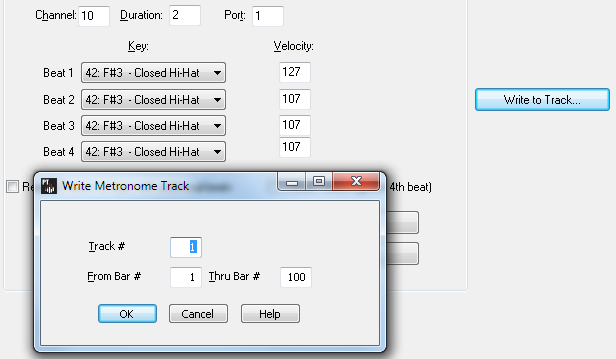
|

|

|
 02-09-2021, 08:43 PM
02-09-2021, 08:43 PM
|
#11
|
|
Human being with feelings
Join Date: Dec 2012
Location: Germany
Posts: 3,039
|
Quote:
Originally Posted by schwa

It should work to export project MIDI, and set up the dialog like this:

If there is no actual MIDI in the project, you will get a warning, but just click OK to write the header containing the tempo map anyway. |
should this also work if the entire tempo envelope I wanna export (and transfer to another project) is set to gradual/linear tempo changes? I can't get it to work for envelopes containing gradual/linear tempo changes while it does work for sudden tempo changes. All former gradual envelope points import as "square" points.
.
|

|

|
 02-10-2021, 05:51 AM
02-10-2021, 05:51 AM
|
#12
|
|
Human being with feelings
Join Date: Jan 2009
Posts: 1,802
|
Quote:
Originally Posted by SonicAxiom

All former gradual envelope points import as "square" points.
.
|
This is still the case, but significant changes have been made recently that improve the accuracy of the conversion from "gradual" to "square". (That was version 6.22).
|

|

|
 02-10-2021, 05:53 AM
02-10-2021, 05:53 AM
|
#13
|
|
Human being with feelings
Join Date: Dec 2012
Location: Germany
Posts: 3,039
|
Quote:
Originally Posted by dug dog

This is still the case, but significant changes have been made recently that improve the accuracy of the conversion from "gradual" to "square". (That was version 6.22).
|
yes, I tried this but accuracy was not good enough. Hope this can be improved even more.
.
|

|

|
 02-10-2021, 06:01 AM
02-10-2021, 06:01 AM
|
#14
|
|
Human being with feelings
Join Date: Jan 2009
Posts: 1,802
|
A week, or two, ago (pre 6.22), user JRK created an eel script that greatly improved the accuracy of the conversion prior to export. It may still be an improvement- I haven't tested enough.
You can find it in post #21 of this thread: https://forum.cockos.com/showthread.php?t=248405
|

|

|
 02-10-2021, 06:21 AM
02-10-2021, 06:21 AM
|
#15
|
|
Human being with feelings
Join Date: Dec 2012
Location: Germany
Posts: 3,039
|
Quote:
Originally Posted by dug dog

A week, or two, ago (pre 6.22), user JRK created an eel script that greatly improved the accuracy of the conversion prior to export. It may still be an improvement- I haven't tested enough.
You can find it in post #21 of this thread: https://forum.cockos.com/showthread.php?t=248405 |
Thanks. Will try to figure out how to use this script but hope that the native solution will still get improved soon.
.
|

|

|
 02-10-2021, 06:28 AM
02-10-2021, 06:28 AM
|
#16
|
|
Human being with feelings
Join Date: Jan 2009
Posts: 1,802
|
Quote:
Originally Posted by SonicAxiom

Thanks. Will try to figure out how to use this script but hope that the native solution will still get improved soon.
.
|
I'm not sure where, or how, you should report to the devs that this feature still needs improvement. Threads on this topic don't seem to get much traction- presumably because most users are unaware that any problem exists.
JRK's script loads, and runs, just like any other script. (I had no idea how to do this, but was able to figure it out.)
|

|

|
 02-10-2021, 09:51 AM
02-10-2021, 09:51 AM
|
#17
|
|
Human being with feelings
Join Date: Aug 2015
Posts: 2,969
|
I'm not sure that my script is more accurate than the current native (6.22) midi export. (probably not) The devs have made a real improvement.
It's not possible to export gradual tempo changes in MIDI (midi has no conception of such a thing). So a gradual "ramp" has to be discretized to a set of square markers.
@SonicAxiom what's the specific problem you're finding with the native export?
__________________
it's meant to sound like that...
|

|

|
 02-10-2021, 12:35 PM
02-10-2021, 12:35 PM
|
#18
|
|
Human being with feelings
Join Date: Dec 2012
Location: Germany
Posts: 3,039
|
Thanks, dug!
@jrk: I think I'm probably simply demanding too much accuracy. I actually never needed to transfer a gradual tempo map to another project, let alone to another daw. I'm interested in the topic because I can see situations coming where I'd need it with the maximum accuracy possible. My tests with the latest Reaper release showed some increasing offset towards the end of the transfered tempo map. Not a lot but still a drift that should not be there.
In fact, I may try to avoid the issue alltogether by going other ways like correcting the faulty tempo markers manually. I'm usually not working on projects with a complex tempo structure so I think I could make it a perfect copy of the original tempo map fairly easily.
.
|

|

|
 02-11-2021, 09:47 AM
02-11-2021, 09:47 AM
|
#19
|
|
Human being with feelings
Join Date: Aug 2015
Posts: 2,969
|
FWIW, my script seems to behave best if you set the timebase for tempo/timesig markers to "Time".
(I get a cumulative error of 0.000 ms, which I'm happy with  )
Incidentally, for importing Cubase (Pro) tempo maps in .smt files, see here
https://forum.cockos.com/showthread.php?t=116722
I don't suppose there's any documentation for this file format anywhere, is there?
Would be a neat thing to support it.
__________________
it's meant to sound like that...
Last edited by jrk; 02-11-2021 at 09:56 AM.
|

|

|
 02-11-2021, 08:32 PM
02-11-2021, 08:32 PM
|
#20
|
|
Human being with feelings
Join Date: Dec 2012
Location: Germany
Posts: 3,039
|
just tried your script (hope I did everything correctly) and I'm getting a very small offset of 5 ms at the final time signature marker of a rather drastic tempo envelope of roughly 20 seconds consisting of linear envelope points only (in Reaper 6.23). Zooming into the envelope, I see that the first envelope points are exactly on a beat and then they start drifting away from the beats. If I then quantize them to the grid, the offset gets worse.
.
|

|

|
| Thread Tools |
|
|
| Display Modes |
 Linear Mode Linear Mode
|
 Posting Rules
Posting Rules
|
You may not post new threads
You may not post replies
You may not post attachments
You may not edit your posts
HTML code is Off
|
|
|
All times are GMT -7. The time now is 07:00 AM.
|