 |
|

|
 08-21-2015, 03:08 AM
08-21-2015, 03:08 AM
|
#41
|
|
Human being with feelings
Join Date: Oct 2007
Location: Lincoln, UK
Posts: 7,942
|

Quote:
Originally Posted by Tomm

This is why I prefer themes like this:

...
As you can see, the division of colors is clear at -12 and -24dbFS, and it is consistent along all mixer and Track Panels (always aligned track-to-track)
Once you get basic understand of how to manipulate WALTER and graphics this is easy to achieve, but I agree it'd be nice to have more flexible options because graphics like this also have to align with meter scaling which could be different. |
One of yours, Tomm?
I like the clarity of the meter. I'd prefer at least a dot or mark at the 6dB points in between -12, -24, -36, etc, but I'm sure that's trivial once you know the WATER language. Is it possible to design-in a fader with dB marks too instead of the rotary gain control? Obviously would be dependent on fader range settings until they become available to WALTER.
I'd be very interested in variations along these lines if you get time to try anything. I ought to try to learn WALTER again, really.
Sorry for tangent 
>
|

|

|
 08-21-2015, 03:30 AM
08-21-2015, 03:30 AM
|
#42
|
|
Human being with feelings
Join Date: Apr 2013
Location: France
Posts: 9,902
|
I like how customization of meter color is done one cubase
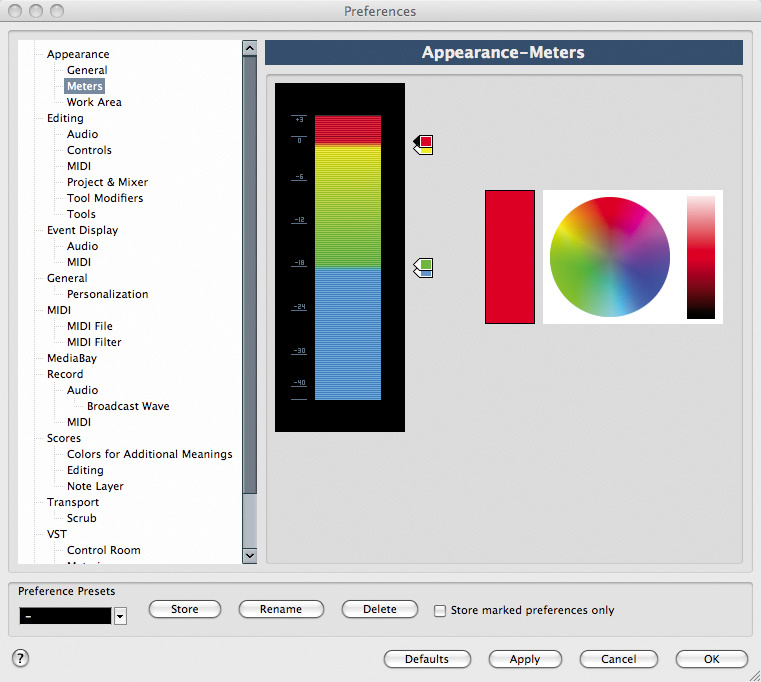
It allows to have as many point as we want, gradient or flat, very easily 
I wish REAPER meters were more easily customizable as some different workflows may need different metering (and editing PNG is not as effective).
Of course we canimagine that the REAPER way : being able to export as file and import these custom colors !
Last edited by X-Raym; 08-21-2015 at 03:36 AM.
|

|

|
 08-21-2015, 03:36 AM
08-21-2015, 03:36 AM
|
#43
|
|
Human being with feelings
Join Date: Sep 2009
Location: Vienna
Posts: 109
|
Yes looks cool and easy!
Perhaps a future update Justin might have an eye on? :-)
|

|

|
 08-21-2015, 05:27 AM
08-21-2015, 05:27 AM
|
#44
|
|
Human being with feelings
Join Date: Aug 2015
Posts: 16
|
Quote:
Originally Posted by X-Raym

I like how customization of meter color is done one cubase
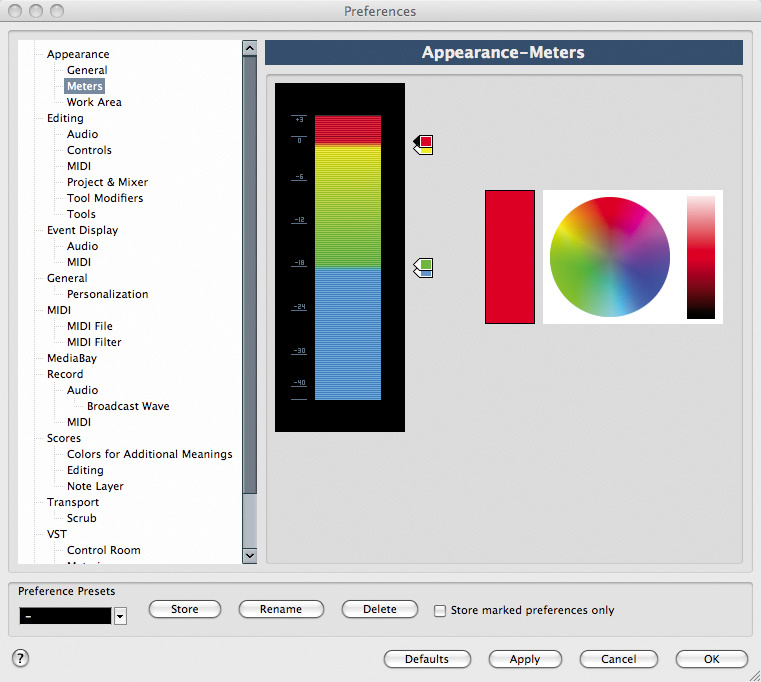
It allows to have as many point as we want, gradient or flat, very easily 
I wish REAPER meters were more easily customizable as some different workflows may need different metering (and editing PNG is not as effective).
Of course we canimagine that the REAPER way : being able to export as file and import these custom colors ! |
+1
I'm very supprised something like that isn't integrated directly in the preferences panel.
Espacialy if we look Reaper by it's "fully" customisable side! 
|

|

|
 08-21-2015, 07:59 AM
08-21-2015, 07:59 AM
|
#46
|
|
Human being with feelings
Join Date: Aug 2015
Posts: 16
|
Quote:
Originally Posted by Joesi

Done. Sorry for the poor audio quality. I made that in my living room with a €20,- dynamic microphone :-)Just for the sake of being quick
cheers
https://youtu.be/j146VzskEXM |
Thanks a lot!
I followed all steps, but when I load the theme Reaper looks like that:
https://db.tt/QY3yQ4R2
Any idea why?
EDIT:
Forget it... I just need to repack the theme and it works.
No way to fix at which level he must change color?
Last edited by Swenerick; 08-21-2015 at 09:20 AM.
|

|

|
 08-21-2015, 09:16 AM
08-21-2015, 09:16 AM
|
#47
|
|
Human being with feelings
Join Date: Aug 2015
Posts: 16
|
I shared the modified theme here for who wants:
https://stash.reaper.fm/manage_theme/...ReaperThemeZip
Thanks for help!
EDIT: MODIFIED LINK. Should work correctly now.
Last edited by Swenerick; 08-21-2015 at 09:34 AM.
|

|

|
 08-21-2015, 09:20 AM
08-21-2015, 09:20 AM
|
#48
|
|
Human being with feelings
Join Date: Sep 2009
Location: Vienna
Posts: 109
|
Thats a bit more complicated �� however possible.
It isn't possible with standard settings.
Strange that you had to repack the theme. I usually don't have to...
|

|

|
 08-21-2015, 09:21 AM
08-21-2015, 09:21 AM
|
#49
|
|
Human being with feelings
Join Date: Sep 2009
Location: Vienna
Posts: 109
|
Quote:
Originally Posted by Swenerick

|
Anytime! No problem...�� :-)
|

|

|
 08-21-2015, 09:39 AM
08-21-2015, 09:39 AM
|
#50
|
|
Human being with feelings
Join Date: Aug 2015
Posts: 16
|
Quote:
Originally Posted by Joesi

Thats a bit more complicated �� however possible.
It isn't possible with standard settings.
Strange that you had to repack the theme. I usually don't have to...
|
Thank you for the tip!
Well, until these kind of options aren't present in the preferences panel, I will stay like that. It's perfectly workable! Music first! 
Thank again for your help! 
|

|

|
 08-31-2015, 06:38 AM
08-31-2015, 06:38 AM
|
#51
|
|
Human being with feelings
Join Date: Oct 2009
Location: Manchester
Posts: 282
|
Would be nice to see gain reduction of dynamics in next to the meters 
|

|

|
 09-01-2015, 08:23 AM
09-01-2015, 08:23 AM
|
#52
|
|
Human being with feelings
Join Date: Nov 2007
Posts: 1,331
|
It's possible to have an additional track be used as a gain reduction meter.
Send the original (before compression) to an aux track, also send the final (after compression) and invert the phase. This will give you a signal showing the difference (gain reduction). To show downward metering, use this signal to negatively modulate a tone generator. All we now need is a track template that show only the meter, perhaps in a solid red color.
I just tried it and it works, but of course like many things in REAPER it takes some setting up and tweaking, especially if you need accurate gain reduction levels/timing.
A better solution would be welcome, along with a theme that makes it all look a little more "official".
|

|

|
 09-02-2015, 08:05 AM
09-02-2015, 08:05 AM
|
#53
|
|
Human being with feelings
Join Date: May 2015
Posts: 37
|

Quote:
Originally Posted by Tomm

It's possible to have an additional track be used as a gain reduction meter.
Send the original (before compression) to an aux track, also send the final (after compression) and invert the phase. This will give you a signal showing the difference (gain reduction). To show downward metering, use this signal to negatively modulate a tone generator. All we now need is a track template that show only the meter, perhaps in a solid red color.
I just tried it and it works, but of course like many things in REAPER it takes some setting up and tweaking, especially if you need accurate gain reduction levels/timing.
A better solution would be welcome, along with a theme that makes it all look a little more "official".
|
This convoluted process could work, but it will only give you the total gain change of all processors on a track, correct? Also, if makeup gain is applied, it would show no gain reduction at all.
Now that Studio One has implemented these GR meters and 3rd-party developers are starting to support them, I really really would like this feature in REAPER. Of course it would start out with ReaComp but I bet Softube and Fabfilter would add support for a REAPER gain-reduction meter if available (as they do with S1).
Nick
|

|

|
 09-02-2015, 11:23 AM
09-02-2015, 11:23 AM
|
#54
|
|
Human being with feelings
Join Date: Nov 2007
Posts: 1,331
|
Quote:
Originally Posted by comfortablynick

This convoluted process could work, but it will only give you the total gain change of all processors on a track, correct? Also, if makeup gain is applied, it would show no gain reduction at all.
|
You would send before and after the comp, using a separate make-up gain adjustment FX afterwards.
|

|

|
 09-03-2015, 09:30 AM
09-03-2015, 09:30 AM
|
#55
|
|
Human being with feelings
Join Date: May 2015
Posts: 37
|
Is there any chance of having this feature added to the plugin extensions, so that VSTs can report the gain reduction values back to reaper? I'd even be OK with using the existing MIDI velocity meter or something like that.
I would think the companies already doing it for Studio One could do it for REAPER.
|

|

|
 09-03-2015, 04:09 PM
09-03-2015, 04:09 PM
|
#56
|
|
Human being with feelings
Join Date: Jun 2015
Posts: 323
|
Well...for the color we are ok.
Not for the scale.
I configured my reaper meters to behave like digital PPMs, since i'm used to work pn digital consoles equiped with PPMs. Despite they work really well and mimic perfectly my ppms, mi scale is alwas a dbfs scale.
No way to get that "+9" on top of the meters.
Well...this isn't so crucial when di it come to practical mixing, but now even that stinking ProTools does it.
I found PPM and VU meters more comfortable...i use klanghelm stuffs for metering...but i'd like to have the option to set a scale.
BTW thanks to you all for clarifying that color issue isn't really an issue!
|

|

|
 02-05-2019, 06:12 PM
02-05-2019, 06:12 PM
|
#57
|
|
Human being with feelings
Join Date: Dec 2011
Location: Finland
Posts: 792
|
I wonder if Reaper 6 could at least take a kick at these issues finally?
I mean, I'm not a professional and even I'm annoyed for the fact that I can't insert positive maximum values for the VU-meters, or have PRE/POST fader switch right at the MCP channel controls or that there's no clear color coding for different areas of the VU-meter so one can see at glance when they're at confortable level... :/
Not all of these can be comfortably solved with extensions, WALTER or such... 
|

|

|
| Thread Tools |
|
|
| Display Modes |
 Linear Mode Linear Mode
|
 Posting Rules
Posting Rules
|
You may not post new threads
You may not post replies
You may not post attachments
You may not edit your posts
HTML code is Off
|
|
|
All times are GMT -7. The time now is 02:07 PM.
|