 |
|

|
 11-01-2009, 07:06 AM
11-01-2009, 07:06 AM
|
#1
|
|
Human being with feelings
Join Date: Sep 2009
Location: Boston
Posts: 25
|
 Recording multiple takes - stop "auto splitting" - help
Recording multiple takes - stop "auto splitting" - help
I want to stop reaper from automatically splitting my prior take into separate items when I record a new take of a different length. To put it another way by example:
1)Record first guitar take of length 30 seconds
2)Rewind to beginning and record a second guitar take of say 10 seconds and then stop recording
Reaper automatically splits the first (30 second) take into 2 items of length 10 seconds and 20 seconds
If I rewind and record a 3rd take of say 5 seconds and then stop recording, Reaper divides takes 1 and 2 at the 5 second mark, creating a jumble of items. I suppose this makes selecting the best parts easier, but sometimes I just want to keep each take of a set length
HELP please
|

|

|
 11-01-2009, 10:58 AM
11-01-2009, 10:58 AM
|
#2
|
|
Banned
Join Date: Oct 2009
Posts: 1,588
|
Set ''enable free item positioning'' from the track's menu prior to recording....
I am pretty sure you won't like the effect on your workflow....
I bet you'll go back to as it was before within 2 days.
This ''splitting'' (and what it implies) is a topnotch feature I wouldn't want to work without ever again.
Last edited by Zee Wavesurfer; 11-01-2009 at 11:28 AM.
|

|

|
 11-01-2009, 11:41 AM
11-01-2009, 11:41 AM
|
#3
|
|
Human being with feelings
Join Date: Sep 2008
Location: Sweden
Posts: 7,432
|
As Zee says, free item positioning is not for the fainthearted...
To avoid splits, make sure all your takes are the same length. For instance, make a time selection and set Reaper to "Record mode: time selection auto punch " (right click the record button).
__________________
// MVHMF
I never always did the right thing, but all I did wasn't wrong...
|

|

|
 11-01-2009, 12:51 PM
11-01-2009, 12:51 PM
|
#4
|
|
-blänk-
Join Date: Jun 2008
Posts: 11,359
|
I guess a lot of complaints about the splitting would stop if takes would arrange themselves in a smarter way.
This is a mockup I did a while back (with Reaper 2.x), the upper pic shows about what you get when you do something along the lines HiAMP describes:
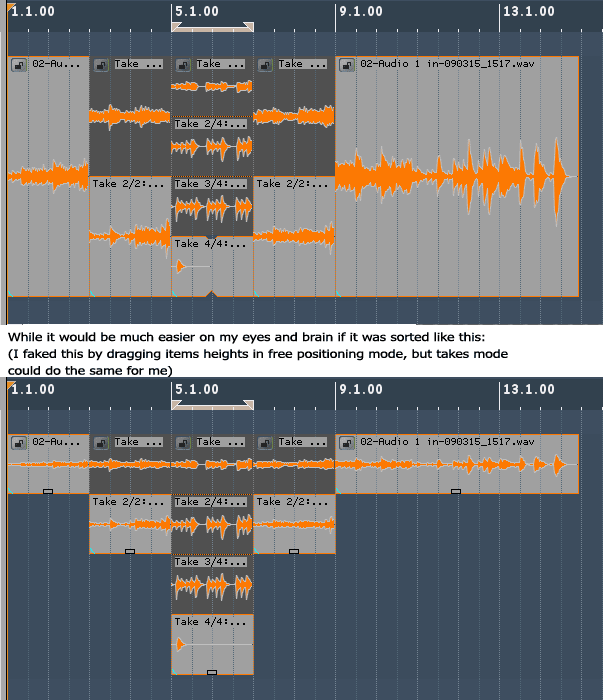
The advantage is that things I recorded stay in a nice lane instead of getting teared apart with no clue what belongs to what originally.
|

|

|
 11-01-2009, 12:58 PM
11-01-2009, 12:58 PM
|
#5
|
|
Human being with feelings
Join Date: Aug 2008
Posts: 1,144
|
Quote:
Originally Posted by gofer

I guess a lot of complaints about the splitting would stop if takes would arrange themselves in a smarter way.
This is a mockup I did a while back (with Reaper 2.x), the upper pic shows about what you get when you do something along the lines HiAMP describes:
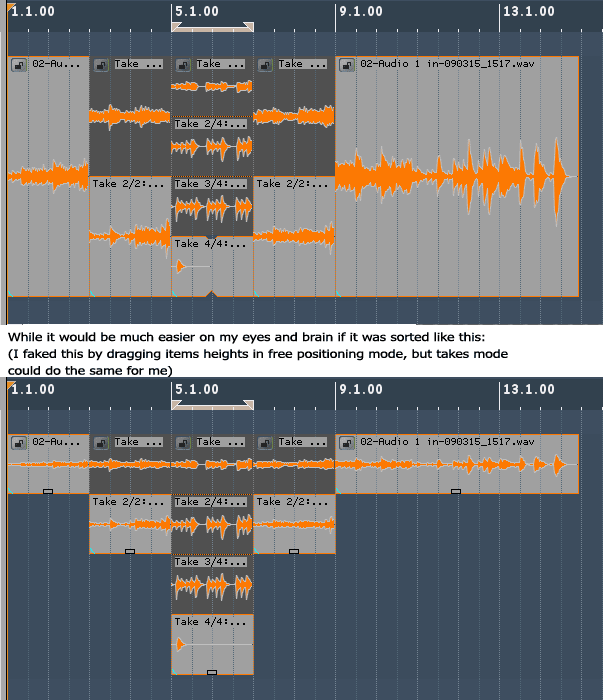
The advantage is that things I recorded stay in a nice lane instead of getting teared apart with no clue what belongs to what originally. |
an option to sort them like this, can indeed be helpfull.
|

|

|
 11-01-2009, 01:05 PM
11-01-2009, 01:05 PM
|
#6
|
|
Human being with feelings
Join Date: Sep 2008
Location: Sweden
Posts: 7,432
|
Quote:
Originally Posted by gofer

I guess a lot of complaints about the splitting would stop if takes would arrange themselves in a smarter way.
|
Yes, I'm quite sure you are right. Maybe time for a FR again...
__________________
// MVHMF
I never always did the right thing, but all I did wasn't wrong...
|

|

|
 11-03-2009, 05:08 AM
11-03-2009, 05:08 AM
|
#7
|
|
Human being with feelings
Join Date: Sep 2009
Location: Boston
Posts: 25
|
 Thanks for the help.
Thanks for the help.
I've been playing around with autopunch, time selection highlighting, looping, etc to see the various behaviors.
I'll get the hang of it. Still, I think the automatic take splitting can have some downsides.
Cheers
HiAMP
|

|

|
 11-03-2009, 07:29 AM
11-03-2009, 07:29 AM
|
#8
|
|
Human being with feelings
Join Date: Jul 2006
Posts: 12,482
|
The good thing: We have the "heal" action to revert ...
|

|

|
 11-03-2009, 02:20 PM
11-03-2009, 02:20 PM
|
#9
|
|
Human being with feelings
Join Date: Aug 2007
Location: East London
Posts: 1,719
|
Quote:
Originally Posted by gofer

I guess a lot of complaints about the splitting would stop if takes would arrange themselves in a smarter way.
This is a mockup I did a while back (with Reaper 2.x), the upper pic shows about what you get when you do something along the lines HiAMP describes:
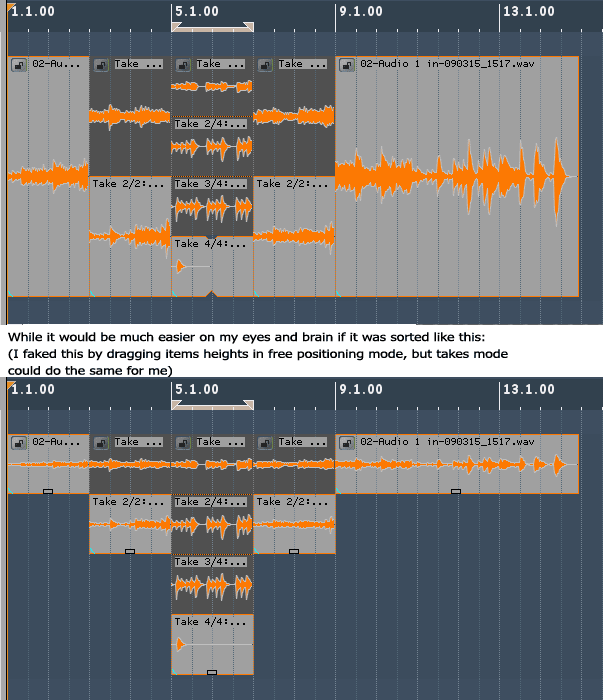
The advantage is that things I recorded stay in a nice lane instead of getting teared apart with no clue what belongs to what originally. |
I would really like that option. If anyone FRs, give me shout to pile in would you please?
|

|

|
 11-03-2009, 03:10 PM
11-03-2009, 03:10 PM
|
#10
|
|
Human being with feelings
Join Date: Mar 2007
Location: Wellington, New Zealand
Posts: 2,262
|
I certainly don't mind the auto-splitting, but I would LOVE the takes to be re-arranged so that they follow Gofer's second image. I muck around with the auto-punch settings to get what I need for now, but it involves placing an item in the lane BEFORE I start doing takes, so that the subsequent takes stay in the same lane and loop to the end.
|

|

|
 11-03-2009, 03:20 PM
11-03-2009, 03:20 PM
|
#11
|
|
Banned
Join Date: Oct 2009
Posts: 1,588
|
+1 on Gofer's visual.
|

|

|
 11-03-2009, 03:45 PM
11-03-2009, 03:45 PM
|
#12
|
|
Human being with feelings
Join Date: Oct 2008
Location: Texas
Posts: 3,157
|
no kidding. +1
|

|

|
 12-15-2009, 07:30 PM
12-15-2009, 07:30 PM
|
#13
|
|
Human being with feelings
Join Date: Jun 2009
Posts: 280
|
+1 from me
|

|

|
 01-11-2010, 09:04 PM
01-11-2010, 09:04 PM
|
#14
|
|
Human being with feelings
Join Date: Jan 2007
Location: Athens GA USA
Posts: 256
|
+1 for me too.....come on Cockos, let's please do something about the aut splitting of takes !!
David Blackmon
|

|

|
 01-11-2010, 09:46 PM
01-11-2010, 09:46 PM
|
#15
|
|
Super Moderator (no feelings)
Join Date: Dec 2007
Location: On or near a dike
Posts: 9,836
|
Just FYI/FWIW (and since you're a new user),
You can at least simulate "tape style" punch in/out by hitting Ctrl+L / unchecking Options->"Show all takes in lanes (when room)":

(sorry for the silence, had nothing on the input)
Of course that doesn't have much to do with take management as discussed in this thread but I guess that's often all people want, getting rid of (visible) takes entirely to avoid confusion.
|

|

|
 09-29-2019, 11:24 AM
09-29-2019, 11:24 AM
|
#16
|
|
Human being with feelings
Join Date: Apr 2018
Posts: 358
|
This makes us all crazy.
Auto split when recording should be an option.
If not, them please give us an action called "heal splits across takes".
|

|

|
| Thread Tools |
|
|
| Display Modes |
 Linear Mode Linear Mode
|
 Posting Rules
Posting Rules
|
You may not post new threads
You may not post replies
You may not post attachments
You may not edit your posts
HTML code is Off
|
|
|
All times are GMT -7. The time now is 01:31 AM.
|