 |
|

|
 07-16-2018, 01:51 PM
07-16-2018, 01:51 PM
|
#1
|
|
Human being with feelings
Join Date: Mar 2009
Posts: 604
|
 Probably some really basic questions about LUFS, loudness etc..
Probably some really basic questions about LUFS, loudness etc..
Bear with me y'all, i'm still in many ways stuck in 2005
Is LUFS something I should pay attention to?
I only make music to make music. I would like to have my songs featured in shows or as the soundtrack to a film like they did with The Sound of Silence in The Graduate. I would also like to have my music on streaming services and in physical format like CD/vinyl.
How I have been doing things is just mix and master my music so that it "sounds loud enough" compared to reference tracks im using.
Can I keep doing things this way or do I need to get a LUFS meter and learn how to use it?
Do I need to tailor the master for each end result ie.
Song 1 - itunes master
Song 1 - tv/broadcast master
Song 1 - cd master
Or can I just make my main .wav master and use that for everything?
It's so complicated I just need somebody to help break it down for me.
|

|

|
 07-16-2018, 02:51 PM
07-16-2018, 02:51 PM
|
#2
|
|
Human being with feelings
Join Date: May 2017
Posts: 3,204
|

Here's my take on it; I'm sure others will chime in with their own thoughts.
I master to a level of -14 LUFS (integrated loudness) using TB Pro Audio on my monitor effects chain,along with Voxengo Span to keep an eye on possible spectral oddities. Both are free (or at least were when I got them). The loudness meter also displays the total dynamic range (called Loudness Range) and True Peak values.
-14 LUFS isn't a magic number, but what it does for me is give me an objective target that makes all the tracks 'loud enough' without overcompressing. I use various mastering plugins (leveling amps, mastering compressors, dynamic EQ sometimes) to bring the mix level to around -14 LUFS, then use a transparent clipper to make sure there are no peaks over around -1.5 or so.
This leaves enough level to allow most types of music to be clearly heard in the presence of ambient noise (road noise in a car, for example) while leaving enough dynamic range to keep the sound open and unsquashed.
Since doing this, I find I don't have to compare my tracks to reference tracks very often any more. I also have far less issues with my mixes translating to other playback systems.
Note this is a mastering step. It shouldn't automatically be applied to every mix on every track. For example, to not set a quiet jazz tune to the same level as a death metal thrash tune...
|

|

|
 07-16-2018, 03:24 PM
07-16-2018, 03:24 PM
|
#3
|
|
Human being with feelings
Join Date: Mar 2009
Posts: 604
|
Thanks for the insight Philbo King
Is there a function in REAPER that can tell me the LUFS of my track? Or i would need another plugin?
Also when you say you master to -14 LUFS is that the average for the whole song? Do your plugins give you that information?
|

|

|
 07-16-2018, 04:06 PM
07-16-2018, 04:06 PM
|
#4
|
|
Human being with feelings
Join Date: May 2017
Posts: 3,204
|

Quote:
Originally Posted by future fields

Thanks for the insight Philbo King
Is there a function in REAPER that can tell me the LUFS of my track? Or i would need another plugin?
Also when you say you master to -14 LUFS is that the average for the whole song? Do your plugins give you that information?
|
Well, to be honest, getting the integrated loudness for an unrendered mix is a bit of a pain, since you have to play through the entire piece and watch the loudness meter. This can result in having to hear the piece maybe a dozen more times till the mastering chain is set right. If you're like me, doing this causes you to hear things that need to be tweaked here and there, so after each tweak the listening process restarts. Maybe this is good in a way, because it forces me to listen to the track a bunch of extra times looking for imperfections to iron out.
I REALLY wish there was a super-fast pseudo-render that would just tell me the integrated loudness of the master mix for a time selection. It would be a huge time saver.
For rendered or glued tracks or selected items, you can use an SWS action (SWS/BR: Analyse Loudness...) which will analyse it about 10x faster than real time.
[Edit]
Another option I just tried, and seems to work, is to put the meter in the Master Track and do short test renders of the material while watching the meter. It seems to update during the render, so it you get most of the way through and don't have the reading you want, you can abort the render. It does leave rendered file scraps in your project directory, but these are easily removed in one shot with 'Clean Project Directory' when the project is finished.
Last edited by Philbo King; 07-16-2018 at 04:14 PM.
|

|

|
 07-16-2018, 05:25 PM
07-16-2018, 05:25 PM
|
#5
|
|
Human being with feelings
Join Date: May 2009
Posts: 29,269
|

Quote:
|
I REALLY wish there was a super-fast pseudo-render that would just tell me the integrated loudness of the master mix for a time selection. It would be a huge time saver.
|
Quote:
|
Is there a function in REAPER that can tell me the LUFS of my track? Or i would need another plugin?
|
YouLean's loudness meter or DPMeter on the monitor FX - it's global and will be available on every project at any time - keep that open or check it often during the process of mixing and you'll have a pretty good idea of what the LUFs is as you work unless your project is extremely long with very wide dynamics such as long quiet passages and even then it's useful because the values will leave "virtual LUFS markers in your brain" as you work.
Grab Orban Loudness Meter, it's free, again unless the project is ridiculously long just render it along the way or every so often near the end, drag & drop it in Orban in the analysis tab.
Other than convenience there isn't necessarily a great need to be 100% aware of the master mix's LUFS at every moment during the project's lifetime if much at all - you very likely will listen to the entire song in reaper from time to time - YouLean will tell you the LUFS and Youlean and maybe DP meter can be set to reset when you click play. - you will also very likely render a "this is where we are mix" from time to time, drop it into Orban when you do.

__________________
Music is what feelings sound like.
Last edited by karbomusic; 07-16-2018 at 05:48 PM.
|

|

|
 07-16-2018, 05:47 PM
07-16-2018, 05:47 PM
|
#6
|
|
Human being with feelings
Join Date: May 2009
Posts: 29,269
|
Quote:
How I have been doing things is just mix and master my music so that it "sounds loud enough" compared to reference tracks im using.
Can I keep doing things this way or do I need to get a LUFS meter and learn how to use it?
|
What I would do is measure one of your completed mixes so you/we know where "sounds loud enough" is landing to your ears. Render out what you feel is a completed mix, run it through Orban/DPMeter or YouLean and maybe post a screenshot of the results here - just remember that if you use a plugin, play the song from beginning to end in real time so that the Integrated LUFS calculation is accurate.
__________________
Music is what feelings sound like.
|

|

|
 07-16-2018, 05:57 PM
07-16-2018, 05:57 PM
|
#7
|
|
Human being with feelings
Join Date: May 2009
Posts: 29,269
|
Side note...
If you place YouLean etc. on the master track, last in the chain. Open it up just before you render, when the render is complete, the meter's LUFS should be the same as if you played the entire song back in real time or analyzed it offline. Yes, that's a render but renders happen and this way you save the extra analysis post render.
__________________
Music is what feelings sound like.
|

|

|
 07-16-2018, 09:59 PM
07-16-2018, 09:59 PM
|
#8
|
|
Human being with feelings
Join Date: Feb 2013
Location: Northeast Michigan
Posts: 3,460
|
OK, guys. Help me understand this. I have a song and it is coming in right at 14.0LUFS on Youlean Loudness Meter. The Loudness Range is 5.7LU. What does that mean? And the one that concerns me is there is a red 1.7db reading in the True Peak Max box.
Help me understand what all that means?
Thanks!
|

|

|
 07-17-2018, 12:41 AM
07-17-2018, 12:41 AM
|
#9
|
|
Human being with feelings
Join Date: May 2017
Posts: 3,204
|
Quote:
Originally Posted by Jeffsounds

OK, guys. Help me understand this. I have a song and it is coming in right at 14.0LUFS on Youlean Loudness Meter. The Loudness Range is 5.7LU. What does that mean? And the one that concerns me is there is a red 1.7db reading in the True Peak Max box.
Help me understand what all that means?
Thanks!
|
-14 LUFS means you got the overall loudness nailed.
5.7 LU Loudness Range means you have 5.7 dB difference between short term max & min. Also ok.
1.7 dBFS peak means ot will clip at your converter. You need to limmt it to around -1 dBFS. At least below zero...
|

|

|
 07-17-2018, 10:06 AM
07-17-2018, 10:06 AM
|
#10
|
|
Human being with feelings
Join Date: Dec 2012
Posts: 7,293
|
My answer is just no. Mix till it sounds good. Then turn it up or down til the loudest peaks are below 0dbFS. Then either check against a reference or look at a meter, and if it seems significantly quieter (or louder) than you expect/intend, adjust some or all of your dynamics processors to either knock down the "aberrant peaks" that are keeping your average down or to let some of the peaks poke through a bit more so the average can come down a bit. Then you're done. Ignore arbitrary "standards". Make it sound the way you want it to.
|

|

|
 07-17-2018, 11:28 AM
07-17-2018, 11:28 AM
|
#11
|
|
Human being with feelings
Join Date: Feb 2013
Location: Northeast Michigan
Posts: 3,460
|
Quote:
Originally Posted by Philbo King

-14 LUFS means you got the overall loudness nailed.
5.7 LU Loudness Range means you have 5.7 dB difference between short term max & min. Also ok.
1.7 dBFS peak means ot will clip at your converter. You need to limmt it to around -1 dBFS. At least below zero...
|
Ok, thanks! Is the 5.7LU something along the lines of DR? IOW, if I ran the song through a DR Meter would it come out 5.7?
Also, I figured out the 1.7 peak thing. I have a limiter with the ceiling set at -0.1 and the threshold at 0. Why am I getting red peaks? with the threshold set at that level I should not be seeing any red peaks, correct?
|

|

|
 07-17-2018, 12:04 PM
07-17-2018, 12:04 PM
|
#12
|
|
Human being with feelings
Join Date: Dec 2012
Posts: 7,293
|
True Peak is different from actual peak. It's an estimate of how far the actual converter is likely to have to go to (try to) reconstruct the signal. A True Peak limiter would do its thing based off of a similar estimate, but nobody will ever know for sure until you try to play it back. In a lot of ways, it's a red herring since it's very much dependent on everything in the playback chain. It's a good idea to leave more that 0.1 db above your loudest actual peaks. I usually shoot for -0.6 or so. Some people go for -1 or more. Let the "true peaks" fall where they may. Nobody will ever notice.
|

|

|
 07-17-2018, 03:30 PM
07-17-2018, 03:30 PM
|
#13
|
|
Human being with feelings
Join Date: Feb 2013
Location: Northeast Michigan
Posts: 3,460
|
Quote:
Originally Posted by ashcat_lt

True Peak is different from actual peak. It's an estimate of how far the actual converter is likely to have to go to (try to) reconstruct the signal. A True Peak limiter would do its thing based off of a similar estimate, but nobody will ever know for sure until you try to play it back. In a lot of ways, it's a red herring since it's very much dependent on everything in the playback chain. It's a good idea to leave more that 0.1 db above your loudest actual peaks. I usually shoot for -0.6 or so. Some people go for -1 or more. Let the "true peaks" fall where they may. Nobody will ever notice.
|
OK, but with the limiter set at -0.1, shouldn't there be NO peaks above that, and in turn no red peaks showing in Youlean Loudness Meter?
|

|

|
 07-17-2018, 04:35 PM
07-17-2018, 04:35 PM
|
#14
|
|
Human being with feelings
Join Date: Dec 2012
Posts: 7,293
|
Which limiter are you using? Unless it IS a "true peak" limiter, it's only (at best) limiting your actual sample values. True Peak estimates what are called "intersample peaks".
|

|

|
 07-17-2018, 10:08 PM
07-17-2018, 10:08 PM
|
#15
|
|
Human being with feelings
Join Date: Feb 2013
Location: Northeast Michigan
Posts: 3,460
|
Quote:
Originally Posted by ashcat_lt

Which limiter are you using? Unless it IS a "true peak" limiter, it's only (at best) limiting your actual sample values. True Peak estimates what are called "intersample peaks".
|
I'm using the latest LoudMax but I also have the JS Event Horizon Limiter/Clipper and they both give the same results. No, I'm not using them at the same time, but both are loaded.
|

|

|
 07-17-2018, 10:23 PM
07-17-2018, 10:23 PM
|
#16
|
|
Human being with feelings
Join Date: Jun 2007
Location: Terra incognita
Posts: 7,670
|
|

|

|
 07-19-2018, 01:56 AM
07-19-2018, 01:56 AM
|
#17
|
|
Human being with feelings
Join Date: May 2017
Posts: 3,204
|
Quote:
Originally Posted by Jeffsounds

Ok, thanks! Is the 5.7LU something along the lines of DR? IOW, if I ran the song through a DR Meter would it come out 5.7?
Also, I figured out the 1.7 peak thing. I have a limiter with the ceiling set at -0.1 and the threshold at 0. Why am I getting red peaks? with the threshold set at that level I should not be seeing any red peaks, correct?
|
Set the threshold level *lower* than the ceiling. Then it might work better. Realy no need to get too tweaky on the peaks. It won't be louder at -0.1 than at -1. The -14 LUFS already set the loudness. Try it both ways and listen; I'm betting you won't hear a difference.
|

|

|
 07-19-2018, 02:19 AM
07-19-2018, 02:19 AM
|
#18
|
|
Human being with feelings
Join Date: Nov 2010
Location: Mullet
Posts: 829
|
fwiw you can use any limiter as a "true peak" limiter...just use a "true peak" meter after the limiter and adjust the limiter so you have no overs on the TP meter.
__________________
I like turtles
|

|

|
 07-19-2018, 10:07 PM
07-19-2018, 10:07 PM
|
#19
|
|
Human being with feelings
Join Date: Feb 2013
Location: Northeast Michigan
Posts: 3,460
|
Quote:
Originally Posted by Philbo King

Set the threshold level *lower* than the ceiling. Then it might work better. Realy no need to get too tweaky on the peaks. It won't be louder at -0.1 than at -1. The -14 LUFS already set the loudness. Try it both ways and listen; I'm betting you won't hear a difference.
|
The threshold is set at 0 so it really shouldn't be showing up as overs or red on the True Peak Max in Youlean, correct? Or am I looking at this wrong?
|

|

|
 07-20-2018, 12:31 AM
07-20-2018, 12:31 AM
|
#20
|
|
Human being with feelings
Join Date: May 2017
Posts: 3,204
|
Quote:
Originally Posted by Jeffsounds

The threshold is set at 0 so it really shouldn't be showing up as overs or red on the True Peak Max in Youlean, correct? Or am I looking at this wrong?
|
The threshold is the level at which the limiter *starts* working. The ceiling is the absolute max you want to get out of the limiter. So setting the ceiling lower than the threshold would give you only hard brickwall limiting. Setting the threshold lower allows the limiter to start reducing level before the ceiling hard-limit is reached.
(Depends on which particular limiter, but that's the way I read the scenario.)
BTW, thanks Karbo on the Orban meter tip. Works pretty nice!
|

|

|
 07-20-2018, 09:11 AM
07-20-2018, 09:11 AM
|
#21
|
|
Human being with feelings
Join Date: Dec 2012
Posts: 7,293
|
1) LoudMax doesn't even try to care about True Peaks. It might do a fine job of limiting the actual sample values, but knows nothing about the intersample situation.
B) I always thought of the threshold as the actual limit and the ceiling is basically just makeup gain. With threshold at 0, it will knock down any input peaks so that none of them are over zero, then the ceiling at -0.1 turns the whole thing down a tenth of a db. If you set threshold to -3, it would shave off everything above -3, then turn the whole thing UP by 2.9db. Either way, your loudest sample peaks will be at -0.1, and Reaper's meters should reflect that.
|

|

|
 07-20-2018, 09:52 AM
07-20-2018, 09:52 AM
|
#22
|
|
Human being with feelings
Join Date: Feb 2013
Location: Northeast Michigan
Posts: 3,460
|

Quote:
Originally Posted by ashcat_lt

1) LoudMax doesn't even try to care about True Peaks. It might do a fine job of limiting the actual sample values, but knows nothing about the intersample situation.
B) I always thought of the threshold as the actual limit and the ceiling is basically just makeup gain. With threshold at 0, it will knock down any input peaks so that none of them are over zero, then the ceiling at -0.1 turns the whole thing down a tenth of a db. If you set threshold to -3, it would shave off everything above -3, then turn the whole thing UP by 2.9db. Either way, your loudest sample peaks will be at -0.1, and Reaper's meters should reflect that.
|
Ok, I'll give that a shot and see if it makes a difference. I guess I'm just trying to figure out why True Peaks is showing up in red, which means it is over 0, on the Youlean plugin when my limiter is set to a ceiling of -0.1 and the threshold at zero. In my mind, with those settings I shouldn't be getting ANY readings over zero.
|

|

|
 07-20-2018, 10:15 AM
07-20-2018, 10:15 AM
|
#23
|
|
Human being with feelings
Join Date: May 2009
Posts: 29,269
|

Quote:
Originally Posted by Jeffsounds

Ok, I'll give that a shot and see if it makes a difference. I guess I'm just trying to figure out why True Peaks is showing up in red, which means it is over 0, on the Youlean plugin when my limiter is set to a ceiling of -0.1 and the threshold at zero. In my mind, with those settings I shouldn't be getting ANY readings over zero.
|
I thought we covered this a couple months ago but maybe not. True Peaks are algorithmic guesses of what could happen in analog when the sample values are converted into actual waveforms:

The orange blocks represent digital sample values and the red line is the resulting waveform when they are converted to analog. so while ITB it's a guess because it doesn't even exist yet.
1. With anything other than lab generated signals aka not music, it is rare that a true peak is going to cause any audible issues in practicality.
2. Any regular limiter (as-is) has nothing to so with that because they aren't taking this guessing into account. And if someone else hasn't said it, if you are compressing/limiting and getting the peaks so damn close to zero that this is a problem, stop that. Pull it down 1/2 a dB for Christ sake and don't worry, it's the right thing to do. 
__________________
Music is what feelings sound like.
|

|

|
 07-20-2018, 10:28 AM
07-20-2018, 10:28 AM
|
#24
|
|
Human being with feelings
Join Date: Dec 2012
Posts: 7,293
|

Well then you're not grasping the concept of true Peak and instersample overs!
Your limiter only knows about your actual sample values. Some limiters have trouble even handling that, but you can't normally notice the error until you're way off into abuse and misuse territory, so I'd bet that there isn't a single sample leaving that the thing that's louder than -0.1dbFS. Look at Reaper's meter. It will tell you that this is the case and your limiter is doing exactly what you've asked it to do.
But try this now: Put ReaEQ after it and set one of the bands to low-pass somewhere around 20KHz. If your limiter is doing much if anything, you'll most likely start to see that Reaper's meters will go over -0.1. The filter won't let the sample values "stop on a dime" anymore, so sometimes they skid past the line. This is the same thing (well sorta, only not really, but close enough) that happens in the reconstruction filter in your DAC. It's a lot more like what your True Peak meter is doing to generate the number it shows you.
Go click some of the links above and get your head around this and/or ask specific questions about the parts you don't get. You kind of keep shouting "I don't get it", then we tell you exactly why, then you say "I don't get it", then we offer resources to help you get it, then you say "I don't get it". We all want to help, but you need to tell us which part of what we've told is the answer you're not getting.
The simple answer, though, is that if you actual care about TP, you should use a limiter that cares about TP. The ones you've been using don't. Frankly, neither do I, and I'd suggest you just get over it, bring your ceiling down closer to a whole decibel and move on with you're life. 
|

|

|
 07-21-2018, 10:34 AM
07-21-2018, 10:34 AM
|
#25
|
|
Human being with feelings
Join Date: Feb 2013
Location: Northeast Michigan
Posts: 3,460
|
OK, Let me process this a bit and see if I can figure out exactly where it confuses me. I know it's simple but one result leads to another question which leads to another result and another question.
Thanks Karbo and Ashcat! I'll get this figured if it kills me.
|

|

|
 07-21-2018, 04:15 PM
07-21-2018, 04:15 PM
|
#26
|
|
Human being with feelings
Join Date: Sep 2014
Posts: 75
|
There's a lot of good technical info in this thread, but if you're just making music for yourself/for kicks, just watch Kenny's great video about this subject: https://www.youtube.com/watch?v=0wPnlND92QU
|

|

|
 07-21-2018, 06:52 PM
07-21-2018, 06:52 PM
|
#27
|
|
Human being with feelings
Join Date: Jun 2017
Posts: 172
|
As I mentioned in the comments on that Kennymania vid -
Youtube doesn't always limit to -13 or whatever - check this out (you don't need the Orban thing but it's nice to have):
Note- it's easier to compare the two if you do a right click - open in new tab or something
This from their label -
uploaded Jan 20, 2018
https://www.youtube.com/watch?v=9mMIPcsHsaA
reads -14. on the Orban; player cranked in browser
Now listen to this - same tune - uploaded by some guy named Retro Gamer (maybe a band member)
uploaded Jan 22 2018
https://www.youtube.com/watch?v=ALo2Ach01AI
Huh ...-9.3 .... hmmm....
Dunno.... maybe they only reduce stuff submitted via services or labels.
|

|

|
 07-21-2018, 07:05 PM
07-21-2018, 07:05 PM
|
#28
|
|
Human being with feelings
Join Date: May 2009
Posts: 29,269
|
If you right click and chose "show stats for nerds" YT will show what it did.
__________________
Music is what feelings sound like.
|

|

|
 07-21-2018, 07:07 PM
07-21-2018, 07:07 PM
|
#29
|
|
Human being with feelings
Join Date: Jun 2017
Posts: 172
|
And using Kenny's suggestion on Uboob - Stats for Nerds:
From the label:
https://www.youtube.com/watch?v=9mMIPcsHsaA
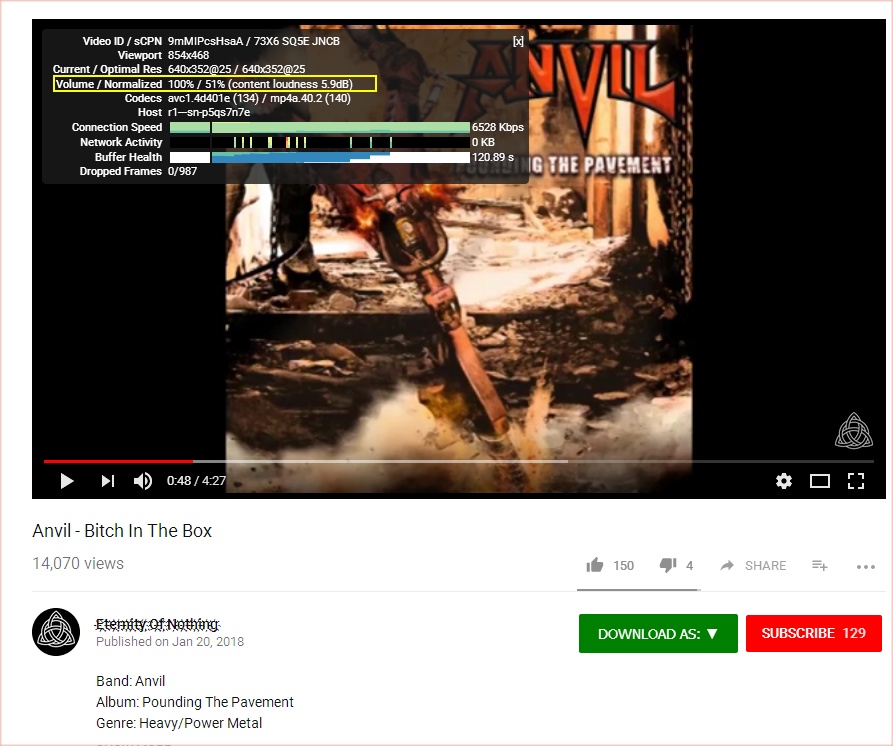
From some fan - https://www.youtube.com/watch?v=ALo2Ach01AI
much louder; posted two days later:
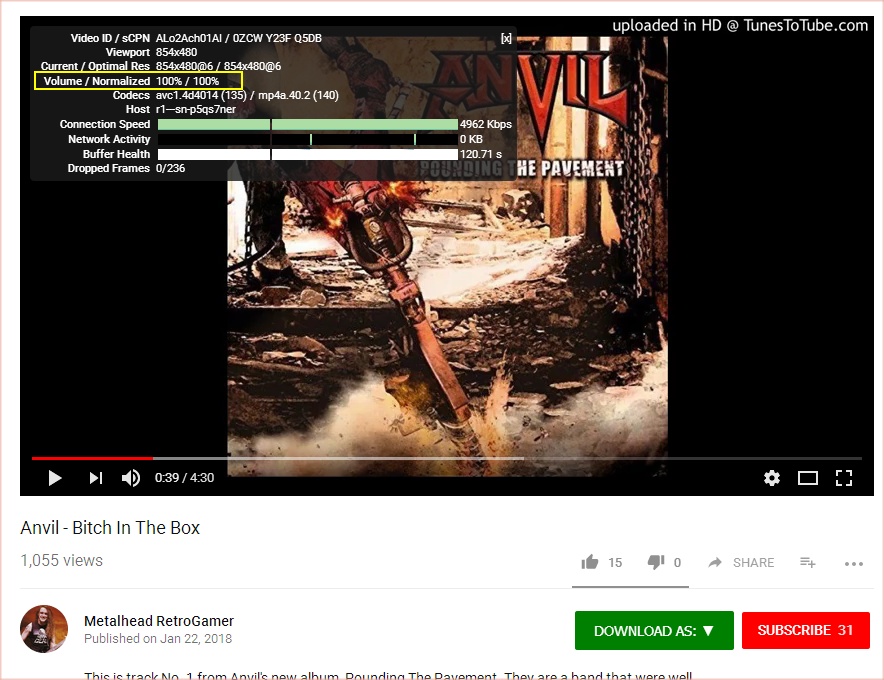
Note the diff in Stats for Geeks 'Volume/Normalized" fields
So the one submitted by the label was turned down
The one submitted by the fan/whoever was left alone.
Huh....
|

|

|
| Thread Tools |
|
|
| Display Modes |
 Linear Mode Linear Mode
|
 Posting Rules
Posting Rules
|
You may not post new threads
You may not post replies
You may not post attachments
You may not edit your posts
HTML code is Off
|
|
|
All times are GMT -7. The time now is 10:49 AM.
|