 |
|

|
 03-10-2012, 10:24 AM
03-10-2012, 10:24 AM
|
#1
|
|
Human being with feelings
Join Date: Sep 2010
Location: Liverpool UK
Posts: 192
|
 Show/Hide TCP
Show/Hide TCP
Could we have a command assigned to show/hide the entire TCP please ?
I know i can double click the edge of it but i'd prefer a command for this.
|

|

|
 03-10-2012, 11:35 AM
03-10-2012, 11:35 AM
|
#2
|
|
Human being with feelings
Join Date: Oct 2010
Location: Charleston, SC
Posts: 12,791
|
i asked for this over a year ago, would probably take them 10 mins to do.

|

|

|
 03-10-2012, 12:23 PM
03-10-2012, 12:23 PM
|
#3
|
|
Human being with feelings
Join Date: Sep 2010
Location: Liverpool UK
Posts: 192
|
Your kidding me ?
Simple requests get overlooked a lot then i take it. You'd think they'd go "omfg" and slap their fods for missing this one out from the start.
|

|

|
 03-10-2012, 12:44 PM
03-10-2012, 12:44 PM
|
#4
|
|
Human being with feelings
Join Date: Oct 2010
Location: Charleston, SC
Posts: 12,791
|
Way too often I'm afraid.
Same thing with the crazy midi zoom level. Why they don't fix it is beyond me.
I double click on a small amount of midi data and the midi editor opens like Men in Black opening the locker to another world. Just zoom me to a "reasonable" level and remember it.
https://i.imgur.com/ZmpLa.gif
|

|

|
 03-10-2012, 01:04 PM
03-10-2012, 01:04 PM
|
#5
|
|
Human being with feelings
Join Date: Sep 2010
Location: Liverpool UK
Posts: 192
|
So basically, This statement on their page is hypocrisy at the very least.
"If you currently use another DAW, you might be reading this because you're contemplating shelling out $150 for the next overhyped version that doesn't address any of the bugs you've been complaining about for five years while adding a bunch of features you couldn't care less about."
I bought it on the strength of that statement too !
|

|

|
 03-10-2012, 02:11 PM
03-10-2012, 02:11 PM
|
#6
|
|
Human being with feelings
Join Date: Oct 2010
Location: Charleston, SC
Posts: 12,791
|
they address a ton of bugs and in a very timely manner but they only have a few coders so new features come slowly (like take quick swipe) and they don't seem to focus on the most popular bugs for some reason.
luckily i make tons of music with reaper, love it a lot but would be much faster if bugs and requested features were delivered more quickly
|

|

|
 03-10-2012, 03:01 PM
03-10-2012, 03:01 PM
|
#7
|
|
Human being with feelings
Join Date: Jul 2009
Posts: 7,592
|
Quote:
Originally Posted by TMA

Could we have a command assigned to show/hide the entire TCP please ?
I know i can double click the edge of it but i'd prefer a command for this.
|
holy crap, I didn't know about that. Thanks!
I suggest you get into using screensets. Save one with the TCP showing, and another with it hidden. screensets can be assigned to any key and are an extremely fast way to change the REAPER window layouts.
|

|

|
 08-15-2013, 02:22 AM
08-15-2013, 02:22 AM
|
#8
|
|
Human being with feelings
Join Date: Jan 2012
Posts: 1,185
|
Screensets work for hiding the TCP if you're not in fullscreen mode. In fullscreen it "works" if you make a macro that turns fullscreen off, changes the screenset then turns fullscreen on again.
|

|

|
 08-15-2013, 05:41 AM
08-15-2013, 05:41 AM
|
#9
|
|
Human being with feelings
Join Date: Mar 2007
Location: I'm in a barn
Posts: 4,467
|
Quote:
Originally Posted by Coachz

Way too often I'm afraid.
Same thing with the crazy midi zoom level. Why they don't fix it is beyond me.
I double click on a small amount of midi data and the midi editor opens like Men in Black opening the locker to another world. Just zoom me to a "reasonable" level and remember it.
https://i.imgur.com/ZmpLa.gif |
Coach, Is this opening in a "new" editor? if you set your prefs to use the "last focused editor" ("clear editor contents" if you want) - the zoom seems to work a bit different. It remembers the zoom level. I think if it's a new editor, zoom is completely dependent on the length of the item (not sure) The scrolling position can be a bit strange, however - I think they are working on that.
|

|

|
 01-03-2017, 06:05 AM
01-03-2017, 06:05 AM
|
#10
|
|
Human being with feelings
Join Date: Dec 2016
Location: Los Angeles
Posts: 226
|
Hello from 2017!
Do we have this feature yet?
I am currently working on all useful shortcuts for me to work with... this would be a huge one of them....
Let me know if it was already implemented and I just can't find it...
Last edited by inarisound; 11-22-2017 at 04:43 AM.
|

|

|
 01-03-2017, 06:55 AM
01-03-2017, 06:55 AM
|
#11
|
|
Human being with feelings
Join Date: Jun 2009
Location: Croatia
Posts: 24,797
|
Not implemented yet.
|

|

|
 11-22-2017, 04:33 AM
11-22-2017, 04:33 AM
|
#12
|
|
Human being with feelings
Join Date: May 2013
Posts: 142
|
I'd love to see this, since I'm always using an inspector track layout and have shortcuts for scrolling thru tracks, I could really use some extra space in the arrange window (not all of us have 4k screens).
|

|

|
 11-22-2017, 06:21 AM
11-22-2017, 06:21 AM
|
#13
|
|
Human being with feelings
Join Date: Jul 2012
Location: Netherlands
Posts: 5,247
|
Just a brainfart:
I can imagine you could make a Cycle Action for toggling between arrange with/without TCP.
Here's the deal:
You save your arrange window WITH TCP visable as a windowset # (let's call it A)
You then drag TCP to the far left, so it disappears.
You then save the screen as another windowset # (let's call it B)
Then make a cycle Action:
Load Windowset A
STEP
Load Windowset B
This cycle action will be available in your Action List, so you can assign a keycommand to it
|

|

|
 11-23-2017, 02:34 AM
11-23-2017, 02:34 AM
|
#14
|
|
Human being with feelings
Join Date: May 2013
Posts: 142
|
Sadly, that doubles up the amount of screensets per user (there's only 10 of them). This thread asked for more, but it didn't get a lot of attention:
https://forum.cockos.com/showthread.php?t=123201
But yeah, there are work arounds while we keep waiting it is implemented. BTW, alongside the possibility to do the same with the whole main window:
https://forum.cockos.com/showthread.php?t=199467
(sorry for the spam but I think these are all related ideas, useful for some and harmful to none)
Last edited by ejanejarr; 11-23-2017 at 02:41 AM.
Reason: Forgot something
|

|

|
 11-23-2017, 08:55 AM
11-23-2017, 08:55 AM
|
#15
|
|
Human being with feelings
Join Date: Dec 2016
Location: Los Angeles
Posts: 226
|
AAAannd it's back again xD
Yup... I created multiple screenshots with TCP hidden/shown ..... but it is ugly workaround cuz if I switch with monitors it will shrink or expend window view of enter DAW. Or if I have different placement of Video it will also remember it.
Why we don't have this shortcut is beyond my imagination...
_____
Hey, let's be thankful that we still getting updates... look at Sonar
|

|

|
 12-23-2020, 08:55 AM
12-23-2020, 08:55 AM
|
#16
|
|
Human being with feelings
Join Date: Sep 2020
Location: Portugal
Posts: 110
|
I’d like this as well.
|

|

|
 06-04-2021, 11:56 AM
06-04-2021, 11:56 AM
|
#17
|
|
Human being with feelings
Join Date: Dec 2016
Location: Los Angeles
Posts: 226
|
Hello from 2021, do we have this feature yet?
|

|

|
 06-04-2021, 12:53 PM
06-04-2021, 12:53 PM
|
#18
|
|
Human being with feelings
Join Date: May 2019
Posts: 379
|
 ?
?
"...double click the edge..."? I've dbl clicked everything and nothing happens.
|

|

|
 06-04-2021, 12:59 PM
06-04-2021, 12:59 PM
|
#19
|
|
Human being with feelings
Join Date: Apr 2020
Posts: 1,519
|
Quote:
Originally Posted by Rodulf

"...double click the edge..."? I've dbl clicked everything and nothing happens.
|
You can also just drag the TCP out of view... 
|

|

|
 06-04-2021, 02:08 PM
06-04-2021, 02:08 PM
|
#20
|
|
Human being with feelings
Join Date: Dec 2012
Posts: 13,333
|
Quote:
Originally Posted by Rodulf

"...double click the edge..."? I've dbl clicked everything and nothing happens.
|
Double click just change the state. You should set both by dragging TCP.
|

|

|
 06-04-2021, 02:31 PM
06-04-2021, 02:31 PM
|
#21
|
|
Human being with feelings
Join Date: Jul 2018
Location: Torino, Italia
Posts: 747
|
But cannot Show / Hide TCP be created with a "Cyclic Actions" ??
|

|

|
 06-04-2021, 04:24 PM
06-04-2021, 04:24 PM
|
#22
|
|
Human being with feelings
Join Date: Dec 2016
Location: Los Angeles
Posts: 226
|
Quote:
Originally Posted by Spookye

But cannot Show / Hide TCP be created with a "Cyclic Actions" ??
|
It would've been easy if there were any actions created for that... but there are none.
We have action 'Show TCP on right side of arrange' but there is noting else in SWS or regular actions that you can find with keywords TCP and View
The only thing that I think is just use screensets , witch is just as inventing the wheel... when in reality it's probably less then 5 lines of code to make it happen.
|

|

|
 06-04-2021, 05:19 PM
06-04-2021, 05:19 PM
|
#23
|
|
Human being with feelings
Join Date: Dec 2016
Location: Los Angeles
Posts: 226
|
Ok if someone is interested, the way you can do this is using cycle actions and screensets.
1) Create two screensets one with TCP on another with TCP off
2) Create cycle action like this :
1. Insert 'Screenset: Load window set # ' //the number is the one you assigned for screenset TCP on
2. Add step (this is done in order to be able to cycle through sets)
3. Insert 'Screenset: Load window set # ' //the number is the one you assigned for screenset TCP off
Now look for cycle action name that you declared for this action and assign it to shortcut in Action window.
Unfortunately or fortunately (wherever you look at it) with this method when you toggle between screensets if you had plugins windows opened it will just close it (obviously... because you toggle between screensets! duh!)
For my needs this is perfect, yet still don't know why not to implement such an easy request, since 2012!
|

|

|
 06-05-2021, 04:47 AM
06-05-2021, 04:47 AM
|
#24
|
|
Human being with feelings
Join Date: Jul 2018
Location: Torino, Italia
Posts: 747
|
Ah OK. So these actions don't work cyclically. Too bad .... but I want to try.


|

|

|
 06-05-2021, 06:32 AM
06-05-2021, 06:32 AM
|
#25
|
|
Human being with feelings
Join Date: Jul 2018
Location: Torino, Italia
Posts: 747
|
Quote:
Originally Posted by inarisound

It would've been easy if there were any actions created for that... but there are none.
We have action 'Show TCP on right side of arrange' but there is noting else in SWS or regular actions that you can find with keywords TCP and View
The only thing that I think is just use screensets , witch is just as inventing the wheel... when in reality it's probably less then 5 lines of code to make it happen.
|
Hi Inarisound .... maybe we missed something? If it can be useful to you ....... (I hope I have understood correctly ...) 
I understand. The initial post / thread is from 2012 ..... and maybe some actions and "new script creators" were not there.

Created now .... it's in my toolbar .... works fine. 
Last edited by Spookye; 06-05-2021 at 06:48 AM.
|

|

|
 06-07-2021, 12:16 AM
06-07-2021, 12:16 AM
|
#26
|
|
Human being with feelings
Join Date: Dec 2016
Location: Los Angeles
Posts: 226
|
Quote:
Originally Posted by Spookye

Hi Inarisound .... maybe we missed something? If it can be useful to you ....... (I hope I have understood correctly ...) 
I understand. The initial post / thread is from 2012 ..... and maybe some actions and "new script creators" were not there.

Created now .... it's in my toolbar .... works fine.  |
I think we are talking about different things... the request is not to hide all tracks from TCP... but to hide TCP bar all along, and do it with a shortcut (not by double clicking on the bar line) Here is example that I described above with using screensets and cycle actions
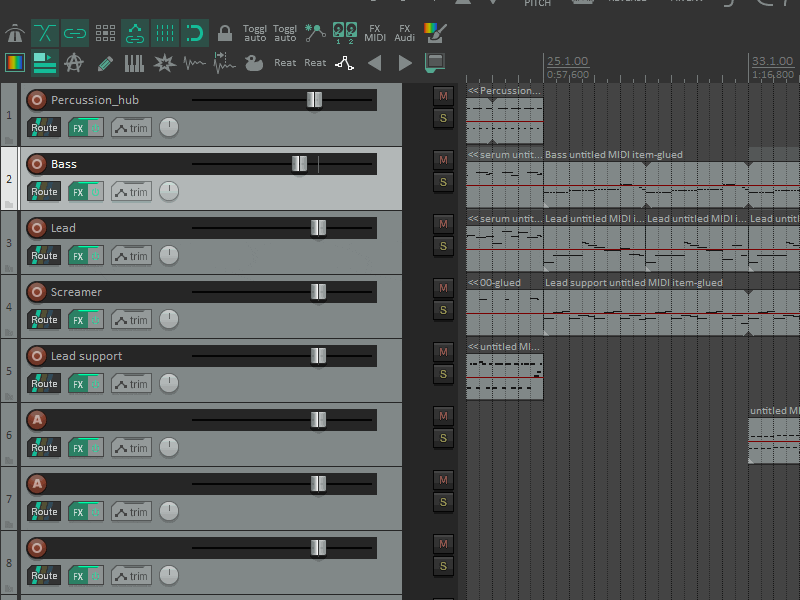
|

|

|
 06-07-2021, 03:18 AM
06-07-2021, 03:18 AM
|
#27
|
|
Human being with feelings
Join Date: Jul 2018
Location: Torino, Italia
Posts: 747
|
Quote:
Originally Posted by inarisound

I think we are talking about different things... the request is not to hide all tracks from TCP... but to hide TCP bar all along, and do it with a shortcut (not by double clicking on the bar line) Here is example that I described above with using screensets and cycle actions
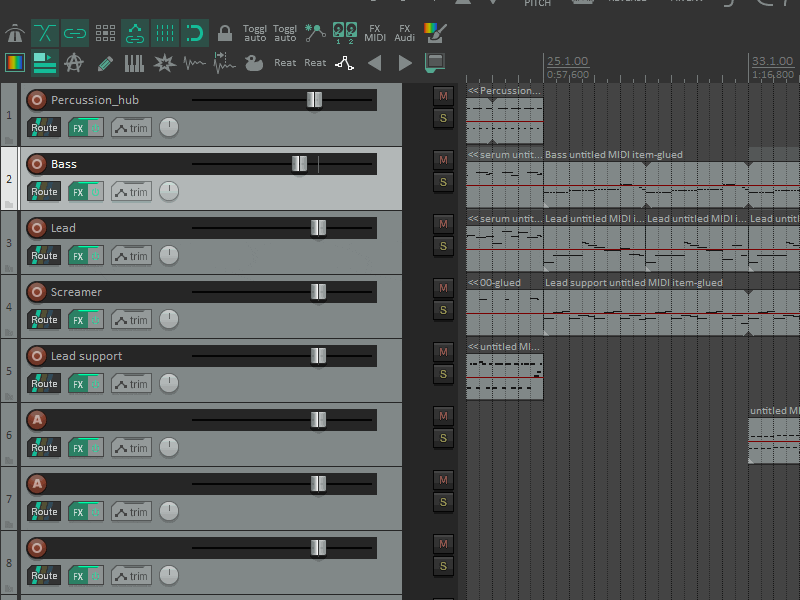 |
Ok! I'm sorry but I just wanted to help. A greeting. 
|

|

|
 06-07-2021, 01:56 PM
06-07-2021, 01:56 PM
|
#28
|
|
Human being with feelings
Join Date: Dec 2016
Location: Los Angeles
Posts: 226
|
Quote:
Originally Posted by Spookye

Ok! I'm sorry but I just wanted to help. A greeting.  |
np, thank you for your concern =)
|

|

|
 06-07-2021, 05:26 PM
06-07-2021, 05:26 PM
|
#29
|
|
Human being with feelings
Join Date: May 2017
Posts: 3,204
|
Hide the TCP? I use the minus (minimize) button, top right, next to the X that closes Reaper. It has a side effect of hiding every Reaper window, though.
What can you possibly accomplish with the TCP hidden? Just curious.
|

|

|
 06-08-2021, 12:52 AM
06-08-2021, 12:52 AM
|
#30
|
|
Human being with feelings
Join Date: Dec 2016
Location: Los Angeles
Posts: 226
|
Quote:
Originally Posted by Philbo King

Hide the TCP? I use the minus (minimize) button, top right, next to the X that closes Reaper. It has a side effect of hiding every Reaper window, though.
What can you possibly accomplish with the TCP hidden? Just curious.
|
Ow really!?
I think there is a better way, you can use Alt + F4 for an absolute effect, plus it's a shortcut! But the drawback you might get some prompt windows... just click "No" to everything.
What can you accomplish with TCP hidden? I don't know... maybe free up 1/4 of your screen just for starters?
There is a visual example posted above, if you are not imaginative type...
|

|

|
 06-08-2021, 01:47 AM
06-08-2021, 01:47 AM
|
#31
|
|
Human being with feelings
Join Date: Mar 2019
Posts: 63
|
Amazing with 1 million actions and there is none for this simple function.
|

|

|
 06-12-2021, 04:18 AM
06-12-2021, 04:18 AM
|
#32
|
|
Human being with feelings
Join Date: Jun 2018
Posts: 138
|
Quote:
Originally Posted by TMA

I know i can double click the edge of it but i'd prefer a command for this.
|
+1
Wow, I didn't know about this. I've been using cycle actions to switch between different screen sets, but I would love an action for this behavior as well.
|

|

|
 06-12-2021, 07:04 AM
06-12-2021, 07:04 AM
|
#33
|
|
Human being with feelings
Join Date: May 2019
Posts: 379
|
I've double clicked everything and the TCP ain't going away. What am I doing wrong?
|

|

|
 06-12-2021, 07:26 AM
06-12-2021, 07:26 AM
|
#34
|
|
Human being with feelings
Join Date: May 2017
Location: Leipzig
Posts: 6,628
|
You need to doubleclick right at the edge between the tcp and the arrange-view. This should move it away.
Though I'm not sure, whether this is influencable by the theme.
|

|

|
 06-12-2021, 08:34 AM
06-12-2021, 08:34 AM
|
#35
|
|
Human being with feelings
Join Date: Dec 2012
Posts: 13,333
|
Quote:
Originally Posted by Meo-Ada Mespotine

You need to doubleclick right at the edge between the tcp and the arrange-view. This should move it away.
|
Read the original post.
|

|

|
 06-12-2021, 12:49 PM
06-12-2021, 12:49 PM
|
#36
|
|
Human being with feelings
Join Date: May 2017
Location: Leipzig
Posts: 6,628
|
Read Rodulf's post above me.
|

|

|
| Thread Tools |
|
|
| Display Modes |
 Linear Mode Linear Mode
|
 Posting Rules
Posting Rules
|
You may not post new threads
You may not post replies
You may not post attachments
You may not edit your posts
HTML code is Off
|
|
|
All times are GMT -7. The time now is 09:20 PM.
|