 |
|

|
 06-06-2018, 08:52 PM
06-06-2018, 08:52 PM
|
#1
|
|
Human being with feelings
Join Date: Jun 2018
Posts: 13
|
 Sound Designing a Not Quite Locked Picture Edit in Reaper
Sound Designing a Not Quite Locked Picture Edit in Reaper
Hey guys,
So I've been using Reaper for close to 400 hours now for sound designing various short films of my own and others - as well as dabbling here and there in scoring my own films too.
It is by far the best DAW I've ever used for the kind of work I do - for me personally, it blows Pro Tools out of the water in every regard.
Here's my question:
Often times when I'm working on a film's sound design/edit, the picture editor (whether it be me or the client's) will sometimes change something in the picture cut that I'm using for reference.
This means some (if not all) sounds have the chance of becoming out of sync from the way I've placed them.
This is no big deal in terms of placement, I can figure out how to readjust and reorganize my sounds if this happens rather swiftly.
What my concern is that many of my tracks can have up to 20+ effects on them, with corresponding bypass envelopes, or other parameter envelopes too.
Is there some sort of easy way to move over many (or all) sound effects over without screwing up the several dozen bypass envelopes I have laid down?
I know there is an button/action to make envelopes move, or not move with media items, but this has only seemed to mess up all of my bypass envelopes do to the (unnecessary) abundance of automation points on every one of my envelopes - as pictured in this link: https://prnt.sc/jrvyzh
Is there something painfully obvious I'm overlooking?
Is it something as simple as reducing all of the automation points in my envelopes? If that's the case, why is there so many points on all of my envelopes and how can I prevent the unnecessary creation of too many points in the future.
I hope someone can make some sense of this and prevent future stress and headaches for this sound designer in future projects.
Cheers, Tom
|

|

|
 06-06-2018, 11:34 PM
06-06-2018, 11:34 PM
|
#2
|
|
Human being with feelings
Join Date: Aug 2006
Location: Berlin
Posts: 11,818
|
Vordio can do recuts, if you can get xml exports from the video editor.
As for cleaning up the envelopes, that maybe possible with Vordio too, or a script, for which you could inquir in the the JS/Reascript forum section.
|

|

|
 06-07-2018, 01:08 AM
06-07-2018, 01:08 AM
|
#3
|
|
Scribe
Join Date: Jan 2007
Location: Van Diemen's Land
Posts: 12,204
|
Hi Remotetoaster,
I'm probably the worst person in the world to offer advice on video, but as for automation ...
You can make a time selection on selected envelope, right click over envelope, from menu choose Reduce number of points, and type in a number ....
|

|

|
 06-07-2018, 04:15 AM
06-07-2018, 04:15 AM
|
#4
|
|
Human being with feelings
Join Date: Nov 2009
Location: UK
Posts: 669
|

Quote:
Originally Posted by airon

Vordio can do recuts, if you can get xml exports from the video editor.
As for cleaning up the envelopes, that maybe possible with Vordio too, or a script, for which you could inquir in the the JS/Reascript forum section.
|
There is also a new tool in Vordio called "Apply change list" that can take an EDL change list if you can get hold of one of those. Some other apps such as Ediload and Conformalizer can output an EDL change list.
http://vordio.net/apply-change-list-function/
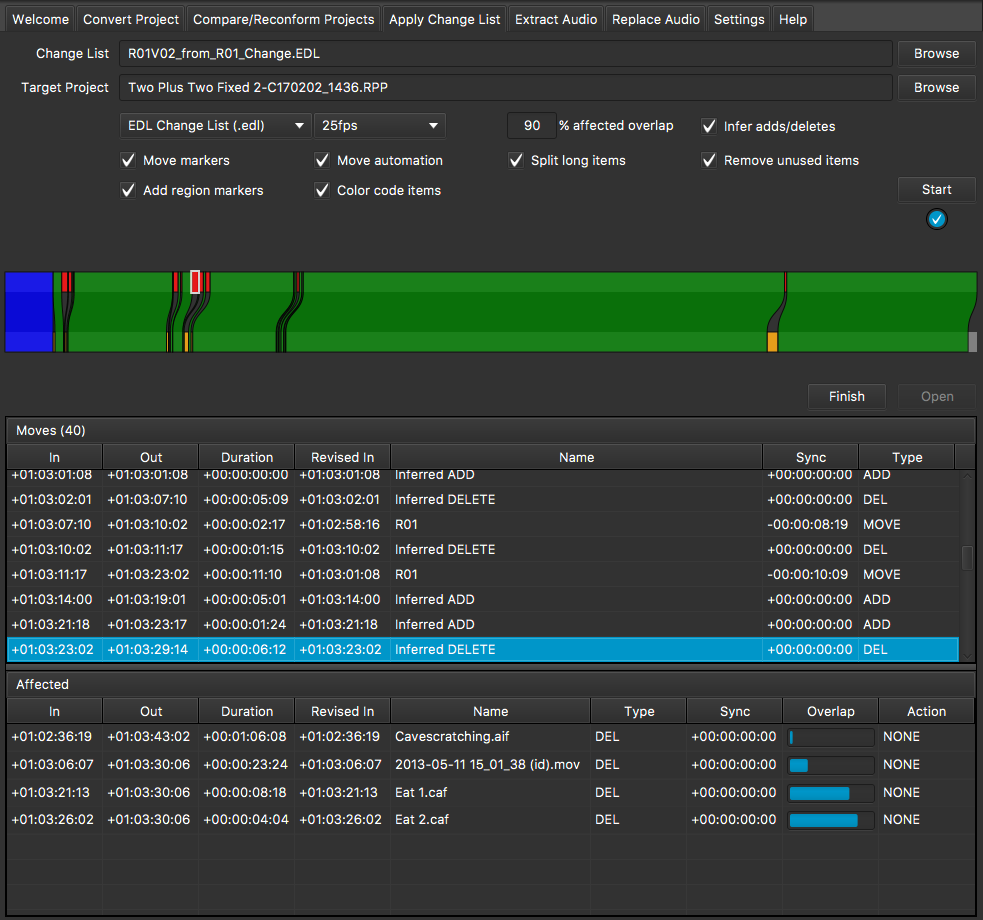
The compare function in Vordio also supports comparing EDLs but only in a very limited way so far. It must be a cut only EDL (no dissolves) that uses reel names (not clip names) to work. The EDL support is pretty new and not as well tested as XML support.
http://vordio.net/the-new-compare-function/
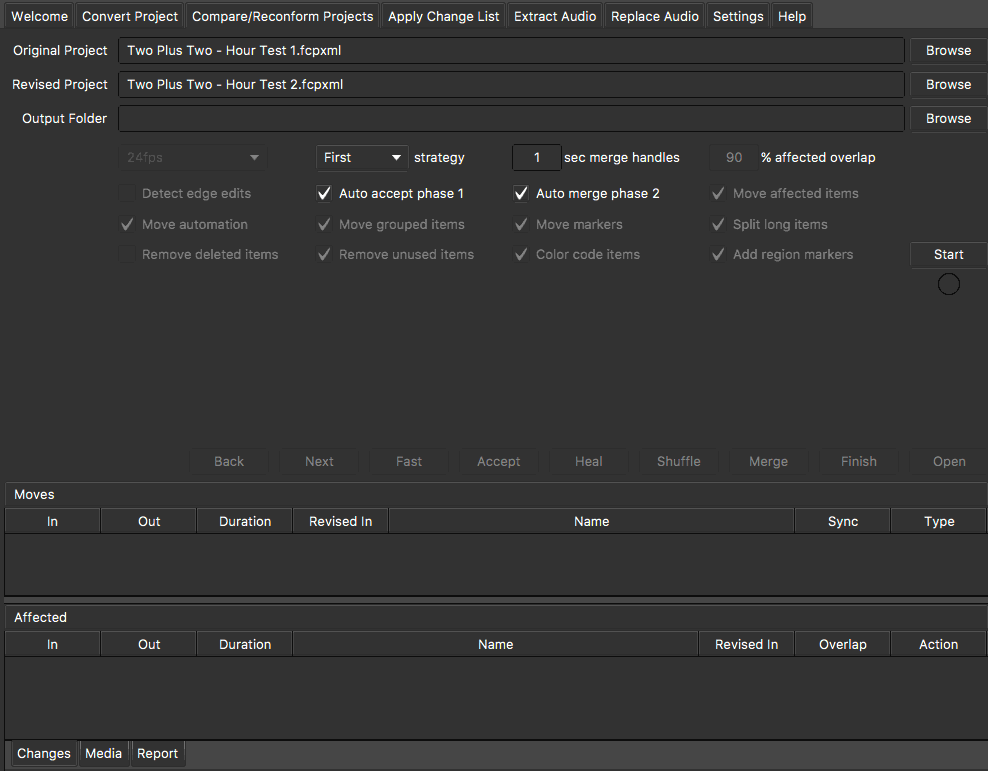
However, if the NLE is Final Cut Pro X or Adobe Premiere (that can export XML) I highly recommend using my direct item-based approach (1) instead, rather than the compare/apply approach. It can handle way more complicated situations less destructively than the changelist method (2). This is because it tracks and moves items individually rather than just large block regions. So complex overlaps etc are not a problem. With region based approach you will have to repair work at region boundaries.
The compare/reconform tool works in 2 different modes depending on what you put in the original and revised fields.
1. Direct item-based method when RPP + XML
2. Indirect region-based method when XML + XML or EDL + EDL
Hope this makes sense.
At the moment I don't mind skyping/screen sharing someone through the process because it is a pretty complex feature and doing that also helps me know what I should put in a tutorial later. The method and settings that work best depend a lot on the style of editing, so is quite a hard feature to explain.
Last edited by mrlimbic; 06-07-2018 at 04:51 AM.
|

|

|
 06-07-2018, 04:30 AM
06-07-2018, 04:30 AM
|
#5
|
|
Human being with feelings
Join Date: Sep 2007
Posts: 635
|

This is a big subject but in a nutshell:
1) You need to have super-tight communication and a workflow established with director/producer/editor before the project begins so that this kind of thing hopefully never happens :-)
2) However, it still happens with the most experienced teams so you still have to deal with it
3) So have a plan in place BEFORE this happens to minimize the problems, and build your projects so they are flexible enough to take this kind of process
4) Since #1-3 didn't happen so great this time, and no problem because life is a learning process, then you still have to deal with it
5) Good news is that Reaper is really good at handling this, so you just need to create a workflow that accommodates how you've built the project
6) From what I read in your OP, your two best friends are going to be Ripple Editing and Subprojects.... and maybe throw in a third friend, Grouping (and the Grouping Matrix)
7) Ripple Editing, if you're really careful and are snapping to frames, will let you move everything following the selected item (on all tracks if you toggle all tracks mode) of the film back and forth, including automation. Be methodical.
8) Subprojects will allow you to bump out whole sections of the project or even tiny little delicate sound design elements into a subproject so you can manage the details there, and then manipulate their proxy files (using all your favorite tools like time compression and expansion, cutting, editing, crossfading) in the *parent* project. This is the ULTIMATE secret weapon and if you use it well, it will save you a lot of time. Go spend a lot of time working with subprojects before you apply it to this project, so you get a good understanding of it! It might just make difficult operations very easy for you, and you can come up with sneaky quick and dirty fixes this way that would normally be a nightmare by editing all the tracks together in the main project... the sky is the limit with subprojects because you can also nest subprojects within subprojects so if you are creative doing it, you might be able to solve the whole problem with subprojects alone.
9) Grouping Matrix can help too, to a lesser extent, but it's super cool, and combined with the above two features, you'll get through this.
Good luck -- again, I don't know the extent of the challenge you're facing, but this will be a good chance for you to flex your Reaper muscles and establish new workflows that you can take to the next project where you can establish better protocols for steps 1-3!
|

|

|
 06-07-2018, 04:38 AM
06-07-2018, 04:38 AM
|
#6
|
|
Human being with feelings
Join Date: Nov 2009
Location: UK
Posts: 669
|
Quote:
Originally Posted by Remotetoaster

What my concern is that many of my tracks can have up to 20+ effects on them, with corresponding bypass envelopes, or other parameter envelopes too.
Is there some sort of easy way to move over many (or all) sound effects over without screwing up the several dozen bypass envelopes I have laid down?
|
Both the reconform methods in my Vordio tool will move all track envelope points that are within move regions, so you don't need to do that manually.
Only track automation between moves will get lost because there is no way to know where it should go. In the screenshot above, the move regions are the green areas. All that automation will be rescued and moved.
Item automation is always safe because it belongs to the item so moves with it anyway.
|

|

|
 06-07-2018, 05:25 AM
06-07-2018, 05:25 AM
|
#7
|
|
Human being with feelings
Join Date: Mar 2018
Location: Cologne
Posts: 1,362
|

Quote:
Originally Posted by Remotetoaster

Hey guys,
So I've been using Reaper for close to 400 hours now for sound designing various short films of my own and others - as well as dabbling here and there in scoring my own films too.
It is by far the best DAW I've ever used for the kind of work I do - for me personally, it blows Pro Tools out of the water in every regard.
Here's my question:
Often times when I'm working on a film's sound design/edit, the picture editor (whether it be me or the client's) will sometimes change something in the picture cut that I'm using for reference.
This means some (if not all) sounds have the chance of becoming out of sync from the way I've placed them.
This is no big deal in terms of placement, I can figure out how to readjust and reorganize my sounds if this happens rather swiftly.
What my concern is that many of my tracks can have up to 20+ effects on them, with corresponding bypass envelopes, or other parameter envelopes too.
Is there some sort of easy way to move over many (or all) sound effects over without screwing up the several dozen bypass envelopes I have laid down?
I know there is an button/action to make envelopes move, or not move with media items, but this has only seemed to mess up all of my bypass envelopes do to the (unnecessary) abundance of automation points on every one of my envelopes - as pictured in this link: https://prnt.sc/jrvyzh
Is there something painfully obvious I'm overlooking?
Is it something as simple as reducing all of the automation points in my envelopes? If that's the case, why is there so many points on all of my envelopes and how can I prevent the unnecessary creation of too many points in the future.
I hope someone can make some sense of this and prevent future stress and headaches for this sound designer in future projects.
Cheers, Tom |
Hi, do you use the ripple edit function? I mean if you get out of sync with the video and you have to move the SFX to align, the best way is using ripple editing. There are two modes: just on the track or on the whole project. Moving an item allows you then to move every other item after it. And of course every envelope point gets moved too. I use it all the time in my video projects and it works pretty nice.
If you already use ripple editing ... don't mind.  https://www.youtube.com/watch?v=NsSb1otziI0
https://www.youtube.com/watch?v=GFSJEt3VOic
https://www.youtube.com/watch?v=NsSb1otziI0
https://www.youtube.com/watch?v=GFSJEt3VOic
|

|

|
 06-07-2018, 05:30 AM
06-07-2018, 05:30 AM
|
#8
|
|
Human being with feelings
Join Date: Aug 2015
Posts: 3,672
|
in your case i think using automation items would be better than track-wide envelopes
in fact, i see vanishingly few situations in which track-wide envelopes are superior to automation items in general
|

|

|
 06-07-2018, 05:50 AM
06-07-2018, 05:50 AM
|
#9
|
|
Human being with feelings
Join Date: Nov 2009
Location: UK
Posts: 669
|
Quote:
Originally Posted by mccrabney

in your case i think using automation items would be better than track-wide envelopes
in fact, i see vanishingly few situations in which track-wide envelopes are superior to automation items in general
|
That reminds me. My reconform tool doesn't support automation items yet. So you'd have to convert them to track automation for the time being for the points to get moved correctly.
|

|

|
 06-07-2018, 05:52 AM
06-07-2018, 05:52 AM
|
#10
|
|
Human being with feelings
Join Date: Sep 2007
Posts: 635
|
Quote:
Originally Posted by mccrabney

in fact, i see vanishingly few situations in which track-wide envelopes are superior to automation items in general
|
Agreed, especially when dealing with a feature-length film sized project.
|

|

|
 06-07-2018, 05:56 AM
06-07-2018, 05:56 AM
|
#11
|
|
Human being with feelings
Join Date: Sep 2007
Posts: 635
|
BTW, that Vordio reconform tool looks pretty good, congrats, mrlimbic. I'll check it out myself for a possible future project.
|

|

|
 06-08-2018, 01:33 AM
06-08-2018, 01:33 AM
|
#12
|
|
Human being with feelings
Join Date: Jun 2018
Posts: 705
|
Quote:
Originally Posted by Remotetoaster

|
What theme are you using TOM, it looks pretty nice for video work.
Thanks,
Luis
|

|

|
 06-08-2018, 07:25 PM
06-08-2018, 07:25 PM
|
#13
|
|
Human being with feelings
Join Date: Jun 2018
Posts: 13
|
Quote:
Originally Posted by siniarch

What theme are you using TOM, it looks pretty nice for video work.
Thanks,
Luis
|
Hey Luis,
The theme I use is called "Albert-C Pro Tools" which is meant to emulate the general feel and layout of Pro Tools.
Here's the link: https://stash.reaper.fm/theme/1361/A...ReaperThemeZip
I'd rather work in Reaper, but since Pro Tools is the industry standard for film sound design, I may as well get used to the layout while still using Reaper (as my mentality is Reaper or death lol).
Thank you all for the multitude of solutions you provided.
I'll post again here in a bit to see which solution works best for me.
We can keep this going if need be - share your tips and tricks here if you use Reaper for sound design purposes!
|

|

|
 06-08-2018, 09:39 PM
06-08-2018, 09:39 PM
|
#14
|
|
Human being with feelings
Join Date: Feb 2013
Posts: 279
|
Quote:
Originally Posted by Remotetoaster

this has only seemed to mess up all of my bypass envelopes do to the (unnecessary) abundance of automation points on every one of my envelopes - as pictured in this link: https://prnt.sc/jrvyzh [...] why is there so many points on all of my envelopes and how can I prevent the unnecessary creation of too many points in the future? |
I was hoping someone had an answer in this thread because this one bugs me, too. It happens any time you move an item on a track with envelopes:

There is an action (and right-click menu option) to "reduce number of points", but it can easily destroy points you want. There's no action, as far as I can tell, to "remove redundant points", aka points whose left and right neighbors have the same value.
You could write a script to do it, but you'd have to manually run it. It would be nice if Reaper had an option to do this automatically after any such move.
|

|

|
 06-09-2018, 06:53 PM
06-09-2018, 06:53 PM
|
#15
|
|
Human being with feelings
Join Date: Jun 2018
Posts: 13
|
Quote:
Originally Posted by EricTbone

I was hoping someone had an answer in this thread because this one bugs me, too. It happens any time you move an item on a track with envelopes:

There is an action (and right-click menu option) to "reduce number of points", but it can easily destroy points you want. There's no action, as far as I can tell, to "remove redundant points", aka points whose left and right neighbors have the same value.
You could write a script to do it, but you'd have to manually run it. It would be nice if Reaper had an option to do this automatically after any such move. |
BUMP
Do you recall how all of these excess points are created? I can't recall and if I knew I could maybe prevent future issues.
Is it when you add a new clip/item? Is it when you move an item. Is it when you add a new envelope? I'm at a loss right now.
But as for future projects I'm going to try some of the aforementioned suggestions in this thread.
|

|

|
 06-09-2018, 08:05 PM
06-09-2018, 08:05 PM
|
#16
|
|
Human being with feelings
Join Date: Feb 2013
Posts: 279
|
Quote:
Originally Posted by Remotetoaster

Do you recall how all of these excess points are created? [..] Is it when you move an item.
|
I'm just move an item on a track that has envelopes. That's it. If you wait for the GIF to loop, you'll se it starts without the points and as I draw the item around the points are created.
Here's me adding some envelopes to an empty track, then adding an item and just dragging it left and right:

There's an option that turns this off: Editing Behavior -> Envelopes -> Automatically add edge points when editing -> uncheck "Media".
However, that comes at a cost, too. If there are envelopes points under the item, they'll move with the item, and if you're not adding edge points, it'll change the slope of your automation in ways that effect other items.

That said, it'll probably work great for on/off envelopes like mute/bypass.
|

|

|
 06-09-2018, 08:18 PM
06-09-2018, 08:18 PM
|
#17
|
|
Human being with feelings
Join Date: Jun 2018
Posts: 13
|
Quote:
Originally Posted by EricTbone

I'm just move an item on a track that has envelopes. That's it. If you wait for the GIF to loop, you'll se it starts without the points and as I draw the item around the points are created.
Here's me adding some envelopes to an empty track, then adding an item and just dragging it left and right:

There's an option that turns this off: Editing Behavior -> Envelopes -> Automatically add edge points when editing -> uncheck "Media".
However, that comes at a cost, too. If there are envelopes points under the item, they'll move with the item, and if you're not adding edge points, it'll change the slope of your automation in ways that effect other items.

That said, it'll probably work great for on/off envelopes like mute/bypass. |
Mmmmmmmm, I see where the issues begin to crop up.
Thank you for the reply. I can't promise that I'll find some sort of solution, but I will be experimenting to make this whole process easier.
|

|

|
 06-09-2018, 09:43 PM
06-09-2018, 09:43 PM
|
#18
|
|
Human being with feelings
Join Date: Feb 2013
Posts: 279
|

This script will remove redundant points from all track envelopes, where "redundant" is defined as a point whose left and right neighbors have the same value
Code:
function removeRedundantEnvelopePoints(envelope)
local prevprev, prev, prevtime, prevprevtime
for ipoint = reaper.CountEnvelopePoints(envelope)-1,0,-1 do
local _, time, value = reaper.GetEnvelopePoint(envelope, ipoint)
if value == prev and value == prevprev then
reaper.DeleteEnvelopePointRange(envelope, prevtime, prevprevtime)
end
prevprev, prev = prev, value
prevprevtime, prevtime = prevtime, time
end
end
reaper.Undo_BeginBlock()
for itrack=0,reaper.CountTracks(0)-1 do
local track = reaper.GetTrack(0,itrack)
for ienvelope=0,reaper.CountTrackEnvelopes(track)-1 do
local envelope = reaper.GetTrackEnvelope(track, ienvelope)
removeRedundantEnvelopePoints(envelope)
end
end
reaper.Undo_EndBlock("Remove redundant envelope points", 0)
Here it is in action:

There are few special cases, particularly with binary (on/off) envelopes where this definition of "redundant" misses a few points, but it's a start.
Last edited by EricTbone; 06-10-2018 at 05:42 PM.
|

|

|
 06-10-2018, 03:20 AM
06-10-2018, 03:20 AM
|
#19
|
|
Human being with feelings
Join Date: Dec 2017
Location: Appleton, WI
Posts: 164
|
EricTBone, that's pretty sweet, but it looks like the shape of the envelopes change when you run the script.
|

|

|
 06-10-2018, 03:36 AM
06-10-2018, 03:36 AM
|
#20
|
|
Human being with feelings
Join Date: Mar 2018
Location: Cologne
Posts: 1,362
|
Hi ericTbone,
wouldn't it be better to just delete points in between points of the same value? So that at least three points need to be involved while the point(s) in the middle get deleted. Your script actually changes ramps which doesn't help much.
Many thanks 
|

|

|
 06-10-2018, 01:42 PM
06-10-2018, 01:42 PM
|
#21
|
|
Human being with feelings
Join Date: Feb 2013
Posts: 279
|
Quote:
Originally Posted by jonboper

it looks like the shape of the envelopes change when you run the script
|
Right you are. I wrote it very quickly (since it's not for me ^_^). Writing a song on a deadline right now, so I'll take a look at it later.
Quote:
Originally Posted by Eliseat

wouldn't it be better to just delete points in between points of the same value?
|
That's literally what it's supposed to do. And that's what it did on my first pass. However, I changed to iterate back to front rather than front to back and broke it. Because it was late I didn't notice that it was broken after recording it.
In any case, it's easy to fix, which I'll do when I get a spare moment.
|

|

|
 06-10-2018, 01:47 PM
06-10-2018, 01:47 PM
|
#22
|
|
Human being with feelings
Join Date: Sep 2007
Posts: 635
|
Quote:
Originally Posted by Remotetoaster

But as for future projects I'm going to try some of the aforementioned suggestions in this thread.
|
Yeah, I would do the same for future projects -- good ideas mentioned here in this thread. For *this* project, I would consider breaking parts of it into subprojects as much as possible, so the damage could be minimized to all those other lanes of automation, and self-contained within a subproject.
If you break this one into subprojects, you could then edit/slice/dice the proxy files in the parent project as much as needed, and all that automation would be "frozen" inside the subproject. Hope that makes sense. It's not a total solution for now, but it might be a good stopgap solution for this project, then on the next one you could experiment with a different workflow.
|

|

|
 06-10-2018, 05:37 PM
06-10-2018, 05:37 PM
|
#23
|
|
Human being with feelings
Join Date: Feb 2013
Posts: 279
|
Script fixed. Updated the original post.
The bug was caused by me reversing the traversal direction (back to front) at the last minute and not really pay attention.
The actual logic of the script is trivial: for every envelope on every track, iterate through each point, remembering the two previous points we've seen. If the current, previous, and previous-previous points all have the same value, delete previous.
Iterating back to front is a typical way of simplifying the handling of an iteration variable in a case where you're removing list items during iteration.
Last edited by EricTbone; 06-10-2018 at 05:44 PM.
|

|

|
 06-11-2018, 03:26 AM
06-11-2018, 03:26 AM
|
#24
|
|
Human being with feelings
Join Date: Mar 2018
Location: Cologne
Posts: 1,362
|

Quote:
Originally Posted by EricTbone

This script will remove redundant points from all track envelopes, where "redundant" is defined as a point whose left and right neighbors have the same value
Code:
function removeRedundantEnvelopePoints(envelope)
local prevprev, prev, prevtime, prevprevtime
for ipoint = reaper.CountEnvelopePoints(envelope)-1,0,-1 do
local _, time, value = reaper.GetEnvelopePoint(envelope, ipoint)
if value == prev and value == prevprev then
reaper.DeleteEnvelopePointRange(envelope, prevtime, prevprevtime)
end
prevprev, prev = prev, value
prevprevtime, prevtime = prevtime, time
end
end
reaper.Undo_BeginBlock()
for itrack=0,reaper.CountTracks(0)-1 do
local track = reaper.GetTrack(0,itrack)
for ienvelope=0,reaper.CountTrackEnvelopes(track)-1 do
local envelope = reaper.GetTrackEnvelope(track, ienvelope)
removeRedundantEnvelopePoints(envelope)
end
end
reaper.Undo_EndBlock("Remove redundant envelope points", 0)
Here it is in action:

There are few special cases, particularly with binary (on/off) envelopes where this definition of "redundant" misses a few points, but it's a start. |
Great! Many thanks. I will try it out. 
|

|

|
 06-13-2018, 01:46 AM
06-13-2018, 01:46 AM
|
#25
|
|
Human being with feelings
Join Date: Jun 2018
Posts: 13
|
Quote:
Originally Posted by mccrabney

in your case i think using automation items would be better than track-wide envelopes
in fact, i see vanishingly few situations in which track-wide envelopes are superior to automation items in general
|
Hey mccrabney,
I was experimenting with a new sound editing/designing project in Reaper the other day and I was hoping you could elaborate or point me in the direction of a proper tutorial which might better explain how I can best apply automation items for sound editing.
If my workflow involving track-wide envelopes is convoluted for the jobs I'm trying to do, then I'm by all means willing to learn a more efficient way.
Would you say that automation items are more efficient than say applying effects directly to an item?
I'm just trying to wrap my head around the whole automation items as they seem like a super powerful feature that I really need to utilize for all stuff Reaper related.
Thanks in advance,
Tom
|

|

|
 06-13-2018, 09:35 AM
06-13-2018, 09:35 AM
|
#26
|
|
Human being with feelings
Join Date: Mar 2016
Posts: 1,242
|

The multiplication of spurious envelope points are not the only problems Reaper has with automation when moving/Rippling items, sadly.
See these two videos I made for (some of) the others....
https://www.youtube.com/watch?v=LJiXClFaXjM&t=3s
https://www.youtube.com/watch?v=UT6JCQkTw-A
I find these a killer to be honest. So much time repairing Automation that didn't behave sensibly.
Automation Items have a whole different collection of issues when cut/moving items, but I haven't got round to making a video of those yet.
If anyone has found good workflows for having to seriously edit (ie potentially move, cut and re-order) items with automation on them, please do let me know and demonstrate what you do.
Item Envelopes are potentially an answer to some of the problems, but
a) only work for single items - suppose you've got a "block" you need to automate volume on which is composed of lots of little clips, Item Automation is not much help (unless you render the clip, which restricts your later editing options)
and b) don't apply to things like FX - only volume, pan, mute etc
This is my biggest issue with Reaper at the moment, and costs me so much time (and money).
Andy
|

|

|
 06-13-2018, 09:52 AM
06-13-2018, 09:52 AM
|
#27
|
|
Human being with feelings
Join Date: Feb 2013
Posts: 279
|
Quote:
Originally Posted by andyp24

|
The text in that video talks about it as if it's a design decision you don't agree with, when it looks like a pretty severe bug to me. You should be reporting it in the bug forum.
Unless there's some Reaper feature I don't know about that allows you to couple automation from one track to items on an another, they should be totally independent. I've never seen this issue.
Here's me replicating your scenario:

You should copy the project, remove everything you can from it until you're left with the smallest project that still reproduces the issue, then post it to the bug forum. If the team can easily reproduce it, it could be fixed very quickly.
Last edited by EricTbone; 06-13-2018 at 10:00 AM.
|

|

|
 06-13-2018, 10:25 AM
06-13-2018, 10:25 AM
|
#28
|
|
Human being with feelings
Join Date: Sep 2007
Posts: 635
|

Quote:
Originally Posted by andyp24

The multiplication of spurious envelope points are not the only problems Reaper has with automation when moving/Rippling items, sadly.
See these two videos I made for (some of) the others....
https://www.youtube.com/watch?v=LJiXClFaXjM&t=3s
https://www.youtube.com/watch?v=UT6JCQkTw-A
I find these a killer to be honest. So much time repairing Automation that didn't behave sensibly.
Automation Items have a whole different collection of issues when cut/moving items, but I haven't got round to making a video of those yet.
If anyone has found good workflows for having to seriously edit (ie potentially move, cut and re-order) items with automation on them, please do let me know and demonstrate what you do.
Item Envelopes are potentially an answer to some of the problems, but
a) only work for single items - suppose you've got a "block" you need to automate volume on which is composed of lots of little clips, Item Automation is not much help (unless you render the clip, which restricts your later editing options)
and b) don't apply to things like FX - only volume, pan, mute etc
This is my biggest issue with Reaper at the moment, and costs me so much time (and money).
Andy |
Hi Andy,
I've looked at your videos, and don't think what you showed are bugs. I was able to replicate this behavior only IF I had "Ripple Editing All Tracks" mode on. As you know, there are two Ripple Editing modes, All Tracks and then of course Per-Track (which is a single track mode.) If you switch to Per-Track this won't happen.
So then what you can do is switch to Per-Track mode and then select the items on different tracks that you want to move, and the OTHER tracks (and their respective automation) will NOT be moved.
I think it can be argued that your suggested behavior in your video -- (If an audio item further to the right is being moved by rippling -- WHILE IN ALL TRACKS MODE -- then automation under it should move... OTHERWISE IT SHOULD STAY UNALTERED) is a great suggestion. It would be a good *option* to have in the settings.
As for the larger issue of managing tons and tons of automation with tons of tracks using All Tracks mode, one of the things I do is to chop the parts into smaller pieces so the automation issue you are showing in your video #1 doesn't take place nearly as easily. I'm just *very* careful to only drag clips in All Tracks mode that are don't intersect with large clips above or below. Sometimes, to be sure, I select all and then "Split" ("S") at the cursor position and then I know I won't mess up my automation. Or, I use PER-TRACK mode. Or, if I'm desperate, I'll use a subproject and then I can slice and dice the proxy files.
These alternatives create other challenges though, so I really think a feature request that has an option for ALL TRACKS mode would be nice.
|

|

|
 06-13-2018, 10:26 AM
06-13-2018, 10:26 AM
|
#29
|
|
Human being with feelings
Join Date: Sep 2007
Posts: 635
|
Quote:
Originally Posted by EricTbone

The text in that video talks about it as if it's a design decision you don't agree with, when it looks like a pretty severe bug to me. You should be reporting it in the bug forum.
Unless there's some Reaper feature I don't know about that allows you to couple automation from one track to items on an another, they should be totally independent. I've never seen this issue.
Here's me replicating your scenario:

You should copy the project, remove everything you can from it until you're left with the smallest project that still reproduces the issue, then post it to the bug forum. If the team can easily reproduce it, it could be fixed very quickly. |
It doesn't look like you are in ALL TRACKS mode, but rather in PER TRACK mode. Andy's situation is most likely that he's in ALL TRACKS mode.
|

|

|
 06-13-2018, 10:44 AM
06-13-2018, 10:44 AM
|
#30
|
|
Human being with feelings
Join Date: Feb 2013
Posts: 279
|
Quote:
Originally Posted by fetidus

It doesn't look like you are in ALL TRACKS mode, but rather in PER TRACK mode.
|
Right you are:

It still looks like a bug to me. In what context is moving the automation on a neighboring track without moving the corresponding media items sensible behavior?
If it's by design, it's behavior so poor that it should be treated as a bug.
|

|

|
 06-13-2018, 10:45 AM
06-13-2018, 10:45 AM
|
#31
|
|
Human being with feelings
Join Date: Mar 2016
Posts: 1,242
|

Absolutely, I'm in Ripple All Tracks mode....
I work in Radio mostly (and web audio programmes) and that's the best way to Ripple. If I've assembled a programme and done a mix, including automation, then a producer comes back to me and asks for some parts to be removed (eg for time) then I need everything to the right of what I remove to shift and close the gap, but (as far as possible) stay exactly as it was otherwise.
Of course, there are problems when you have things that overlap the region you're removing, which require care and attention.
But I would argue that the VAST majority of the time, if there's automation on a track it DIRECTLY relates to the audio (or I guess MIDI) items it's under, so there should be no scenario whereby envelope points move relative to the items they "belong to", and issues like the deletion of points that are "rippled past" (causing ramps where there were none as shown in the video) could be handled much better.
Also, when you move an item from one track to another and it leaves envelope points behind, it's a nightmare - far too easy to get caught by points existing on your Master track, or a Folder track, simply because something got dropped there accidentally at one point in hours of editing.
Last edited by andyp24; 06-13-2018 at 11:04 AM.
|

|

|
 06-13-2018, 10:48 AM
06-13-2018, 10:48 AM
|
#32
|
|
Human being with feelings
Join Date: Mar 2016
Posts: 1,242
|
Just to say, I have reported this as a bug, and it got precisely no interest from anyone.
So I can only assume that either other people have clever workrounds that I'd love to share, or no-one else has to automate a mix which may be later edited.
https://forum.cockos.com/showthread.php?t=206721
Andy
|

|

|
 06-13-2018, 11:27 AM
06-13-2018, 11:27 AM
|
#33
|
|
Human being with feelings
Join Date: Sep 2007
Posts: 635
|

Quote:
Originally Posted by EricTbone

Right you are:

It still looks like a bug to me. In what context is moving the automation on a neighboring track without moving the corresponding media items sensible behavior?
If it's by design, it's behavior so poor that it should be treated as a bug. |
I don't think it's a bad design. I think it's totally 100% logical. It just is NOT optimal for Andy's workflow, and he needs a workaround.
The reason why it's logical is this: Ripple ALL TRACKS moves ALL data -- of ANY kind of data after the start point of the selected item. It's totally predictable. It works. Every bit of data moves in ALL TRACKS mode. Simple as that.
Is it ideal? Maybe not. But I can think of scenarios where it is useful to leave it exactly the way it is.
For example, if you have a bus with automation events for a plugin, or VCA automation, etc., and I use ALL TRACKS ripple mode, by default, I would want ALL that automation to be moved, whether or not there was an item on the corresponding tracks.
So yes, I think it is working the way it should be working.
However, I TOTALLY see Andy's point, and I think a feature to disable moving automation in ALL TRACKS mode for tracks with items that start BEFORE the selected item, would be a GREAT option. I would use it, and I can see it helping Andy.
However, Andy can accomplish this by using PER TRACK mode and just selecting the tracks he wants to touch. It's a pain in the neck though, but it technically would accomplish basically the same thing, but with a lot more clicks.
Also, Andy can "S" Split the items and thus ensure that all the automation after the split moves.
|

|

|
 06-13-2018, 11:31 AM
06-13-2018, 11:31 AM
|
#34
|
|
Human being with feelings
Join Date: Mar 2016
Posts: 1,242
|
Hi
I appreciate the suggestion but using per track mode doesn't help at all.
Consider the track where the automation is moving relative to the item above it - I can't just select all the other tracks for per track ripple, because there's stuff further down that track that does need to move.... 😁
|

|

|
 06-13-2018, 11:33 AM
06-13-2018, 11:33 AM
|
#35
|
|
Human being with feelings
Join Date: Sep 2007
Posts: 635
|

Quote:
Originally Posted by andyp24

Absolutely, I'm in Ripple All Tracks mode....
I work in Radio mostly (and web audio programmes) and that's the best way to Ripple. If I've assembled a programme and done a mix, including automation, then a producer comes back to me and asks for some parts to be removed (eg for time) then I need everything to the right of what I remove to shift and close the gap, but (as far as possible) stay exactly as it was otherwise.
Of course, there are problems when you have things that overlap the region you're removing, which require care and attention.
But I would argue that the VAST majority of the time, if there's automation on a track it DIRECTLY relates to the audio (or I guess MIDI) items it's under, so there should be no scenario whereby envelope points move relative to the items they "belong to", and issues like the deletion of points that are "rippled past" (causing ramps where there were none as shown in the video) could be handled much better.
Also, when you move an item from one track to another and it leaves envelope points behind, it's a nightmare - far too easy to get caught by points existing on your Master track, or a Folder track, simply because something got dropped there accidentally at one point in hours of editing.
|
I totally get your workflow, I do multi-track, multi-talent dialog editing in Reaper all the time... so I know what you're talking about. And I think an option would be really nice... If you create a Feature Request, I will wholeheartedly +1 it! But I don't think it's a bug.
As for "no scenario" where the current behavior makes sense, I mentioned buses and VCAs in my prior reply just now to EricTbone.
Right now, the ALL TRACKS mode works fine as-is IMO. We just could use *another* option to help your workflow. I bet Justin could knock it out pretty quickly if he sees this thread.
In my case, I've just learned to work around it and I don't worry about it, since I often "split" into smaller chunks, or I use PER TRACK mode, or I use subprojects. But I feel your solution would be a great extra tool.
|

|

|
 06-13-2018, 11:33 AM
06-13-2018, 11:33 AM
|
#36
|
|
Human being with feelings
Join Date: Sep 2007
Posts: 635
|
Quote:
Originally Posted by andyp24

Hi
I appreciate the suggestion but using per track mode doesn't help at all.
Consider the track where the automation is moving relative to the item above it - I can't just select all the other tracks for per track ripple, because there's stuff further down that track that does need to move.... 😁
|
Right on, it's not helpful in certain situations. Let's get a FR posted, and I'll sign on to it!
|

|

|
 06-13-2018, 11:36 AM
06-13-2018, 11:36 AM
|
#37
|
|
Human being with feelings
Join Date: Sep 2007
Posts: 635
|
P.S. If you post a FR, then please link to it here so we know it's up, and we can vote on it.
|

|

|
 06-13-2018, 12:04 PM
06-13-2018, 12:04 PM
|
#38
|
|
Human being with feelings
Join Date: Feb 2013
Posts: 279
|

Quote:
Originally Posted by fetidus

The reason why it's logical is this: Ripple ALL TRACKS moves ALL data
|
But it really doesn't. There is data in an item, which that automation was drawn for, that's not moving with its automation. That's almost guaranteed to be undesirable.
If it's going to move the automation from that item, it should automatically split that item and move it, which is exactly what it does if you insert media on the other track:
 That
That behavior is correct, IMO. It preserves the association between automation and the data it was drawn against.
If it's not going to split the item and only move items past the moved item, then it could only move automation past the moved item, as you suggested.
For instance, when we move item C here, only item B moves. So only automation beneath B would move (optionally inserting edge points, if that option is enabled).

However, that behavior is very hard to reconcile with this:
Quote:
Originally Posted by fetidus

if you have a bus with automation events for a plugin, or VCA automation, etc., and I use ALL TRACKS ripple mode, by default, I would want ALL that automation to be moved, whether or not there was an item on the corresponding tracks.
|
It gets hard to reason about what will happen to your project across multiple tracks, if moving automation depends on whether or not the move point intersects with an item.
Quote:
Originally Posted by fetidus

I think a feature to disable moving automation in ALL TRACKS mode for tracks with items that start BEFORE the selected item, would be a GREAT option. I would use it, and I can see it helping Andy.
|
I think a better option would be let ripple mode automatically split items, as seen in the insert example above. I think that corresponds most closely with most people's intuition about how ripple mode should work and how Reaper should treat the association between automation and the data it was drawn against.
|

|

|
 06-13-2018, 12:13 PM
06-13-2018, 12:13 PM
|
#39
|
|
Human being with feelings
Join Date: Sep 2007
Posts: 635
|

Quote:
Originally Posted by EricTbone

I think a better option would be let ripple mode automatically split items, as seen in the insert example above. I think that corresponds most closely with most people's intuition about how ripple mode should work and how Reaper should treat the association between automation and the data it was drawn against.
|
I like this option too!
Look, my position is this:
1) The current ALL TRACKS mode makes sense to me, it's been this way for YEARS. I don't even remember how many years. I suggest we leave it the way it is. There are scenarios when it makes great sense, and the behavior is identical to the old behavior. I don't think it should be changed.
2) HOWEVER, I am 100% in support of ANY enhancements to either ripple mode as options or as a whole new third mode. You guys come up with a FR, I will vote for it. I can see use scenarios with lots of little variations/options of Ripple Edit.
3) As for your suggestion, EricTbone, I love it. Makes sense, and I could use that mode too. Just not as a replacement for the current mode. Right now, I manually split, so this is a nicer version of one approach I already use.
4) I also like the other variation that just touches (or ignores) the automation of other items on other tracks, etc... as we've already discussed. I can use that too.
Sign me up for more Ripple Editing! Just please don't change the existing behavior. It IS logical, even if it is not optimal for every situation.
|

|

|
 06-13-2018, 12:19 PM
06-13-2018, 12:19 PM
|
#40
|
|
Human being with feelings
Join Date: Feb 2013
Posts: 279
|
Quote:
Originally Posted by fetidus

There are scenarios when it makes great sense
|
Could you describe one? I can't think of any. If you draw a volume envelope under vocal line A, then through ripple editing it gets dragged underneath vocal line B, when is that ever going to be what you want?
Quote:
Originally Posted by fetidus

It IS logical.
|
It has a rule that can be described that lets you predice what will happen, but wouldn't say it's logical to move automation out from other the data it was drawn for.
|

|

|
| Thread Tools |
|
|
| Display Modes |
 Linear Mode Linear Mode
|
 Posting Rules
Posting Rules
|
You may not post new threads
You may not post replies
You may not post attachments
You may not edit your posts
HTML code is Off
|
|
|
All times are GMT -7. The time now is 02:16 PM.
|