 |
|

|
 12-04-2019, 12:37 PM
12-04-2019, 12:37 PM
|
#1
|
|
Human being with feelings
Join Date: Aug 2017
Posts: 10
|
 Reaper 6.0 - HiDPI and VST plugin windows
Reaper 6.0 - HiDPI and VST plugin windows
Just installed 6.0, and the new scaling looks awesome and crisp on my 4K monitor. So much room, so sharp!
The only problem is that VST plugins don't scale, and therefore look tiny. Too small to be useable. Anyone else encounter this issue? Any fixes/workarounds?
|

|

|
 12-04-2019, 12:58 PM
12-04-2019, 12:58 PM
|
#2
|
|
Human being with feelings
Join Date: May 2015
Location: Warrington, UK
Posts: 1,444
|
Yes, I came here to ask the same thing.
If the VST GUI does not have a scaling option such as Absynth or Kontakt then the text and all the controls are much to small.
The reason I ditched Studio One 3 was for this very same issue on HiDPI monitors.
I'm obviously a bit of a dick because I parted with my £60 before checking this out. I had assumed that because the VST GUI scaled fine in V5.XX that it would be fine in V6
In the meantime I will have to re-install V5.99 and wait until this issue has been fixed.
|

|

|
 12-04-2019, 01:02 PM
12-04-2019, 01:02 PM
|
#3
|
|
Administrator
Join Date: Jan 2005
Location: NYC
Posts: 15,737
|
You can change the HiDPI mode in preferences/general advanced to "HiDPI unaware", which will make the plug-ins appear as they did in 5.99 (though you will lose hidpi goodness in REAPER's arrange/etc).
Alternatively, you can bridge plug-ins which should allow them to run in hidpi unaware mode.
Finally: you can request that VST developers update their plug-ins to query the current DPI setting from the OS... 
|

|

|
 12-04-2019, 01:08 PM
12-04-2019, 01:08 PM
|
#4
|
|
Human being with feelings
Join Date: May 2015
Location: Warrington, UK
Posts: 1,444
|
Quote:
Originally Posted by Justin

Finally: you can request that VST developers update their plug-ins to query the current DPI setting from the OS...  |
Tried that and, as I am sure you know, they (Native Instruments) ain't interested.
|

|

|
 12-04-2019, 01:14 PM
12-04-2019, 01:14 PM
|
#5
|
|
Human being with feelings
Join Date: Jun 2009
Location: Croatia
Posts: 24,798
|
Quote:
Originally Posted by synkrotron

Tried that and, as I am sure you know, they (Native Instruments) ain't interested.
|
Well latest NI plugins do support scalable UIs so use that if you have them (Mod Pack, Crush Pack, Massive X). But for old ones you're gonna have to wait because it is really not easy to shoehorn HiDPI support into their own UI framework that was done 20 years ago and wasn't kept up with times.
|

|

|
 12-04-2019, 01:27 PM
12-04-2019, 01:27 PM
|
#6
|
|
Human being with feelings
Join Date: May 2015
Location: Warrington, UK
Posts: 1,444
|
Judging by Justin's reply this issue isn't going to get fixed for V6 as it isn't seen as a problem.
Thing is, I still use Absynth. A lot. So I am disappointed that REAPER has now gone down the same path as Studio One in this regard.
I've rolled back to V5.99 on my Surface Pro but for some reason some text is now slightly blurred.
I'm going to try a clean install to see if I can get back to where I was prior to this mess.
|

|

|
 12-04-2019, 01:33 PM
12-04-2019, 01:33 PM
|
#7
|
|
Human being with feelings
Join Date: Jun 2009
Location: Croatia
Posts: 24,798
|
You could've just set Reaper to HiDPI unaware, then it'd look like 5.99 - as Justin said.
|

|

|
 12-04-2019, 01:42 PM
12-04-2019, 01:42 PM
|
#8
|
|
Human being with feelings
Join Date: May 2015
Location: Warrington, UK
Posts: 1,444
|
Quote:
Originally Posted by EvilDragon

You could've just set Reaper to HiDPI unaware, then it'd look like 5.99 - as Justin said.
|
The rest of REAPER looks terrible.
I have gone back to 5.99 and accepted the fact that I have wasted £60
My fault, I should have checked before I purchased the license.
I suppose I could keep V6.0 on my desktop. It is more than likely that stuff that I create on V6.XX would ever be opened on my Surface Pro.
|

|

|
 12-04-2019, 01:49 PM
12-04-2019, 01:49 PM
|
#9
|
|
Human being with feelings
Join Date: Jun 2009
Location: Croatia
Posts: 24,798
|
You can still use your old theme in R6 and it would look the same as R5 did (with that option Justin mentioned set)...
|

|

|
 12-04-2019, 03:20 PM
12-04-2019, 03:20 PM
|
#10
|
|
Human being with feelings
Join Date: Oct 2016
Location: Germany
Posts: 157
|

Quote:
Originally Posted by Justin

You can change the HiDPI mode in preferences/general advanced to "HiDPI unaware", which will make the plug-ins appear as they did in 5.99 (though you will lose hidpi goodness in REAPER's arrange/etc).
Alternatively, you can bridge plug-ins which should allow them to run in hidpi unaware mode.
Finally: you can request that VST developers update their plug-ins to query the current DPI setting from the OS...  |
I understand that correct implementation of dpi-awareness from the plugin developers would be the proper way to solve this problem.
Unfortunately I do not believe that this is likely to happen for many plugins. Especially old ones.
It seems to be possible for the host to work around this problem Other DAWs like Bitwig, Live, Studio One and even Reason offer an individual scaling-setting for each plugin.
This post describes the option in studio one:
https://forums.presonus.com/viewtopi...4fa333#p182846
It would be great to have the possibility for HiDPI-Reaper and legible legacy-plugins at the same time! 
|

|

|
 12-04-2019, 03:29 PM
12-04-2019, 03:29 PM
|
#11
|
|
Human being with feelings
Join Date: Jun 2009
Location: Croatia
Posts: 24,798
|
That individual scaling is done by bridging the plugin in its own process (which is what Justin also mentioned above). Then OS handles the scaling.
|

|

|
 12-04-2019, 03:29 PM
12-04-2019, 03:29 PM
|
#12
|
|
Human being with feelings
Join Date: May 2015
Location: Warrington, UK
Posts: 1,444
|
Quote:
Originally Posted by multibody

It seems to be possible for the host to work around this problem
|
V5.XX was fine.
|

|

|
 12-04-2019, 03:30 PM
12-04-2019, 03:30 PM
|
#13
|
|
Human being with feelings
Join Date: May 2015
Location: Warrington, UK
Posts: 1,444
|
Quote:
Originally Posted by EvilDragon

That individual scaling is done by bridging the plugin in its own process (which is what Justin also mentioned above). Then OS handles the scaling.
|
I read that, ED, but I don't even know what that means I'm afraid 
|

|

|
 12-04-2019, 03:40 PM
12-04-2019, 03:40 PM
|
#14
|
|
Human being with feelings
Join Date: Jun 2009
Location: Croatia
Posts: 24,798
|
Right-click the plugin in FX browser, then Run as->Separate process. Now the plugin is bridged and OS should handle its scaling.
|

|

|
 12-04-2019, 03:55 PM
12-04-2019, 03:55 PM
|
#15
|
|
Human being with feelings
Join Date: Oct 2016
Location: Germany
Posts: 157
|
Quote:
Originally Posted by EvilDragon

That individual scaling is done by bridging the plugin in its own process (which is what Justin also mentioned above). Then OS handles the scaling.
|
Thanks, I read Justins post but had no success trying a Waves-VST3-plugin.
I did some more testing and this method seems only to work with VST/VSTi-plugins. Is bridging even possible with VST3-plugins?
It would also be interesting to know how bridging of several plugins affects the dsp-performance of the system.
|

|

|
 12-04-2019, 04:03 PM
12-04-2019, 04:03 PM
|
#16
|
|
Human being with feelings
Join Date: Jun 2009
Location: Croatia
Posts: 24,798
|
Yeah apparently VST3 cannot be bridged currently.
Quote:
Originally Posted by multibody

It would also be interesting to know how bridging of several plugins affects the dsp-performance of the system.
|
It does have a very small CPU penalty.
|

|

|
 12-05-2019, 01:27 AM
12-05-2019, 01:27 AM
|
#17
|
|
Human being with feelings
Join Date: May 2015
Location: Warrington, UK
Posts: 1,444
|

Quote:
Originally Posted by EvilDragon

Right-click the plugin in FX browser, then Run as->Separate process. Now the plugin is bridged and OS should handle its scaling.
|
Thanks ED,I thought I would give this a try.
It appears, though, that there is no "Run as" option in REAPER 6.
Here is a screenshot of the right click context menu from REAPER 5:-
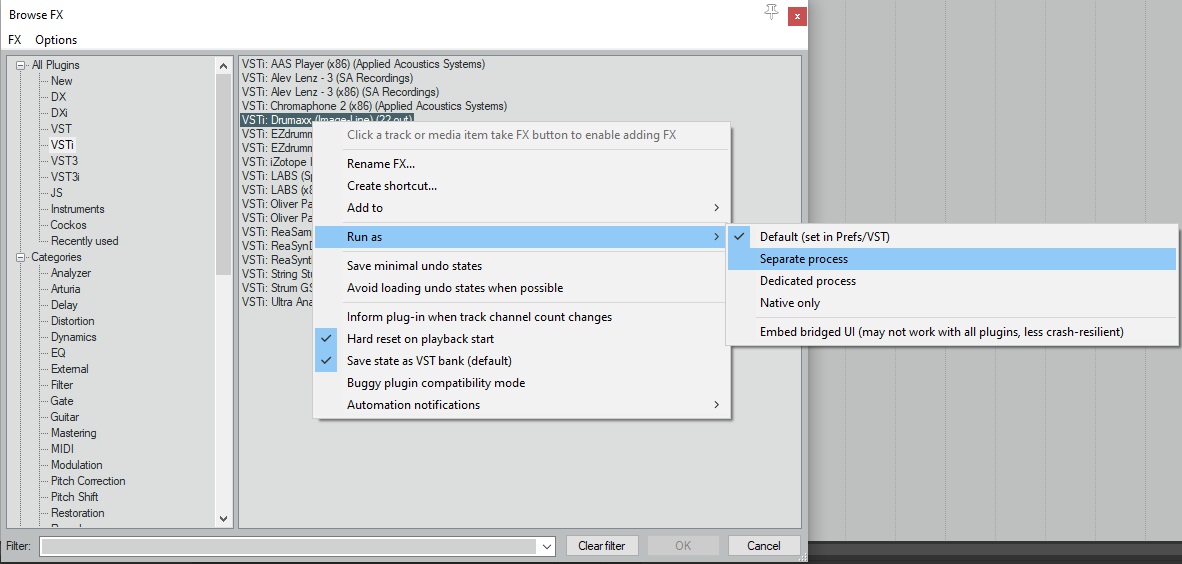
and this is the same menu from REAPER 6:-
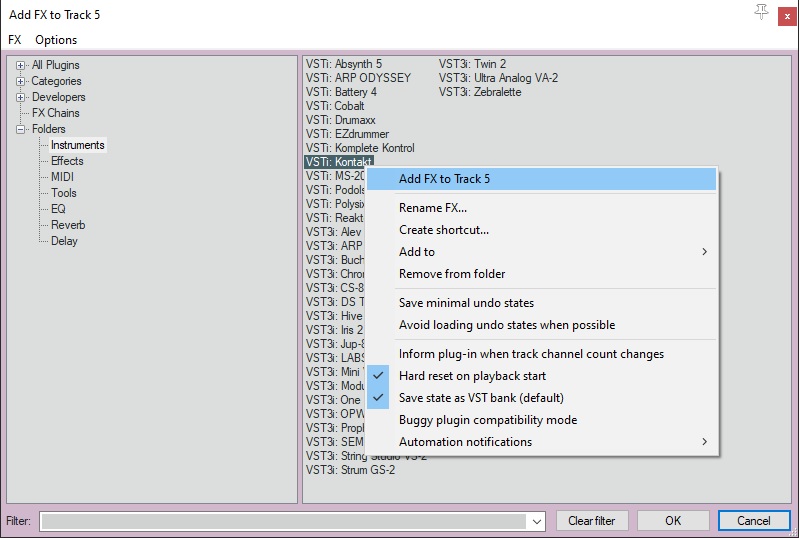
Am I missing something?
By the way, I apologise for having a right good moan about this. It is important for me to be able to take my REAPER on the road with me from time to time and to that end I purchased a Surface Pro. It does an excellent job, along with my little QUAD-CAPTURE and Arturia Keystep. When I was travelling around Italy earlier in the year I created a whole album and only had to transfer it to my desktop for final checking and mastering.
That said, if I where to express my current sadness level on a scale of one to ten, where one = "I don't care" to ten = "Inconsolable" I'm at around a three.
cheers
andy
|

|

|
 12-05-2019, 01:33 AM
12-05-2019, 01:33 AM
|
#18
|
|
Human being with feelings
Join Date: Jun 2009
Location: Croatia
Posts: 24,798
|
Yes, you're missing something  You have your own custom FX folders section selected. Run as option only appears in the All Plugins section, for Instruments, VST, VST3, VSTi, VST3i sections.
|

|

|
 12-05-2019, 01:42 AM
12-05-2019, 01:42 AM
|
#19
|
|
Human being with feelings
Join Date: May 2015
Location: Warrington, UK
Posts: 1,444
|
Quote:
Originally Posted by EvilDragon

Yes, you're missing something  You have your own custom FX folders section selected. Run as option only appears in the All Plugins section, for Instruments, VST, VST3, VSTi, VST3i sections. |
Ah, that's interesting, thanks.
But, when I tried it, I get exactly the same right click context menu as I posted above.
I then tried right-clicking on the same Absynth plug-in in all the different places it is visible and still no "Run as" on the menu.
Sorry 
|

|

|
 12-05-2019, 01:43 AM
12-05-2019, 01:43 AM
|
#20
|
|
Human being with feelings
Join Date: May 2015
Location: Warrington, UK
Posts: 1,444
|
Should I be using a particular theme?
|

|

|
 12-05-2019, 01:56 AM
12-05-2019, 01:56 AM
|
#21
|
|
Human being with feelings
Join Date: Jun 2009
Location: Croatia
Posts: 24,798
|
You're doing something wrong. Go to All Plugins->Instruments in FX browser. Right-click a plugin then. Run as definitely shows there. This part is not themable, so it happens regardless of which theme you use.

|

|

|
 12-05-2019, 02:02 AM
12-05-2019, 02:02 AM
|
#22
|
|
Human being with feelings
Join Date: May 2015
Location: Warrington, UK
Posts: 1,444
|
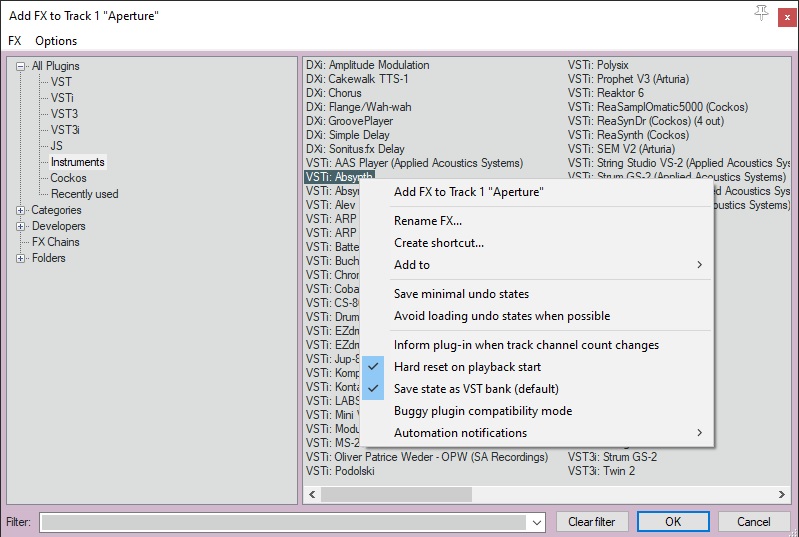
As I said, no matter where I see the VSTi right clicking it does not show the "Run as" option.
I am going to try a portable install which I am assuming will be totally clean and not "tainted" by any of my tweaks.
Thank you for staying with me ED 
|

|

|
 12-05-2019, 02:15 AM
12-05-2019, 02:15 AM
|
#23
|
|
Human being with feelings
Join Date: Jun 2009
Location: Croatia
Posts: 24,798
|
It could be that when you installed Reaper you unchecked the bridging option. Then it wouldn't show up. Just reinstall over current Reaper (with the same version) and make sure that checkbox is enabled. No need for a portable from-scratch install.
|

|

|
 12-05-2019, 02:17 AM
12-05-2019, 02:17 AM
|
#24
|
|
Human being with feelings
Join Date: May 2015
Location: Warrington, UK
Posts: 1,444
|
Okay, the "Run as" option is visible in REAPER 6 when I install it as a portable install.
So something is going wrong when an already installed REAPER 5 is upgraded to REAPER 6 at least on my PC.
I then imported my old REAPER 5 configuration into my new REAPER 6 portable install to see if that broke anything but it didn't.
So I have no idea what happened there.
I will try the "run as separate process" option and report back.
Thanks again,
andy 
|

|

|
 12-05-2019, 02:17 AM
12-05-2019, 02:17 AM
|
#25
|
|
Human being with feelings
Join Date: Jun 2009
Location: Croatia
Posts: 24,798
|
Yeah so now just overrun your main install and watch out on those checkboxes, don't just hit "Next"...
|

|

|
 12-05-2019, 02:25 AM
12-05-2019, 02:25 AM
|
#26
|
|
Human being with feelings
Join Date: May 2015
Location: Warrington, UK
Posts: 1,444
|
Quote:
Originally Posted by EvilDragon

It could be that when you installed Reaper you unchecked the bridging option.
|
Hmmm... That does appear to be the case for some reason. I don't remember unchecking that box but I must have done. I probably saw a reference to "ReWire" and thought that I wouldn't be doing any of that.
Classic case of Operator Error...
I will stand out in the cold later and thrash myself twenty one times with seven cuttings of my most prickly bramble.
|

|

|
 12-05-2019, 04:16 AM
12-05-2019, 04:16 AM
|
#27
|
|
Human being with feelings
Join Date: Oct 2016
Location: Germany
Posts: 157
|
@Justin:
Is there a possibility to run vst3-plugins in "unaware"-mode while Reaper is in "aware"-mode? The bridging seems to work only with vst/vsti.
I have lots of vst3-plugins without correct scaling implementation. :/
|

|

|
 12-05-2019, 04:27 AM
12-05-2019, 04:27 AM
|
#28
|
|
Human being with feelings
Join Date: Jun 2009
Location: Croatia
Posts: 24,798
|
Since VST3 cannot be bridged currently, that's not possible. Currently.
|

|

|
 12-05-2019, 02:59 PM
12-05-2019, 02:59 PM
|
#29
|
|
Human being with feelings
Join Date: May 2015
Location: Warrington, UK
Posts: 1,444
|
Just calling in to report that, although not entirely desirable, running certain plugins as a separate process, it does seem to work. I can't help wondering, what is the catch?
I am now getting to grips with V6 and I have more questions, but not here.
Thanks to ED and Justin for their patience and help 
cheers
andy
|

|

|
 12-05-2019, 03:42 PM
12-05-2019, 03:42 PM
|
#30
|
|
Human being with feelings
Join Date: Jun 2009
Location: Croatia
Posts: 24,798
|
The catch is that when you load a plugin within a DAW, it follows DAW's HiDPI setting, it cannot have its own setting (well obviously, it can follow along if plugin devs have implemented GUI scalability, which many have not, and many won't ever happen, particularly old and/or abandoned plugins). It has to have its own process in order to have a different HiDPI setting (in this case, handled by the OS).
|

|

|
 12-05-2019, 04:37 PM
12-05-2019, 04:37 PM
|
#31
|
|
Human being with feelings
Join Date: May 2006
Location: Saskatoon, Canada
Posts: 2,113
|
Quote:
Originally Posted by multibody

@Justin:
Is there a possibility to run vst3-plugins in "unaware"-mode while Reaper is in "aware"-mode? The bridging seems to work only with vst/vsti.
I have lots of vst3-plugins without correct scaling implementation. :/
|
I had the same problem and found that while the problem exists with the "multimonitor aware" HiDPI setting it does not with the plain old "aware" setting. I can't guarantee it will work for everyone but it worked perfectly for me with OS display scaling set to 125%.
|

|

|
 12-05-2019, 05:44 PM
12-05-2019, 05:44 PM
|
#32
|
|
Human being with feelings
Join Date: Aug 2019
Posts: 855
|

Quote:
Originally Posted by synkrotron

Just calling in to report that, although not entirely desirable, running certain plugins as a separate process, it does seem to work. I can't help wondering, what is the catch?
|
The catch is that those plugins will steal keyboard focus when running in a separate process, so Reaper will not respond to any of your keyboard shortcuts while this plugin is in focus, including record/play/stop, or whichever action you use to close plugin windows... this drives me mad and is the reason I don't personally use this option. Not blaming Reaper, it's doing exactly what it says - running the plugin in a separate process, so the OS sees this as a new program being focused, and Reaper being unfocused, it's just a downside of this particular method of doing things.
For this reason, I too would welcome a scaling option for these older plugins that are too small when running in HiDPI. Even though this wouldn't be perfect (they would end up full size but a bit blurry) it's still preferable to tiny GUI's.
|

|

|
 12-05-2019, 05:47 PM
12-05-2019, 05:47 PM
|
#33
|
|
Human being with feelings
Join Date: Oct 2016
Location: Germany
Posts: 157
|
Quote:
Originally Posted by Joe90

The catch is that those plugins will steal keyboard focus when running in a separate process, so Reaper will not respond to any of your keyboard shortcuts while this plugin is in focus, including record/play/stop, or whichever action you use to close plugin windows... this drives me mad and is the reason I don't personally use this option. Not blaming Reaper, it's doing exactly what it says - running the plugin in a separate process, so the OS sees this as a new program being focused, and Reaper being unfocused, it's just a downside of this particular method of doing things.
For this reason, I too would welcome a scaling option for these older plugins that are too small when running in HiDPI. Even though this wouldn't be perfect (they would end up full size but a bit blurry) it's still preferable to tiny GUI's.
|
I agree. Another method that works with vst3 and does not steal focus would be very welcome! 
|

|

|
 12-06-2019, 12:23 AM
12-06-2019, 12:23 AM
|
#34
|
|
Human being with feelings
Join Date: May 2015
Location: Warrington, UK
Posts: 1,444
|
Hi Joe90 
Quote:
Originally Posted by Joe90

The catch is that those plugins will steal keyboard focus when running in a separate process, so Reaper will not respond to any of your keyboard shortcuts while this plugin is in focus, including record/play/stop, or whichever action you use to close plugin windows...
|
Yes, I noticed that.
Quote:
|
For this reason, I too would welcome a scaling option for these older plugins that are too small when running in HiDPI. Even though this wouldn't be perfect (they would end up full size but a bit blurry) it's still preferable to tiny GUI's.
|
Well, here's hoping 
cheers
andy
|

|

|
 12-13-2019, 06:52 PM
12-13-2019, 06:52 PM
|
#35
|
|
Human being with feelings
Join Date: Mar 2010
Posts: 2,638
|
Quote:
Originally Posted by EvilDragon

Right-click the plugin in FX browser, then Run as->Separate process. Now the plugin is bridged and OS should handle its scaling.
|
This does the trick. Frustrating how slow everyone is to 5k land!
Even though its bridged is there a way to make it NOT a separate window?
|

|

|
 12-13-2019, 07:03 PM
12-13-2019, 07:03 PM
|
#36
|
|
Human being with feelings
Join Date: Aug 2019
Posts: 855
|
Check the latest pre-release. There is a per plugins HiDPI scaling option now.
|

|

|
 12-13-2019, 08:32 PM
12-13-2019, 08:32 PM
|
#37
|
|
Human being with feelings
Join Date: Apr 2015
Location: Tucson, AZ
Posts: 373
|
Thx for all the info here. Very useful.
I've got a similar but maybe not directly related question.
I've got a ton of old but good 32-bit plugs and synths which already at regular 1080 HD resolution have kind of small GUIs.
Is there a way to scale those to 2x for example?
Thx.
|

|

|
 12-14-2019, 01:46 AM
12-14-2019, 01:46 AM
|
#38
|
|
Human being with feelings
Join Date: Jun 2009
Location: Croatia
Posts: 24,798
|
Quote:
Originally Posted by lxm

This does the trick. Frustrating how slow everyone is to 5k land!
Even though its bridged is there a way to make it NOT a separate window?
|
On Windows, yes, you have "Embed plugin GUI" option. On Mac, no.
|

|

|
 12-15-2019, 08:07 PM
12-15-2019, 08:07 PM
|
#39
|
|
Human being with feelings
Join Date: Mar 2010
Posts: 2,638
|
Quote:
Originally Posted by Joe90

Check the latest pre-release. There is a per plugins HiDPI scaling option now.
|
Where do I find this in the settings? Tnx
Quote:
Originally Posted by EvilDragon

On Windows, yes, you have "Embed plugin GUI" option. On Mac, no.
|
Goes back 'small' GUI if you do both Separate and Embed
Last edited by lxm; 12-15-2019 at 08:14 PM.
|

|

|
 06-20-2020, 01:06 AM
06-20-2020, 01:06 AM
|
#40
|
|
Human being with feelings
Join Date: Oct 2009
Posts: 33
|
Run as separate process solves problem with KONTAKT, but it raises a new problem 
Kontakt sometimes triggers modal dialogs like "Save cheanges to intstrument?"
And these dialogs are always under main window of the plugin. So If the main plugin window ant the center of screen there is no possibility to click on the dialog.
|

|

|
| Thread Tools |
|
|
| Display Modes |
 Linear Mode Linear Mode
|
 Posting Rules
Posting Rules
|
You may not post new threads
You may not post replies
You may not post attachments
You may not edit your posts
HTML code is Off
|
|
|
All times are GMT -7. The time now is 04:52 AM.
|