 |
|

|
 04-21-2018, 12:48 AM
04-21-2018, 12:48 AM
|
#201
|
|
Human being with feelings
Join Date: Aug 2007
Location: Near Cambridge UK and Near Questembert, France
Posts: 22,754
|

Quote:
Originally Posted by MikComposer

Thanks  I also accept checks 
Will be evaluating cakewalk later more, but at first glance it was pretty sweet. I loaded demo track, and went to play a bit with making solo guitar sound better, and all was pretty intuitive. |
Yep - FWIW I am a refugee froM Sonar - started at cakewapk studio v9 and baled on Sonar at 8.5, then re-upped to Sonar Professional a while back when they made me an offer I couldnt refuse.
Frankly my original decision to move to Reaper was made primarily because of performance and reliability issues with Sonar 8.5 which may well still be there. I havent taken the tiome to really test the "new" cakewalk out that much but at least all my existing Sonar plugins followed into cakewalk.
I cant really see me switching back, but it will be nice to have my pick of backup DAW stay current. Although I always found Sonars MIDI composing & editing easier to work with than Reaper`s, the gap has been narrowing rapidly of late.
Have fun with it.
__________________
Ici on parles Franglais
|

|

|
 04-21-2018, 09:58 AM
04-21-2018, 09:58 AM
|
#202
|
|
Human being with feelings
Join Date: Feb 2009
Location: Stockholm, Sweden
Posts: 5,465
|
Quote:
Originally Posted by Edgemeal

|
Thank you. Up and running now. This must be the thing for kids with no money. Instruments, loops and stuff. Very generous of Cakewalk.
|

|

|
 04-21-2018, 10:40 AM
04-21-2018, 10:40 AM
|
#203
|
|
Human being with feelings
Join Date: Apr 2011
Location: St George, UT _ USA
Posts: 2,881
|
Lurking since Day 1. Finally jumped in, mostly out of curiosity as Reaper was first and only DAW experience.
Followed their simple instructions and all seems good so far. Like @ Tod, was puzzling over misc stuff and install just initiated and completed in (2) separate passes.
Appreciate the various tips and links !! No clue where this will end, but always up for checking out new stuff.
Last edited by sostenuto; 04-21-2018 at 11:04 AM.
|

|

|
 04-22-2018, 01:59 PM
04-22-2018, 01:59 PM
|
#204
|
|
Human being with feelings
Join Date: Apr 2010
Location: Seattle
Posts: 5,637
|

Quote:
Originally Posted by jerome_oneil

I'll probably hook one of my interfaces up to it tomorrow and see how it records. Overall, there is clearly a whole lot of stuff in there, and you can't beat the price.
|
So I finally managed to hook this up to an older Tascam US-800 USB interface and get some noodles in on it. I have it installed on a pretty old Core Duo with the latest Win10 on it. That is about the same vintage as my Mac that I usually use to record.
I'm not sure it's ready for prime time. It's feature rich enough, but like some others I had pretty bad stability problems. It would freeze on occasion, and when I went to shut it off it left a zombie process in place that ate up a whole lot of CPU. I also couldn't get it to recognize my Tascam inputs as individual mono inputs. It offered me up three stereo channels instead. I don't know if that is just me not understanding how to operate it, but I did poke around settings and couldn't find anything to adjust.
Just to compare, I also loaded up the latest Reaper on this box, and it fired right up and ran without issue. It also gave me the chance to play with the Sonitus plugins, which are very good. The EQ and compressor are very transparent, and the reverb falls into the "I hate it less than other digital verbs" categories.
I think if Bandlab were to take a couple of development cycles and focus exclusively on stability and performance issues, they'd have a winner. Until then a DAW that doesn't stay running is of no use at all.
|

|

|
 04-23-2018, 01:14 AM
04-23-2018, 01:14 AM
|
#205
|
|
Human being with feelings
Join Date: Nov 2017
Location: Heidelberg, Germany
Posts: 797
|
Quote:
Originally Posted by jerome_oneil

So I finally managed to hook this up to an older Tascam US-800 USB interface and get some noodles in on it. I have it installed on a pretty old Core Duo with the latest Win10 on it.
|
That could be a reason for extra instability. Cakewalk GUI is CPU intensive (especially with aim assist on),
there is no anticipative processing and US-800 is not known as most stable interface in the world.
CbB is not a "lightweight freebie", it is rather heavy DAW which requires powerful hardware to work more or
less stable.
Quote:
|
I also couldn't get it to recognize my Tascam inputs as individual mono inputs.
|
Cakewalk has a separate button to switch track into Mono.
|

|

|
 04-23-2018, 04:40 AM
04-23-2018, 04:40 AM
|
#206
|
|
Human being with feelings
Join Date: Apr 2008
Posts: 2,036
|
Quote:
Originally Posted by jerome_oneil

I think if Bandlab were to take a couple of development cycles and focus exclusively on stability and performance issues, they'd have a winner. Until then a DAW that doesn't stay running is of no use at all.
|
Totally agree. CW always ADDED too much (content, kitchen sink mentality) and didn't know how to SUBTRACT and focus on the actual base.
If they can fix the foundation, maybe get rid of some bloat - it could be a really nice DAW.
|

|

|
 04-23-2018, 04:47 AM
04-23-2018, 04:47 AM
|
#207
|
|
Human being with feelings
Join Date: Apr 2018
Posts: 270
|
I used Cakewalk as far back as Pro Audio 8 in '98 and went through all the developments with Sonar. It's a great program, we still use it daily at work, but are slowly morphing over to Reaper. If Cakewalk has a negative it's too many features that are half baked or just plain abandoned through various update cycles. I'm glad Meng stepped in and saved it, and hope it continues to develop. I will always have it around on my machines in one state or another, but after not really having played with other DAWS until recently, my eyes are opened. Reaper is far more stable for me and way more efficient under heavy project loads.The only thing missing in my workflow is ARA integration, but that's on the way. Overall I'm glad I stayed patient with Reaper as it was quite off-putting at first. Now I'm much more at home with it.
|

|

|
 04-23-2018, 09:21 AM
04-23-2018, 09:21 AM
|
#208
|
|
Human being with feelings
Join Date: Apr 2010
Location: Seattle
Posts: 5,637
|
Quote:
Originally Posted by azslow3

That could be a reason for extra instability. Cakewalk GUI is CPU intensive (especially with aim assist on),
there is no anticipative processing and US-800 is not known as most stable interface in the world.
CbB is not a "lightweight freebie", it is rather heavy DAW which requires powerful hardware to work more or
less stable.
|
Reaper is likewise not a "lightweight freebie" and is "a heavy DAW." Reaper also runs like a top with exactly the same interface on exactly the same hardware.
And all the hardware on Earth isn't going to solve processes that won't die.
So while it may not be a "lightweight freebie," it certainly performs like one.
Quote:
|
Cakewalk has a separate button to switch track into Mono.
|
Good to know. If they can improve their reliability, I'll take a look.
|

|

|
 04-23-2018, 12:00 PM
04-23-2018, 12:00 PM
|
#209
|
|
Human being with feelings
Join Date: Nov 2017
Location: Heidelberg, Germany
Posts: 797
|

Quote:
Originally Posted by jerome_oneil

Reaper is likewise not a "lightweight freebie" and is "a heavy DAW." Reaper also runs like a top with exactly the same interface on exactly the same hardware.
|
Reaper is far more "lightweight" then Sonar. May be you misinterpret the meaning I put it this word (I am not English native speaker). I am not talking about functionality/stability/performance, I am speaking about the design and implementation.
Reaper first version was written approximately at the same time as last serious changes in Sonar engine was made. Since that time, Reaper was continuously developed by good programmers which have started to write it. With explicitly light (in terms of demanding) GUI, optimized for performance engine, with many modern technologies.
During all that time, Sonar was targeting "top gear" computers, , got many "hacks and patches" instead of proper engine rework, got
a GUI which looks nice at the price of performance and put technology which is heavy resource demanding by design (ProChannel), lost original developer.
Without anticipative engine, computer and the interface are forced to work always "in real time". Some default ProChannel strip (EQ+Comp+Console emulator) on 24 track project means you have 24x3 not lightweight (and not optimized for performance) plug-ins, with all 72 GUIs open in the console view (that is internally not the case till you "activate" them once, put some installed templates have at least console emulator activated on purpose).
It is like turning anticipative engine off in Reaper, open GUIs of 72 plug-ins and open the project on old PC with questionable audio interface. I guess the probability something will not work is also not zero in this case.
I am not "defending" Sonar. I just would like people have a look at its good sides (it has some) and gently ask Reaper developers to add them 
|

|

|
 04-23-2018, 12:28 PM
04-23-2018, 12:28 PM
|
#210
|
|
Human being with feelings
Join Date: Apr 2010
Location: Seattle
Posts: 5,637
|

Quote:
Originally Posted by azslow3

Reaper is far more "lightweight" then Sonar. May be you misinterpret the meaning I put it this word (I am not English native speaker). I am not talking about functionality/stability/performance, I am speaking about the design and implementation.
|
If the design and implementation do not lead to stability and performance, then the correct term to use is not "heavyweight," it's "bad."
Quote:
|
Without anticipative engine, computer and the interface are forced to work always "in real time". Some default ProChannel strip (EQ+Comp+Console emulator) on 24 track project means you have 24x3 not lightweight (and not optimized for performance) plug-ins, with all 72 GUIs open in the console view (that is internally not the case till you "activate" them once, put some installed templates have at least console emulator activated on purpose).
|
That's all really well and good, but ultimately meaningless. If it doesn't work reliably it is useless to me. And as I said, I have a product, right now, that works reliably on the exact same setup.
Quote:
|
It is like turning anticipative engine off in Reaper, open GUIs of 72 plug-ins and open the project on old PC with questionable audio interface. I guess the probability something will not work is also not zero in this case.
|
So if I deliberately degrade Reaper's performance, it will run like ass just like Cakewalk? Is that a feature, or a bug?
Quote:
I am not "defending" Sonar. I just would like people have a look at its good sides (it has some) and gently ask Reaper developers to add them 
|
I said it has some nice features, too. I like the ProChannel thing. I like the unified interface. I like the stock plugins. None of them matter if it locks up every 90 seconds.
|

|

|
 04-23-2018, 11:20 PM
04-23-2018, 11:20 PM
|
#211
|
|
Human being with feelings
Join Date: Nov 2017
Location: Heidelberg, Germany
Posts: 797
|
High performance and/or well tuned workstations manage to run Sonar/CbB stable, definitively without locks up every 90 seconds.
On low end equipment, Reaper has much more chances to survive.
I mean Reaper tolerate more problems with the system then Sonar. But when Sonar luck ups, in most cases it is not the reason for that. Normally it just put too much pressure on the system/buggy driver...
|

|

|
 04-24-2018, 07:21 AM
04-24-2018, 07:21 AM
|
#212
|
|
Human being with feelings
Join Date: Mar 2008
Location: Planet Earth
Posts: 9,098
|
I've always suspected that Sonar's inefficiency and tendency to do unexpected things frequently could be attributed to the fact that it was born out of a MIDI only sequencer that had audio functionality bolted on after the fact.
Sort of like my old '66 Mustang where Ford thought after building the car to add air conditioning, bolting a huge box under the dashboard.
Almost like merging two completely separate applications, where the execution of events goes something like "Update MIDI Stuff" ... "Now Update Audio Stuff", rather than having both audio and MIDI designed together in the foundation.
__________________
Glennbo
Hear My Music - Click Me!!!
--
|

|

|
 04-24-2018, 07:40 AM
04-24-2018, 07:40 AM
|
#213
|
|
Human being with feelings
Join Date: Mar 2014
Location: Louisville, KY, USA
Posts: 1,075
|

Quote:
Originally Posted by Glennbo

I've always suspected that Sonar's inefficiency and tendency to do unexpected things frequently could be attributed to the fact that it was born out of a MIDI only sequencer that had audio functionality bolted on after the fact.
Sort of like my old '66 Mustang where Ford thought after building the car to add air conditioning, bolting a huge box under the dashboard.
Almost like merging two completely separate applications, where the execution of events goes something like "Update MIDI Stuff" ... "Now Update Audio Stuff", rather than having both audio and MIDI designed together in the foundation.
|
The same could be said of Cubase, and the opposite appears to be true of REAPER.
Whereas REAPER is a true Digital AUDIO Workstation, where MIDI is a plus.
But, Cubase was a sequencer that later added audio to become a DAW.
These days, they are all both, DAW & MIDI Sequencer, and expected to be equally as good at both. But, all the DAWs seem to come up short here or there to some degree. The good news is that REAPER is constantly being developed. And, now Cakewalk by Bandlab is projected to stay under development for the foreseeable future. It's all good news for musicians who are definitely living in the golden age. Accessibility to making music has never been greater in all of history.
|

|

|
 04-24-2018, 07:45 AM
04-24-2018, 07:45 AM
|
#214
|
|
Human being with feelings
Join Date: Sep 2007
Posts: 635
|

Quote:
Originally Posted by Glennbo

I've always suspected that Sonar's inefficiency and tendency to do unexpected things frequently could be attributed to the fact that it was born out of a MIDI only sequencer that had audio functionality bolted on after the fact.
Sort of like my old '66 Mustang where Ford thought after building the car to add air conditioning, bolting a huge box under the dashboard.
Almost like merging two completely separate applications, where the execution of events goes something like "Update MIDI Stuff" ... "Now Update Audio Stuff", rather than having both audio and MIDI designed together in the foundation.
|
I think this was definitely true back when audio was bolted on to Cakewalk in the Pro Audio period, but in all fairness, I think Sonar was actually *ahead* of its time in many areas -- such as 64-bit app, 64-bit audio engine, and several innovations for a brief window of time in its history... but then I agree that something changed and they lost that edge, and didn't push the boundaries of the audio engine, and they were quickly surpassed in many ways by several other developers, including Justin with Reaper, for example.
Cakewalk's financial woes most likely contributed to decisions made to cut back on R&D in those areas, and they did stagnate IMO. I also think it's a function of the kinds of users who were (and weren't) attracted to the platform, and an old-school mentality of music at Cakewalk in general. Other DAW developers benefited from a whole new perspective and were more sensitive to trends in production, whereas Cakewalk was still answering to a frankly older paradigm.
However, Cakewalk has a proud legacy of innovation in several areas, and if BandLab can invest the right resources again, there's no reason why Cakewalk can't get back into the cutting edge class of DAW. It won't be easy, but they have a young, seemingly inspired CEO with lots of cash -- let's see where he takes it.
|

|

|
 04-24-2018, 07:56 AM
04-24-2018, 07:56 AM
|
#215
|
|
Human being with feelings
Join Date: Sep 2007
Posts: 635
|

Quote:
Originally Posted by insub

The same could be said of Cubase...
|
I disagree here... Cubase didn't bolt on audio like Cakewalk did -- they invented the whole VST model that everyone is using today. AND, going back in history, they totally rebuilt their audio engine more than once... initially with Cubase VST, and then very notably when they built Nuendo from scratch and then pulled all that R&D over into Cubase SX, which forms the basis of today's Cubase and Nuendo evolution.
Steinberg has been very smart in that sense, but they have also had their fair share of issues. But since 2004, Steinberg has benefited tremendously from the resources and backing of Yamaha, which has a phenomenal R&D department, especially back then for DSP research. That was a very good marriage. Between Steinberg and Yamaha, they have been able to keep Steinberg progressing in the rough periods, and they kept innovating in key areas, whereas Cakewalk did not. No matter what you think of Cubase, it is definitely not Cakewalk/Sonar.
And credit needs to be given to the legacy at Steinberg over the years IMO as an incubator for some of the best developers in the market, who have gone on to develop some of the best plugins and apps on the market. Key Nuendo developers, for example, went on from Steinberg to develop Studio One, etc...
And I'm not a cheerleader for Steinberg (just read some of my other posts!) :-) But they do get some decent credit for what they've done in the DAW market overall.
|

|

|
 04-24-2018, 08:00 AM
04-24-2018, 08:00 AM
|
#216
|
|
Human being with feelings
Join Date: Mar 2008
Location: Planet Earth
Posts: 9,098
|

Quote:
Originally Posted by fetidus

I think this was definitely true back when audio was bolted on to Cakewalk in the Pro Audio period, but in all fairness, I think Sonar was actually *ahead* of its time in many areas -- such as 64-bit app, 64-bit audio engine, and several innovations for a brief window of time in its history... but then I agree that something changed and they lost that edge, and didn't push the boundaries of the audio engine, and they were quickly surpassed in many ways by several other developers, including Justin with Reaper, for example.
|
Rock star programmers are a large part of it. With Cakewalk, it was Greg Hendershott, and his MIDI sequencer was almost bulletproof. Then Ron Kuper in the early days of Sonar, when innovative features and enhanced performance was pushing the envelope.
With Reaper, the original designer is still active in the development and that is a HUGE advantage IMO, because there is no "mystery coding" that some other "for hire" coder added years ago when Windows 95 was new.
Once Ron Kuper left Cakewalk, I felt like Sonar had been set adrift, but I had already switched to Reaper by then due to long standing bugs that I experienced too many times in Sonar.
__________________
Glennbo
Hear My Music - Click Me!!!
--
|

|

|
 04-24-2018, 09:10 AM
04-24-2018, 09:10 AM
|
#217
|
|
Human being with feelings
Join Date: Sep 2007
Posts: 635
|
Yes, Ron Kuper was a very talented and knowledgeable developer, for sure. His background/training was at MIT, if I'm not mistaken, which in the earlier days of DAW development, certainly helped a lot.
Also agreed that it is hugely beneficial that Justin is still involved with Reaper, of course. May it stay that way for many, many more years to come. Anyway, Cakewalk has a new chance for life now, just remains to be seen what the new CEO does!
|

|

|
 04-24-2018, 01:20 PM
04-24-2018, 01:20 PM
|
#218
|
|
Human being with feelings
Join Date: Aug 2009
Location: Gran Canaria
Posts: 488
|
I have to say... this Cakewalk thingie takes more and more my interest...
- It simply looks fantastic
- many features are well layed out
- like in Logic, itīs got an track inspector, which does it right: showing the track plus the bus it is routed to at the same time... I wished more developers would be that smart to implement this feature...
- I really like the Pro channel and itīs included modules... very nice
- I love to have a button to toggle the track height between small and custom size
- Screensets, which are working!!!!
- many useful tools like the pattern paint... well done
- snap to key in the midi editor reflects in the note lane too... (not only in the piano keys)
- Track folders made the right way...
- to be able to drag projects (or parts of projects) into another one
- Render to new tracks, which doesnīt render every track from the beginning of the project... (do you hear this Reaper!!! :-) )
... plus much more...
Time to dig a bit deeper :-)
|

|

|
 04-25-2018, 03:44 AM
04-25-2018, 03:44 AM
|
#219
|
|
Human being with feelings
Join Date: May 2012
Location: Brighton
Posts: 1,989
|

Quote:
Originally Posted by Trancit

I have to say... this Cakewalk thingie takes more and more my interest...
- It simply looks fantastic
- many features are well layed out
- like in Logic, itīs got an track inspector, which does it right: showing the track plus the bus it is routed to at the same time... I wished more developers would be that smart to implement this feature...
- I really like the Pro channel and itīs included modules... very nice
- I love to have a button to toggle the track height between small and custom size
- Screensets, which are working!!!!
- many useful tools like the pattern paint... well done
- snap to key in the midi editor reflects in the note lane too... (not only in the piano keys)
- Track folders made the right way...
- to be able to drag projects (or parts of projects) into another one
- Render to new tracks, which doesnīt render every track from the beginning of the project... (do you hear this Reaper!!! :-) )
... plus much more...
Time to dig a bit deeper :-)
|
It is called dum*dum*dum DESIGN
|

|

|
 04-25-2018, 10:18 AM
04-25-2018, 10:18 AM
|
#220
|
|
Human being with feelings
Join Date: Apr 2018
Posts: 270
|
- Render to new tracks, which doesnīt render every track from the beginning of the project... (do you hear this Reaper!!! :-) )
You can do this in Reaper by selecting either "Time Selection" or "Project Regions" from the drop down list in the render dialogue.
Cakewalk has a lot of nice features and quick workflow, but the bigger your projects, the more clumsy it performs. Not a deal breaker if you're smart with it, but it can get annoying.
|

|

|
 04-25-2018, 10:19 AM
04-25-2018, 10:19 AM
|
#221
|
|
Human being with feelings
Join Date: Apr 2018
Posts: 270
|
Quote:
Originally Posted by emwhy

- Render to new tracks, which doesnīt render every track from the beginning of the project... (do you hear this Reaper!!! :-) )
|
You can do this in Reaper by selecting either "Time Selection" or "Project Regions" from the drop down list in the render dialogue.
Cakewalk has a lot of nice features and quick workflow, but the bigger your projects, the more clumsy it performs. Not a deal breaker if you're smart with it, but it can get annoying.
|

|

|
 04-26-2018, 12:54 AM
04-26-2018, 12:54 AM
|
#222
|
|
Human being with feelings
Join Date: Aug 2009
Location: Gran Canaria
Posts: 488
|
Quote:
Originally Posted by emwhy

- Render to new tracks, which doesnīt render every track from the beginning of the project... (do you hear this Reaper!!! :-) )
You can do this in Reaper by selecting either "Time Selection" or "Project Regions" from the drop down list in the render dialogue.
|
I know, but there are a lot to set/name with this method...
Then itīs less hassle to let do Reaper itīs silly thing, cut the region you want keep and glue it again...
|

|

|
 04-26-2018, 06:34 AM
04-26-2018, 06:34 AM
|
#223
|
|
Human being with feelings
Join Date: Apr 2018
Posts: 270
|
Trancit try this:
You only have to do this once and it will be set.
In Mouse Modifiers Context select Media Item Bottom Half. Then select Double Click. In the window below that under Modifier select Shit and set its action to Time Selection: Set time selection to items. Save that and the next time you highlight an item or multiple items, hold shift and double click in the lower half of any of those items. Reaper will now set a time selection range automatically to include just those items and time range, nothing before or after. Go to the render page and select time selection and only those items will export/render within the set time range. This may seem like a lot but once set up it's basically an extra mouse click vs. Cakewalk's method.
|

|

|
 04-27-2018, 01:34 AM
04-27-2018, 01:34 AM
|
#224
|
|
Human being with feelings
Join Date: Aug 2009
Location: Gran Canaria
Posts: 488
|

Quote:
Originally Posted by emwhy

Trancit try this:
You only have to do this once and it will be set.
In Mouse Modifiers Context select Media Item Bottom Half. Then select Double Click. In the window below that under Modifier select Shit and set its action to Time Selection: Set time selection to items. Save that and the next time you highlight an item or multiple items, hold shift and double click in the lower half of any of those items. Reaper will now set a time selection range automatically to include just those items and time range, nothing before or after. Go to the render page and select time selection and only those items will export/render within the set time range. This may seem like a lot but once set up it's basically an extra mouse click vs. Cakewalk's method.
|
Thx for your suggestions, but at the very end, this is all not doing, what I want Reaper to do...
Reaper is a very powerful DAW, but itīs quite hard to like on the "simple things side"... :-)
Is it really that hard to make it render a clip, which lives at i.e. bar 100 in a song with a simple right click command WITHOUT rendering 100 bars of silence???
I understand this behaviour with exporting stems for importing them in another DAW, but with a simple render to a new track...???
Is it really that hard to make it smart enough to decide itself, how long the tail of a clip is, that is has to force the user to set a value for how long it should be???
|

|

|
 04-27-2018, 02:48 AM
04-27-2018, 02:48 AM
|
#225
|
|
Human being with feelings
Join Date: Oct 2014
Posts: 10
|
Quote:
Originally Posted by Trancit

Thx for your suggestions, but at the very end, this is all not doing, what I want Reaper to do...
Reaper is a very powerful DAW, but itīs quite hard to like on the "simple things side"... :-)
Is it really that hard to make it render a clip, which lives at i.e. bar 100 in a song with a simple right click command WITHOUT rendering 100 bars of silence???
I understand this behaviour with exporting stems for importing them in another DAW, but with a simple render to a new track...???
Is it really that hard to make it smart enough to decide itself, how long the tail of a clip is, that is has to force the user to set a value for how long it should be???
|
Hi Trancit, is this what you've been trying to achieve or have I misunderstood you?
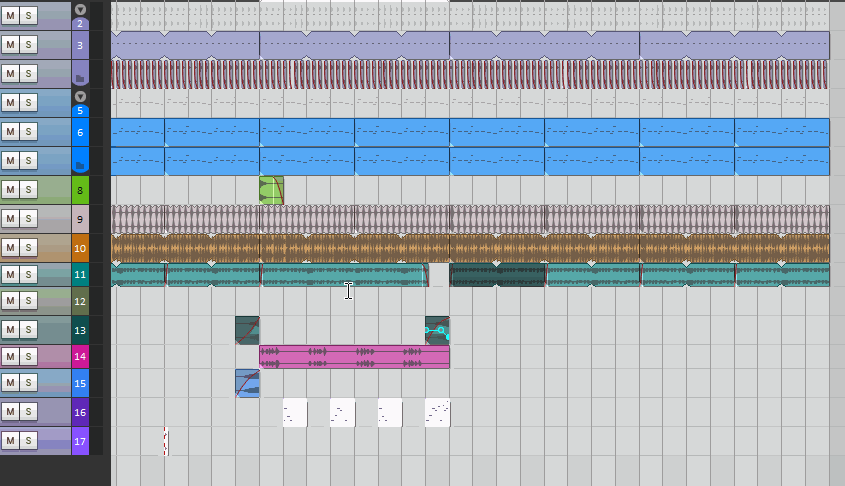
|

|

|
 04-27-2018, 04:07 AM
04-27-2018, 04:07 AM
|
#226
|
|
Human being with feelings
Join Date: May 2012
Location: Brighton
Posts: 1,989
|
Quote:
Originally Posted by Trancit

Thx for your suggestions, but at the very end, this is all not doing, what I want Reaper to do...
Reaper is a very powerful DAW, but itīs quite hard to like on the "simple things side"... :-)
Is it really that hard to make it render a clip, which lives at i.e. bar 100 in a song with a simple right click command WITHOUT rendering 100 bars of silence???
I understand this behaviour with exporting stems for importing them in another DAW, but with a simple render to a new track...???
Is it really that hard to make it smart enough to decide itself, how long the tail of a clip is, that is has to force the user to set a value for how long it should be???
|
Yes reaper is terrible in that and many other regards, and it needs to be treated like a you would treat a neurotic person. It's many huge steps backward when it comes to workflow.
I set my tail to 5000ms, or more if using long sounds and i render the selected area to new track.
|

|

|
 04-27-2018, 05:33 AM
04-27-2018, 05:33 AM
|
#227
|
|
-blänk-
Join Date: Jun 2008
Posts: 11,359
|
How is the render command called in CbB which decides itself how long the tail should be? I couldn't find it.
|

|

|
 04-27-2018, 06:21 AM
04-27-2018, 06:21 AM
|
#228
|
|
Human being with feelings
Join Date: Aug 2009
Location: Gran Canaria
Posts: 488
|
Quote:
Originally Posted by Thyreoph

Hi Trancit, is this what you've been trying to achieve or have I misunderstood you?
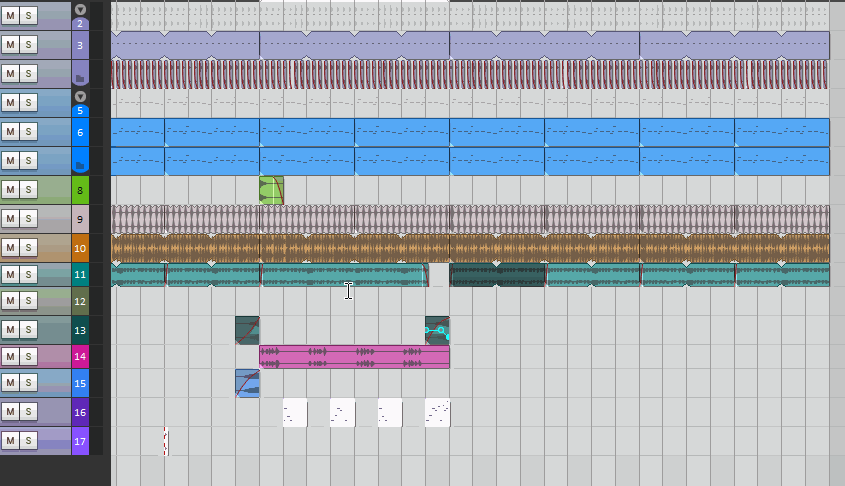 |
Yes exactly that...
How do you do this???
|

|

|
 04-27-2018, 06:22 AM
04-27-2018, 06:22 AM
|
#229
|
|
Human being with feelings
Join Date: Aug 2009
Location: Gran Canaria
Posts: 488
|
Quote:
Originally Posted by MikComposer

...
I set my tail to 5000ms, or more if using long sounds and i render the selected area to new track.
|
Thatīs my setting as well :-)
|

|

|
 04-27-2018, 11:46 PM
04-27-2018, 11:46 PM
|
#230
|
|
Mortal
Join Date: Jan 2006
Location: Wickenburg, Arizona
Posts: 14,051
|
I cannot for the life of me get this crap off my system. No matter how many times I delete the cakewalk folder, when installing VSTs, it tries to default back to there. Any help in completely removing this new cakewalk from my system, including out of the startup configs?
|

|

|
 04-28-2018, 03:54 AM
04-28-2018, 03:54 AM
|
#231
|
|
Human being with feelings
Join Date: May 2012
Location: Brighton
Posts: 1,989
|
Quote:
Originally Posted by pipelineaudio

I cannot for the life of me get this crap off my system. No matter how many times I delete the cakewalk folder, when installing VSTs, it tries to default back to there. Any help in completely removing this new cakewalk from my system, including out of the startup configs?
|
Do system restore from before installing cakewalk. that should do it for sure.
|

|

|
 04-28-2018, 04:20 AM
04-28-2018, 04:20 AM
|
#232
|
|
Human being with feelings
Join Date: Apr 2014
Posts: 306
|
Quote:
Originally Posted by azslow3

Reaper first version was written approximately at the same time as last serious changes in Sonar engine was made....
|
When Reaper's first version was written, Tyrannosaurus Rex (a.k.a. the ex mother in law) still roamed the planet, and i had to do my food shopping with a club.

|

|

|
 04-28-2018, 05:57 AM
04-28-2018, 05:57 AM
|
#233
|
|
Human being with feelings
Join Date: Apr 2018
Posts: 270
|
Trancit if you do the mouse modifier trick I explained upthread all you have to do is hold shift and double click on any item (or items) you wish. This will set the time range same as single clicking on an item in Cakewalk. Then on the TCP (Track Control Panel) right click and select "Render Selected Area to xxxx Track" with xxxx meaning either mono or stereo.
Note that I have a custom menu set for Reaper so if you don;t find that option right away and if you prefer to not menu dive, you can find this in the Action List and make a toolbar icon for it. Once you do all that you'll never have to do it again and can fly through this.
Last edited by emwhy; 04-28-2018 at 10:40 AM.
|

|

|
 04-28-2018, 06:07 AM
04-28-2018, 06:07 AM
|
#234
|
|
Human being with feelings
Join Date: Aug 2014
Posts: 11,052
|
Quote:
Originally Posted by emwhy

Trancit if you do the mouse modifier trick I explained upthread all you have to do is hold shit and double click on any item (or items) you wish.
|

Sorry, I'm a potty-minded child 
|

|

|
 04-28-2018, 07:05 AM
04-28-2018, 07:05 AM
|
#235
|
|
Human being with feelings
Join Date: Aug 2009
Location: Gran Canaria
Posts: 488
|
Quote:
Originally Posted by emwhy

Trancit if you do the mouse modifier trick I explained upthread all you have to do is hold shit and double click on any item (or items) you wish. This will set the time range same as single clicking on an item in Cakewalk. Then on the TCP (Track Control Panel) right click and select "Render Selected Area to xxxx Track" with xxxx meaning either mono or stereo.
Note that I have a custom menu set for Reaper so if you don;t find that option right away and if you prefer to not menu dive, you can find this in the Action List and make a toolbar icon for it. Once you do all that you'll never have to do it again and can fly through this.
|
Now I got it :-)
Didnīt know about that action...that was the reason I didnīt see much benefit in your method...
|

|

|
 04-28-2018, 10:40 AM
04-28-2018, 10:40 AM
|
#236
|
|
Human being with feelings
Join Date: Apr 2018
Posts: 270
|
LOL..........I edited for profanity. I said I can't type!!
|

|

|
 04-28-2018, 10:42 AM
04-28-2018, 10:42 AM
|
#237
|
|
Human being with feelings
Join Date: Aug 2014
Posts: 11,052
|
Quote:
Originally Posted by emwhy

LOL..........I edited for profanity. I said I can't type!!
|
Best advice I've ever read on the forums! 
|

|

|
 05-02-2018, 04:35 AM
05-02-2018, 04:35 AM
|
#238
|
|
Human being with feelings
Join Date: Jun 2012
Location: WALES, UK
Posts: 811
|
I was messing with the TH3 & when I closed some of the banks (25,29 I think?) of presets I think I messed up?,, I hit the 'remove' button & now they're gone?, Is there a way to reset the banks?
All help is much appreciated!.  Attachment 33584
Attachment 33584
__________________
"I started out with nothing & i still have most of it left"(seasick steve)
Last edited by jiff 41; 12-07-2018 at 11:53 PM.
|

|

|
 05-02-2018, 11:28 PM
05-02-2018, 11:28 PM
|
#239
|
|
Human being with feelings
Join Date: May 2008
Location: Australia
Posts: 187
|

Quote:
Originally Posted by pipelineaudio

I cannot for the life of me get this crap off my system. No matter how many times I delete the cakewalk folder, when installing VSTs, it tries to default back to there. Any help in completely removing this new cakewalk from my system, including out of the startup configs?
|
For the VST thing, just edit the registry entry for VST's, it pissed me off for ages, I didn't really want to change the reg entry, but in the end . . . You may find yourself finding little bits of Cakewalk on your drives far into the future, they have, and always have had the most untidy install I have ever come across, you have files and folders from arse hole to breakfast, and uninstalling the regular way doesn't remove anywhere near all of the crap. There is a document which guides you through the steps to do a 'clean install' which basically tells you how to supposedly properly remove all the Cakewalk crap, I have never tried it, but the hosts point people to it often, It doesn't mention the vst default issue though funnily enough, so I guess it's not as complete as they make out.
|

|

|
 05-02-2018, 11:50 PM
05-02-2018, 11:50 PM
|
#240
|
|
Human being with feelings
Join Date: Jun 2009
Location: Croatia
Posts: 24,798
|
Quote:
Originally Posted by MikComposer

It is called dum*dum*dum DESIGN
|
It's also called dum*dum*dum CPU inefficiency. 
|

|

|
| Thread Tools |
|
|
| Display Modes |
 Linear Mode Linear Mode
|
 Posting Rules
Posting Rules
|
You may not post new threads
You may not post replies
You may not post attachments
You may not edit your posts
HTML code is Off
|
|
|
All times are GMT -7. The time now is 01:06 AM.
|