 |
|

|
 10-14-2009, 01:49 AM
10-14-2009, 01:49 AM
|
#1
|
|
Human being with feelings
Join Date: Sep 2009
Posts: 28
|
 To remove auto crossfading on split
To remove auto crossfading on split
The manual says go to Project Settings and enter 0.00.00 in the fade length box. I have done so, and regardless of whether the "Crossfade" function is checked or unchecked, I still get auto crossfading when editing audio.
I often miss the obvious, so please I need some blind dog help.
|

|

|
 10-14-2009, 01:55 AM
10-14-2009, 01:55 AM
|
#2
|
|
Human being with feelings
Join Date: Sep 2009
Posts: 28
|
Sorry, I meant the Media Item Properties. Its like you cannot remove crossfades and this is frustrating when editing Rex files.
|

|

|
 10-14-2009, 02:01 AM
10-14-2009, 02:01 AM
|
#3
|
|
Human being with feelings
Join Date: Nov 2006
Location: Belgium
Posts: 1,462
|
Quote:
Originally Posted by pepperkini

Sorry, I meant the Media Item Properties. Its like you cannot remove crossfades and this is frustrating when editing Rex files.
|
Can't you change this in preferences/project/defaults/items ?
Yves
|

|

|
 10-14-2009, 02:08 AM
10-14-2009, 02:08 AM
|
#4
|
|
Human being with feelings
Join Date: Sep 2009
Posts: 28
|
I have checked both places where you can uncheck crossfade or otherwise set the fade length to zeros, but its like Reaper is just ignoring and insisting to crossfade when I slide audio clip over audio clip. I'm being ignored by the settings.
|

|

|
 10-14-2009, 02:11 AM
10-14-2009, 02:11 AM
|
#5
|
|
Scribe
Join Date: Jan 2007
Location: Van Diemen's Land
Posts: 12,203
|
Here:
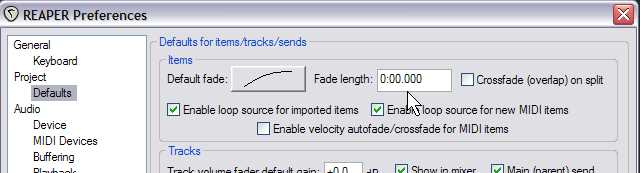
|

|

|
 10-14-2009, 02:16 AM
10-14-2009, 02:16 AM
|
#6
|
|
Scribe
Join Date: Jan 2007
Location: Van Diemen's Land
Posts: 12,203
|
... and come to think of it, might as well also turn off on toolbar:

|

|

|
 10-14-2009, 05:42 AM
10-14-2009, 05:42 AM
|
#7
|
|
Human being with feelings
Join Date: Sep 2009
Posts: 28
|
OMG, how me stupid. Thanks everybody. Yes, Nicholas, I forgot about that crossfade button in the main menu. That was it! Problem solved.
|

|

|
 10-14-2009, 06:48 AM
10-14-2009, 06:48 AM
|
#8
|
|
Human being with feelings
Join Date: Nov 2006
Location: Belgium
Posts: 1,462
|
Quote:
Originally Posted by pepperkini

OMG, how me stupid. Thanks everybody. Yes, Nicholas, I forgot about that crossfade button in the main menu. That was it! Problem solved.
|
The toolbar button seems to be only applicable when you move items and overlap them , not when you split an item (and leave the 2 resulting items in place).
Yves
|

|

|
 08-11-2013, 04:43 PM
08-11-2013, 04:43 PM
|
#9
|
|
Human being with feelings
Join Date: Jul 2010
Posts: 89
|
I am running v 4.402 and this is an issue for me. I unchecked and made sure button said disabled auto crossfades but they still get created.
|

|

|
 11-12-2018, 08:55 AM
11-12-2018, 08:55 AM
|
#10
|
|
Human being with feelings
Join Date: Oct 2015
Posts: 81
|
sorry to dig up an old thread - I am having the same problem. I have split an item in multiple places (on the 32nd/64th note grid lines, trying to emulate a kenny gioia vocal stuttering effect). however, when splitting the item it has created crossfades for every split. because of the nature of the item (it's a vocal, one note held for a long time), you can hear a slight stutter even without applying any effect to the split items. furthermore, if I glue them back together, the waveform is now all choppy where the splits were. if I select all the items I want to glue and remove the crossfades, the waveform is even more choppy when I glue them!
|

|

|
 11-12-2018, 09:25 AM
11-12-2018, 09:25 AM
|
#11
|
|
Human being with feelings
Join Date: Jul 2014
Location: London
Posts: 739
|
It might be best to post a screen grab or a LICEcap screen gif.
That said... You might get what you're looking for using View: Show crossfade editor window
Quote:
Originally Posted by frood

sorry to dig up an old thread - I am having the same problem. I have split an item in multiple places (on the 32nd/64th note grid lines, trying to emulate a kenny gioia vocal stuttering effect). however, when splitting the item it has created crossfades for every split. because of the nature of the item (it's a vocal, one note held for a long time), you can hear a slight stutter even without applying any effect to the split items. furthermore, if I glue them back together, the waveform is now all choppy where the splits were. if I select all the items I want to glue and remove the crossfades, the waveform is even more choppy when I glue them!
|
|

|

|
| Thread Tools |
|
|
| Display Modes |
 Linear Mode Linear Mode
|
 Posting Rules
Posting Rules
|
You may not post new threads
You may not post replies
You may not post attachments
You may not edit your posts
HTML code is Off
|
|
|
All times are GMT -7. The time now is 01:25 AM.
|