 |
|

|
 02-22-2023, 05:58 PM
02-22-2023, 05:58 PM
|
#1
|
|
Human being with feelings
Join Date: Feb 2023
Posts: 6
|
 items superposés
items superposés
Bonjour, j'aurais besoin de vos lumières.
Dans les projets que j'ouvre sous la version 6.66 de Reaper (sans évoquer un quelconque complot sataniste,  ), quand je déplace une partie d'un item sur un autre item, le contenu de ce dernier n'est pas écrasé par le premier, comme c'était le cas auparavant ; du coup, les 2 s'entendent de manière superposée, sauriez-vous comment régler cela ?
Merci à vous.
|

|

|
 02-23-2023, 12:21 AM
02-23-2023, 12:21 AM
|
#2
|
|
Human being with feelings
Join Date: Oct 2009
Location: France
Posts: 745
|
bonjour et bienvenue,
la piste concernée ne serait-elle pas en mode "free item positioning" ?
|

|

|
 02-23-2023, 12:57 AM
02-23-2023, 12:57 AM
|
#3
|
|
Human being with feelings
Join Date: Feb 2021
Location: Paris, France
Posts: 298
|
Hello, ou bien c'est peut être cette option qui est cochée et qu'il faut décocher:
"offset overlapping media item vertically" (dans option)
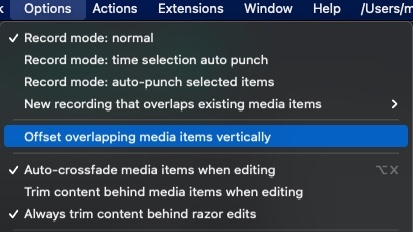
|

|

|
 02-23-2023, 02:27 AM
02-23-2023, 02:27 AM
|
#4
|
|
Human being with feelings
Join Date: Feb 2023
Posts: 6
|
Ces 2 options sont pourtant bien décochées... Vous n'avez pas ce problème ? Par défaut, on ne devrait pas entendre les 2 en même temps ? J'ai dû faire une mauvaise manip je ne sais où... C'est pénible, j'utilise souvent cette option pour corriger des défauts sur mes prises, là ça me complique la tâche...
|

|

|
 02-23-2023, 02:34 AM
02-23-2023, 02:34 AM
|
#5
|
|
Human being with feelings
Join Date: Sep 2019
Location: france
Posts: 2,317
|
bjr
ou les deux options en dessous de celle que t'a montré mat chat
'auto crossfade...'
trim content
__________________
French LangPack - Langpack Reaper en français - Traduction de Reaper en français
Télécharger (download) here
glossary here
|

|

|
 02-23-2023, 03:25 AM
02-23-2023, 03:25 AM
|
#6
|
|
Human being with feelings
Join Date: Oct 2009
Location: France
Posts: 745
|
alors oui il faut activer OPTIION : "trim content behind media item when editing"
|

|

|
 02-23-2023, 08:30 AM
02-23-2023, 08:30 AM
|
#7
|
|
Human being with feelings
Join Date: Feb 2023
Posts: 6
|
auto-crossfade est déjà coché et quand je coche trim content, ça ne change rien... ou alors il y a un bug dans la version que j'ai...?
|

|

|
 02-23-2023, 08:34 AM
02-23-2023, 08:34 AM
|
#8
|
|
Human being with feelings
Join Date: Feb 2021
Location: Paris, France
Posts: 298
|
Justement il faut peut-être décocher auto-crossfade
|

|

|
 02-23-2023, 08:39 AM
02-23-2023, 08:39 AM
|
#9
|
|
Human being with feelings
Join Date: Feb 2023
Posts: 6
|
ça ne change rien non plus...
|

|

|
 02-23-2023, 08:48 AM
02-23-2023, 08:48 AM
|
#10
|
|
Human being with feelings
Join Date: Sep 2019
Location: france
Posts: 2,317
|
mets à jour reaper mais ça doit pas être ca
__________________
French LangPack - Langpack Reaper en français - Traduction de Reaper en français
Télécharger (download) here
glossary here
|

|

|
 02-23-2023, 11:34 AM
02-23-2023, 11:34 AM
|
#11
|
|
Human being with feelings
Join Date: Feb 2023
Posts: 6
|
ouais je vais télécharger la dernière version, mais c'est quand même curieux cette histoire...
|

|

|
 02-23-2023, 11:50 AM
02-23-2023, 11:50 AM
|
#12
|
|
Human being with feelings
Join Date: Sep 2019
Location: france
Posts: 2,317
|
on a peu d informations.
tes recherches
as tu reproduit sur d autres pistes, d autres projets, un reaper par défaut etc...
__________________
French LangPack - Langpack Reaper en français - Traduction de Reaper en français
Télécharger (download) here
glossary here
|

|

|
 02-23-2023, 05:02 PM
02-23-2023, 05:02 PM
|
#13
|
|
Human being with feelings
Join Date: Feb 2023
Posts: 6
|
alors, en fait, un pote à moi a fini par trouver après s'être bien pris la tête: C'est dans Project settings : Advanced: Item mix behavior: il faut séléctionner: "Enclosed item replace enclosing items" et non "Items always mix", yess!!
|

|

|
 02-24-2023, 04:00 AM
02-24-2023, 04:00 AM
|
#14
|
|
Human being with feelings
Join Date: Oct 2009
Location: France
Posts: 745
|
Quote:
Originally Posted by sandreen

alors, en fait, un pote à moi a fini par trouver après s'être bien pris la tête: C'est dans Project settings : Advanced: Item mix behavior: il faut séléctionner: "Enclosed item replace enclosing items" et non "Items always mix", yess!!
|
Ah oui effectivement, bravo.
Merci d'ajouter résolu dans le titre de ton premier message, pour aider d'autres personnes lors de futures recherches.
|

|

|
 02-24-2023, 03:17 PM
02-24-2023, 03:17 PM
|
#15
|
|
Human being with feelings
Join Date: Sep 2019
Location: france
Posts: 2,317
|
c'est logique que "Items always mix" soit sélectionné par défaut dans reaper?
__________________
French LangPack - Langpack Reaper en français - Traduction de Reaper en français
Télécharger (download) here
glossary here
|

|

|
 02-24-2023, 11:19 PM
02-24-2023, 11:19 PM
|
#16
|
|
Human being with feelings
Join Date: Jan 2021
Location: France
Posts: 378
|
C'est ce qui est ecrit dans la doc : "The default is items always mix."
Toutefois pour moi c'est "Enclosed item replace enclosing items" qui est le defaut.
Et dans la mesure ou cette option est enregistrée avec le fichier, on se demande pourquoi ca se trouve pas simplement dans le menu item !
|

|

|
 02-25-2023, 12:45 AM
02-25-2023, 12:45 AM
|
#17
|
|
Human being with feelings
Join Date: Jan 2022
Posts: 497
|
Si c'est enregistré avec le projet, ça ne peut pas être une préférence générale.
Il y a la possibilité d'enregistrer le paramétrage du projet et de sauvegarder ces project properties en tant que préférence par défaut pour les futurs projets.
Sinon, outre les toolbars, il est également possible de customiser les menus. Si l'action existe, il est possible de l'ajouter (ou de créervune cycle action permettant de basculer d'unerat à l'autre) dans le menu de son choix !
(Il est possible que le type de comportement par défaut ait évolué au gré de mises ajout de Reaper.)
|

|

|
 02-25-2023, 12:52 AM
02-25-2023, 12:52 AM
|
#18
|
|
Human being with feelings
Join Date: Sep 2019
Location: france
Posts: 2,317
|
@Lozzec
je parlais plutôt de l utilisation.
c est ce dont a besoin la majorité des utilisateurs "...always mix"?
__________________
French LangPack - Langpack Reaper en français - Traduction de Reaper en français
Télécharger (download) here
glossary here
|

|

|
 02-25-2023, 01:54 PM
02-25-2023, 01:54 PM
|
#19
|
|
Human being with feelings
Join Date: Jan 2021
Location: France
Posts: 378
|
@Toko_MG
Ce n'est pas dans les préférences générales, mais dans projects settings comme l'as trouvé le pote de Sandreen, Bravo a lui.
@tohubohu
J'imagine que ce depend de chacun, mais pour moi finalement "Enclosed item replace enclosing items" me va bien comme defaut.
|

|

|
| Thread Tools |
|
|
| Display Modes |
 Linear Mode Linear Mode
|
 Posting Rules
Posting Rules
|
You may not post new threads
You may not post replies
You may not post attachments
You may not edit your posts
HTML code is Off
|
|
|
All times are GMT -7. The time now is 10:19 AM.
|