 |
|

|
 03-29-2015, 03:54 PM
03-29-2015, 03:54 PM
|
#1
|
|
Human being with feelings
Join Date: Aug 2006
Location: Berlin
Posts: 11,818
|
 v5.0pre21 - March 29 2015
v5.0pre21 - March 29 2015
v5.0pre21 - March 29 2015 # Envelope actions to increase/decrease envelope points by a small amount now uses 1dB for volume envelopes
# Envelopes: dB-centric editing of volume envelopes (0.2dB normal, 0.1dB on fine)
# Envelopes: moving points/segments shows relative adjustment tooltip
# Faders: allow +0dB as a maximum fader limit
# Media item properties: fixed undocked window position restoring
# Project Bay: improved JSFX title vs filename support
# ReaControlMIDI: UI fixes/optimizations
# ReaControlMIDI: fixed pitch automation
# Transport: doubleclicking time display opens jump-to-time window
# Volume envelopes: added +12dB, +24dB as options for envelope max display
# r5 theme support: fixed grid-through-inline-midi-editor for v5 themes [p=1502257]
|

|

|
 03-29-2015, 04:00 PM
03-29-2015, 04:00 PM
|
#2
|
|
Human being with feelings
Join Date: Aug 2006
Location: Berlin
Posts: 11,818
|
Thank you for the envelope editing improvements. This is what I needed to make envelope editing work better.
Precise editing. Envelope display of +12 dB values is possible.(Preferences/Editing Behavior/Envelope Display) Great stuff.
|

|

|
 03-29-2015, 04:10 PM
03-29-2015, 04:10 PM
|
#3
|
|
Human being with feelings
Join Date: Jul 2008
Location: Putnam County, NY, USA
Posts: 3,950
|
Quote:
Originally Posted by airon

# Transport: doubleclicking time display opens jump-to-time window
|
Hooray! Thank you, thank you! 
-Susan
|

|

|
 03-29-2015, 04:13 PM
03-29-2015, 04:13 PM
|
#4
|
|
Human being with feelings
Join Date: Oct 2010
Location: Charleston, SC
Posts: 12,793
|
Nice work there devs!
|

|

|
 03-29-2015, 04:14 PM
03-29-2015, 04:14 PM
|
#5
|
|
Human being with feelings
Join Date: Jun 2009
Location: South, UK
Posts: 14,218
|
Although I beat you to it Airon,  http://forum.cockos.com/showthread.php?t=157986 http://forum.cockos.com/showthread.php?t=157986
I prefer yours with bold highlights so mods, feel free to delete mine!  lol
EDIT: actually, we are both on the same minute I think so let's keep your one! 
__________________
subproject FRs click here
note: don't search for my pseudonym on the web. The "musicbynumbers" you find is not me or the name I use for my own music.
|

|

|
 03-29-2015, 04:20 PM
03-29-2015, 04:20 PM
|
#6
|
|
Human being with feelings
Join Date: May 2007
Posts: 499
|
Love all the envelope attention!
|

|

|
 03-29-2015, 04:26 PM
03-29-2015, 04:26 PM
|
#7
|
|
Human being with feelings
Join Date: Jun 2009
Location: South, UK
Posts: 14,218
|
Is it me or does the +24 option only actually go to 18dB? 
Also, how likely is this to break old projects? are all the linear/log conversions handled?
I'll give it a test too but just wondered if there are any obvious caveats? 
EDIT: also if you change fader scaling and have 2 points of different levels interpolated by a curved line (rather than a straight one) then the changing between fader scales effects the volume but I have a feeling that's warned against right and not an issue so all good? 
The item volume envelope going up to 24dB is going to be so epically useful devs, thanks! 
__________________
subproject FRs click here
note: don't search for my pseudonym on the web. The "musicbynumbers" you find is not me or the name I use for my own music.
|

|

|
 03-29-2015, 04:31 PM
03-29-2015, 04:31 PM
|
#8
|
|
Human being with feelings
Join Date: Jun 2012
Location: Spain
Posts: 7,269
|
just installed over pre20. no setting changed. Created a track and a volume envelope. by default it is at amplitude scaling. And it moves very strangely. That's the first thing I've noticed. It moves faster than my mouse cursor. I don't know if this is the intended behaviour. I cannot add a point and move it vertically. Pressing shift and clicking on the envelope to add a point while moving the mouse cursor to position it. before releasing mouse button. Doesn't work, the point is fixed at 0. It only moves horizontally at 0. wait I cannot even move any point that is at 0.00db... what is going on!?????? good night.
|

|

|
 03-29-2015, 04:38 PM
03-29-2015, 04:38 PM
|
#9
|
|
Human being with feelings
Join Date: Jun 2009
Location: Croatia
Posts: 4,691
|
Awesome pre!!!!!!
I hope some zooming love on Envelope tracks will come too.
edit: More like Focus on envelope track than zooming.So wen we zoom the focus is on selected envelope track rather than TCP
Last edited by Sexan; 03-30-2015 at 02:18 AM.
|

|

|
 03-29-2015, 05:02 PM
03-29-2015, 05:02 PM
|
#10
|
|
Moderator
Join Date: Aug 2007
Location: Caracas, Venezuela
Posts: 8,687
|
__________________
Pressure is what turns coal into diamonds - Michael a.k.a. Runaway
|

|

|
 03-29-2015, 05:22 PM
03-29-2015, 05:22 PM
|
#11
|
|
Moderator
Join Date: Aug 2007
Location: Caracas, Venezuela
Posts: 8,687
|
Quote:
Originally Posted by heda

It moves faster than my mouse cursor.
|
That's because it's moving by 0.20dB and the mouse just moves faster or slower depending on your drag (it's like when you're moving it in fine mode). Maybe this could be tweaked by devs to make the mouse cursor move accordingly. It doesn't bother me to be honest.
Oh, I forgot to say: these improvements are sooooo great! Editing envelopes is way more awesome now! Thanks! May I push my luck and kindly ask for multiple lanes edition? You know, select points on several lanes at once and awesome stuff like that    I know, I know, one step at a time 
__________________
Pressure is what turns coal into diamonds - Michael a.k.a. Runaway
|

|

|
 03-29-2015, 06:22 PM
03-29-2015, 06:22 PM
|
#12
|
|
Human being with feelings
Join Date: Oct 2007
Location: home is where the heart is
Posts: 12,110
|
Yeah, this new envelope editing is great, no more vertical zooming in. 
Thank you devs.
|

|

|
 03-29-2015, 06:27 PM
03-29-2015, 06:27 PM
|
#13
|
|
Human being with feelings
Join Date: Jun 2012
Posts: 2,173
|
Quote:
Originally Posted by airon

# Transport: doubleclicking time display opens jump-to-time window
[p=1502257][/INDENT]
|
Jump to region by name still broken.
http://forum.cockos.com/showthread.php?t=151047
|

|

|
 03-29-2015, 07:20 PM
03-29-2015, 07:20 PM
|
#14
|
|
Human being with feelings
Join Date: Aug 2006
Location: Berlin
Posts: 11,818
|
Quote:
Originally Posted by Mercado_Negro

That's because it's moving by 0.20dB and the mouse just moves faster or slower depending on your drag (it's like when you're moving it in fine mode). Maybe this could be tweaked by devs to make the mouse cursor move accordingly. It doesn't bother me to be honest.
Oh, I forgot to say: these improvements are sooooo great! Editing envelopes is way more awesome now! Thanks! May I push my luck and kindly ask for multiple lanes edition? You know, select points on several lanes at once and awesome stuff like that    I know, I know, one step at a time  |
That might take something to let people select a range instead of just single points, across envelopes lanes. SHIFT+drag in the envelope lane to add to a selection. Fun stuff.
Any other way to do this well ? Just marqueeing points might not be good enough, because you might select stuff in an envelope lane you did not want to select, or you select too little. Range selection works better no ?
|

|

|
 03-29-2015, 10:32 PM
03-29-2015, 10:32 PM
|
#15
|
|
Human being with feelings
Join Date: Jul 2008
Location: Putnam County, NY, USA
Posts: 3,950
|
I'm getting regular errors now with RealGuitar:
Faulting application name: reaper.exe, version: 4.9.9.31, time stamp: 0x55185eeb
Faulting module name: RealGuitarView.dll, version: 3.1.0.7127, time stamp: 0x544142b9
Exception code: 0xc0000005
Fault offset: 0x000000000000cd61
Faulting process id: 0xd00
Faulting application start time: 0x01d06aa56b0add94
Faulting application path: C:\Program Files\REAPER (x64)\reaper.exe
Faulting module path: D:\VST Plugins\MusicLab\x64\RealGuitar 3\RealGuitarView.dll
Report Id: d8be4260-d69b-11e4-bfdd-e8039adcf776
Faulting package full name:
Faulting package-relative application ID:
This is with a simple test project with one instance of RealGuitar. The only thing I added was an instance of Addictive Keys.dll, and since then, REAPER keeps crashing. I'll try again after eliminating Addictive Keys.
-Susan
|

|

|
 03-29-2015, 10:50 PM
03-29-2015, 10:50 PM
|
#16
|
|
Human being with feelings
Join Date: Aug 2014
Location: New York
Posts: 135
|
I am Noticing something weird with the behavior of Toggle Framerate Grid and the View:Move cursor right/left to grid division
With the Framerate Grid enabled the actions move the cursor by different ammounts depending on the zoom level. So you only actually move one frame (grid division) if you are zoomed in enough to see the grid division on screen.
I had just noticed the same behavior with the pre20. I am sure on 4.77 it behaves as expected (one frame movements no matter which zoom level)

Anyone else getting this?
|

|

|
 03-30-2015, 12:29 AM
03-30-2015, 12:29 AM
|
#17
|
|
Human being with feelings
Join Date: Jun 2009
Location: Croatia
Posts: 24,798
|
In the new "FX Parameters" Project Bay tab, plugin names are still truncated by one character at the end. Anything over 7 characters gets truncated, it seems.
|

|

|
 03-30-2015, 12:58 AM
03-30-2015, 12:58 AM
|
#18
|
|
Human being with feelings
Join Date: Jun 2008
Location: Ireland
Posts: 174
|
Quote:
Originally Posted by musicbynumbers

Is it me or does the +24 option only actually go to 18dB?  |
This seems to be the case here too.
|

|

|
 03-30-2015, 02:08 AM
03-30-2015, 02:08 AM
|
#19
|
|
-blänk-
Join Date: Jun 2008
Posts: 11,359
|
I like the new envelope mouse editing, but wouldn't it be better to hide the mouse cursor while dragging up/down (like it's done with fine edit on volume faders)?
It would a) make it feel less disconnected, b) avoid the tooltip movement and c) avoid having to re-click the point when the window border is reached but you need to drag some more.
Tooltip issues:
The tooltip seems to be bound to single track heights. It doesn't show properly when the mouse cursor is above a track that's less high than the tooltip frame and it doesn't follow the mouse to an empty track area
Note that you don't even get a proper tooltip if the envelope is displayed on a minimized track lane.
|

|

|
 03-30-2015, 02:20 AM
03-30-2015, 02:20 AM
|
#20
|
|
Human being with feelings
Join Date: Jun 2009
Location: Croatia
Posts: 4,691
|
Yeah that would be cool I was just thinking about hiding the mouse cursor when editing envelope and tooltip to stay at the selected envelope position
|

|

|
 03-30-2015, 02:49 AM
03-30-2015, 02:49 AM
|
#21
|
|
Scribe
Join Date: Jan 2007
Location: Van Diemen's Land
Posts: 12,204
|
Quote:
Originally Posted by avoca

This seems to be the case here too.
|
Strange, OK here ... Windows 32 bit version.
|

|

|
 03-30-2015, 02:50 AM
03-30-2015, 02:50 AM
|
#22
|
|
Human being with feelings
Join Date: Jun 2009
Location: Croatia
Posts: 4,691
|
Quote:
Originally Posted by avoca

This seems to be the case here too.
|
here too x64.
|

|

|
 03-30-2015, 03:22 AM
03-30-2015, 03:22 AM
|
#23
|
|
Human being with feelings
Join Date: Jun 2010
Location: Berlin
Posts: 563
|

Thank you for the envelope improvements.

While the visual representation is true due to the "fine range" above +0dB with amplitude scaling active, it looks irritating and takes away the possibility to instantly know the curve type used between these two points. I'd prefer to have one linear/faststart/fastend/bezier connection between two points. If I want to know exact values, I'd have to hover the envelope, anyway.
I experience a bug when vertically moving the envelope gets stuck at 0dB. Volume envelope range is at -inf...+24dB. When moving an envelope point (directly click and drag the point) from above +0dB down to something below 0dB the point will get stuck at 0dB and cannot be changed by mouse movements (amplitude scaling active). You have to delete it or move the point indirectly (by moving envelope segments or something like that).
Confirming that -inf...+24dB actually goes only to +18dB.
Gofer's suggestion to hide the mouse cursor while dragging up/down is great and adds more consistent behaviour to the new features.
Related to that, I have the same issue when using the "hand scroll" tool: I want to scroll further down/up but the mouse cursor has already hit the border of my screen so I have to release and start over again or wait until the slow automatic border scroll is where I wanted to go ... I think, it would make sense to hide the cursor here, too, or at least still translate the mouse movements to scroll movements (even if the mouse cursor itself doesn't move anymore) to as this movement should be entirely based on how the mouse movement is.
While working at envelope points, wouldn't be now the time to add a behaviour to create, edit and move several envelope points across multiple lanes at once? 
RealGuitar 3.1 vst2/3 working fine here (x64).
Last edited by Reaktor:[Dave]; 03-30-2015 at 04:09 AM.
|
![Reaktor:[Dave] is offline](images/statusicon/user_offline.gif)
|

|
 03-30-2015, 03:35 AM
03-30-2015, 03:35 AM
|
#24
|
|
Human being with feelings
Join Date: Oct 2013
Location: Argentina
Posts: 1,303
|
I can also confirm here (Win 7 x64) that envelope points don´t seem to move vertically as stated by Mercado Negro and that the +24dB option only gets to +18dB here too...
|

|

|
 03-30-2015, 03:42 AM
03-30-2015, 03:42 AM
|
#25
|
|
-blänk-
Join Date: Jun 2008
Posts: 11,359
|

Limited to 18dB here, too (win8 x64), but I can move points vertically just fine.
I see an issue with switching between fine point movement back to normal while dragging:
- Grab a volume envelope point with the "fine adjust" (0,1dB) modifier.
- While still dragging switch to "normal" (0,2dB) adjustment mode.
Result: The values do change in 0,2dB steps as expected, but the relation between mouse movement vs value change keeps the same ratio as in fine adjustment.
Expected: Ratio between mouse movement vs value change goes back to how it is in "normal" mode.
In other words I now still need to drag the same distance as in fine adjust mode - which is much larger than in normal mode - just the values are restricted to 0,2 dB steps.
Also: Fine adjust seems to only work properly on track volume envelopes. On other envelope types the values are restricted to the same steps as in normal mode, only the mouse distance to get to these values is larger. EG, using ReaControlMIDI, I still can't dial in all 128 values without raising the envelope lane's height. I get exactly the same values as in normal mode, but have to move the mouse much farther. Doesn't seem to make much sense to switch to "fine" then or does it?
|

|

|
 03-30-2015, 03:55 AM
03-30-2015, 03:55 AM
|
#26
|
|
Human being with feelings
Join Date: Jun 2009
Location: Croatia
Posts: 24,798
|
Now that envelopes are getting some attention, can I ask why, if I have the fader scaling envelope mode enabled, do I have the middle of the envelope lane grid with a different gridline color? Shouldn't that line move wherever 0.0 dB is? (Answer - yes, of course it should!)

Another important thing - now that we get fine snapping for volume envelope points in 0.2 or 0.1 dB steps, how about doing the same thing with track faders, please? It annoys me to no end how they don't snap to any particular dB unit or subdivision (I suggest 0.1 dB for normal and 0.01 dB for fine mode - perhaps envelopes should follow the same, instead of 0.2/0.1 dB!). This will make them so much easier to use.
|

|

|
 03-30-2015, 04:05 AM
03-30-2015, 04:05 AM
|
#27
|
|
Human being with feelings
Join Date: Jun 2012
Posts: 2,173
|
Volume envelope point will move for me until it touches 0. Then it gets stuck vertically. Win7 64.
|

|

|
 03-30-2015, 04:11 AM
03-30-2015, 04:11 AM
|
#28
|
|
Human being with feelings
Join Date: Jun 2010
Location: Berlin
Posts: 563
|
Quote:
Originally Posted by gofer

Limited to 18dB here, too (win8 x64), but I can move points vertically just fine.
|
Can you move the points also with amplitude scaling activated? Try moving the from the bottom to the top several times.
|
![Reaktor:[Dave] is offline](images/statusicon/user_offline.gif)
|

|
 03-30-2015, 04:14 AM
03-30-2015, 04:14 AM
|
#29
|
|
-blänk-
Join Date: Jun 2008
Posts: 11,359
|
I confirm volume envelope points getting stuck at 0dB when in "Amplitude scaling" mode. Works fine in "Fader scaling" mode.
|

|

|
 03-30-2015, 05:42 AM
03-30-2015, 05:42 AM
|
#30
|
|
Human being with feelings
Join Date: Oct 2013
Location: Argentina
Posts: 1,303
|
Quote:
Originally Posted by FnA

Volume envelope point will move for me until it touches 0. Then it gets stuck vertically. Win7 64.
|
Exactly that! They don`t seem to move anymore when they reach 0...
|

|

|
 03-30-2015, 06:00 AM
03-30-2015, 06:00 AM
|
#31
|
|
Human being with feelings
Join Date: Aug 2006
Location: Berlin
Posts: 11,818
|
Quote:
Originally Posted by gofer

I like the new envelope mouse editing, but wouldn't it be better to hide the mouse cursor while dragging up/down (like it's done with fine edit on volume faders)?
It would a) make it feel less disconnected, b) avoid the tooltip movement and c) avoid having to re-click the point when the window border is reached but you need to drag some more.
|
You explained this better than I would have. I'm saying the same thing below. :P
The mouse cursor only gets in the way. Is it possible to have the translate the movement of the mouse to envelope point movement in the same fashion as is happening now, but to not limit the movement range to where the mouse cursor could travel ?
It seems a good thing to have the mouse cursor reappear at the envelope point(s) one was editing when the mouse button is let go. The tooltip would appear where the mouse cursor was, but out of the way of any envelope points.
Is that all possible ?
|

|

|
 03-30-2015, 06:01 AM
03-30-2015, 06:01 AM
|
#32
|
|
Human being with feelings
Join Date: Jun 2009
Location: Croatia
Posts: 24,798
|
Quote:
Originally Posted by EvilDragon

Another important thing - now that we get fine snapping for volume envelope points in 0.2 or 0.1 dB steps, how about doing the same thing with track faders, please? It annoys me to no end how they don't snap to any particular dB unit or subdivision (I suggest 0.1 dB for normal and 0.01 dB for fine mode - perhaps envelopes should follow the same, instead of 0.2/0.1 dB!). This will make them so much easier to use.
|
Anyone up for this? 
|

|

|
 03-30-2015, 06:09 AM
03-30-2015, 06:09 AM
|
#33
|
|
Human being with feelings
Join Date: Jun 2012
Posts: 2,173
|
Quote:
Originally Posted by EvilDragon

Anyone up for this?  |
Sure.
Some guys were posting lately about how "fine" mode (Control drag) for faders is actually the more useful mode. And how it would be nice to have that on straight left drag. I tend to agree.
|

|

|
 03-30-2015, 06:10 AM
03-30-2015, 06:10 AM
|
#34
|
|
Human being with feelings
Join Date: Jun 2012
Location: Spain
Posts: 7,269
|
Quote:
Originally Posted by EvilDragon

Anyone up for this?  |
yes. it would make sense to keep consistency between volume faders and envelopes.
|

|

|
 03-30-2015, 07:00 AM
03-30-2015, 07:00 AM
|
#35
|
|
Human being with feelings
Join Date: Mar 2012
Posts: 51
|
Thanks for another cool release!
I have two little things on this end.
. The Track name box (on the left) doesn't scale anymore in Reaper 5 default theme. Which makes it tricky for long names.
http://www.pyercoffin.com/Reaper/TrackName.gif
. Generating peaks for Quicktime takes wayyyy longer than in Reaper 4. It's really a killer for long videos.
That's it for me 
|

|

|
 03-30-2015, 07:10 AM
03-30-2015, 07:10 AM
|
#36
|
|
Human being with feelings
Join Date: Jul 2009
Posts: 1,231
|
Quote:
Originally Posted by FnA

Sure.
Some guys were posting lately about how "fine" mode (Control drag) for faders is actually the more useful mode. And how it would be nice to have that on straight left drag. I tend to agree.
|
I agree with having a "finer" mode being the default for faders. If this is not possible, please consider making it optional.
|

|

|
 03-30-2015, 07:15 AM
03-30-2015, 07:15 AM
|
#37
|
|
Human being with feelings
Join Date: Aug 2006
Location: Berlin
Posts: 11,818
|
Quote:
Originally Posted by EvilDragon

Anyone up for this?  |
Yeah. Consistency is good.
Same mouse travel -> same gain change.
|

|

|
 03-30-2015, 07:41 AM
03-30-2015, 07:41 AM
|
#38
|
|
Human being with feelings
Join Date: Jun 2012
Location: Spain
Posts: 7,269
|
I am used to change the faders with the mousewheel to have more precision on how many steps I am changing the value.
I was sad seeing that the default was changed in REAPER 5 to avoid using the mousewheel on TCP faders and controls. But at least is an option 
If this is improved somehow then I would stop using mousewheel for faders.
|

|

|
 03-30-2015, 08:30 AM
03-30-2015, 08:30 AM
|
#39
|
|
Human being with feelings
Join Date: May 2013
Location: New York
Posts: 781
|
Quote:
Originally Posted by Claudiohbsantos

I am Noticing something weird with the behavior of Toggle Framerate Grid and the View:Move cursor right/left to grid division
With the Framerate Grid enabled the actions move the cursor by different ammounts depending on the zoom level. So you only actually move one frame (grid division) if you are zoomed in enough to see the grid division on screen.
I had just noticed the same behavior with the pre20. I am sure on 4.77 it behaves as expected (one frame movements no matter which zoom level)

Anyone else getting this? |
Yep, I noticed this a few months ago when the first v5 pres were being released, I posted about it in the bug thread ( http://forum.cockos.com/showpost.php...&postcount=102), but I think it got lost amonng all the other bugs that we're being reported. Thanks for bringing it up again, hopefully it'll get fixed soon.
P.S
Hi Claudio! really glad to see you're still using Reaper.
|

|

|
 03-30-2015, 09:10 AM
03-30-2015, 09:10 AM
|
#40
|
|
Human being with feelings
Join Date: Sep 2009
Location: Virginia
Posts: 2,068
|
I can also confirm that the envelopes won't move vertically.
I use pre fx envelopes all the time, and when making a time selection, if I try to move the segment that automatically creates 4 points (set in the mouse modifiers), won't move now.
I really like the new volume dB steps. Wish they could be user definable (optional).
As already mentioned, I wish we could also have the same for track volume as described in this thread.
|

|

|
| Thread Tools |
|
|
| Display Modes |
 Linear Mode Linear Mode
|
 Posting Rules
Posting Rules
|
You may not post new threads
You may not post replies
You may not post attachments
You may not edit your posts
HTML code is Off
|
|
|
All times are GMT -7. The time now is 08:04 AM.
|