 |
|

|
 06-14-2017, 02:07 PM
06-14-2017, 02:07 PM
|
#81
|
|
Human being with feelings
Join Date: Jun 2012
Location: Spain
Posts: 7,268
|
Quote:
Originally Posted by peter5992

Quick question: where is my "Reaper resources" folder? I can't see anything in my windows directory. This is Windows 7, 64 bit.
Thanks!
|
It's also in REAPER Options menu -> Show REAPER resource path in explorer/finder
|

|

|
 06-14-2017, 02:14 PM
06-14-2017, 02:14 PM
|
#82
|
|
Human being with feelings
Join Date: Mar 2008
Location: Oakland, CA
Posts: 10,480
|
Quote:
Originally Posted by heda

It's also in REAPER Options menu -> Show REAPER resource path in explorer/finder
|
Thanks Heda, very helpful.
|

|

|
 06-14-2017, 06:45 PM
06-14-2017, 06:45 PM
|
#83
|
|
Human being with feelings
Join Date: Oct 2008
Location: Right Hear
Posts: 15,618
|
and.... this is a great reason for doing a portable install... because then EVERYTHING of reaper is in that single location.
About the only thing you lose is Rewire... but IF you must have that you can, with a trick have it in the portable install as well....
For Peter... your QTR is a portable install example
|

|

|
 08-21-2017, 11:03 AM
08-21-2017, 11:03 AM
|
#84
|
|
Human being with feelings
Join Date: Jun 2006
Posts: 22,572
|
I can't seem to get a VIP account...  paypal just keeps cycling...
|

|

|
 08-21-2017, 04:36 PM
08-21-2017, 04:36 PM
|
#85
|
|
Human being with feelings
Join Date: Mar 2017
Location: Australia
Posts: 128
|
 Same problem as Mr.Green
Same problem as Mr.Green
Hi Heda, I have exactly the same problem as described by Mr.Green.
I have Win10Pro v1703, I have added curl.exe (the one for 64-bit) to the exeptions in the Windows firewall list.
When I click on "install" for the Track Templates, for a while it says 'Installing..', before it goes back to its original state, not installed..
Any suggestions?
Cheers,
__________________
Xpoes
W10, latest Reaper, Intel Core i7 9700F (8x Core) @4.7GHz, NVIDIA GeForce GTX 970, 32 GB RAM, FluidAudio SRI-2, Nektar Impact LX61+
|

|

|
 08-22-2017, 01:27 AM
08-22-2017, 01:27 AM
|
#86
|
|
Human being with feelings
Join Date: Jun 2012
Location: Spain
Posts: 7,268
|
Quote:
Originally Posted by Jason Brian Merrill

I can't seem to get a VIP account...  paypal just keeps cycling... |
It's strange.. cycling? I don't know why. I'm sorry. I've just replied to your e-mail. You can still make a regular donation and I can manually create the VIP account for you if the checkout process doesn't work.
|

|

|
 08-22-2017, 01:32 AM
08-22-2017, 01:32 AM
|
#87
|
|
Human being with feelings
Join Date: Jun 2012
Location: Spain
Posts: 7,268
|
Quote:
Originally Posted by xpoes

Hi Heda, I have exactly the same problem as described by Mr.Green.
I have Win10Pro v1703, I have added curl.exe (the one for 64-bit) to the exeptions in the Windows firewall list.
When I click on "install" for the Track Templates, for a while it says 'Installing..', before it goes back to its original state, not installed..
Any suggestions?
Cheers,
|
Maybe it is not installed in the correct folder? Scripts\HeDaScripts\HeDaScripts Manager\
I don't know. It probably downloads the file correctly but maybe it fails extracting it to the HeDaScripts folder.
I need to update the manager to include better logging when installing the scripts so I can fix the issues. I'll let you know.
|

|

|
 08-22-2017, 02:39 AM
08-22-2017, 02:39 AM
|
#88
|
|
Human being with feelings
Join Date: Mar 2017
Location: Australia
Posts: 128
|
Thanks
__________________
Xpoes
W10, latest Reaper, Intel Core i7 9700F (8x Core) @4.7GHz, NVIDIA GeForce GTX 970, 32 GB RAM, FluidAudio SRI-2, Nektar Impact LX61+
|

|

|
 09-27-2017, 01:34 PM
09-27-2017, 01:34 PM
|
#89
|
|
Human being with feelings
Join Date: Jan 2017
Posts: 5
|
 Inspector error (not working)
Inspector error (not working)
When selecting the Track Inspector I get the following error:
'reaper.TrackFX_AddByName' is unknown
|

|

|
 09-27-2017, 01:36 PM
09-27-2017, 01:36 PM
|
#90
|
|
Human being with feelings
Join Date: Jun 2012
Location: Spain
Posts: 7,268
|
Quote:
Originally Posted by Dave Weil

When selecting the Track Inspector I get the following error:
'reaper.TrackFX_AddByName' is unknown
|
You probably need a more recent version of REAPER, or SWS. Which version are you using?
|

|

|
 09-27-2017, 02:52 PM
09-27-2017, 02:52 PM
|
#91
|
|
Human being with feelings
Join Date: Jan 2017
Posts: 5
|
Reaper 5.50 and SWS 2.8.8
|

|

|
 09-27-2017, 03:05 PM
09-27-2017, 03:05 PM
|
#92
|
|
Human being with feelings
Join Date: Jun 2012
Location: Spain
Posts: 7,268
|
Quote:
Originally Posted by Dave Weil

Reaper 5.50 and SWS 2.8.8
|
Strange. it should work then. I have no idea why it gives you that error.
reaper.TrackFX_AddByName is a common scripting function included in REAPER. You can see it listed in reascripthelp.html "Help > Reascript documentation"
Last edited by heda; 09-27-2017 at 03:13 PM.
|

|

|
 09-27-2017, 04:07 PM
09-27-2017, 04:07 PM
|
#93
|
|
Human being with feelings
Join Date: Jan 2017
Posts: 5
|
Thats a shame, I was really looking forward to using the inspector. thanks for looking into this.
|

|

|
 09-28-2017, 05:45 AM
09-28-2017, 05:45 AM
|
#94
|
|
Human being with feelings
Join Date: Jun 2012
Location: Spain
Posts: 7,268
|
Quote:
Originally Posted by Dave Weil

Thats a shame, I was really looking forward to using the inspector. thanks for looking into this.
|
which operating system? Windows? OSX?
REAPER 32 bit or REAPER 64 bit?
|

|

|
 09-28-2017, 11:32 AM
09-28-2017, 11:32 AM
|
#95
|
|
Human being with feelings
Join Date: Jan 2017
Posts: 5
|
Win 10 Reaper 64
|

|

|
 09-28-2017, 12:32 PM
09-28-2017, 12:32 PM
|
#96
|
|
Human being with feelings
Join Date: Jan 2017
Posts: 5
|
I'm having trouble uploading pictures of my screen but here is what's happening. Once I click on Track Manager the following box pops up:
ReaScript Error
HeDa_Track Inspector.lau
"reaper.TrackFX_AddByName" is unknown.
When I click close at the bottom of the box it pops up again. When I close it the second time this error box pops up:
ReaScript Error
HeDaScripts Manager.lua
Function "dock" requires 1 parameters, 5 passed
When I click close, the heda manager disappears.
|

|

|
 09-28-2017, 03:33 PM
09-28-2017, 03:33 PM
|
#97
|
|
Human being with feelings
Join Date: Jun 2012
Location: Spain
Posts: 7,268
|
It is as if your REAPER version is less than 5.16. Check twice please. Also you could try to install v5.50 in a new folder in portable mode and try again.
you can read those changes in the whatsnew.txt
changes in dock function that allows 5 parameters:
v5.17 - March 24 2016
+ ReaScript: extend gfx.init/gfx.dock to support save/restore undocked window position
and the TrackFX_AddByName function:
v5.16 - March 3 2016
+ API: add TrackFX_AddByName, deprecating TrackFX_GetByName
|

|

|
 11-26-2017, 06:15 PM
11-26-2017, 06:15 PM
|
#98
|
|
Human being with feelings
Join Date: Sep 2014
Posts: 2,643
|
Downloaded the latest from the website HeDaScripts Manager WINDOWS 1.06.zip, using REAPER 5.62
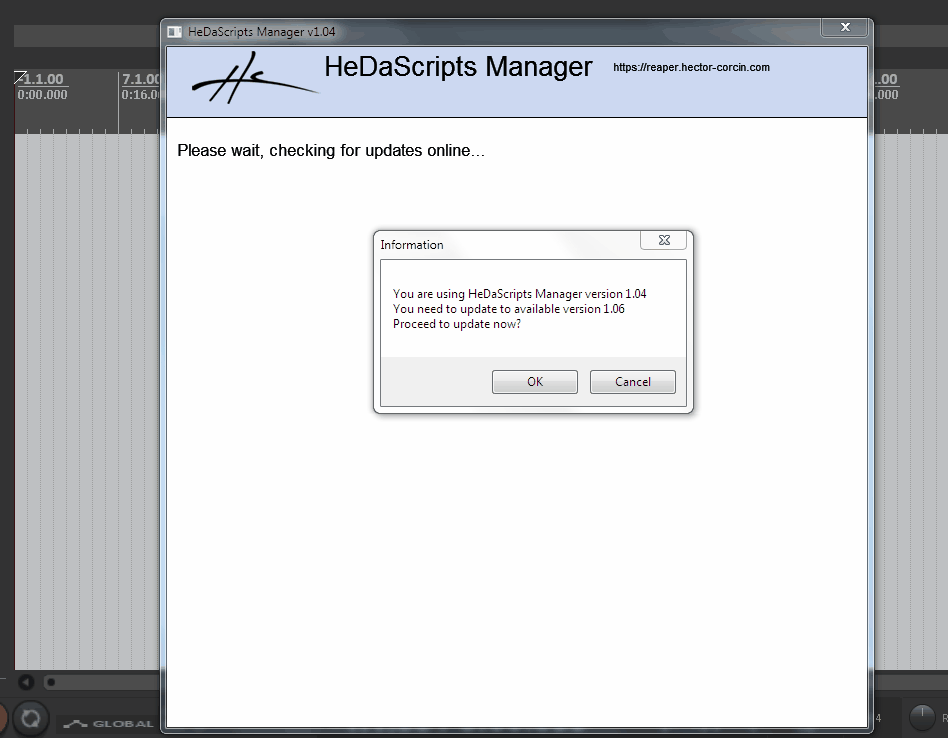
|

|

|
 11-27-2017, 12:14 PM
11-27-2017, 12:14 PM
|
#99
|
|
Human being with feelings
Join Date: Jun 2012
Location: Spain
Posts: 7,268
|
Quote:
Originally Posted by MusoBob

Downloaded the latest from the website HeDaScripts Manager WINDOWS 1.06.zip, using REAPER 5.62
|
mmm ...
Is it installed in the right path?
Whats your full path of the "HeDaScripts Manager.lua" file ?
it should be this inside the resources folder:
"Scripts\HeDaScripts\HeDaScripts Manager\HeDaScripts Manager.lua"
|

|

|
 11-27-2017, 02:20 PM
11-27-2017, 02:20 PM
|
#100
|
|
Human being with feelings
Join Date: Sep 2014
Posts: 2,643
|
AppData\Roaming\REAPER\Scripts\HeDaScripts\HeDaScr ipts Manager\HeDaScripts Manager.lua
Is the download 1.06 https://reaper.hector-corcin.com/sit...%20WINDOWS.zip
I just named it that as I had another in the downloads.
|

|

|
 11-27-2017, 02:58 PM
11-27-2017, 02:58 PM
|
#101
|
|
Human being with feelings
Join Date: Jun 2012
Location: Spain
Posts: 7,268
|
Yes I updated the download to 1.06 today so it doesn't need to autoupdate from 1.04. But the autoupdate should work :/
|

|

|
 11-27-2017, 03:29 PM
11-27-2017, 03:29 PM
|
#102
|
|
Human being with feelings
Join Date: Sep 2014
Posts: 2,643
|
Thanks ! loading now.
|

|

|
 01-16-2018, 07:21 AM
01-16-2018, 07:21 AM
|
#103
|
|
Human being with feelings
Join Date: Jun 2012
Location: Spain
Posts: 7,268
|
A quick update for linux users. I have updated the webpage with a link to a linux version 1.07. It works in the native linux version. Not the windows version using wine. Make sure you install the curl and the p7zip-full packages first.
Code:
sudo apt-get install p7zip-full
sudo apt-get install curl
If you encounter any issue, please let me know here in the forum or by e-mail. Thanks!
|

|

|
 02-04-2018, 11:59 AM
02-04-2018, 11:59 AM
|
#104
|
|
Human being with feelings
Join Date: Oct 2007
Location: Lincoln, UK
Posts: 1,034
|
I don't seem to be able to install the VIP scripts.
I have done the donation thing, and logged in. The password is correct, but after 'install' they are marked not installed.
The non-vip scripts work fine, just the VIP ones won't install.
|

|

|
 02-04-2018, 12:13 PM
02-04-2018, 12:13 PM
|
#105
|
|
Human being with feelings
Join Date: Jun 2012
Location: Spain
Posts: 7,268
|
@Zargon the Destroyer,
Sometimes it seems something went wrong generating the VIP password and it is solved refreshing the password. Go to login in the site and edit your user password to set the password again. Then try again from the Manager. Once it works, you don't need to do it again. Let me know if it works.
thanks 
|

|

|
 02-09-2018, 07:09 AM
02-09-2018, 07:09 AM
|
#106
|
|
Human being with feelings
Join Date: Dec 2015
Location: Germany
Posts: 52
|
Hi, I'm having the same problem some other users seem to have, I'm unable to install or update anything from the HeDaScripts Manager: When I click on the install button of any of the plugins, the script seems to do something for some seconds, but after that nothing happens. This is also true for tryting to update from version 1.06 to version 1.08 of the manager.
I'm using Reaper 5.70, the script's install path is correct. I also tried the version without external libraries and installed these myself, but to no avail.
Does the script do any logging so I could look what's maybe going wrong in the background?
|

|

|
 02-09-2018, 07:54 AM
02-09-2018, 07:54 AM
|
#107
|
|
Human being with feelings
Join Date: Jun 2012
Location: Spain
Posts: 7,268
|
Quote:
Originally Posted by Hanswurst

Does the script do any logging so I could look what's maybe going wrong in the background?
|
yes. edit "Global Options.ini" file and set
debuglog=true
this generates a log file in HeDaScripts folder.
|

|

|
 02-09-2018, 10:23 AM
02-09-2018, 10:23 AM
|
#108
|
|
Human being with feelings
Join Date: Dec 2015
Location: Germany
Posts: 52
|
Thanks! This is what I get when I try to install, for example, the Import Export TXT plugin:
Code:
151284.16464422 Downloading and installing Import Export TXT
151284.16841497 Version before: Not Installed
151284.1725388 Downloading new update...
151284.18174336 checking update
151284.1859114 reading actions to add in Windows(Win64)
151297.18581617 ERROR reading actions to add
151297.18942305 Adding actions...
151297.19302282 Version after: Not Installed
151297.25854277 Downloading icon for Import Export TXT
|

|

|
 02-25-2018, 12:26 AM
02-25-2018, 12:26 AM
|
#109
|
|
Human being with feelings
Join Date: Nov 2014
Location: Can Tho - Viet Nam
Posts: 305
|
 Hi HeDa
Hi HeDa
I have a Vip account, I can not download scripts through HeDaScript Manager. I think my problem is that I do not understand and know how to handle Curl, expect you to guide me.
Thank you
|

|

|
 02-26-2018, 03:38 AM
02-26-2018, 03:38 AM
|
#110
|
|
Human being with feelings
Join Date: Jun 2012
Location: Spain
Posts: 7,268
|
Quote:
Originally Posted by lachinhan

I have a Vip account, I can not download scripts through HeDaScript Manager. I think my problem is that I do not understand and know how to handle Curl, expect you to guide me.
Thank you
|
Which OS are you using? OSX, Windows, Linux?
Do you use a firewall?
|

|

|
 02-26-2018, 07:07 PM
02-26-2018, 07:07 PM
|
#111
|
|
Human being with feelings
Join Date: Nov 2014
Location: Can Tho - Viet Nam
Posts: 305
|
Quote:
Originally Posted by heda

Which OS are you using? OSX, Windows, Linux?
Do you use a firewall?
|
Hi Heda
My Lapyop use Window 8.1: OK
OSX: OK
But My PC with window 8.1 like Laptop, can not install all script frm HeDaScripts Manager . CLick Install, After about 15 seconds load and the script is not installed
I do not use a firewall, and also set permissions for crul.exe in the windows firewall, download the libraries of curl, but still can not install script
Currently I have to copy the script from Laptop to PC
Thank Heda ! Your script is great and useful .
Nhan
|

|

|
 02-27-2018, 05:06 AM
02-27-2018, 05:06 AM
|
#112
|
|
Human being with feelings
Join Date: Jun 2012
Location: Spain
Posts: 7,268
|
Hello lachinhan
In the logs, I don't see your user trying to request the file from the server. So there is a problem with your curl or the firewall. Did you manually install curl? Or installed the one that already comes with the curl included?
|

|

|
 02-27-2018, 07:40 PM
02-27-2018, 07:40 PM
|
#113
|
|
Human being with feelings
Join Date: Nov 2014
Location: Can Tho - Viet Nam
Posts: 305
|
Quote:
Originally Posted by heda

Hello lachinhan
In the logs, I don't see your user trying to request the file from the server. So there is a problem with your curl or the firewall. Did you manually install curl? Or installed the one that already comes with the curl included?
|
Laptop and OSX I installed OK, only PC is not possible, I tried many ways but helpless  . Accepting the Script from Laptop to PC, I think my PC has something wrong
Thanks Heda
|

|

|
 03-24-2018, 10:28 AM
03-24-2018, 10:28 AM
|
#114
|
|
Human being with feelings
Join Date: Nov 2011
Posts: 5
|
 Instalation Issues
Instalation Issues
Ii follow the instructions in the txt but i have this error...
cannot reopen C:\Users\xxxx\AppData\Roaming\REAPER\Scripts\HeDaS cripts\HeDaScripts Manager\HSMx64.dat: No such file or directory
But there are the files.... i Don`t understand.. What i can do?
Thanks
|

|

|
 03-24-2018, 11:45 AM
03-24-2018, 11:45 AM
|
#115
|
|
Human being with feelings
Join Date: Jun 2012
Location: Spain
Posts: 7,268
|
Bioloco, no idea. does the user name have special characters?
I always use portable installation. Which stores all those roaming files in the portable folder itself which I think it is great.
|

|

|
 03-24-2018, 01:45 PM
03-24-2018, 01:45 PM
|
#116
|
|
Human being with feelings
Join Date: Nov 2011
Posts: 5
|
Quote:
Originally Posted by heda

Bioloco, no idea. does the user name have special characters?
I always use portable installation. Which stores all those roaming files in the portable folder itself which I think it is great.
|
Have this accent ´ <-- It`s problem? how i can solve it?
Thanks...
|

|

|
 05-03-2018, 06:14 AM
05-03-2018, 06:14 AM
|
#117
|
|
Human being with feelings
Join Date: Dec 2015
Posts: 122
|
Same here. Computer that uses Cyrrilic in the name of the user would refuse to load script. I have another computer that is free of Cyrillic in the name and everything is ok. Any chance of making it work? I don't want to change computer name as everything else depends on it
|

|

|
 05-07-2018, 12:02 PM
05-07-2018, 12:02 PM
|
#118
|
|
Human being with feelings
Join Date: Dec 2015
Posts: 122
|
Is there any way I can change HeDASCripts manager.lua to look at different folder? For example I would put it inside Program Files folder, where the reaper is instead of User/Appdata...
I can edit script right at the actions window:
script_path = info.source:match[[^@?(.*[\/])[^\/]-$]]
resourcepath=reaper.GetResourcePath()
scripts_path=resourcepath.."/Scripts/"
hedascripts_path=scripts_path.."HeDaScripts/"
dofile(script_path .. "HSM" .. mode .. ".dat")
|

|

|
 05-07-2018, 12:27 PM
05-07-2018, 12:27 PM
|
#119
|
|
Human being with feelings
Join Date: Jun 2012
Location: Spain
Posts: 7,268
|
I don't know why it doesn't work with Cyrillic names. 
You could create a new portable installation in C:\REAPER\ for example. then use this REAPER to install the scripts, and copy the HeDaScripts folder manually to your other installation when you need. Kind of like when using another computer that has internet, and then copy them back to the offline DAW, but in the same computer.
|

|

|
 05-08-2018, 01:12 AM
05-08-2018, 01:12 AM
|
#120
|
|
Human being with feelings
Join Date: Dec 2015
Posts: 122
|
Portable version runs Manager no problem, however when copying "scripts" folder into AppData its still cannot find *.dat files.
So
I've just copied scripts to Reaper folder in Program Files and Loaded scripts from that folder - it runs fine. Though Manager doesn't install or uninstall anything - its just manual copy/load/run . Good enough for me
|

|

|
| Thread Tools |
|
|
| Display Modes |
 Linear Mode Linear Mode
|
 Posting Rules
Posting Rules
|
You may not post new threads
You may not post replies
You may not post attachments
You may not edit your posts
HTML code is Off
|
|
|
All times are GMT -7. The time now is 02:45 PM.
|