 |
|

|
 01-13-2020, 06:40 AM
01-13-2020, 06:40 AM
|
#6561
|
|
Human being with feelings
Join Date: Sep 2018
Location: HH
Posts: 919
|
Quote:
Originally Posted by lb0

Ahh good. I'll add some checks in for the next update so this doesn't cause confusion in the future.
|
you're a great guy! 
i just had an idea: it would be great if we could get the possibility to colorize the action buttons in a future update. 
|

|

|
 01-13-2020, 11:02 AM
01-13-2020, 11:02 AM
|
#6562
|
|
Human being with feelings
Join Date: Sep 2016
Posts: 513
|
Quote:
Originally Posted by lb0

I'll have a play later and see if I can work out what's going on. Very odd it's particularly with ReaRack modules as they are just standard JSFX's as far as I can tell.
|
Ok strnge thi Thanks
|

|

|
 01-13-2020, 06:52 PM
01-13-2020, 06:52 PM
|
#6563
|
|
Human being with feelings
Join Date: Dec 2019
Posts: 589
|
Quote:
Originally Posted by lb0

Would you mind PM'ing me your email address? I can send you a test version.
Also - you could try and rename the settings.txt file (Stripper will then generate a default one) - which is in LBXCS_resources folder.
|
done. thanks for the quick response
|

|

|
 01-13-2020, 11:08 PM
01-13-2020, 11:08 PM
|
#6564
|
|
Human being with feelings
Join Date: Aug 2019
Posts: 855
|
Regarding meters on strips showing GR - I know this require a JS plugin to work, does this JS plugin need to be loaded on the same track as the plugin you want to meter, so every single FX strip with a meter takes up two FX slots for a track?
Can anyone point me to a resource that explains setting up meters?
Also, has anyone created a proper spectrum style EQ strip UI like Pro-Q or ReaEq? Is this even possible?
Cheers.
|

|

|
 01-14-2020, 12:14 AM
01-14-2020, 12:14 AM
|
#6565
|
|
Human being with feelings
Join Date: Aug 2019
Posts: 855
|
Quote:
Originally Posted by lb0

Regarding Preset button - I don't think it's possible. API for presets is fairly basic and a lot of stuff cannot be done. I don't think there's even an action for triggering that button. If you know otherwise - let me know  |
Hi Leon.
Just wanted to say there are actions for triggering FX presets (sorry for the large image) -

Just letting you know as I'd love to see the option to make buttons for next/previous preset, and I found you're above post when searching for this info.
Save preset would be cool too (as the other poster suggested) but what I'd really love is a way of making the actual preset list dropdown, but I'm guessing those two are probably more complex, especially the last one.
Still meekly crossing my fingers in the hope you'll get a chance at some point to extend the script GUI size for us HiDPI users too... I understand it's not an easy job though.
|

|

|
 01-14-2020, 01:23 AM
01-14-2020, 01:23 AM
|
#6566
|
|
Human being with feelings
Join Date: Aug 2019
Posts: 855
|

Just wanted to let you know I've made a donation, this is an amazing script.
This is a slightly off topic question, but you seem like a good person to ask...
I really like the potential of the new embedded mini-UI's. The workflow advantage of seeing 20 channel EQ's, or 20 compressors showing GR on the mixer all at once is significant. You can quickly see if you've missed a LPF on one track, or where frequencies are clashing, or if one or two things are hitting the compressor too hard, all without floating 40 FX plugin windows. Third party plug-ins can even support them now, but it's up to the developer's to implement it at their end, so that's probably not going to happen.
My question is - Do you think the following two scripts are possible -
1. A script for designing simple embeddable plugin mini-UI's. They need to be very simple obviously, because they're so small, so it could work from just a few templates that can then be tweaked, i.e -
A standard one with just knobs,
Spectrum EQ with grabbable nodes
Dynamics control (basically anything that has a gain reduction meter and a threshold control).
Those three would cover a huge range of tasks, and anything with a more complex GUI like a VSTi would not be worth embedding anyway.
2. A means of 'attaching' these UI's to their relevant plugin. Any embeddable plugin can obviously be used to modulate the parameters of a non-embeddable one, at the expense of an extra FX slot being used for the extra 'control' plugin. It doesn't need to be a JSFX either, here is an embedded ReaEq at 0% wet, controlling Pro-Q2, and it works perfectly -

With this in mind, my first thought was some kind of hidden JSFX. However that wouldn't work as the UI would then be hidden too, unless there's some way around that. If there is, I expect you know about it.
The other option could be a plugin wrapper that takes the mini-ui and attaches it to your third party plugin of choice, then saves it as a new plugin. Then you just load that new wrapped plugin instead of the original. This seems like it would be a more elegant solution, but probably outside the realms of a script.
Or perhaps there is way of using JS plugins for control like I mentioned above, but then placing all the embedded UI 'control' plugins in fixed slots on the mixer. I.e - all EQ UI's load in slot 8, all compressor UI's in slot 9 etc... That would at least be tidier, and the extra FX slots being used wouldn't be so much in the way. Or perhaps it could a separate GUI like stripper, except it follows the mixer, so you park it the top or bottom of the mixer and you can see the embedded UI lined up with relevant track. Kind of like Dopp's Fx list script, which does this for FX in the TCP.
Whew! That turned out longer than expected. Sorry about that. This is something I've been wondering about for a couple of weeks, and you seem like the right person to ask about it. Perhaps if the idea grabs you and it's not as insanely complex as I'm imagining (maybe it's possible to re-appropriate a bunch of stripper code for it or something) then maybe you'll give it a whirl 
Anyway, if you made it this far, thanks!
|

|

|
 01-14-2020, 02:07 AM
01-14-2020, 02:07 AM
|
#6567
|
|
Human being with feelings
Join Date: Sep 2016
Posts: 513
|
 Problem
Problem
I just found something weird. when I open some plugin which stripp I haven't yet built stripp launches already established stripp not corresponding to it is this normal ?
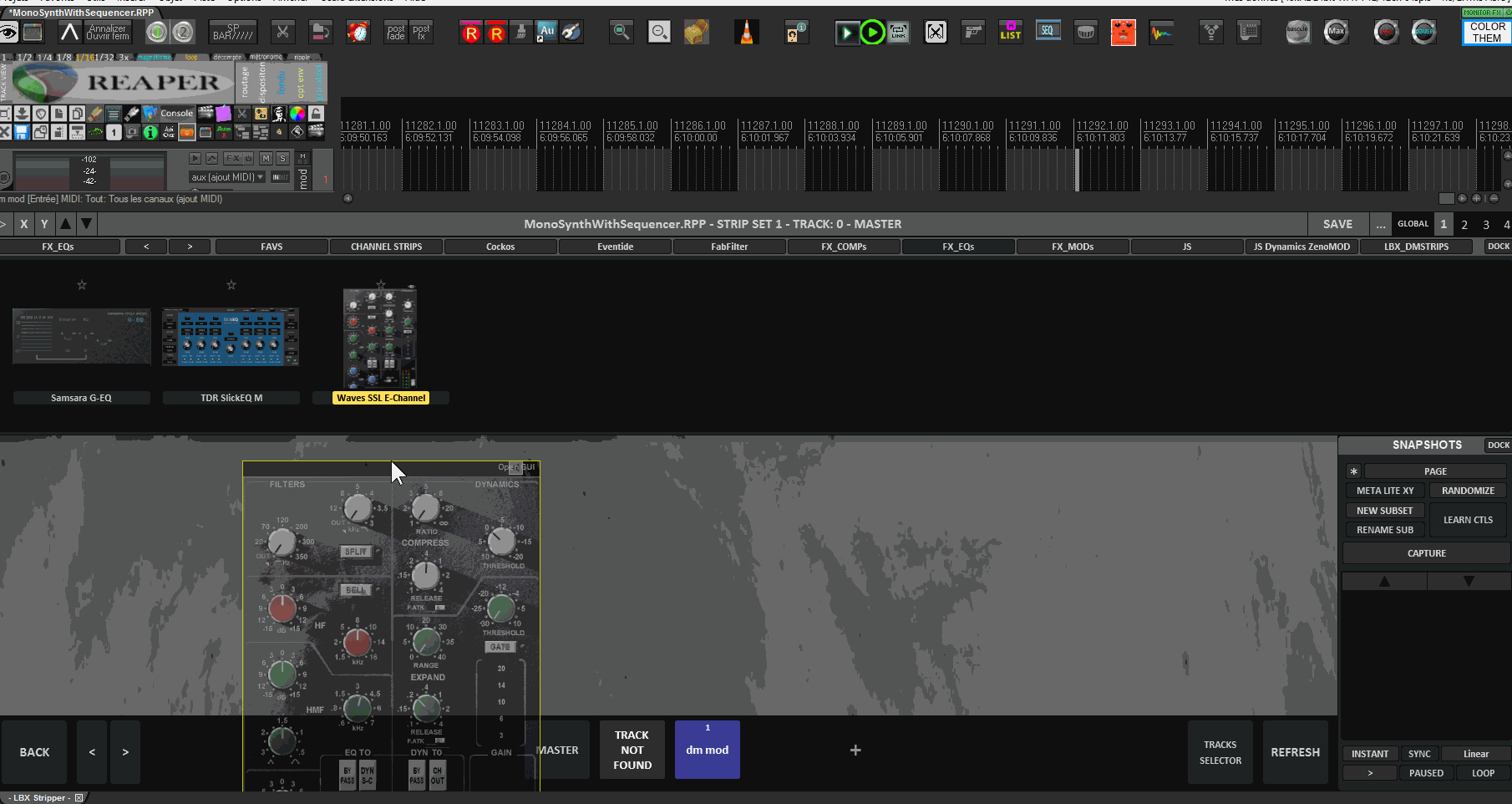
|

|

|
 01-14-2020, 02:32 AM
01-14-2020, 02:32 AM
|
#6568
|
|
Human being with feelings
Join Date: Apr 2014
Posts: 4,175
|

Quote:
Originally Posted by Joe90

Regarding meters on strips showing GR - I know this require a JS plugin to work, does this JS plugin need to be loaded on the same track as the plugin you want to meter, so every single FX strip with a meter takes up two FX slots for a track?
Can anyone point me to a resource that explains setting up meters?
Also, has anyone created a proper spectrum style EQ strip UI like Pro-Q or ReaEq? Is this even possible?
Cheers.
|
Hi Joe (thanks very much for the donation).
With JSFX plugins - we can actually edit the plugins themselves to calculate the difference between input and output levels - and send that value to a slider parameter - which can then be read directly into a strip.
So a modded JSFX plugin is all that is required.
Obviously - we cannot do this with any other plugin types (unless they were open source and we had the means to adapt the source code and recompile it).
As I think I mentioned recently - the only other way to get a GR meter (for VSTs etc) is a slightly clunky way of placing a plugin before and after the dynamics plugin - and monitor the differences between levels in those two plugins. But this cannot take into account any internal settings within the plugin that may affect the differences between input and output levels which do not affect the dynamics (like gain controls) - so whatever is calculated may not be that accurate unless we averaged the results in some way to calculate a fixed offset. (I'm no true expert on these things - so may not be entirely correct).
If you wanted to add input and output meters to a JSFX - again that's easy as we simply adjust the source code.
Again for VST's - this would need to be done with a meter JSFX plugin before the main plugin - to measure input levels, and one afterwards to measure output levels. However - at least these readings will always be accurate. There is a Wigware plugin in my Stripper github which can do this.
A spectrum style display is not really possible internally in Stripper - which is why I created the multi-spectrum mod for the gfx-anaylzer JSFX - which simply 'hacks' the JSFX window to appear part of the Stripper window. It's not - and is just floating on top - which brings along its own annoyances - but it works well enough for me.
The best you could do to actually add to a strip is a JSFX which splits the spectrum levels into averaged areas - and generate a graphic bar style analyzer - with equal sections per band - and assign each band to a slider which can be read by Stripper. The main issue is there is a maximum of 64 sliders in JSFX - so the most bands you could get is 64 ish. You may need to spare a few sliders for control of the plugin - which reduces the number of bands.
To be honest - any large number of constantly changing bands on multiple strips would probably bring Stripper (and your computer) to its knees - as the graphics routines are certainly more complex than a plugin's graphics routines due to the free layouts that you can design (and also that a scripts graphics process is likely shared with other parts of the reaper GUI).
I would say you'd probably get away with 16 bands ok - on a reasonable computer - but I've never tried this out - so it's hard to say.
When I absolutely need a particular meter graph in some plugins - I normally just open up the GUI for that. But I have to say - for me personally - especially with EQ - unless I'm doing something surgical - it's quite nice not having all the graphs influencing my decisions all the time - and just using my ears  (that old cliché! lol!) I must admit I find it harder to perceive compression just by listening - so require GR meters more...
|

|

|
 01-14-2020, 02:34 AM
01-14-2020, 02:34 AM
|
#6569
|
|
Human being with feelings
Join Date: Apr 2014
Posts: 4,175
|
Quote:
Originally Posted by grandfougue

I just found something weird. when I open some plugin which stripp I haven't yet built stripp launches already established stripp not corresponding to it is this normal ?
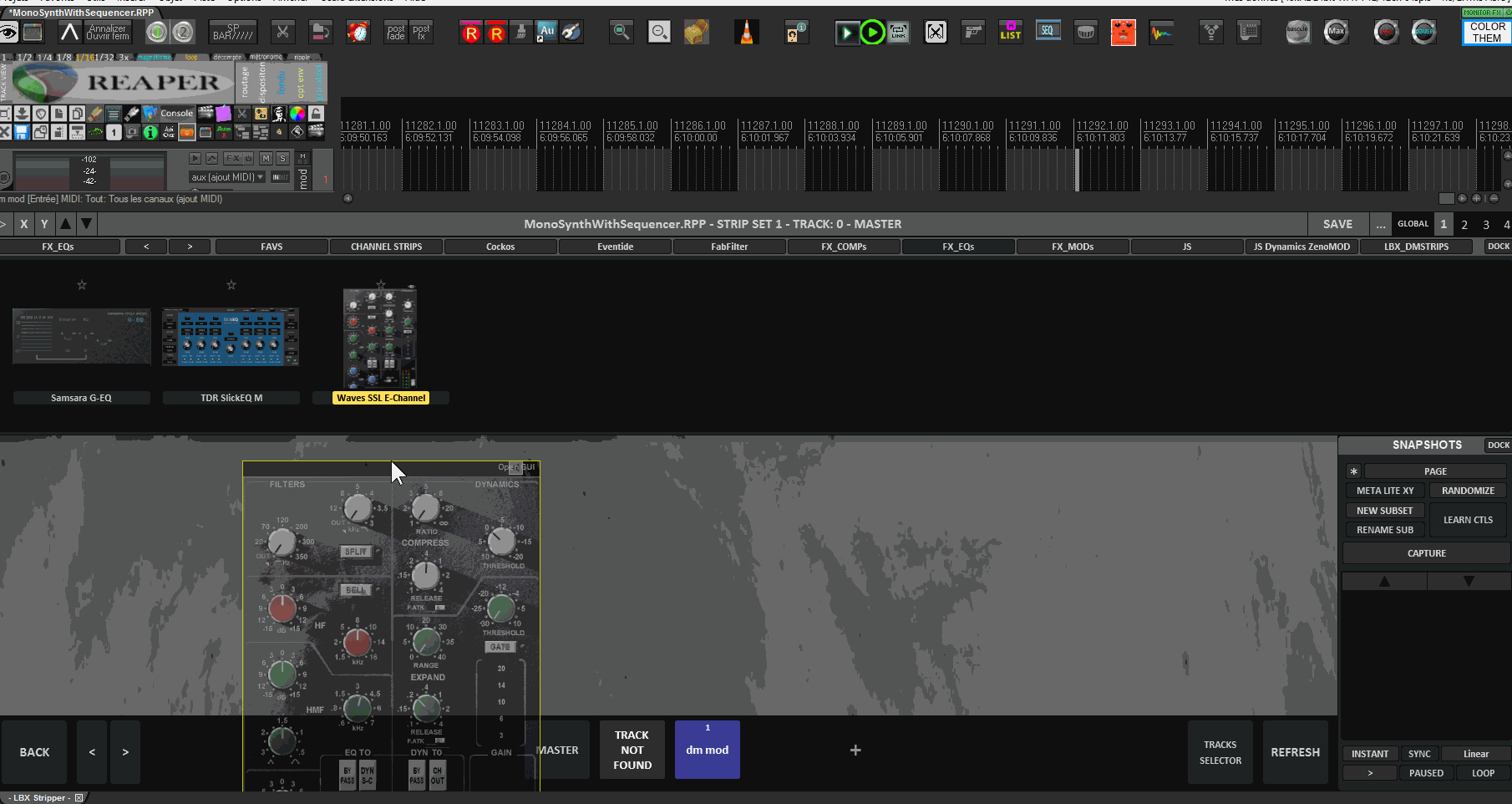 |
Thanks ... That looks like a bug - will see if I can repeat...
Ahh - no it's not.
Those are Waves plugins - which use the Waveshell.dll wrapper for all their plugins. You can get around this by using the Strip Assocation Manager - and only linking the Waves strips by the plugin *Name* - and NOT the plugin *module* - which is the same for all Waves plugs.
Last edited by lb0; 01-14-2020 at 02:40 AM.
|

|

|
 01-14-2020, 02:38 AM
01-14-2020, 02:38 AM
|
#6570
|
|
Human being with feelings
Join Date: Sep 2016
Posts: 513
|
Quote:
Originally Posted by lb0

Thanks ... That looks like a bug - will see if I can repeat...
|
Ok thank you The problem this product with the bx plugs lots of waves and other thanks for your help good day
|

|

|
 01-14-2020, 02:40 AM
01-14-2020, 02:40 AM
|
#6571
|
|
Human being with feelings
Join Date: Apr 2014
Posts: 4,175
|
Quote:
Originally Posted by grandfougue

Ok thank you The problem this product with the bx plugs lots of waves and other thanks for your help good day
|
See my edited message above...
|

|

|
 01-14-2020, 02:49 AM
01-14-2020, 02:49 AM
|
#6572
|
|
Human being with feelings
Join Date: Sep 2016
Posts: 513
|
Thank you it works Good day
|

|

|
 01-14-2020, 03:25 AM
01-14-2020, 03:25 AM
|
#6573
|
|
Human being with feelings
Join Date: Apr 2014
Posts: 4,175
|

Quote:
Originally Posted by Joe90

Just wanted to let you know I've made a donation, this is an amazing script.
This is a slightly off topic question, but you seem like a good person to ask...
...
|
I haven't time just now to go into this in depth - but I would say building small embeddable gui's in JSFX would be the best way - and then parameter linking the JSFX parameters with the target plugins.
The difficulty is with things like in your demonstration - calibrating the frequency curve lines to be accurate would require knowing the parameter's and the functions utilized by the target plugin to get the necessary detail in order to be accurate in the embedded graph displays.
Simply having movable nodes without graphs would be easy enough.
Stripper is a Lua script - and has nothing embeddable in the MCP or TCP. Only JSFX/VSTs can do that. And like I said - there's not much point having a script managing the JSFX unless you plan to have a single embedded JSFX which attaches itself to whatever plugin has focus or something like that. The lua script would then be the flexible inbetween link between the embedded jsfx and target plugin parameters - determining not only how the embedded JSFX presents itself - but also how it should interact with the target plugin. This may be what you mean? - but I wouldn't say it's particularly simple - probably doable - yes - but quite a lot of work.
I simply wish I had more time to work on this stuff - because it is an interesting idea...
|

|

|
 01-14-2020, 08:42 AM
01-14-2020, 08:42 AM
|
#6574
|
|
Human being with feelings
Join Date: Sep 2018
Location: HH
Posts: 919
|
Quote:
Originally Posted by lb0

Obviously - we cannot do this with any other plugin types (unless they were open source and we had the means to adapt the source code and recompile it).
|
Side note: It should also be possible to do this directly in the script, as doppelganger shows with his FX list.
Works with ~80% of my dynamics plugins.

I don't know how elaborate that is, though.
Last edited by Zeno; 01-14-2020 at 08:48 AM.
|

|

|
 01-14-2020, 09:41 AM
01-14-2020, 09:41 AM
|
#6575
|
|
Human being with feelings
Join Date: Apr 2014
Posts: 4,175
|
Quote:
Originally Posted by Zeno

Side note: It should also be possible to do this directly in the script, as doppelganger shows with his FX list.
Works with ~80% of my dynamics plugins.

I don't know how elaborate that is, though. |
What script is this? I assume that plugins are used either side of the main plugins - otherwise this is some sort of magic to me 
EDIT: Ok - trying it out - it's not a script though - it's a user extension - so maybe it has more options available to it (like getting levels between plugins).
However - it doesn't work (the GR) for any of my 3rd party compressors (only ReaComp). So it probably relies on the Cockos extended VST interface or something like that (which maybe Pro-C also has)...
Last edited by lb0; 01-14-2020 at 09:58 AM.
|

|

|
 01-18-2020, 08:45 AM
01-18-2020, 08:45 AM
|
#6576
|
|
Human being with feelings
Join Date: Sep 2016
Posts: 513
|
hello i would know how to save the snapshots box with the stripp in mod DM please?
|

|

|
 01-18-2020, 12:17 PM
01-18-2020, 12:17 PM
|
#6577
|
|
Human being with feelings
Join Date: Sep 2016
Location: Toronto
Posts: 749
|
Hey Leon, hope you're well! I'm just catching up on the latest Stripper developments now. I've updated to the latest version and am trying to load a track template that has the LBXSTRIP[x] tag. When loading that in I get an error from Stripper:
...rthu\AppData\Roaming\REAPER\Scripts\LBX\LBX Stripper.lua:33085: attempt to index a nil value (field '?')
|

|

|
 01-18-2020, 01:56 PM
01-18-2020, 01:56 PM
|
#6578
|
|
Human being with feelings
Join Date: Apr 2014
Posts: 4,175
|
Quote:
Originally Posted by Arthur McArthur

Hey Leon, hope you're well! I'm just catching up on the latest Stripper developments now. I've updated to the latest version and am trying to load a track template that has the LBXSTRIP[x] tag. When loading that in I get an error from Stripper:
...rthu\AppData\Roaming\REAPER\Scripts\LBX\LBX Stripper.lua:33085: attempt to index a nil value (field '?')
|
Ah yeah - I botched that one up! Could you please try the latest - and report back 
|

|

|
 01-18-2020, 01:59 PM
01-18-2020, 01:59 PM
|
#6579
|
|
Human being with feelings
Join Date: Apr 2014
Posts: 4,175
|
Quote:
Originally Posted by grandfougue

hello i would know how to save the snapshots box with the stripp in mod DM please?
|
Could you please explain what you are trying to do exactly? What snapshot box?
You may need to go into edit mode - to edit the strip you want the snapshot box added to - add it in 'test mode' - then resave the strip.
There are a few restrictions in DM mode with snapshots - subsets can only be added to the actual strips that are loaded in (so are part of the strip itself) - otherwise - whenever you refresh the page - you will lose them as a refresh causes the strip to be reloaded (so if the snapshot box is not part of the strip - it will disappear).
|

|

|
 01-18-2020, 02:52 PM
01-18-2020, 02:52 PM
|
#6580
|
|
Human being with feelings
Join Date: Sep 2016
Posts: 513
|
Quote:
Originally Posted by lb0

Could you please explain what you are trying to do exactly? What snapshot box?
You may need to go into edit mode - to edit the strip you want the snapshot box added to - add it in 'test mode' - then resave the strip.
There are a few restrictions in DM mode with snapshots - subsets can only be added to the actual strips that are loaded in (so are part of the strip itself) - otherwise - whenever you refresh the page - you will lose them as a refresh causes the strip to be reloaded (so if the snapshot box is not part of the strip - it will disappear).
|
thank you basically I have to save my personalized snapshot in live mode as before if I want the snapshot box to be recharged with the stripp next time?
|

|

|
 01-18-2020, 03:22 PM
01-18-2020, 03:22 PM
|
#6581
|
|
Human being with feelings
Join Date: Apr 2014
Posts: 4,175
|
Quote:
Originally Posted by grandfougue

thank you basically I have to save my personalized snapshot in live mode as before if I want the snapshot box to be recharged with the stripp next time?
|
I think - if you have added new snapshots in DM mode - you can edit the strip - and the new snapshots can then be saved as part of the strip. I remember working on this a while back. The snapshot subset control must pre-exist on the saved strip already - but new snapshot data can be saved from edit mode...
|

|

|
 01-18-2020, 05:34 PM
01-18-2020, 05:34 PM
|
#6582
|
|
Human being with feelings
Join Date: Dec 2019
Posts: 589
|
I'm in !
Still trying to get my head around it, but I can smell the potential 
And of course many many questions like : How to delete a modulator from the chain ?
I'm a Protools user since the Atari days and was living in this bubble ever since.So forgive me if I ask some stupid questions
|

|

|
 01-18-2020, 05:40 PM
01-18-2020, 05:40 PM
|
#6583
|
|
Human being with feelings
Join Date: Dec 2019
Posts: 589
|

Quote:
Originally Posted by Joe90

Just wanted to let you know I've made a donation, this is an amazing script.
This is a slightly off topic question, but you seem like a good person to ask...
I really like the potential of the new embedded mini-UI's. The workflow advantage of seeing 20 channel EQ's, or 20 compressors showing GR on the mixer all at once is significant. You can quickly see if you've missed a LPF on one track, or where frequencies are clashing, or if one or two things are hitting the compressor too hard, all without floating 40 FX plugin windows. Third party plug-ins can even support them now, but it's up to the developer's to implement it at their end, so that's probably not going to happen.
My question is - Do you think the following two scripts are possible -
1. A script for designing simple embeddable plugin mini-UI's. They need to be very simple obviously, because they're so small, so it could work from just a few templates that can then be tweaked, i.e -
A standard one with just knobs,
Spectrum EQ with grabbable nodes
Dynamics control (basically anything that has a gain reduction meter and a threshold control).
Those three would cover a huge range of tasks, and anything with a more complex GUI like a VSTi would not be worth embedding anyway.
2. A means of 'attaching' these UI's to their relevant plugin. Any embeddable plugin can obviously be used to modulate the parameters of a non-embeddable one, at the expense of an extra FX slot being used for the extra 'control' plugin. It doesn't need to be a JSFX either, here is an embedded ReaEq at 0% wet, controlling Pro-Q2, and it works perfectly -

With this in mind, my first thought was some kind of hidden JSFX. However that wouldn't work as the UI would then be hidden too, unless there's some way around that. If there is, I expect you know about it.
The other option could be a plugin wrapper that takes the mini-ui and attaches it to your third party plugin of choice, then saves it as a new plugin. Then you just load that new wrapped plugin instead of the original. This seems like it would be a more elegant solution, but probably outside the realms of a script.
Or perhaps there is way of using JS plugins for control like I mentioned above, but then placing all the embedded UI 'control' plugins in fixed slots on the mixer. I.e - all EQ UI's load in slot 8, all compressor UI's in slot 9 etc... That would at least be tidier, and the extra FX slots being used wouldn't be so much in the way. Or perhaps it could a separate GUI like stripper, except it follows the mixer, so you park it the top or bottom of the mixer and you can see the embedded UI lined up with relevant track. Kind of like Dopp's Fx list script, which does this for FX in the TCP.
Whew! That turned out longer than expected. Sorry about that. This is something I've been wondering about for a couple of weeks, and you seem like the right person to ask about it. Perhaps if the idea grabs you and it's not as insanely complex as I'm imagining (maybe it's possible to re-appropriate a bunch of stripper code for it or something) then maybe you'll give it a whirl 
Anyway, if you made it this far, thanks! |
Following this
|

|

|
 01-18-2020, 09:22 PM
01-18-2020, 09:22 PM
|
#6584
|
|
Human being with feelings
Join Date: Sep 2016
Location: Toronto
Posts: 749
|
Quote:
Originally Posted by lb0

Ah yeah - I botched that one up! Could you please try the latest - and report back  |
The crash is fixed however the controls are loading in not linked to the plugins (red text or PLUGIN NOT FOUND)
|

|

|
 01-19-2020, 04:59 AM
01-19-2020, 04:59 AM
|
#6585
|
|
Human being with feelings
Join Date: Apr 2014
Posts: 4,175
|
Quote:
Originally Posted by Arthur McArthur

The crash is fixed however the controls are loading in not linked to the plugins (red text or PLUGIN NOT FOUND)
|
ok thanks - quite a few bugs to fix - so will look into when I get a moment.
|

|

|
 01-19-2020, 09:20 AM
01-19-2020, 09:20 AM
|
#6586
|
|
Human being with feelings
Join Date: Sep 2016
Posts: 513
|
Hello I would like to make a button that can trigger a midi note to send a message via midi could you help me please ?
I asked a similar question a few days ago but I can't.
|

|

|
 01-19-2020, 10:09 AM
01-19-2020, 10:09 AM
|
#6587
|
|
Human being with feelings
Join Date: Apr 2014
Posts: 4,175
|
Quote:
Originally Posted by grandfougue

Hello I would like to make a button that can trigger a midi note to send a message via midi could you help me please ?
I asked a similar question a few days ago but I can't.
|
Where does the note need to end up (it's target)? Getting a midi note to a track would require an additional plugin like ReaControlMIDI. To get a midi message to the Reaper control or a hardware midi port is possible via a MIDI/Osc control in Stripper. Of course - if you use a loopback virtual midi port - then you can use this to direct MIDI to a track via the loopback.
|

|

|
 01-19-2020, 10:34 AM
01-19-2020, 10:34 AM
|
#6588
|
|
Human being with feelings
Join Date: Sep 2016
Posts: 513
|
Thank you I will try this
|

|

|
 01-19-2020, 11:05 AM
01-19-2020, 11:05 AM
|
#6589
|
|
Human being with feelings
Join Date: Sep 2016
Posts: 513
|
still a small question at some point the actions that I load in the right slabs disappear is it a bug?
|

|

|
 01-20-2020, 03:11 AM
01-20-2020, 03:11 AM
|
#6590
|
|
Human being with feelings
Join Date: Apr 2014
Posts: 4,175
|
Quote:
Originally Posted by grandfougue

still a small question at some point the actions that I load in the right slabs disappear is it a bug?
|
Might be a bug - although you can mousewheel through the action panel pages - so you may have just moved to a different page?
|

|

|
 01-20-2020, 04:28 AM
01-20-2020, 04:28 AM
|
#6591
|
|
Human being with feelings
Join Date: Apr 2014
Posts: 4,175
|
Quote:
Originally Posted by Arthur McArthur

The crash is fixed however the controls are loading in not linked to the plugins (red text or PLUGIN NOT FOUND)
|
Hey Arthur,
Think I fixed this one properly now... Let me know 
|

|

|
 01-20-2020, 04:35 AM
01-20-2020, 04:35 AM
|
#6592
|
|
Human being with feelings
Join Date: Apr 2014
Posts: 4,175
|
Quote:
Originally Posted by permeke

I'm in !
Still trying to get my head around it, but I can smell the potential 
And of course many many questions like : How to delete a modulator from the chain ?
I'm a Protools user since the Atari days and was living in this bubble ever since.So forgive me if I ask some stupid questions |
Hey Permeke,
If you mean clear an assigned modulator within Stripper - you can either right-click the assigned control - Clear Modulator option.
Or in Modulator window - use the clear targets button - or again modulator window - right-click the assign button will bring up the assign window - and you can clear assignments from this window...
|

|

|
 01-20-2020, 05:48 AM
01-20-2020, 05:48 AM
|
#6593
|
|
Human being with feelings
Join Date: Sep 2018
Location: HH
Posts: 919
|
Quote:
Originally Posted by lb0

Ok - trying it out - it's not a script though - it's a user extension - so maybe it has more options available to it
|
Ah ok, I didn't know that. And again, I learned something. Thanks 
|

|

|
 01-20-2020, 05:59 AM
01-20-2020, 05:59 AM
|
#6594
|
|
Human being with feelings
Join Date: Apr 2014
Posts: 4,175
|
Quote:
Originally Posted by Zeno

Ah ok, I didn't know that. And again, I learned something. Thanks  |
But it may still use Cockos's extended VST interface - which may mean Stripper could access the GR data (but not currently). I'll need to look into it more.
|

|

|
 01-20-2020, 06:00 AM
01-20-2020, 06:00 AM
|
#6595
|
|
Human being with feelings
Join Date: Sep 2018
Location: HH
Posts: 919
|
Quote:
Originally Posted by lb0

Not exactly - although you can use a strip switcher to hold pages containing different controls - but it won't trigger depending on another control. You'd have buttons to open the different pages but then have to activate the delay style.
It would be possible with an update - but I probably won't find time just now to add it.
|
Just discovered that there are also macro controls. Hehe 
Would that be the way you would go then? Page-switcher that you can control together with other controls via macro?
Just curious 
|

|

|
 01-20-2020, 07:14 AM
01-20-2020, 07:14 AM
|
#6596
|
|
Human being with feelings
Join Date: Dec 2019
Posts: 589
|
Quote:
Originally Posted by lb0

Hey Permeke,
If you mean clear an assigned modulator within Stripper - you can either right-click the assigned control - Clear Modulator option.
Or in Modulator window - use the clear targets button - or again modulator window - right-click the assign button will bring up the assign window - and you can clear assignments from this window...
|
I mean deleting the modulator strip window if nothing is assigned to it.
|

|

|
 01-20-2020, 07:17 AM
01-20-2020, 07:17 AM
|
#6597
|
|
Human being with feelings
Join Date: Apr 2014
Posts: 4,175
|
Quote:
Originally Posted by permeke

I mean deleting the modulator strip window if nothing is assigned to it.
|
Press 2? Or else I'm completely misunderstanding what you mean 
|

|

|
 01-20-2020, 07:23 AM
01-20-2020, 07:23 AM
|
#6598
|
|
Human being with feelings
Join Date: Dec 2019
Posts: 589
|
press 2 is only hiding, I mean deleting, unless there is no reason to it. ( nothing assigned)
|

|

|
 01-20-2020, 07:30 AM
01-20-2020, 07:30 AM
|
#6599
|
|
Human being with feelings
Join Date: Apr 2014
Posts: 4,175
|
Quote:
Originally Posted by permeke

press 2 is only hiding, I mean deleting, unless there is no reason to it. ( nothing assigned)
|
You cannot delete it - it's part of Stripper - like the Strip Browser, Control Browser, Sidebars etc.
If you simply do not want to use it - then keep it hidden. If you want to regain every last CPU cycle it may use up - set number of Modulators in settings to 0.
|

|

|
 01-21-2020, 12:46 PM
01-21-2020, 12:46 PM
|
#6600
|
|
Human being with feelings
Join Date: Apr 2010
Location: Turkey/Istanbul
Posts: 1,820
|
|

|

|
| Thread Tools |
|
|
| Display Modes |
 Linear Mode Linear Mode
|
 Posting Rules
Posting Rules
|
You may not post new threads
You may not post replies
You may not post attachments
You may not edit your posts
HTML code is Off
|
|
|
All times are GMT -7. The time now is 05:24 AM.
|