 |
|

|
 07-03-2022, 10:06 AM
07-03-2022, 10:06 AM
|
#1
|
|
Human being with feelings
Join Date: Feb 2016
Location: Hollyweird
Posts: 2,637
|
 Buss Driver - Bulk add/remove track routing GUI tool
Buss Driver - Bulk add/remove track routing GUI tool
 Buss Driver
by MonkeyBars
Buss Driver
by MonkeyBars
Provides batch track routing creation/removal in Reaper with full routing settings control
_____________________________________________
Download Buss Driver today and take a route on the wild side.
Import MonkeyBars's ReaPack repo from Github here.
Buss Driver requires SWS Extension and js_ReaScript_API.
Reaper's Routing Matrix a bit thorny for you?
Buss Driver is a user-friendly utility that lets you add as many send or receives as you want to as many tracks as you select,
or remove specific sends or receives, to/from target tracks you select in the Buss Driver dialog window.
_____________________________________________
Want to create dozens, hundreds, or even thousands of sends or receives all in one go?
DRIVE THAT BUSS.
 Want your new routing to have sophisticated settings applied to it?
DRIVE THAT BUSS.
Want your new routing to have sophisticated settings applied to it?
DRIVE THAT BUSS.
 Want to save your Buss Driver routing choices & settings so you can create similar ones on the next action?
DRIVE THAT BUSS.
Want to save your Buss Driver routing choices & settings so you can create similar ones on the next action?
DRIVE THAT BUSS.
 Want to remove the same routing from a zillion tracks at once?
DRIVE THAT BUSS.
Want to remove the same routing from a zillion tracks at once?
DRIVE THAT BUSS.

_____________________________________________ - Run the script to open the Buss Driver dialog.
- Select whether you want to add/remove, and what type of routing, sends or receives.
- Select the target tracks you'll send to or receive from.
- Optional if adding: Open up the routing settings popup and set any of the standard settings laid out in familiar form like the native routing dialog.
- Submit and you're done!
_____________________________________________
Buss Driver is open source and free.
Every effort was taken to ensure the codebase is clean and self-explanatory.
Developer contributions are very welcome – just grab a card on Github and submit your pull request.
ENJOY!
_____________________________________________
Thank you to my good friend @Julian for input and guidance, as well as the terrific Buss Driver logo!
Thank you also to generous @tack for Reaper Toolkit (rtk), the amazing SWS team for the SWS Extension, Julian Sader for js_ReaScript_API, and pkulchenko for Serpent, which are used in Buss Driver.
Special thanks to @Cohler for Reaper curve math functions and @Justin, @schwa and the rest of the Reaper team for the great DAW & API!
_____________________________________________
Donations: Please donate to the SWS Extension project and then DM me about it!
Keywords: routing, bus, buss, aux, send, receive, batch, bulk, tool, utility, manager, track, routing matrix, routing window
Last edited by MonkeyBars; 02-22-2023 at 08:27 PM.
|

|

|
 07-03-2022, 10:24 AM
07-03-2022, 10:24 AM
|
#2
|
|
Human being with feelings
Join Date: Dec 2012
Posts: 13,333
|
Are you working in marketing?  I mean really nice advertisement and design. 
|

|

|
 07-03-2022, 01:43 PM
07-03-2022, 01:43 PM
|
#3
|
|
Human being with feelings
Join Date: Feb 2016
Location: Hollyweird
Posts: 2,637
|
Quote:
Originally Posted by vitalker

Are you working in marketing?  I mean really nice advertisement and design.  |
No, but my goal with my larger script projects is to make them professional quality but for free, including branding.
|

|

|
 07-03-2022, 01:58 PM
07-03-2022, 01:58 PM
|
#4
|
|
Human being with feelings
Join Date: Dec 2012
Posts: 13,333
|
Quote:
Originally Posted by MonkeyBars

No, but my goal with my larger script projects is to make them professional quality but for free, including branding.
|
Then it is your talent.
|

|

|
 07-03-2022, 05:55 PM
07-03-2022, 05:55 PM
|
#5
|
|
Human being with feelings
Join Date: Feb 2016
Location: Hollyweird
Posts: 2,637
|
Quote:
Originally Posted by vitalker

Then it is your talent.
|
Thanks! I hope y'all working on big projects with 100s of tracks (and everyone else) find Buss Driver useful.
|

|

|
 07-03-2022, 10:03 PM
07-03-2022, 10:03 PM
|
#6
|
|
Human being with feelings
Join Date: Apr 2013
Location: France
Posts: 9,900
|
Nice to see someone having explored tack GUI ! looks very nice !
Thx for sharing !
|

|

|
 07-03-2022, 10:29 PM
07-03-2022, 10:29 PM
|
#7
|
|
Human being with feelings
Join Date: Sep 2017
Posts: 518
|
Great! Thanks.
|

|

|
 07-04-2022, 07:15 AM
07-04-2022, 07:15 AM
|
#8
|
|
Human being with feelings
Join Date: Feb 2016
Location: Hollyweird
Posts: 2,637
|
Quote:
Originally Posted by X-Raym

Nice to see someone having explored tack GUI ! looks very nice !
|
Thank you, LEGEND
Quote:
Originally Posted by Dex

Great! Thanks.
|
Enjoy 
|

|

|
 07-04-2022, 08:40 AM
07-04-2022, 08:40 AM
|
#9
|
|
Human being with feelings
Join Date: Aug 2014
Posts: 11,052
|
Wow, this looks really impressive!
Good work, and thank you!
|

|

|
 07-07-2022, 07:08 AM
07-07-2022, 07:08 AM
|
#10
|
|
Human being with feelings
Join Date: Nov 2021
Location: Queensland, Australia.
Posts: 518
|
This looks amazing. Great job Monkeybars! I have about 70 projects from a live show that I want to reroute and bus so I will give it a good run. Thanks so much.
|

|

|
 07-07-2022, 07:30 AM
07-07-2022, 07:30 AM
|
#11
|
|
Human being with feelings
Join Date: Feb 2016
Location: Hollyweird
Posts: 2,637
|
Quote:
Originally Posted by Bruceqld

I have about 70 projects from a live show that I want to reroute and bus so I will give it a good run. Thanks so much.
|
Sure thing! Please report back here if you find any issues/bugs or have suggestions.
|

|

|
 07-07-2022, 05:00 PM
07-07-2022, 05:00 PM
|
#12
|
|
Human being with feelings
Join Date: Nov 2021
Location: Queensland, Australia.
Posts: 518
|
Hey Monkeybars! Not a dealbreaker, but I have for many years coloured my busses white to differentiate them. In busdriver, this renders the labels unreadable. Is there a way to change the font colour from white to something darker?
Thanks mate 
|

|

|
 07-07-2022, 05:11 PM
07-07-2022, 05:11 PM
|
#13
|
|
Human being with feelings
Join Date: Feb 2016
Location: Hollyweird
Posts: 2,637
|
Quote:
Originally Posted by Bruceqld

Hey Monkeybars! Not a dealbreaker, but I have for many years coloured my busses white to differentiate them. In busdriver, this renders the labels unreadable. Is there a way to change the font colour from white to something darker?
Thanks mate  |
Ah that's a good point. Maybe I will add a highlight color so as to avoid having to calculate contrast.
|

|

|
 07-07-2022, 05:26 PM
07-07-2022, 05:26 PM
|
#14
|
|
Human being with feelings
Join Date: Apr 2013
Location: France
Posts: 9,900
|
@monkeybars
look at my IsDark function here, shoud be easy to port in lua from any color format.
https://codepen.io/X-Raym/pen/zYpZRgJ
I surely have a Lua version but I'm away from reaper and cant look in my repos from there
|

|

|
 07-07-2022, 10:57 PM
07-07-2022, 10:57 PM
|
#15
|
|
Human being with feelings
Join Date: Nov 2021
Location: Queensland, Australia.
Posts: 518
|
Quote:
Originally Posted by MonkeyBars

Ah that's a good point. Maybe I will add a highlight color so as to avoid having to calculate contrast.
|
Awesome mate. Love your work!
|

|

|
 07-08-2022, 03:15 AM
07-08-2022, 03:15 AM
|
#16
|
|
Human being with feelings
Join Date: Aug 2009
Posts: 125
|
This is a really nice script, something I've wanted for some time, so my thanks for your work.
Would it be possible to (when creating sends for multichannel output instruments like kontakt) to set audio receives to ascending channels?
Regardless great job!
|

|

|
 07-12-2022, 08:37 AM
07-12-2022, 08:37 AM
|
#17
|
|
Human being with feelings
Join Date: Feb 2016
Location: Hollyweird
Posts: 2,637
|
Quote:
Originally Posted by MRT

This is a really nice script, something I've wanted for some time, so my thanks for your work.
|
Sure thing! I think a lot of pro users will leverage Buss Driver's power.
Quote:
|
Would it be possible to (when creating sends for multichannel output instruments like kontakt) to set audio receives to ascending channels?
|
In principle, it's possible. What would be your ideal UX for how to implement such a feature?
|

|

|
 07-14-2022, 05:42 PM
07-14-2022, 05:42 PM
|
#18
|
|
Human being with feelings
Join Date: Aug 2009
Posts: 125
|
I was thinking something like:
I want to [add/remove] [sends/receives] to selected tracks
then you have the option box [select/deselect all tracks]
you could add option boxes [single channel]
[ascending channels]
Base channel would be the channel set in configure dialogue box, and that would also indicate whether it should ascend by single/mono or stereo pairs.
These setting/selections would only be valid when add is selected in the initial dialogue box.
Anyway, in my shallow little world that's how I would envision it.
Hope this is what you meant by UX.
|

|

|
 07-14-2022, 09:23 PM
07-14-2022, 09:23 PM
|
#19
|
|
Human being with feelings
Join Date: May 2013
Location: New York
Posts: 781
|
Wow this is really great. Any chance of updating it to support multi-channel sends? Right now it looks like it can only do mono and stereo sends
|

|

|
 07-16-2022, 10:40 AM
07-16-2022, 10:40 AM
|
#20
|
|
Human being with feelings
Join Date: Feb 2016
Location: Hollyweird
Posts: 2,637
|
Quote:
Originally Posted by MRT

Hope this is what you meant by UX.
|
Exactly what I meant! This is a great feature idea for quick virtual instrument routing. Will definitely add this feature, thanks for the suggestion.
|

|

|
 07-16-2022, 10:41 AM
07-16-2022, 10:41 AM
|
#21
|
|
Human being with feelings
Join Date: Feb 2016
Location: Hollyweird
Posts: 2,637
|
Quote:
Originally Posted by RobinGShore

Wow this is really great. Any chance of updating it to support multi-channel sends? Right now it looks like it can only do mono and stereo sends
|
You're welcome!
How do you envision multichannel UX working?
|

|

|
 07-17-2022, 03:25 PM
07-17-2022, 03:25 PM
|
#22
|
|
Human being with feelings
Join Date: Feb 2016
Location: Hollyweird
Posts: 2,637
|
Quote:
Originally Posted by Bruceqld

Is there a way to change the font colour from white to something darker?
|
Quote:
Originally Posted by X-Raym

look at my IsDark function here, shoud be easy to port in lua from any color format.
|
Deployed contrasting color in v1.1.3, thanks again for your help, X-Raym!
|

|

|
 07-18-2022, 08:18 AM
07-18-2022, 08:18 AM
|
#23
|
|
Human being with feelings
Join Date: Oct 2013
Location: Argentina
Posts: 1,303
|
Hi MonkeyBars,
I've just tried Buss Driver and it's a really nice and useful tool, thanks a lot. There is a nitpick and a question I have about it :
- I'm on Linux (Manjaro) and the script runs fine (it seems that only when I select a bunch of tracks, though). Anyway, if the script window is open and I click anywhere outside of it, it just dissapears and I have to run it again and do the operation in one go. Obviously, I check that it is not hidden behind any other window or anything like that. Not a deal breaker, but it never happened to me with any other script.
- The question : is it possible, for example, to generate a bunch of MIDI sends with incremental values? For example : first track send on channel 1, second with channel 2, etc. Or, even with MIDI busses : 1/1 on the first, 1/2 on the second, etc.
Thanks for all...
|

|

|
 07-18-2022, 08:53 AM
07-18-2022, 08:53 AM
|
#24
|
|
Human being with feelings
Join Date: Feb 2016
Location: Hollyweird
Posts: 2,637
|

Quote:
Originally Posted by Soli Deo Gloria

- I'm on Linux (Manjaro) and the script runs fine (it seems that only when I select a bunch of tracks, though). Anyway, if the script window is open and I click anywhere outside of it, it just dissapears and I have to run it again and do the operation in one go. Obviously, I check that it is not hidden behind any other window or anything like that. Not a deal breaker, but it never happened to me with any other script.
|
This is intentional (and unrelated to OS), because if you're able to click outside the window and the script is still running, the user would be able to change the project and the information in the Buss Driver main window might no longer be relevant and cause all sorts of errors.
Quote:
|
The question : is it possible, for example, to generate a bunch of MIDI sends with incremental values? For example : first track send on channel 1, second with channel 2, etc. Or, even with MIDI busses : 1/1 on the first, 1/2 on the second, etc.
|
This feature was requested above and is the next enhancement to be added when I have time! (The color bugfix deployed over the weekend was higher priority.)
|

|

|
 07-18-2022, 11:58 AM
07-18-2022, 11:58 AM
|
#25
|
|
Human being with feelings
Join Date: Oct 2013
Location: Argentina
Posts: 1,303
|
[QUOTE=MonkeyBars;2578986]This is intentional (and unrelated to OS), because if you're able to click outside the window and the script is still running, the user would be able to change the project and the information in the Buss Driver main window might no longer be relevant and cause all sorts of errors.[QUOTE=MonkeyBars;2578986]
I see. Well, it's only a matter of getting used to it...
Quote:
Originally Posted by MonkeyBars

This feature was requested above and is the next enhancement to be added when I have time! (The color bugfix deployed over the weekend was higher priority.)
|
Thanks so much!!
|

|

|
 07-18-2022, 12:05 PM
07-18-2022, 12:05 PM
|
#26
|
|
Human being with feelings
Join Date: Feb 2016
Location: Hollyweird
Posts: 2,637
|
Quote:
Originally Posted by Soli Deo Gloria

I see. Well, it's only a matter of getting used to it...
|
Remember to utilize the checkbox to "Save choices & settings on close" if this happens a lot!
|

|

|
 07-18-2022, 02:38 PM
07-18-2022, 02:38 PM
|
#27
|
|
Human being with feelings
Join Date: May 2013
Location: New York
Posts: 781
|
Quote:
Originally Posted by MonkeyBars

You're welcome!
How do you envision multichannel UX working?
|
I would think it would work very similar to how it is now, except in the send settings section the dropdown for choosing source channels would include an option for multi-channel sources instead of just mono and stereo, as it does in Reapers actual track routing settings:

|

|

|
 07-19-2022, 08:13 AM
07-19-2022, 08:13 AM
|
#28
|
|
Human being with feelings
Join Date: Aug 2009
Posts: 125
|
Seems to be a problem with the latest version.
When creating sends, the selections [Pre-Fader (Post FX)/Pre FX] seem to be crossed, select one, and you get the other.
Other than that, this is a super tool.
Thanks for the work!
|

|

|
 07-19-2022, 03:15 PM
07-19-2022, 03:15 PM
|
#29
|
|
Human being with feelings
Join Date: Jul 2006
Posts: 107
|
I haven't tried this yet, but I can't wait to! Looks very useful. Thanks for your generosity!
|

|

|
 07-20-2022, 03:23 PM
07-20-2022, 03:23 PM
|
#30
|
|
Human being with feelings
Join Date: Nov 2021
Location: Queensland, Australia.
Posts: 518
|
Quote:
Originally Posted by MonkeyBars

Deployed contrasting color in v1.1.3, thanks again for your help, X-Raym!
|
Thanks for this Monkeybars! Amazing work.
|

|

|
 07-20-2022, 05:14 PM
07-20-2022, 05:14 PM
|
#31
|
|
Human being with feelings
Join Date: Jan 2019
Location: Toronto, Canada
Posts: 540
|
Thanks for this great script, @Monkeybars!! This is probably beyond the scope of this script's intention, but I thought I'd ask anyhow! Would it be possible for the script to maintain all of its last saved settings (with the exception of the 'selected tracks' part) between projects and after closing/opening Reaper?
This would be great for those of us who have a template set up for mixing or tracking and would mostly be using the script to send a new set of selected tracks to a specific routing that stays common between all projects. Maybe being able to save multiple user settings 'presets' could also be a future consideration?
I hope that makes sense...
Thanks again!
|

|

|
 07-21-2022, 07:09 PM
07-21-2022, 07:09 PM
|
#32
|
|
Human being with feelings
Join Date: Nov 2021
Location: Queensland, Australia.
Posts: 518
|
This script is so good Monkeybars! Thankyou. The dark contrast is working a treat on white busses.
A quick question/suggestion. How hard would it be to include hardware outputs as well? I use another script to delete multiple HW outputs. My usage scenario may be atypical, so it may not be worth your while, but I figured it was worth asking 
Thanks again!
|

|

|
 07-22-2022, 03:44 AM
07-22-2022, 03:44 AM
|
#33
|
|
Human being with feelings
Join Date: Jul 2010
Location: Slovakia
Posts: 2,588
|
Good idea, unfortunately the interface side lacks. I've put together a wireframe of how the controls could be positioned. It is a wireframe using premade elements, so it is NOT about look but about the POSITION.
https://whimsical.com/bussdriver-V3UDDbq5GmUi9VNoYsZQyW
|

|

|
 07-22-2022, 09:16 AM
07-22-2022, 09:16 AM
|
#34
|
|
Human being with feelings
Join Date: Feb 2016
Location: Hollyweird
Posts: 2,637
|

Quote:
Originally Posted by Tone Ranger

Thanks for this great script, @Monkeybars!!
|
Glad you like it!
Quote:
Would it be possible for the script to maintain all of its last saved settings (with the exception of the 'selected tracks' part) between projects and after closing/opening Reaper?
...Maybe being able to save multiple user settings 'presets' could also be a future consideration?
|
In ReaScript it is possible to save data in this way (to the install rather than to the project), but if the number of tracks in the project differs, then it won't work. That introduces a lot of complexity I'm not sure could be managed correctly...
Quote:
Originally Posted by RobinGShore

in the send settings section the dropdown for choosing source channels would include an option for multi-channel sources instead of just mono and stereo, as it does in Reapers actual track routing settings:
 |
Ah right, that's interesting! Placing in the to-do list... not sure when I will have time but good idea.
Quote:
Originally Posted by Bruceqld

This script is so good Monkeybars! Thankyou. The dark contrast is working a treat on white busses.
|
Awesome! Yeah I consider that color oversight to have been a bug 
Quote:
|
A quick question/suggestion. How hard would it be to include hardware outputs as well?
|
I considered this in initial dev, but thought I ought to put it off until after release, since there are some complexities involved. But it is in the dev roadmap.
Quote:
Originally Posted by bFooz

|
Thanks, that's quite interesting. The one part that would be the most work is actually being able to leave the window open while working in the project it would necessitate a refresh function. Ideally, such a function would actually leave the selections as they are but refresh the BD window to accomodate any new changes to the project, which is a good amount of work. Maybe some day...
|

|

|
 07-24-2022, 12:25 AM
07-24-2022, 12:25 AM
|
#35
|
|
Human being with feelings
Join Date: Jan 2016
Posts: 7
|
Good job. I love this Busss!
|

|

|
 07-27-2022, 12:24 AM
07-27-2022, 12:24 AM
|
#36
|
|
Human being with feelings
Join Date: May 2020
Location: Berlin
Posts: 166
|
Hi MonkeyBars,
thanks again for your script, amazing Job!
A short question: is there a way directly from Buss Driver to uncheck the master send of the selected tracks?
Thank you.
|

|

|
 07-27-2022, 11:24 AM
07-27-2022, 11:24 AM
|
#37
|
|
Human being with feelings
Join Date: Feb 2016
Location: Hollyweird
Posts: 2,637
|
Quote:
Originally Posted by Ann-82

is there a way directly from Buss Driver to uncheck the master send of the selected tracks?
|
I think this might be out of scope for Buss Driver... you can use the action SWS: Toggle/Enable/Disable master/parent send on selected track(s) on the selected tracks.
If you think it should be included in BD, please give me an idea of how you envision the UX – like you say "selected tracks" but perhaps the user only wants to define master/parent send on the target tracks, etc.
|

|

|
 07-28-2022, 04:29 AM
07-28-2022, 04:29 AM
|
#38
|
|
Human being with feelings
Join Date: May 2020
Location: Berlin
Posts: 166
|

Quote:
Originally Posted by MonkeyBars

If you think it should be included in BD, please give me an idea of how you envision the UX – like you say "selected tracks" but perhaps the user only wants to define master/parent send on the target tracks, etc.
|
Hi MonkeyBars, thank you for your response. Actually is totally fine without it and i don't know if this is necessary at all. I was thinking this while routing tracks into a buss channel.
If i have for example 10 guitar channels to be send straight into a guitar buss, what i do right now is selecting the guitars, deactivate their master send (otherwise i get double signal flow) and open buss driver to route them into the guitar buss. I use to have always my own mix buss as final stage of my mix, i don't like to use the reaper master channel for my processing and because of this i have to be really careful that the sound is not travelling somewhere else.
The same situation when i decide to route my drum-aux such like overheads, toms, rooms straight into the Drum Buss.
But of course, i can use for this the SWS, the matrix or directly in the TCP.
|

|

|
 07-29-2022, 01:20 PM
07-29-2022, 01:20 PM
|
#39
|
|
Human being with feelings
Join Date: Mar 2011
Location: West Tennessee
Posts: 1,146
|
Nicely done! Making a video about it today to add to my Youtube channel (Let's Talk About REAPER). Should have it done this weekend, just finished filming after testing!
|

|

|
 07-29-2022, 01:22 PM
07-29-2022, 01:22 PM
|
#40
|
|
Human being with feelings
Join Date: Feb 2016
Location: Hollyweird
Posts: 2,637
|
Quote:
Originally Posted by mykrobinson

Nicely done! Making a video about it today to add to my Youtube channel (Let's Talk About REAPER). Should have it done this weekend, just finished filming after testing!
|
Hi Myk, I'm a big fan of your channel man. Glad to see you dig my project. Check out Superglue too, a far more complex project...
Let me know if you ever want to do an interview etc. But be careful; I'm very engaging and charismatic 
|

|

|
| Thread Tools |
|
|
| Display Modes |
 Linear Mode Linear Mode
|
 Posting Rules
Posting Rules
|
You may not post new threads
You may not post replies
You may not post attachments
You may not edit your posts
HTML code is Off
|
|
|
All times are GMT -7. The time now is 01:50 AM.
|