 |
|

|
 11-15-2018, 08:06 PM
11-15-2018, 08:06 PM
|
#1
|
|
Human being with feelings
Join Date: Sep 2014
Posts: 2,643
|
 Region Names to Sheet GUI
Region Names to Sheet GUI
I'm just trying to create up a Region/Chord sheet that will display the regions as cells with the region/chord name, color, it would need to work with the time signature reaper.GetProjectTimeSignature2( 0 ) so you can enter the chords on the beats, so if you need four chord changes in a 4/4 bar (or some users might want to enter eight even !)
This is an example of how it needs to work:
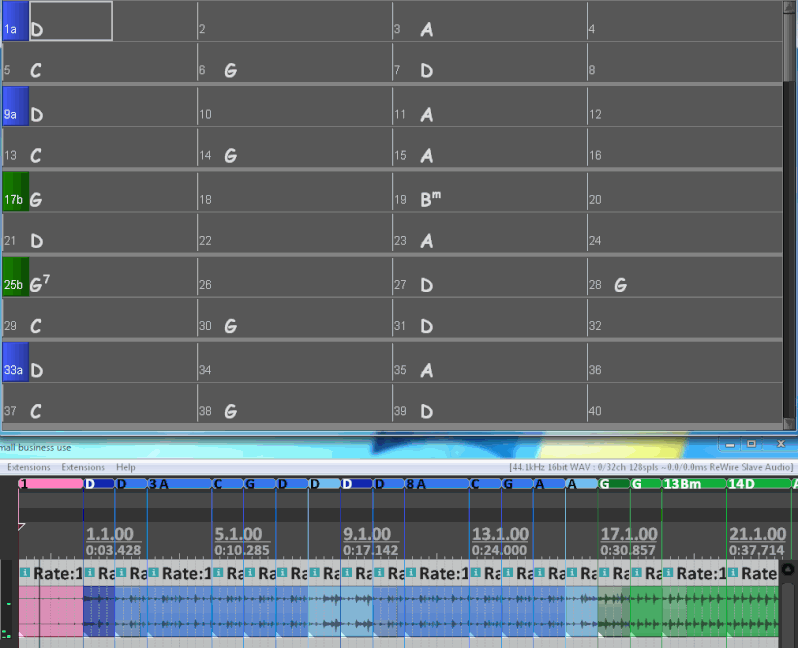
I think it would be easier if it just stepped down one line after it plays the 4 bar line:
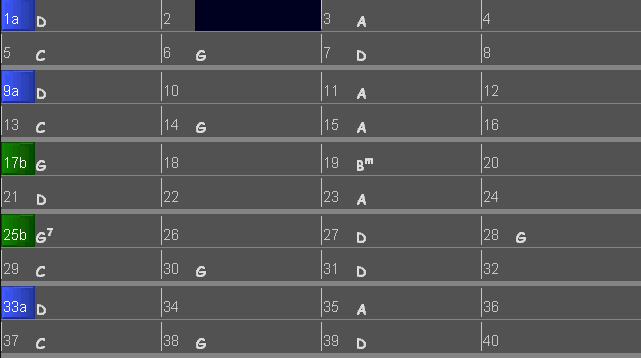
This is an example using Lokasenna's GUI it has the buttons to scroll up/down when stopped to edit the chords:
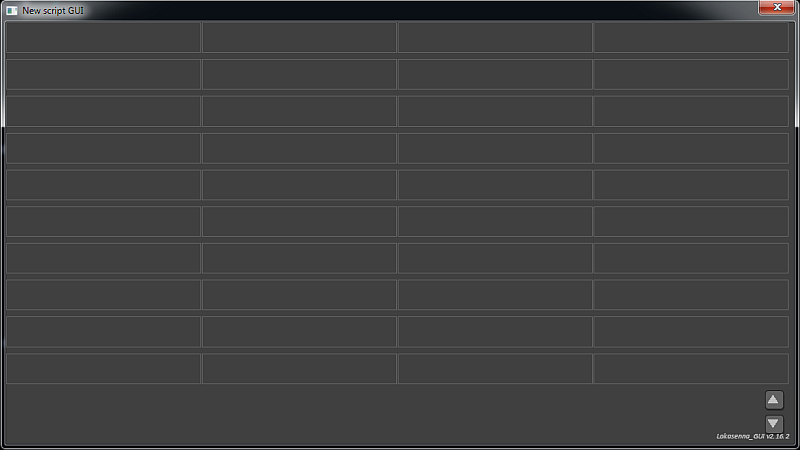
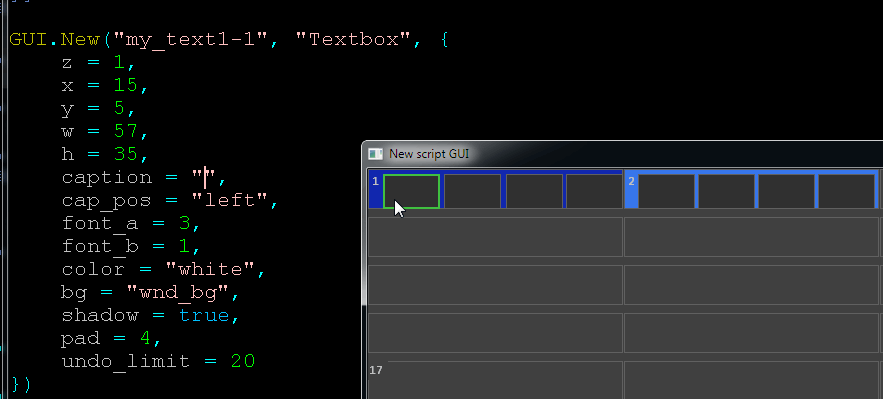 X-Rayms Region's Clock.lua
X-Rayms Region's Clock.lua comes close to what I need as you can edit the name with left click, it just needs to show in bars/measure rather than regions but still show the region color, and more rows of 4 bars, it might be able to be modified ??
https://github.com/X-Raym/REAPER-Rea...ns%20clock.lua
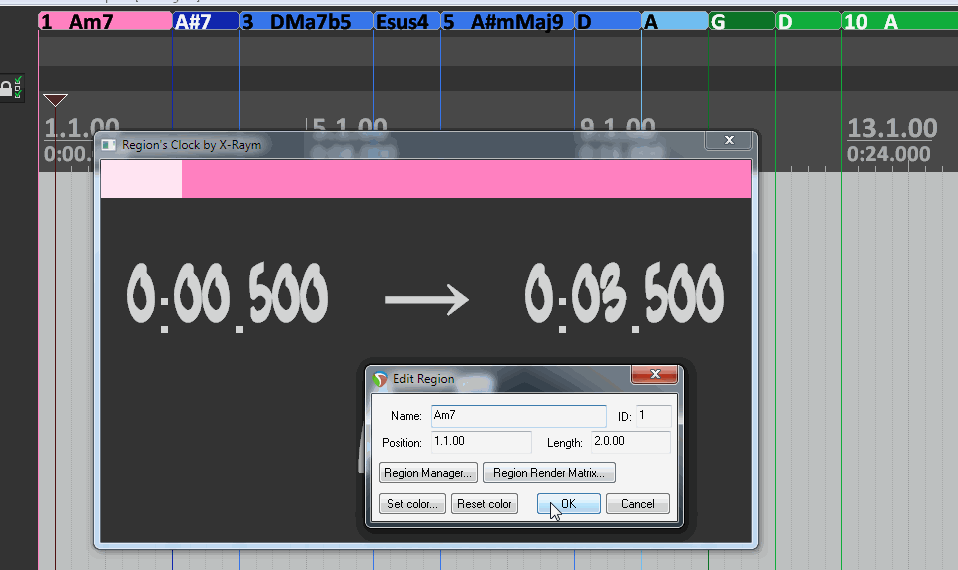
Any help would be much appreciated !
ReaTrak project here https://forum.cockos.com/showthread.php?t=212645
...
Last edited by MusoBob; 11-16-2018 at 12:43 AM.
|

|

|
 11-16-2018, 03:28 AM
11-16-2018, 03:28 AM
|
#2
|
|
Human being with feelings
Join Date: Sep 2014
Posts: 2,643
|

I edited the script a bit to add bar beat position but can't work out how to get it into 4 cells/bars by 10 rows so it changes to the next cell/bar after 4 beats @ 4/4. It also needs to be able to display all chord changes in the cell/bar, so if you have a chord change on beat 2 or 3 or 4 or all it needs to show them and edit them when left clicked:
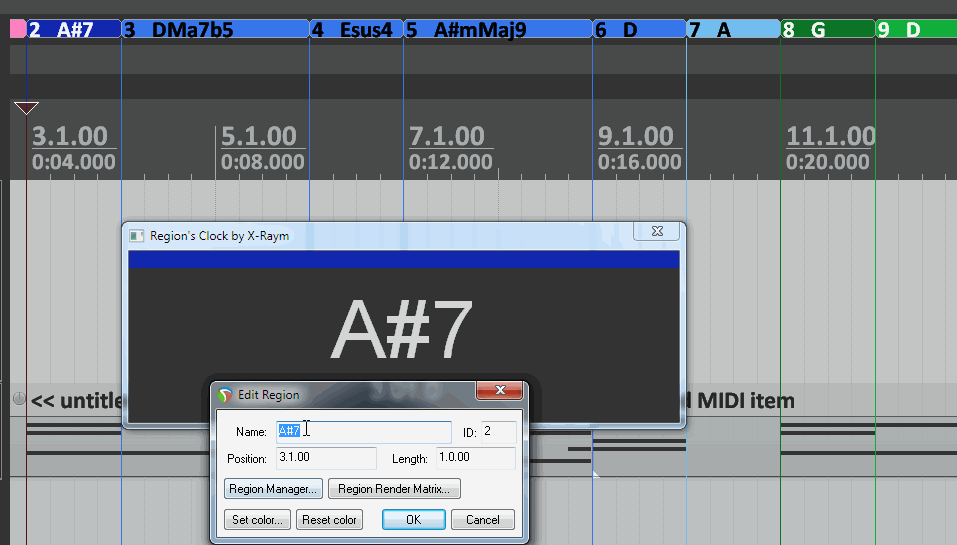
Code:
function Msg(m) -- functionine function: console output alias for debugging
reaper.ShowConsoleMsg(tostring(m) .. '\n')
end
--msg("")
--// USER CONFIG AREA -->
text_color = "White" -- support names (see color function) and hex values with #
background_color = "#333333" -- support names and hex values with #. REAPER defaults are dark grey #333333 and brigth grey #A4A4A4
no_regions_text = true -- set to false to desactivate "NO REGIONS UNDER PLAY CURSOR" instructions
--// -------------------- END OF USER CONFIG AREA
--// INITIAL VALUES //--
font_size = 30
font_name = "Arial"
window_w = 640
window_h = 270
format = 0
--// COLOR FUNCTIONS //--
function INT2RGB(color_int)
if color_int >= 0 then
R = color_int & 255
G = (color_int >> 8) & 255
B = (color_int >> 16) & 255
else
R, G, B = 255, 255, 255
end
rgba(R, G, B, 255)
end
function rgba(r, g, b, a)
if a ~= nil then gfx.a = a/255 else a = 255 end
gfx.r = r/255
gfx.g = g/255
gfx.b = b/255
end
function HexToRGB(value)
local hex = value:gsub("#", "")
local R = tonumber("0x"..hex:sub(1,2))
local G = tonumber("0x"..hex:sub(3,4))
local B = tonumber("0x"..hex:sub(5,6))
if R == nil then R = 0 end
if G == nil then G = 0 end
if B == nil then B = 0 end
gfx.r = R/255
gfx.g = G/255
gfx.b = B/255
end
function color(col)
if string.find(col, "#.+") ~= nil then
color2 = col
HexToRGB(color2)
end
if col == "White" then HexToRGB("#FFFFFF") end
if col == "Silver" then HexToRGB("#C0C0C0") end
if col == "Gray" then HexToRGB("#808080") end
if col == "Black" then HexToRGB("#000000") end
if col == "Red" then HexToRGB("#FF0000") end
if col == "Maroon" then HexToRGB("#800000") end
if col == "Yellow" then HexToRGB("#FFFF00") end
if col == "Olive" then HexToRGB("#808000") end
if col == "Lime" then HexToRGB("#00FF00") end
if col == "Green" then HexToRGB("#008000") end
if col == "Aqua" then HexToRGB("#00FFFF") end
if col == "Teal" then HexToRGB("#008080") end
if col == "Blue" then HexToRGB("#0000FF") end
if col == "Navy" then HexToRGB("#000080") end
if col == "Fuchsia" then HexToRGB("#FF00FF") end
if col == "Purple" then HexToRGB("#800080") end
end
--// ELEMENTS //--
function DrawProgressBar() -- Idea from Heda's Notes Reader
progress_percent = (play_pos-region_start)/region_duration
rect_h = gfx.h/10
INT2RGB(region_color)
gfx.rect( 0, 0, gfx.w, rect_h )
rgba( 255,255,255,200 )
gfx.rect( 0, 0, gfx.w*progress_percent, rect_h )
gfx.y = rect_h * 2
end
function CenterAndResizeText(string)
gfx.setfont(1, font_name, 100)
str_w, str_h = gfx.measurestr(string)
fontsizefit=(gfx.w/(str_w+50))*100 -- new font size needed to fit.
fontsizefith=((gfx.h-gfx.y)/(str_h+50))*100 -- new font size needed to fit in vertical.
font_size = math.min(fontsizefit,fontsizefith)
gfx.setfont(1, font_name, font_size)
str_w, str_h = gfx.measurestr(string)
gfx.x = gfx.w/2-str_w/2
gfx.y = gfx.y
end
function PrintAndBreak(string)
CenterAndResizeText(string)
color(text_color)
gfx.printf(string)
gfx.y = gfx.y + font_size
end
function DrawBackground()
color(background_color)
gfx.rect( 0, 0, gfx.w, gfx.h )
end
--// INIT //--
function init(window_w, window_h)
gfx.init("Region's Clock by X-Raym" , window_w, window_h)
gfx.setfont(1, font_name, font_size, 'b')
--color(text_color)
end
--// MAIN //--
function run()
DrawBackground()
-- PLAY STATE
play_state = reaper.GetPlayState()
if play_state == 0 then play_pos = reaper.GetCursorPosition() else play_pos = reaper.GetPlayPosition() end
-- IS REGION
marker_idx, region_idx = reaper.GetLastMarkerAndCurRegion(0, play_pos)
if region_idx >= 0 then -- IF LAST REGION
retval, is_region, region_start, region_end, region_name, markrgnindexnumber, region_color = reaper.EnumProjectMarkers3(0, region_idx)
buf = play_pos - region_start
buf = reaper.format_timestr_pos(buf, "", format)
end_buf = region_end - play_pos
end_string = reaper.format_timestr_pos(end_buf, "", format)
buf = buf .. " → " .. end_string
region_duration = region_end - region_start
else
is_region = false
gfx.y = 0
end -- IF LAST REGION
-- From SPK77's Clock script
-- CHANGE FORMAT WITH A CLICK
if mouse_state == 0 and gfx.mouse_cap == 2 and gfx.mouse_x > 5 and gfx.mouse_x < gfx.w - 5 and gfx.mouse_y > 5 and gfx.mouse_y < gfx.h - 5 then
mouse_state = 1
if format < 5 then format = format + 1 else format = 0 end
end
if gfx.mouse_cap == 0 then mouse_state = 0 end
-- Left clik return cursor at the begining of the region smooth seek
if gfx.mouse_cap == 1 then
if gfx.mouse_y < rect_h then
reaper.SetEditCurPos(region_start, false, true)
else
reaper.Main_OnCommand(40616, 0)
end
end
------------------------------------------------------
-- Copy current cursor/playback position to clipboard cfillion
------------------------------------------------------
local FORMAT = -1
-- Possible formats:
-- -1=project default
-- 0=time
-- 1=measures.beats + time
-- 2=measures.beats
-- 3=seconds
-- 4=samples
-- 5=h:m:s:f
local function position()
if reaper.GetPlayState() & 1 == 0 then
return reaper.GetCursorPosition()
else
return reaper.GetPlayPosition2()
end
end
--reaper.CF_SetClipboard(reaper.format_timestr_len(position(), '', 0, FORMAT))
current_pos = (reaper.format_timestr_len(position(), '', 0, FORMAT))
bar, beat, time = string.match(current_pos, "(%d+.)(%d+.)(%d+)")
bar = bar +1
beat = beat +1
--reaper.defer(function() end) -- disable creation of undo point
-----------------------------------------------------
-----------------------------------------------------
function round(num, numDecimalPlaces)
local mult = 10^(numDecimalPlaces or 0)
return math.floor(num * mult + 0.5) / mult
end
current_pos = round(play_pos,1)
-- DRAW
if is_region == true then
DrawProgressBar()
PrintAndBreak(region_name)
PrintAndBreak(bar..beat)
PrintAndBreak(current_pos)
else
if no_regions_text then
PrintAndBreak("No Region")
PrintAndBreak("Under Play Cursor")
end
end
gfx.update()
if gfx.getchar() ~= 27 then reaper.defer(run) else gfx.quit() end
end -- END DEFER
-- RUN
init(window_w, window_h)
run()
Last edited by MusoBob; 11-16-2018 at 03:43 PM.
|

|

|
| Thread Tools |
|
|
| Display Modes |
 Linear Mode Linear Mode
|
 Posting Rules
Posting Rules
|
You may not post new threads
You may not post replies
You may not post attachments
You may not edit your posts
HTML code is Off
|
|
|
All times are GMT -7. The time now is 05:57 AM.
|