 |
|

|
 03-16-2014, 02:25 AM
03-16-2014, 02:25 AM
|
#1
|
|
Human being with feelings
Join Date: Mar 2010
Location: Melbourne
Posts: 5,646
|
 Stable Beat Slicer for Reaper 64 bit
Stable Beat Slicer for Reaper 64 bit
I am currently using these two options :
- Reaper Dynamic splitting with drag n drop to Rs5k instances. Not fast but smooth once itse set up.
Desperately needs : some kinda custom action to create preloaded rs5k instances with the slices, where the original beat loop plays when you use the automatically generated chromatic midi.
- tx16wx : auto splits and loads. Fast.
Desperately needs : automatically split at zero crossing to avoid clicks ( unless im missing out on some hidden option ). And a bigger gui / waveform display.
Any other commercial or free recommendations ?
Ideal would be something that has a built in sequncer with transient based slicing and equi length slicing as well combined with the ease of fx like glitch2 and sequent?
Currently considering slicex snd beat cleaver...
Thanks
__________________
-------------------------
Salamat
|

|

|
 03-16-2014, 02:36 AM
03-16-2014, 02:36 AM
|
#2
|
|
Human being with feelings
Join Date: Dec 2013
Location: Trondheim, Norway
Posts: 376
|
I use Slicex for this task. It should do everything you want and a lot more. Has been stable here so far.
|

|

|
 03-16-2014, 06:36 AM
03-16-2014, 06:36 AM
|
#3
|
|
Human being with feelings
Join Date: Nov 2010
Location: Ukraine
Posts: 290
|
 some kinda custom action to create preloaded rs5k instances
some kinda custom action to create preloaded rs5k instances
Hi suleiman!
i agree, i also want that custom action ) it would be a very useful stuff!
but seems some of the actions are missing,
any action for insert any ReaPlugs to Fx chain ((
any actions for load slice to ReaSamplomatic ((
or am I mistaken?
|

|

|
 03-16-2014, 08:30 AM
03-16-2014, 08:30 AM
|
#4
|
|
Human being with feelings
Join Date: Mar 2010
Location: Melbourne
Posts: 5,646
|
Quote:
Originally Posted by ValeryOrloff

Hi suleiman!
i agree, i also want that custom action ) it would be a very useful stuff!
but seems some of the actions are missing,
any action for insert any ReaPlugs to Fx chain ((
any actions for load slice to ReaSamplomatic ((
or am I mistaken?
|
As for reaplug insertion, you could either :
Set up a default fx chain that shows up in every new track. I have one for reagate->reaeq->reacomp
OR
Save multiple fx chains and hotkey to insert in one go in any track you want
OR
Set up a default project template.
For the slices, im still searching.....
__________________
-------------------------
Salamat
|

|

|
 03-16-2014, 09:07 AM
03-16-2014, 09:07 AM
|
#6
|
|
Human being with feelings
Join Date: Dec 2013
Location: Trondheim, Norway
Posts: 376
|
Quote:
Originally Posted by suleiman

|
64-bit version of Slicex was officially released about one month ago.
|

|

|
 03-16-2014, 10:32 AM
03-16-2014, 10:32 AM
|
#7
|
|
Human being with feelings
Join Date: Dec 2012
Posts: 13,336
|
Deleted
Last edited by vitalker; 03-17-2014 at 09:53 AM.
|

|

|
 03-16-2014, 10:49 AM
03-16-2014, 10:49 AM
|
#8
|
|
Human being with feelings
Join Date: Dec 2010
Posts: 3,826
|
Unless you are live triggering the slices with a controller/pads, then you are actually taking a step backwards by using an instrument anyway.
Beat slicing on the timeline is much more powerful, gives much more tools on tap.
Having said that, even if you are triggering with a controller/pads, you can do this using SWS actions and actually trigger audio slices direct to the timeline, it is something of a hacky way to do it, but is obviously 'the ultimate power in the universe'
Why DAW developers in the year 2014 still refuse to do anything that isn't a replica of a tape deck and mixing desk is beyond me, luckily we have third party developers around here that are not so closed minded 
__________________
Stop posting huge images, smaller images or thumbnail, it's not rocket science!
|

|

|
 03-16-2014, 12:00 PM
03-16-2014, 12:00 PM
|
#9
|
|
Human being with feelings
Join Date: Dec 2013
Location: Trondheim, Norway
Posts: 376
|
Quote:
Originally Posted by gpunk_w

Unless you are live triggering the slices with a controller/pads, then you are actually taking a step backwards by using an instrument anyway.
Beat slicing on the timeline is much more powerful, gives much more tools on tap.
|
What? I assume you know that VST-slicers can do a lot more than just slice a beat and let each slice be triggered by midi notes?
|

|

|
 03-16-2014, 12:43 PM
03-16-2014, 12:43 PM
|
#10
|
|
Human being with feelings
Join Date: Mar 2010
Location: Melbourne
Posts: 5,646
|
Deleted
__________________
-------------------------
Salamat
Last edited by suleiman; 03-17-2014 at 09:32 PM.
|

|

|
 03-16-2014, 12:45 PM
03-16-2014, 12:45 PM
|
#11
|
|
Human being with feelings
Join Date: Mar 2010
Location: Melbourne
Posts: 5,646
|
Quote:
Originally Posted by osflaa

What? I assume you know that VST-slicers can do a lot more than just slice a beat and let each slice be triggered by midi notes?
|
Yeah some of the softwares i posted above do ridiculous stuff !
The original freeware glitch blew my mind the first time i used it.
__________________
-------------------------
Salamat
|

|

|
 03-16-2014, 04:33 PM
03-16-2014, 04:33 PM
|
#12
|
|
Human being with feelings
Join Date: Dec 2010
Posts: 3,826
|
Quote:
Originally Posted by osflaa

What? I assume you know that VST-slicers can do a lot more than just slice a beat and let each slice be triggered by midi notes?
|
Glitch is not a beat slicer it is a Multi effect, and beat slicers by their very nature allow nothing more than audio on the timeline could, you do realize that audio on the timeline can have individual effects at the sample level right.
Just because you do not realize how powerful slicing on the timeline is, do not think that i do not know what beat slicers can do.
__________________
Stop posting huge images, smaller images or thumbnail, it's not rocket science!
|

|

|
 03-16-2014, 08:47 PM
03-16-2014, 08:47 PM
|
#13
|
|
Human being with feelings
Join Date: Feb 2007
Posts: 3,221
|
following this thread.
i'd love to be able to quickly do this via RS5k. "split and assign to chromatic midi"
i've programmed an MLR style monome patch on my launchpad, but getting the audio sliced up, loaded into a sampler, assigned to the right notes, looped and crossfaded is a pain.
|

|

|
 03-16-2014, 09:38 PM
03-16-2014, 09:38 PM
|
#14
|
|
Human being with feelings
Join Date: Mar 2010
Location: Melbourne
Posts: 5,646
|
Quote:
Originally Posted by gpunk_w

Glitch is not a beat slicer it is a Multi effect, and beat slicers by their very nature allow nothing more than audio on the timeline could, you do realize that audio on the timeline can have individual effects at the sample level right.
Just because you do not realize how powerful slicing on the timeline is, do not think that i do not know what beat slicers can do.
|
Yes i realize what u r saying . A lot of these just divide/ slice your sample into equal length parts and allow you to apply various fx to them. There is no midi based live triggering of slices and no transient based splitting.
This was all mentioned above by me.
Maybe instead of these argumentative comments, you could guide me ( and others ) towards a recommended beat slicer vsti that can slice in an intuitive manner, assign it to midi ( or trigger via an internal sequencer ), and stack fx on a per step basis in wierd n wonderful.
__________________
-------------------------
Salamat
|

|

|
 03-16-2014, 09:52 PM
03-16-2014, 09:52 PM
|
#15
|
|
Human being with feelings
Join Date: Mar 2010
Location: Melbourne
Posts: 5,646
|
Quote:
Originally Posted by nym

following this thread.
i'd love to be able to quickly do this via RS5k. "split and assign to chromatic midi"
i've programmed an MLR style monome patch on my launchpad, but getting the audio sliced up, loaded into a sampler, assigned to the right notes, looped and crossfaded is a pain.
|
Your best bet at this stage would be tx16wx.
It allows beat transient based splitting or equal length splits. auto mapping to sequencial midi notes, dragging out of a chromatic midi to the daw that shows the beat playing as is thru the slices.
You can manually tweak the start n end to zero crossings, though i wish this was automatic. A faster work around is setting a very small attack n release for the group to make sure there are no clicks.
What is missing is the internal sequencer for slice triggering and for fx triggering. And finer controls for slicing (ala Reaper's dyn item splitting).
And a bigger GUI.
Yes a native solution / custom action would be super awesome.
__________________
-------------------------
Salamat
|

|

|
 03-16-2014, 10:00 PM
03-16-2014, 10:00 PM
|
#16
|
|
Human being with feelings
Join Date: Mar 2007
Location: I'm in a barn
Posts: 4,467
|
a knife works pretty well.

|

|

|
 03-16-2014, 10:53 PM
03-16-2014, 10:53 PM
|
#17
|
|
Human being with feelings
Join Date: Oct 2008
Location: Right Hear
Posts: 15,618
|
I love ya James... a man after my own heart...
|

|

|
 03-17-2014, 12:14 AM
03-17-2014, 12:14 AM
|
#18
|
|
Human being with feelings
Join Date: Mar 2010
Location: Melbourne
Posts: 5,646
|
Quote:
Originally Posted by James HE

a knife works pretty well.
 |
The native Cockos slicer. You can slice your own ...errr.... Beats in seconds..!!
__________________
-------------------------
Salamat
|

|

|
 03-17-2014, 12:17 AM
03-17-2014, 12:17 AM
|
#19
|
|
Human being with feelings
Join Date: Dec 2013
Location: Trondheim, Norway
Posts: 376
|
One feature I find essential if you are planning to make "realistic" sounding drum grooves, is velocity layering and random layering. Slicex has this, I have no idea if the others on the list have it.
|

|

|
 03-17-2014, 12:42 AM
03-17-2014, 12:42 AM
|
#20
|
|
Human being with feelings
Join Date: Mar 2010
Location: Melbourne
Posts: 5,646
|
Quote:
Originally Posted by osflaa

One feature I find essential if you are planning to make "realistic" sounding drum grooves, is velocity layering and random layering. Slicex has this, I have no idea if the others on the list have it.
|
I actually completely make my own drum kits ( velocity layered and with round/ random robin ) in soft samplers of choice and make my drum patterns from scratch, because i do rock n metal mostly and it suits the genre. 90% of the album in my link is made this way.
But sometimes i just wanna FSU and dont want realistic drum grooves. Thats where the slicing comes in.
__________________
-------------------------
Salamat
|

|

|
 03-17-2014, 01:40 AM
03-17-2014, 01:40 AM
|
#21
|
|
Human being with feelings
Join Date: Dec 2013
Location: Trondheim, Norway
Posts: 376
|

Quote:
Originally Posted by suleiman

I actually completely make my own drum kits ( velocity layered and with round/ random robin ) in soft samplers of choice and make my drum patterns from scratch, because i do rock n metal mostly and it suits the genre. 90% of the album in my link is made this way.
But sometimes i just wanna FSU and dont want realistic drum grooves. Thats where the slicing comes in.
|
Ok, then you don't need this feature. Slicex has some features that you would expect in a sampler, an audio editor and a synth. It has many possibilities to experiment creatively with samples and loops. In addition to what is obvious, I consider the main features to be:
- 10 outputs, 5 stereo
- 8 separate articulators containing a filter section and possibility to draw envelopes and apply LFOs on a lot of parametres such as volume, pan, filter cut off frequency, filter resonance, playback speed and sample start. Each sampel can be assigned individually to the filter you want. Some of these features can be applied individually on each sample as well.
- Layering features
- Possibility to draw eq curve and apply reverb separately on each sample
- Lots of edit features such as pitch shift, time stretch, normalize, noise gate, play backward, swap channels, convert stereo/mono, change sample rate and tempo info, declick, fade in/out++
- Internal sequencer
- Dual deck
I'm not trying to push Slicex here, just to inform you about some of the features.
Last edited by osflaa; 03-17-2014 at 01:48 AM.
|

|

|
 03-17-2014, 04:42 AM
03-17-2014, 04:42 AM
|
#22
|
|
Human being with feelings
Join Date: Nov 2010
Location: Ukraine
Posts: 290
|
Quote:
Originally Posted by suleiman

A
Save multiple fx chains and hotkey to insert in one go in any track you want
OR
Set up a default project template.
|
where is the automation?
what action for add selected slice to RS5k on selected track?
OR
what action for add selected sequence slices to RS5k (multisample mode)?
|

|

|
 03-17-2014, 05:17 AM
03-17-2014, 05:17 AM
|
#23
|
|
Human being with feelings
Join Date: Jan 2012
Location: Bananenrepublik Deutschland
Posts: 307
|

Quote:
Originally Posted by osflaa

Ok, then you don't need this feature. Slicex has some features that you would expect in a sampler, an audio editor and a synth. It has many possibilities to experiment creatively with samples and loops. In addition to what is obvious, I consider the main features to be:
- 10 outputs, 5 stereo
- 8 separate articulators containing a filter section and possibility to draw envelopes and apply LFOs on a lot of parametres such as volume, pan, filter cut off frequency, filter resonance, playback speed and sample start. Each sampel can be assigned individually to the filter you want. Some of these features can be applied individually on each sample as well.
- Layering features
- Possibility to draw eq curve and apply reverb separately on each sample
- Lots of edit features such as pitch shift, time stretch, normalize, noise gate, play backward, swap channels, convert stereo/mono, change sample rate and tempo info, declick, fade in/out++
- Internal sequencer
- Dual deck
I'm not trying to push Slicex here, just to inform you about some of the features.
|
+ it ads cue markers to the wave file at the calculated slice points
when draging it in and out again of slicex (sam applies to edison)
major thing for me if i decide to quickly slice it later on in reaper with
"item: split at media cues"
|

|

|
 03-17-2014, 05:47 AM
03-17-2014, 05:47 AM
|
#24
|
|
Human being with feelings
Join Date: Mar 2010
Location: Melbourne
Posts: 5,646
|

Quote:
Originally Posted by ValeryOrloff

where is the automation?
what action for add selected slice to RS5k on selected track?
OR
what action for add selected sequence slices to RS5k (multisample mode)?
|
Maybe i misunderstood your question. I thought you were asking how to quickly recall often used fx chains.
There is no multi sample mode in Reaper to allow multiple slices to multiple instances of reasamplomatic in one go.
But it allows to quickly create and recall whenever u like - for eg a track template having 16 instances of RS5k in 1 go.
Then you can ctl + alt + drag n drop each slice from the timeline to a rs5k instance OR click the rs5k button called "import item from range". The first option renders a new wav based on tge slice while the second selects only that time selection out of the whole.
So in essence, the fastest work flow possible natively for slicing is ( sws is must ) :
- make a track with 16 instances of rs5k. ( ctl+ c once and ctl+v 15 times ). Assign it to a a chromatic midi range you are comfortable with ( 24 to 39 for eg). Save as a track template to recall instantly. You can hotkey this too.
- make a custom action to perform these two actions simultaneously : 1. select next fx and 2. Select next item. Hotkey this.
- hotkey ur dyn splitting and split.
- click first slice and first rs5k instance. Press "import from range" button. Keep mouse pointer in same position.
- cycle through all the items in parallel with all the rs5k instances using the above defined custom action.
- done 
Most of the above steps to set up the short cuts. The actual slicing and assigning is only the last 2 steps which took me less than a minute to do.
Let me know if you ned any clarification.
__________________
-------------------------
Salamat
|

|

|
 03-17-2014, 05:49 AM
03-17-2014, 05:49 AM
|
#25
|
|
Human being with feelings
Join Date: Mar 2010
Location: Melbourne
Posts: 5,646
|
@ osflaa : you convinced me dude. Im gonna try the demo tonite. If its stable on my system ( 64 bit reaper in win 8) i will get it there and then.
Thats a super loaded slicer !
__________________
-------------------------
Salamat
|

|

|
 03-17-2014, 05:58 AM
03-17-2014, 05:58 AM
|
#26
|
|
Human being with feelings
Join Date: Dec 2013
Location: Trondheim, Norway
Posts: 376
|
Quote:
Originally Posted by suleiman

@ osflaa : you convinced me dude. Im gonna try the demo tonite. If its stable on my system ( 64 bit reaper in win 8) i will get it there and then.
Thats a super loaded slicer !
|
I use 64-bit Slicex in 64-bit Reaper on Win 8 and it has worked stable so far, but I have not used it that much. You should definately test the demo thoroughly before purchase. But it is definately a powerful creative tool!
|

|

|
 03-17-2014, 09:54 AM
03-17-2014, 09:54 AM
|
#27
|
|
Human being with feelings
Join Date: Dec 2012
Posts: 13,336
|
Quote:
Originally Posted by suleiman

Any of the above mentioned in there ?
Coz i have a coupla recent issues of computer music with the dvd's.
Also, thanx !
Also, is it legal to share ?
|
Please, delete my quote from your message
|

|

|
 03-17-2014, 09:33 PM
03-17-2014, 09:33 PM
|
#28
|
|
Human being with feelings
Join Date: Mar 2010
Location: Melbourne
Posts: 5,646
|
Quote:
Originally Posted by vitalker

Please, delete my quote from your message
|
Done .
__________________
-------------------------
Salamat
|

|

|
 03-17-2014, 09:34 PM
03-17-2014, 09:34 PM
|
#29
|
|
Human being with feelings
Join Date: Mar 2010
Location: Melbourne
Posts: 5,646
|
Quote:
Originally Posted by osflaa

I use 64-bit Slicex in 64-bit Reaper on Win 8 and it has worked stable so far, but I have not used it that much. You should definately test the demo thoroughly before purchase. But it is definately a powerful creative tool!
|
I installed the demo but Reaper detected only the 32 bit version which i then ran bridged. Same thing after a re-install. I 'll try again tonite to see if i can get the 64 bit vst to work, otherwise i'll pass.
It looks n works fantastic though 
__________________
-------------------------
Salamat
|

|

|
 03-17-2014, 11:33 PM
03-17-2014, 11:33 PM
|
#30
|
|
Human being with feelings
Join Date: Dec 2013
Location: Trondheim, Norway
Posts: 376
|
Quote:
Originally Posted by suleiman

I installed the demo but Reaper detected only the 32 bit version which i then ran bridged. Same thing after a re-install. I 'll try again tonite to see if i can get the 64 bit vst to work, otherwise i'll pass.
It looks n works fantastic though  |
Just to double check:
- Did you download this installer?
http://downloads.image-line.com/slic...ex_install.exe
- Did you change any of the default install locations?
Standalone version: C:\Program Files (x86)\Image-Line\IL Slicex
32-bit plugin: C:\Program Files (x86)\VstPlugins
64-bit plugin: C:\Program Files\Common Files\VST2
- Have you updated the search paths in Reaper settings-Plugins-VST?
I always rename my 64-bit-plugins to Pluginname_64.dll so I am shure I can separate 32-bit from 64-bit plugins no matter how the DAW detect and handle 64-bit-plugins. I don't know much about how Reaper does this, though. But Reaper did not have problems finding the 64-bit version of Slicex on my computer.
|

|

|
 03-18-2014, 05:03 AM
03-18-2014, 05:03 AM
|
#31
|
|
Human being with feelings
Join Date: Mar 2010
Location: Melbourne
Posts: 5,646
|

Quote:
Originally Posted by osflaa

Just to double check:
- Did you download this installer?
http://downloads.image-line.com/slic...ex_install.exe
- Did you change any of the default install locations?
Standalone version: C:\Program Files (x86)\Image-Line\IL Slicex
32-bit plugin: C:\Program Files (x86)\VstPlugins
64-bit plugin: C:\Program Files\Common Files\VST2
- Have you updated the search paths in Reaper settings-Plugins-VST?
I always rename my 64-bit-plugins to Pluginname_64.dll so I am shure I can separate 32-bit from 64-bit plugins no matter how the DAW detect and handle 64-bit-plugins. I don't know much about how Reaper does this, though. But Reaper did not have problems finding the 64-bit version of Slicex on my computer. |
Yes thats the installer.
I changed the path to a custom folder where i keep my vst.
Reaper rescans on startup.
Maybe it overwrote the 64 bit file with the 32 bit one since i gave the same location for both.
Thanx for your tips. I'll look into it tonite and report back.
__________________
-------------------------
Salamat
|

|

|
 03-18-2014, 07:55 AM
03-18-2014, 07:55 AM
|
#32
|
|
Human being with feelings
Join Date: Dec 2013
Location: Trondheim, Norway
Posts: 376
|
Quote:
Originally Posted by suleiman

Maybe it overwrote the 64 bit file with the 32 bit one since i gave the same location for both.
|
That's likely because the 64- and 32-bit dlls have the same name; IL Slicex.dll.
EDIT:
If you decide to purchase, could you buy by following this link? You will then get a 10% discount and I will get 20% of the purchase price that I can spend on new IL plugins.
http://affiliate.image-line.com/EHDCHI421
Last edited by osflaa; 03-18-2014 at 09:15 AM.
|

|

|
 03-18-2014, 08:39 AM
03-18-2014, 08:39 AM
|
#33
|
|
Human being with feelings
Join Date: Oct 2007
Location: home is where the heart is
Posts: 12,110
|
While there seem to be some SliceX users here, could anyone answer a small question please:
Are you able to load one of the factory scripts in SliceX ?
I tried the demo some time ago and couldn't get this working.
Here's a thread where it's confirmed.
http://www.kvraudio.com/forum/viewto...?f=1&t=403352&
Not sure if this is a bug or demo limitation.
(If this question is too thread-derailing just ignore or please PM me instead.  )
|

|

|
 03-18-2014, 08:52 AM
03-18-2014, 08:52 AM
|
#34
|
|
Human being with feelings
Join Date: Dec 2013
Location: Trondheim, Norway
Posts: 376
|
Quote:
Originally Posted by nofish

Are you able to load one of the factory scripts in SliceX ?
|
The scripts are not available in the VST-versions of Slicex (even not within FL Studio), only in the native version. I'll ask reflex about this (the person who ports IL native plugins to VSTs) and report back here.
|

|

|
 03-18-2014, 09:01 AM
03-18-2014, 09:01 AM
|
#35
|
|
Human being with feelings
Join Date: Oct 2007
Location: home is where the heart is
Posts: 12,110
|
Ah, thanks for the info.
|

|

|
 03-18-2014, 10:24 AM
03-18-2014, 10:24 AM
|
#36
|
|
Human being with feelings
Join Date: Feb 2007
Posts: 3,221
|
can you make a licecap of slicex being used to trim a loop out of a wav, then slice it into 64 equal parts to be assigned to a midi controller?
i installed the demo and found the controls to be weird.
i did like the mousewheel zooming though
|

|

|
 03-18-2014, 10:47 AM
03-18-2014, 10:47 AM
|
#37
|
|
Human being with feelings
Join Date: Dec 2013
Location: Trondheim, Norway
Posts: 376
|
Quote:
Originally Posted by nym

can you make a licecap of slicex being used to trim a loop out of a wav, then slice it into 64 equal parts to be assigned to a midi controller?
i installed the demo and found the controls to be weird.
i did like the mousewheel zooming though
|
I don't know what a licecap is, but you can use Slicex as you describe. IL plugins usually take some time getting used to. Many of them seem to be a mix of other plugins with something new added. The filter/envelope-section in Slicex has similarities to the Sytrus synth, the editing tools to Edison. The basic mouse operations are very similar to those in FL Studio. So the workflow is not always very streamlined or obvious, but the plugins are usually very powerful.
|

|

|
 03-18-2014, 10:52 AM
03-18-2014, 10:52 AM
|
#38
|
|
Human being with feelings
Join Date: Feb 2007
Posts: 3,221
|
http://www.cockos.com/licecap/
screen gif recorder
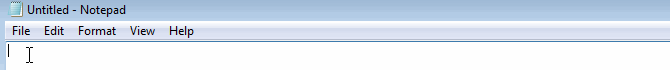
i feel like it added silence at the start of the loop
and i also couldn't figure out how to crop stuff
spent a sleepy 30 minutes playing with it, so more time is needed.
i'd be happy to buy through your pyramid scheme link though if i am satisfied with the plugin.
|

|

|
 03-18-2014, 11:21 AM
03-18-2014, 11:21 AM
|
#39
|
|
Human being with feelings
Join Date: Dec 2013
Location: Trondheim, Norway
Posts: 376
|
Quote:
Originally Posted by nym

i feel like it added silence at the start of the loop
and i also couldn't figure out how to crop stuff
|
If you want to crop something, you select the actual part of the sample, go to the Edit-menu (scissor symbol) and choose between delete, clear and trim. You can enable/disable clickfree editing.
(For some reason I can't make the keyboard shortcuts to work even if I "enable typing keyboard input" in Slicex and "send all keyboard input to plugin" in Reaper.)
I recommend to have a look at the manual, IL manuals are very straight to the point:
http://www.image-line.com/support/FL...ins/Slicex.htm
|

|

|
 03-18-2014, 10:20 PM
03-18-2014, 10:20 PM
|
#40
|
|
Human being with feelings
Join Date: Mar 2010
Location: Melbourne
Posts: 5,646
|
Alright !! 64 bit finally working....pretty cool !
But where is the help manual ?
Edit : never mind. just saw the above post.
__________________
-------------------------
Salamat
|

|

|
| Thread Tools |
|
|
| Display Modes |
 Linear Mode Linear Mode
|
 Posting Rules
Posting Rules
|
You may not post new threads
You may not post replies
You may not post attachments
You may not edit your posts
HTML code is Off
|
|
|
All times are GMT -7. The time now is 01:13 PM.
|