 |
|

|
 12-12-2019, 04:30 PM
12-12-2019, 04:30 PM
|
#1
|
|
Human being with feelings
Join Date: Oct 2011
Posts: 442
|
 ClearView [ Standard & Extended @ 1080p]
ClearView [ Standard & Extended @ 1080p]
ClearView Theme (v6 mod) 1080p only atm / (scroll for the standard version)
----------------------
Known Bugs
Problem: Toolbar text appears blurry / color too dark
Solution: Open Theme development tweaker and change:
- color: Toolbar button text
- font: Volume/pan label font
Problem: TCP items dont align like in the v5/v4 themes
Solution: Add a line in rtconfig.txt like described in the post below
https://forum.cockos.com/showpost.ph...&postcount=176
----------------------
Version 1.0 Standard final:
- fixed some elements positioning in tcp
- fixed few contrast issues in tcp/mcp
- added more separators styles
- added 2 more meter colors (green, blue)
- changed font to fixed width LED Calculator (no more jumping around)

 Download Standard Version
Download Standard Version
--------------------------------
Version 1.0 Extended
In the standard version archive you will find a gif movie
with a preview of the extended version
Please include your email address in the donation field, i set it up so it
will automatically send you the theme archive, so you won't have to wait for
me to send it manually.

 Download Extended Version
Download Extended Version
Get de-saturated toolbar icons here: https://forum.cockos.com/showthread.php?t=235681
Changelog:
- new darker petrol tint for all colors
- added 50 separator models - 5 pictures + 45 patterns
- added 20 meter colors
- included project file with all the separators and meters set up so you can easily chose the ones you like
- added transport font with fixed size characters
- fixed various bugs
--------------------------------
Read the included txt file for install instructions and changelog
Report any bugs in this thread.
--------------------------------
This theme is a v6 default mod. Every image was changed and adjusted to make a clear, easy on the eyes theme, friendly with long working hours and maybe more important - inspiring and OCD free.
Kept all the new V6 functions working.
Includes Theme Adjuster script with 12 palettes (the "OK" one is freshly made)
1080p only for now (you can still use it if you disable scaling)
Right now there are 50 separators, 20 colored meters, and 5 colored faders.
Thank you, and enjoy 
Lerian
Last edited by lerian; 10-28-2023 at 07:11 AM.
|

|

|
 12-13-2019, 02:03 AM
12-13-2019, 02:03 AM
|
#2
|
|
Human being with feelings
Join Date: Sep 2013
Posts: 715
|

Excellent, way to go!
The Volume and M/S Buttons are certainly an improvement,
also the rounded edges of the Tracks/folders and Label.
I think one of the elements that stands out too much from Default 6 Theme, is the massive Route button..
not only it is too big, but the stripe coloring (while I can appreciate the retro palette) is just bonkers lol
I much prefer the simple I/O button from your superduper Excellent Analog Default..
it's discrete, gets the job done, and it doesn't take any real state.
-To say the truth I found your v1.8 theme when I started with Reaper around 2013, and I haven't used any other Theme ever since!
I may have +1000 Themes, and lots of them are just Amazing, great works of Art in a way..
But yeah, in comparison to Analog 1.8, all of them are unusable,
in terms of cohesion, practicality or productivity on a professional level..
The proportions are right, the warm color palette is great, no greens, lots of red and yellow..
And I donno.. for some reason it just looks and feels perfectly RIGHT!
-So yeah I'm looking forward to see what will you come up with in this new Reaper phase..
Or if anyone is ever able to beat you, not because their theme is more flashy or more artistically impressive,
but for overall practical, professional and natural reasons. (human perception..)
|

|

|
 12-13-2019, 06:22 AM
12-13-2019, 06:22 AM
|
#3
|
|
Human being with feelings
Join Date: Nov 2015
Posts: 607
|
Looks great, keep it up!
Love the armed, route, mute and solo. I like your idea with the tcp tracks
You could try to change the fx ....
|

|

|
 12-13-2019, 06:54 AM
12-13-2019, 06:54 AM
|
#4
|
|
Human being with feelings
Join Date: Jun 2015
Posts: 8,703
|
I like the 6 theme but this mod is looking good so far. 
|

|

|
 12-13-2019, 06:56 AM
12-13-2019, 06:56 AM
|
#5
|
|
Human being with feelings
Join Date: Mar 2017
Location: Ukraine, Kyiv
Posts: 546
|
Looks very nice, keep it up! 👍🏻
|

|

|
 12-13-2019, 07:01 AM
12-13-2019, 07:01 AM
|
#6
|
|
Human being with feelings
Join Date: Mar 2016
Posts: 58
|
This is my favorite mod so far, hoping you feel like sharing it soon.
|

|

|
 12-13-2019, 08:07 AM
12-13-2019, 08:07 AM
|
#7
|
|
Human being with feelings
Join Date: Jun 2015
Location: Venezuela
Posts: 350
|
I love the rounded corners for folders! that does give a lot of sense of separation! Keep it up 
|

|

|
 12-13-2019, 09:03 AM
12-13-2019, 09:03 AM
|
#8
|
|
Human being with feelings
Join Date: Mar 2017
Location: France
Posts: 628
|
It does looks nice...
|

|

|
 12-13-2019, 09:47 AM
12-13-2019, 09:47 AM
|
#9
|
|
Pixel Pusher
Join Date: Mar 2007
Location: Blighty
Posts: 4,983
|

Looking good! Your questions:
mcp.recmode sets its position realtive to in_sec, one of my imaginary construction sections.
Code:
set in_sec + + [sidebar_sec{2} pan_sec{1}] [0 pan_sec{3} mcp.size{0}] * scale h<hide_input_s{0} [0 0 0 22] h<hide_inputFX_s{0} [0 0 0 42] [0 0 0 54]
That last 54 is probably what you're looking for.
Similarly, the pan knobs on the mcp master (is that the one you mean?) position relative to pan_sec, which is, you guessed it, an imaginary construction section. So enlarge that.
Elements like track name should already align vertically with parent folder on the tcp, change 'align controls' to 'aligned' in the script.
Quote:
Originally Posted by lerian

Cleaned up the mess
|
I have made this theme extremely easy to mod, provided the means and instructions to do so, and welcome you doing it. I not only have no doubt that your mod and many others will be very popular, but also I am at your service to make that happen as easily as possible. In return, it would be super nice if you could turn down the attitude. You may not agree with the direction I went with the theme, but please consider that doesn't mean you understand why.
|

|

|
 12-13-2019, 01:59 PM
12-13-2019, 01:59 PM
|
#10
|
|
Human being with feelings
Join Date: Jan 2011
Location: Greensboro, NC
Posts: 507
|
Praise be to both Lerian and White Tie. I'd love if we had orangeish red highlights in places like how the Default 6 theme has bypassed effects in orangish red and I just love the look of that kind of thing.
Last edited by DeathByGuitar; 12-13-2019 at 02:07 PM.
|

|

|
 12-13-2019, 02:45 PM
12-13-2019, 02:45 PM
|
#11
|
|
Human being with feelings
Join Date: Oct 2006
Location: Greece
Posts: 3,553
|
Thanks. The screenshot shows promise. A more consistent UI, and better contrast. Looks pleasant to use. Any chance for a bigger screenshot?
Thanks
|

|

|
 12-13-2019, 03:35 PM
12-13-2019, 03:35 PM
|
#12
|
|
Human being with feelings
Join Date: Oct 2011
Posts: 442
|

Thanks ernzo for the appreciation, it took me a lot of time to make that theme, tested it on different monitors, every button shadow, gradient and color was changed and re-changed, every time i did a small change on color had to change all the other elements too, so its quite a bit of work to make the things right. And thanks to WT that he made the v4 theme so good it only needed few adjustments to it.
The I/O button now is under solo button, i renamed it to S|R (send and receive). Not sure is the best approach, i think i will copy the SND / RCV text from v4 theme. It fits nicely there.

Quote:
Originally Posted by White Tie

Looking good! Your questions:
mcp.recmode sets its position realtive to in_sec, one of my imaginary construction sections.
Code:
set in_sec + + [sidebar_sec{2} pan_sec{1}] [0 pan_sec{3} mcp.size{0}] * scale h<hide_input_s{0} [0 0 0 22] h<hide_inputFX_s{0} [0 0 0 42] [0 0 0 54]
That last 54 is probably what you're looking for.
Similarly, the pan knobs on the mcp master (is that the one you mean?) position relative to pan_sec, which is, you guessed it, an imaginary construction section. So enlarge that.
Elements like track name should already align vertically with parent folder on the tcp, change 'align controls' to 'aligned' in the script.
I have made this theme extremely easy to mod, provided the means and instructions to do so, and welcome you doing it. I not only have no doubt that your mod and many others will be very popular, but also I am at your service to make that happen as easily as possible. In return, it would be super nice if you could turn down the attitude. You may not agree with the direction I went with the theme, but please consider that doesn't mean you understand why. |
WT i want to apologize if i was inappropriate, was never my intention to heat things up or throw accusations around. Actually i find the direction to be the right one, so no problem with me on this one. The things i was debating about i already started to mod, so things are good on my side and i'm grateful for your help.
Would be even more helpful to have some comments here or in the rtconfig explaining in plain text all the syntax. I know it is in the sdk, but would be less time consuming to have at least one complex line commented. Example:
Code:
set in_sec + + [sidebar_sec{2} pan_sec{1}] [0 pan_sec{3} mcp.size{0}] * scale h<hide_input_s{0} [0 0 0 22] h<hide_inputFX_s{0} [0 0 0 42] [0 0 0 54]
Code:
;set in_sec = sets an imaginary section
;+ + = have this role
; [sidebar_sec{2} pan_sec{1}] [0 pan_sec{3} mcp.size{0}] = 4 coordinates, sidebar_sec{2} does this, etc
; * does this
;scale h<hide_input_s{0} means this
;and so on
I think it will save a lot of time to themers and to you answering questions on the forum.
I fixed the track, but on master after i enlarged the pan_sec i want to move the pan a bit lower, just cant figure out the value that does it.
Last edited by lerian; 12-13-2019 at 04:01 PM.
|

|

|
 12-14-2019, 05:05 AM
12-14-2019, 05:05 AM
|
#13
|
|
Pixel Pusher
Join Date: Mar 2007
Location: Blighty
Posts: 4,983
|

Sure thing.
I have split that line into two sections, to make it a bit more human readable, so lets split the first addition calculation:
Code:
set in_sec + \
+ [sidebar_sec{2} pan_sec{1}] [0 pan_sec{3} mcp.size{0}] \
* scale h<hide_input_s{0} [0 0 0 22] h<hide_inputFX_s{0} [0 0 0 42] [0 0 0 54]
The first line is all where it sits relative to other sections.
x : its x position is sidebar_sec{2}, the width of the sidebar. If there's no sidebar, that's zero. If there is, this section sits next to the sidebar.
y : pan_sec{1} plus pan_sec{3} - the y position of the pan section, plus its height. In other words, under the pan section.
w: I've set this to mcp.size{0} (the full panel width) but that's just so it shows up if I use a test image to check on it*. I don't actually use the w value of this section anywhere, so its width doesn't really matter.
The second line is all about height. This is the only place there are actual numbers, (all the previous values have been measurements of other sections) so this is where I apply my scale factor. Then its just a standard line of conditional walter: - If panel height is less than my 'hide input' height, h is 22.
- Otherwise, if panel height is less than my 'hide input fx' height, h is 42.
- Otherwise, h is 54.
'hide input' height and 'hide input fx' height are values I expose to modders so they can mess with the setting of these important break points without too much messing about. Inside the macro I multiply these values by the layout scale, because I decided it would be easier for everyone to do all the layout at 100% values and then scale things behind the scenes.
--------
* Since my sections aren't real things, when setting up I will steal an element I'm not looking at right now, replace its image with one of my 'ugly space filler images' and then temporarily stick a line like this in:
set mcp.mute in_sec
...and then I can actually see where in_sec is, and spot any inevitable cockups.
|

|

|
 12-14-2019, 12:36 PM
12-14-2019, 12:36 PM
|
#14
|
|
Human being with feelings
Join Date: Aug 2018
Posts: 116
|
Looks nice.
I would suggest make Solo button yellow, not green. Yellow signals perfectly that the track is affected (soloed), green melts with the environment (meters) and dont draw attention.
MCP tracks maybe need a pixel more separation, something that sets them apart.
Green meters are meh, orange are easier on the eye. Why are people obsessed with meters? One better needs readable numbers that report peak position and thin non-flashy indicators.
Pan knobs have the indicator off and they are really cheap-looking.
Last edited by ANDYZ; 12-14-2019 at 12:42 PM.
|

|

|
 12-14-2019, 04:27 PM
12-14-2019, 04:27 PM
|
#15
|
|
Human being with feelings
Join Date: Oct 2011
Posts: 442
|
Thank you WT!
Thanks Andyz, the yellow solo makes sense.
WT, can you please tell me that there is a solution to tint only part of the tcp? I am not talking about using pink lines, but rather some code somewhere for better precision. The problem with pink lines is that they are dumb, so if i want to color only the track idx part of the tcp, when i have tracks stacked in folders all that pink area remains in the left, so tcp_bg is pseudo-coloring properly the tracks under folders. Is there a fix for this?

Also, would help if i don't want to tint the whole tcp and keep the option to base color my tracks from the theme tweaker without having to edit the tcp_bg
Thank you
Last edited by lerian; 12-14-2019 at 04:56 PM.
|

|

|
 12-14-2019, 04:44 PM
12-14-2019, 04:44 PM
|
#16
|
|
Human being with feelings
Join Date: Aug 2018
Posts: 116
|
@lerian
Thank you for your work and dedication
|

|

|
 12-14-2019, 09:48 PM
12-14-2019, 09:48 PM
|
#17
|
|
Human being with feelings
Join Date: Apr 2018
Posts: 270
|
I like what you did with the transport controls. They seem to fit the theme better. No disrespect to White Tie (who does brilliant work), but I never cared for the default Reaper transport.
|

|

|
 12-15-2019, 03:53 PM
12-15-2019, 03:53 PM
|
#18
|
|
Human being with feelings
Join Date: Sep 2018
Location: HH
Posts: 919
|
Looks really good, your theme. I like the round folder design.
|

|

|
 12-16-2019, 06:38 AM
12-16-2019, 06:38 AM
|
#19
|
|
Human being with feelings
Join Date: May 2006
Posts: 1,631
|
is this in the stash to download?
|

|

|
 12-16-2019, 07:33 AM
12-16-2019, 07:33 AM
|
#20
|
|
Human being with feelings
Join Date: Oct 2017
Location: Black Forest
Posts: 5,067
|
No, it’s not yet finished.
|

|

|
 12-17-2019, 01:30 AM
12-17-2019, 01:30 AM
|
#21
|
|
Human being with feelings
Join Date: Oct 2011
Posts: 442
|
Not in the stash yet. Still working on it.
Took a new (old) direction, will go "analog" again.
This time with deep space separators  https://i.imgur.com/fQ1ENo2.png
https://i.imgur.com/fQ1ENo2.png
Maybe this week will be ready for release, when i figure out how to fix some walter issues.
Last edited by lerian; 12-17-2019 at 01:38 AM.
|

|

|
 12-17-2019, 01:42 AM
12-17-2019, 01:42 AM
|
#22
|
|
Human being with feelings
Join Date: Mar 2018
Location: Norway
Posts: 239
|
Quote:
Originally Posted by lerian

Not in the stash yet. Still working on it.
Took a new (old) direction, will go "analog" again.
This time with deep space separators  https://i.imgur.com/fQ1ENo2.png
https://i.imgur.com/fQ1ENo2.png
Maybe this week will be ready for release, when i figure out how to fix some walter issues. |
Looking good. Excited to give this a try
|

|

|
 12-17-2019, 01:47 AM
12-17-2019, 01:47 AM
|
#23
|
|
Human being with feelings
Join Date: Feb 2006
Location: decepticon mothership in a hidden place inside a mountain
Posts: 3,754
|
It looks good, great theme !
|

|

|
 12-17-2019, 02:06 AM
12-17-2019, 02:06 AM
|
#24
|
|
Human being with feelings
Join Date: Sep 2013
Posts: 715
|
Cowabunga!
(Yay was too short..)
|

|

|
 12-17-2019, 02:19 AM
12-17-2019, 02:19 AM
|
#25
|
|
Human being with feelings
Join Date: Aug 2014
Location: NY
Posts: 791
|
Looks great to me!
__________________
“Where words fail, music speaks”
|

|

|
 12-17-2019, 07:43 AM
12-17-2019, 07:43 AM
|
#26
|
|
Human being with feelings
Join Date: Jan 2011
Location: Greensboro, NC
Posts: 507
|
Does the most recent screenshot remind anyone of Star Trek: TNG? 
|

|

|
 12-17-2019, 07:35 PM
12-17-2019, 07:35 PM
|
#27
|
|
Human being with feelings
Join Date: Dec 2015
Posts: 2,102
|
@ lerian
Really liking what you've done so far.
love the separators, please don't change those. 
::
|

|

|
 12-18-2019, 06:49 AM
12-18-2019, 06:49 AM
|
#28
|
|
Human being with feelings
Join Date: Jun 2015
Location: Venezuela
Posts: 350
|
Love those separators! you are doing awesome 
And seriously, the rounded corner for folders makes it SOOO easy to see. I love it!
|

|

|
 12-18-2019, 07:15 PM
12-18-2019, 07:15 PM
|
#29
|
|
Human being with feelings
Join Date: Aug 2010
Location: They put me in a home.
Posts: 3,432
|
+1!!!!!! those separators LOL I love them!!
This theme rules 
__________________
47.8% of statistics are made up.
|

|

|
 12-19-2019, 02:33 PM
12-19-2019, 02:33 PM
|
#30
|
|
Human being with feelings
Join Date: Dec 2015
Posts: 2,102
|
@ lerian
what font(s)are using in this theme?
::
|

|

|
 12-19-2019, 03:16 PM
12-19-2019, 03:16 PM
|
#31
|
|
Human being with feelings
Join Date: Oct 2011
Posts: 442
|
Thanks guys,
Im also testing a version with limited track colors, and still testing tcp styles for buttons.
https://imgur.com/a/rRHCF1l
Quote:
Originally Posted by lucas_LCS

@ lerian
what font(s)are using in this theme?
::
|
Verdana for the UI, and DJB Get Digital for the status bar.
|

|

|
 12-19-2019, 07:35 PM
12-19-2019, 07:35 PM
|
#32
|
|
Human being with feelings
Join Date: Jan 2011
Location: Greensboro, NC
Posts: 507
|
Quote:
Originally Posted by lerian

Thanks guys,
Im also testing a version with limited track colors, and still testing tcp styles for buttons.
https://imgur.com/a/rRHCF1l
Verdana for the UI, and DJB Get Digital for the status bar. |
Looks great!
|

|

|
 12-19-2019, 09:34 PM
12-19-2019, 09:34 PM
|
#33
|
|
Human being with feelings
Join Date: Mar 2007
Location: Denver, CO
Posts: 633
|
Quote:
Originally Posted by lerian

Thanks guys,
Im also testing a version with limited track colors, and still testing tcp styles for buttons.
https://imgur.com/a/rRHCF1l |
I like this a lot, although I did prefer the colors on the top half of the mixer. Happy to lose the 'punch card' FX buttons, and the 'fly united' routing 
Looking at this again, it looks even better. I would request an option for horizontal panners. The Analog 1.8 variant I use has them, and I find them helpful for grokking the mix.
Excellent work though!!!!!
|

|

|
 12-19-2019, 11:59 PM
12-19-2019, 11:59 PM
|
#34
|
|
Human being with feelings
Join Date: Aug 2014
Location: NY
Posts: 791
|
Quote:
Originally Posted by lerian

Thanks guys,
Im also testing a version with limited track colors, and still testing tcp styles for buttons.
https://imgur.com/a/rRHCF1l |
I like both versions!
__________________
“Where words fail, music speaks”
|

|

|
 12-20-2019, 12:31 AM
12-20-2019, 12:31 AM
|
#35
|
|
Human being with feelings
Join Date: Apr 2019
Posts: 375
|
Very very good works. On small mcp, fader is better than volume knob, it is important to see faders at a glance.
|

|

|
 12-20-2019, 04:16 AM
12-20-2019, 04:16 AM
|
#36
|
|
Human being with feelings
Join Date: Oct 2011
Posts: 442
|
Quote:
Originally Posted by alphoc

Very very good works. On small mcp, fader is better than volume knob, it is important to see faders at a glance.
|
I agree with you, but that would involve too much walter that im afraid i can handle for now. If you know how to do it, i will gladly include a version with faders.
Same thing for horizontal pan..
|

|

|
 12-20-2019, 04:54 AM
12-20-2019, 04:54 AM
|
#37
|
|
Human being with feelings
Join Date: Jan 2019
Location: UK
Posts: 938
|
Quote:
Originally Posted by lerian

I agree with you, but that would involve too much walter that im afraid i can handle for now. If you know how to do it, i will gladly include a version with faders.
Same thing for horizontal pan..
|
Hey lerian. Sorry to post here but you seem to have figured out two things that are stumping my brain :¬)
May I ask how you got two things working:
1) Custom fonts (I can't get them to change via the theme tweaker, even on the default V6 - they seem locked - posted more details in the Smooth V6 thread)
2) The first (opening) MCP folder, the V6 theme only has mcp_folder_last.png.
Hit a brick wall here!
|

|

|
 12-20-2019, 06:55 AM
12-20-2019, 06:55 AM
|
#38
|
|
Human being with feelings
Join Date: Oct 2011
Posts: 442
|
Quote:
Originally Posted by b0se

Hey lerian. Sorry to post here but you seem to have figured out two things that are stumping my brain :¬)
May I ask how you got two things working:
1) Custom fonts (I can't get them to change via the theme tweaker, even on the default V6 - they seem locked - posted more details in the Smooth V6 thread)
2) The first (opening) MCP folder, the V6 theme only has mcp_folder_last.png.
Hit a brick wall here!
|
Hi b0se,
1. I changed fonts in theme tweaker, nothing fancy. Im not sure what do you mean by locked. There are few "walter font" sections, first one is fx list in mcp, 3rd one i think is track label.
2. mcp_fcomp_off/tiny
|

|

|
 12-20-2019, 07:26 AM
12-20-2019, 07:26 AM
|
#39
|
|
Human being with feelings
Join Date: Apr 2018
Posts: 270
|
My only gripe with the default theme for all versions of Reaper in I don't like the volume knob on the TCP, much prefer some type of horizontal fader. If I knew how to change that I would, other than that I think this new variation looks promising. Keep up the good work!
|

|

|
 12-20-2019, 07:54 AM
12-20-2019, 07:54 AM
|
#40
|
|
Human being with feelings
Join Date: Jan 2019
Location: UK
Posts: 938
|
Quote:
Originally Posted by lerian

Hi b0se,
1. I changed fonts in theme tweaker, nothing fancy. Im not sure what do you mean by locked. There are few "walter font" sections, first one is fx list in mcp, 3rd one i think is track label.
2. mcp_fcomp_off/tiny
|
1. Managed to get most of the fonts changed - except the transport. It's bugged here (on every theme) - always the same font.
2. That's odd, I don't see those here, only the closing:
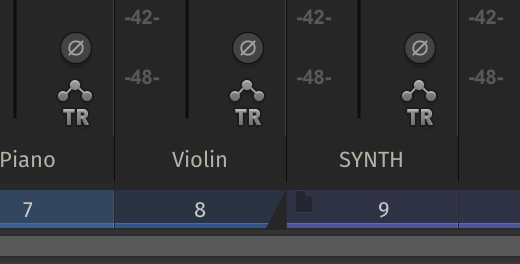
Is that an option in the theme script or preferences?
|

|

|
| Thread Tools |
|
|
| Display Modes |
 Linear Mode Linear Mode
|
 Posting Rules
Posting Rules
|
You may not post new threads
You may not post replies
You may not post attachments
You may not edit your posts
HTML code is Off
|
|
|
All times are GMT -7. The time now is 03:23 PM.
|