 |
|

|
 03-15-2021, 08:19 AM
03-15-2021, 08:19 AM
|
#1
|
|
Human being with feelings
Join Date: Feb 2020
Location: France
Posts: 21
|
 Tempo for compound signatures (FIXED)
Tempo for compound signatures (FIXED)
Bpm stands for "beat per minute" and a 6/8 time signature has 2 beats of doted 1/4 note per bar. Unfortunatly it seems that Reaper's tempo is always set on a 1/4 note basis.
Am i wrong ?
__________________
__________________________________________________ __
They didn't know it was impossible so they did it...
|

|

|
 03-15-2021, 09:07 AM
03-15-2021, 09:07 AM
|
#2
|
|
Human being with feelings
Join Date: Mar 2008
Location: Oakland, CA
Posts: 10,480
|
Quote:
Originally Posted by JDO

Bpm stands for "beat per minute" and a 6/8 time signature has 2 beats of doted 1/4 note per bar. Unfortunatly it seems that Reaper's tempo is always set on a 1/4 note basis.
Am i wrong ?
|
You can adjust the metronome settings ... see below. If you use a full stop instead of B for the 2nd, 3rd, 5th and 6th quarter notes you will get the result you want.
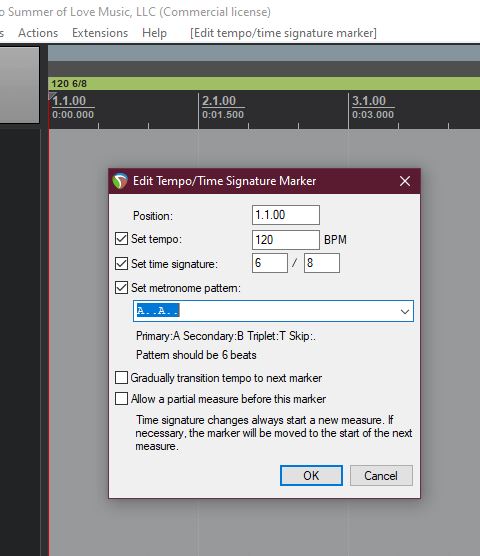
|

|

|
 03-16-2021, 03:20 AM
03-16-2021, 03:20 AM
|
#3
|
|
Human being with feelings
Join Date: Feb 2020
Location: France
Posts: 21
|
 I was not clear
I was not clear
Thank you for your very clear answer.
I know about setting the metronome and it works perfectly. My question was about the tempo itself. Let me try to explain :
Let's say I want a tempo of 60BPM in 6/8. A beat in 6/8 is a doted quarter note therefore I expect a doted quarter note evry second but Reaper set it to a simple quarter note every second ! So I need to set the tempo to 90BPM.
This is not critical but I mainly write "classical musique" very often including multiple time signature and tempo changes so this involves frequent calculations.
Hope I am clear enough this time 
__________________
__________________________________________________ __
They didn't know it was impossible so they did it...
|

|

|
 04-01-2021, 06:06 AM
04-01-2021, 06:06 AM
|
#4
|
|
Human being with feelings
Join Date: Mar 2021
Posts: 6
|
 Agreement
Agreement
I agree with your post JDO. I'm switching over from Pro Tools to Reaper, and almost gave up on the program when I discovered this strange tempo behavior. After doing some investigation, I found that every other DAW I tested did the same thing, defining bpm as quarter notes in all meters (Logic, Live, and I believe Cubase as well). It astounds me that Pro Tools is apparently the only one of these DAWs that allows the (imo) extremely basic and essential function of being able to set the timebase for a tempo.
My suggestion is that Reaper add a secondary selection box when you set a tempo that allows you to define which note gets the beat. That way if you wanted to count 6/8 in quarter or eighth notes the option is available, but you could also set it to the more-traditional dotted quarter.
I know a lot of people will see this as an esoteric or nitpicky request, but it's extremely frustrating when you have a piece of music written out and ready to record, and then you have to go into the DAW and change all the tempo values to something other than what's written in order to accommodate this bizarre, alternate definition of beats per minute. Especially in a piece of music with a number of meter changes, in which case you have to keep track of what kind of arithmetic you have to apply to which sections of the song in order to arrive at the correct tempo. For my workflow it's possible, if annoying and time consuming, to do these calculations by hand, but I don't know what you would do if you were using an external MIDI source, for instance sending notes in from a score editor where the tempo was set correctly.
Apologies for ranting a bit. I've just been tearing my hair out for the past two weeks trying to find some way around this, or some other DAW that handles this better, and it's been extremely discouraging to find that the only solution is apparently to go back to Avid and their exploitative business model. If this were added somewhere on the feature roadmap, even just as an acknowledgement that the current system needs revision, it would be a big help to anyone who writes music in non-X/4 time signatures.
Last edited by vverb; 04-01-2021 at 10:55 AM.
Reason: Excised unnecessary snark
|

|

|
 04-01-2021, 06:54 AM
04-01-2021, 06:54 AM
|
#5
|
|
Human being with feelings
Join Date: May 2017
Posts: 3,204
|
Quote:
Originally Posted by JDO

Thank you for your very clear answer.
I know about setting the metronome and it works perfectly. My question was about the tempo itself. Let me try to explain :
Let's say I want a tempo of 60BPM in 6/8. A beat in 6/8 is a doted quarter note therefore I expect a doted quarter note evry second but Reaper set it to a simple quarter note every second ! So I need to set the tempo to 90BPM.
This is not critical but I mainly write "classical musique" very often including multiple time signature and tempo changes so this involves frequent calculations.
Hope I am clear enough this time  |
Excuse my possible ignorance in this area, but doesn't the bottom number in a time sig define the the length of a beat? e.g., 6/8 at 60 bpm would have one eighth note per second?
As described here:
https://www.pianotv.net/2015/09/more...ime-signature/
|

|

|
 04-01-2021, 07:53 AM
04-01-2021, 07:53 AM
|
#6
|
|
Human being with feelings
Join Date: Nov 2007
Location: Lucas, TX, USA (via Luleň, Sweden)
Posts: 2,009
|
Quote:
Originally Posted by Philbo King

Excuse my possible ignorance in this area, but doesn't the bottom number in a time sig define the the length of a beat? e.g., 6/8 at 60 bpm would have one eighth note per second?
|
Yes, but unfortunately Reaper seems to be hard-coded to consider a 1/4 note as a "beat," regardless of what the time signature says. At 60 BPM, I get 2 1/8 notes per second. I have to change the tempo to 30 BPM to get 1/8 note per second.
I really like the way Finale (and probably other notation software) lets you define the beat and tempo separately. For example, you can set the time signature to 12/8, and define the tempo as dotted 1/4 = 60 BPM.
One way to fix this in Reaper would be to add that same capability, and have old projects default to using 1/4 note as the "beat". That way it wouldn't alter the tempo of existing projects.
__________________
Best Regards, Ernie "lunker" Lundqvist
BDSM (Bad Dog Studio Musicians)
Windows 10 running on Z390 + i7-8700
Last edited by lunker; 04-01-2021 at 08:01 AM.
|

|

|
 04-01-2021, 07:58 AM
04-01-2021, 07:58 AM
|
#7
|
|
Human being with feelings
Join Date: Mar 2021
Posts: 6
|
 Compound beats
Compound beats
Quote:
Originally Posted by Philbo King

|
In simple meters, yes the bottom number in the time signature is the beat. 4/4 is four quarter notes in a bar, with the beat equal to the quarter note.
Compound meters don't behave the same way, because the beat in a compound meter is subdivided in 3 instead of 2. So in 6/8, there are 6 8th notes in the bar, and the beat is the dotted quarter note. See the subsection on "6/8 time signature vs. 3/4" on the same page you linked.
And aside from that point, I don't believe Reaper even assigns the beat value to the denominator in the time signature, it just uses the quarter note for everything, so 60bpm in 6/8 is counted as 60 quarter notes per minute, not 60 dotted quarters or even, as you suggested, 60 eighth notes.
Last edited by vverb; 04-01-2021 at 08:05 AM.
Reason: Clarified quotation
|

|

|
 04-01-2021, 08:01 AM
04-01-2021, 08:01 AM
|
#8
|
|
Human being with feelings
Join Date: Mar 2021
Posts: 6
|

Quote:
Originally Posted by lunker

It seems to me that fixing it would create backward-compatibility issues. I've just gotten used to having to recalculate the tempo when the beat isn't a 1/4 note.
|
I feel like the backwards compatibility would be resolved by just having the beat unit be selectable. It could even default to the quarter note, so as not to break old sessions by trying to reinterpret the tempi. That seems to me like the best approach in all cases, because I could even see wanting to count the 8th note in cases (maybe it's a section in 5/8 with an 8th note extension on one bar). The problem is both that Reaper insists on deciding for us which note gets the beat /and/ makes an extremely unintuitive decision about what note that is.
Quote:
Originally Posted by lunker

I really like the way Finale (and probably other notation software) lets you define the beat and tempo separately. For example, you can set the time signature to 12/8, and define the tempo as dotted 1/4 = 60 BPM.
One way to fix this in Reaper would be to add that same capability, and have old projects default to using 1/4 note as the "beat". That way it wouldn't alter the tempo of existing projects.
|
Sorry, I replied initially without reading carefully. Yes this is how Pro Tools works, and most of the score editors I've used as well (Sibelius, MuseScore, Guitar Pro). It was, I assumed until very recently, how all DAWs worked.
Last edited by vverb; 04-01-2021 at 08:04 AM.
Reason: Addition
|

|

|
 04-01-2021, 08:02 AM
04-01-2021, 08:02 AM
|
#9
|
|
Human being with feelings
Join Date: Nov 2007
Location: Lucas, TX, USA (via Luleň, Sweden)
Posts: 2,009
|
Quote:
Originally Posted by vverb

I feel like the backwards compatibility would be resolved by just having the beat unit be selectable. It could even default to the quarter note, so as not to break old sessions by trying to reinterpret the tempi. That seems to me like the best approach in all cases, because I could even see wanting to count the 8th note in cases (maybe it's a section in 5/8 with an 8th note extension on one bar). The problem is both that Reaper insists on deciding for us which note gets the beat /and/ makes an extremely unintuitive decision about what note that is.
|
Yeah, I though of that after I posted. I was updating my post, but apparently I type slow and you beat me to it.
__________________
Best Regards, Ernie "lunker" Lundqvist
BDSM (Bad Dog Studio Musicians)
Windows 10 running on Z390 + i7-8700
Last edited by lunker; 04-01-2021 at 08:46 AM.
|

|

|
 04-01-2021, 09:12 AM
04-01-2021, 09:12 AM
|
#10
|
|
Administrator
Join Date: Mar 2007
Location: NY
Posts: 15,823
|
It would be (fairly) straightforward for us to add a dropdown to the tempo marker dialog to choose the BPM basis (quarter, dotted quarter, etc).
Most straightforward would be for that dropdown to affect the displayed tempo only. In other words, you could enter 60 bpm, 6/8, dotted quarter note basis. The tempo marker would display 60 bpm, but the metronome playback and other behavior would be identical to a tempo of 90 quarter notes per minute. In 6/8 the metronome pattern will expect 6 beats no matter what, but you can enter ABBABB if you want a primary click on every dotted quarter.
|

|

|
 04-01-2021, 09:39 AM
04-01-2021, 09:39 AM
|
#11
|
|
Human being with feelings
Join Date: Mar 2008
Location: Oakland, CA
Posts: 10,480
|

Quote:
Originally Posted by schwa

It would be (fairly) straightforward for us to add a dropdown to the tempo marker dialog to choose the BPM basis (quarter, dotted quarter, etc).
Most straightforward would be for that dropdown to affect the displayed tempo only. In other words, you could enter 60 bpm, 6/8, dotted quarter note basis. The tempo marker would display 60 bpm, but the metronome playback and other behavior would be identical to a tempo of 90 quarter notes per minute. In 6/8 the metronome pattern will expect 6 beats no matter what, but you can enter ABBABB if you want a primary click on every dotted quarter.
|
I think that that would be a good idea. The posters above are right, in 6/8 time it is customary to have a metronome marking that would say dotted quarter note = [number].
With more complex compound time signatures you could argue about how exactly to subdivide the time but that is for the next level.
If you can add that to the feature request list, many thanks.
In the meantime for the posters above, I have said this before but if you plan to have your music recorded live by musicians I'd recommend exporting a midi or xml file out of Reaper and import that into Sibelius or Dorico or Finale, and then do some formatting etc. so everything looks beautifully engraved. It's easy enough to fix any whacky time signatures or tempo markings (and fix notes that are too long etc.).
|

|

|
 04-01-2021, 10:16 AM
04-01-2021, 10:16 AM
|
#12
|
|
Human being with feelings
Join Date: Mar 2021
Posts: 6
|

Quote:
Originally Posted by schwa

It would be (fairly) straightforward for us to add a dropdown to the tempo marker dialog to choose the BPM basis (quarter, dotted quarter, etc).
Most straightforward would be for that dropdown to affect the displayed tempo only. In other words, you could enter 60 bpm, 6/8, dotted quarter note basis. The tempo marker would display 60 bpm, but the metronome playback and other behavior would be identical to a tempo of 90 quarter notes per minute. In 6/8 the metronome pattern will expect 6 beats no matter what, but you can enter ABBABB if you want a primary click on every dotted quarter.
|
I think that would be great, and would certainly improve interoperability between Reaper and external score editing or engraving software. The solution you describe sounds like it would work great for me, the only thing I wonder is, if Reaper has assigned the tempo variable to 90 and is just showing 60 in the UI, would that cause any issues with sync if you were using Reawire or something? I'm not sure how that process works and it's not generally how I work but I think I recall a forum post where someone was trying to Reawire Sibelius into Reaper and running into issues with the different time base.
|

|

|
 07-26-2021, 04:29 AM
07-26-2021, 04:29 AM
|
#13
|
|
Human being with feelings
Join Date: Nov 2010
Posts: 1,747
|
Quote:
Originally Posted by schwa

It would be (fairly) straightforward for us to add a dropdown to the tempo marker dialog to choose the BPM basis (quarter, dotted quarter, etc).
Most straightforward would be for that dropdown to affect the displayed tempo only. In other words, you could enter 60 bpm, 6/8, dotted quarter note basis. The tempo marker would display 60 bpm, but the metronome playback and other behavior would be identical to a tempo of 90 quarter notes per minute. In 6/8 the metronome pattern will expect 6 beats no matter what, but you can enter ABBABB if you want a primary click on every dotted quarter.
|
Any news on this?
It would also help if the grid was changed so that a bolder grid line could be placed on the 4th quaver (in 6/8) or the dotted crotchet - however you want to look at it.
|

|

|
 07-27-2021, 05:52 AM
07-27-2021, 05:52 AM
|
#14
|
|
Administrator
Join Date: Mar 2007
Location: NY
Posts: 15,823
|
This was done in the prerelease builds some time ago (April 12). We're letting it stay in prerelease for a while to make sure there are no unintended side effects.
|

|

|
 09-05-2021, 12:03 AM
09-05-2021, 12:03 AM
|
#15
|
|
Human being with feelings
Join Date: Jan 2011
Location: Tasmania, Australia
Posts: 37
|
 Thank you!
Thank you!
Wow! I installed the fresh 6.36 this morning immediately before a session without reading the changelog. (something that I'd only ever feel comfortable doing with REAPER)
And, lo and behold, when I started to add tempo markers during my session I discover the BPM basis option!
I didn't have to convert back and forth from crotchet to dotted crotchet BPM when discussing tempo with clients for a 6/8 tune!!!
This is something I've wished (and asked) for in the past and there it was, right when I needed it.
Thank you all involved in making this happen. I know it probably seems trivial to some users but this makes a session flow just that bit more smoothly.
Woohoo!
|

|

|
 09-06-2021, 08:12 AM
09-06-2021, 08:12 AM
|
#16
|
|
Human being with feelings
Join Date: Nov 2010
Posts: 1,747
|
Quote:
Originally Posted by adcingeo

Wow! I installed the fresh 6.36 this morning immediately before a session without reading the changelog. (something that I'd only ever feel comfortable doing with REAPER)
And, lo and behold, when I started to add tempo markers during my session I discover the BPM basis option!
I didn't have to convert back and forth from crotchet to dotted crotchet BPM when discussing tempo with clients for a 6/8 tune!!!
This is something I've wished (and asked) for in the past and there it was, right when I needed it.
Thank you all involved in making this happen. I know it probably seems trivial to some users but this makes a session flow just that bit more smoothly.
Woohoo!
|
Wow just seen this. How did I miss this in the changelogs! I'd been asking steinberg about this for 15 years!!!!
Last edited by mozart999uk; 09-06-2021 at 08:14 AM.
Reason: Updated result
|

|

|
 12-11-2021, 08:57 AM
12-11-2021, 08:57 AM
|
#17
|
|
Human being with feelings
Join Date: Apr 2017
Posts: 1
|
 BPM for compound time Not fixed
BPM for compound time Not fixed
Having the drop down menu include dotted quarter and dotted eights is a great improvement, however, when tempo maps are imported (from Musescore) Reaper interprets the values as quarter notes. It does the math correctly, by bumping up the BPM setting, i.e. a mark indicating dotted quarter=80 will be interpolated by Reaper as quarter=120. You can change it, but then the imported MIDI items and mp3 items get out of sync.
|

|

|
 12-11-2021, 09:02 AM
12-11-2021, 09:02 AM
|
#18
|
|
Administrator
Join Date: Mar 2007
Location: NY
Posts: 15,823
|
Quote:
Originally Posted by michaelmusic

Having the drop down menu include dotted quarter and dotted eights is a great improvement, however, when tempo maps are imported (from Musescore) Reaper interprets the values as quarter notes. It does the math correctly, by bumping up the BPM setting, i.e. a mark indicating dotted quarter=80 will be interpolated by Reaper as quarter=120. You can change it, but then the imported MIDI items and mp3 items get out of sync.
|
Maybe I'm not quite following, but if you change a quarter=120 tempo marker in REAPER to dotted quarter=80 by changing the BPM and basis at the same time, nothing else changes, does it?
|

|

|
 12-11-2021, 09:08 AM
12-11-2021, 09:08 AM
|
#19
|
|
Human being with feelings
Join Date: Jun 2021
Posts: 1,093
|
Real life problem related to this lol what a mess!
https://forum.cockos.com/showthread....58#post2505258
FWIW I just use 4/4 with 8th triplets instead of 6/8 whenever I can.
Of course if you want to print sheet music this trick doesn't work. The trick is only for my convenience, I almost don't use notation anymore.
Last edited by The Kid; 12-11-2021 at 09:14 AM.
|

|

|
 12-29-2021, 07:23 PM
12-29-2021, 07:23 PM
|
#20
|
|
Human being with feelings
Join Date: Mar 2015
Location: Australia
Posts: 453
|
I was playing with a song in 12/8 time and can see the problems that can arise. At first when setting a 12/8 signature I found Reaper had rounded it down to what looked like the lowest common denominator, as it was split into bars of 6/8 each. That was fine but then I ran into trouble aligning the beats as they were off. And ended up setting it to 8/4 which aligned it all in place. I think this was before all the new additions. The beat basis is set at 1/4. I tried playing with it again but think I need to start from scratch as I couldn't get 12/8 to fit with other beat basis. There's also internal things to consider like divided time I found by peeking around in what Reaper was storing in the markers.
|

|

|
 02-11-2023, 03:09 AM
02-11-2023, 03:09 AM
|
#21
|
|
Human being with feelings
Join Date: May 2007
Posts: 499
|
I'm glad that this has been addressed with Tempo/Time Signature Markers however, I'd love it if this could be a system-wide option. It's weird to create a Tempo/Time Signature Marker in 6/8 with BPM basis set to 1/8 notes and see the system tempo be set to 80bpm in the transport bar. It all sounds correct, and I can finally have the grid lines make sense, but let's get this right. 6/8 should be based on 1/8 notes, not 1/4 notes.
|

|

|
 02-11-2023, 07:15 AM
02-11-2023, 07:15 AM
|
#22
|
|
Human being with feelings
Join Date: Nov 2010
Posts: 1,747
|
6/8 tempo should be based on dotted crotchet not quaver. You can set this in the tempo / time sig window 👍
Last edited by mozart999uk; 02-11-2023 at 07:15 AM.
Reason: typo
|

|

|
 02-11-2023, 01:34 PM
02-11-2023, 01:34 PM
|
#23
|
|
Human being with feelings
Join Date: Mar 2022
Posts: 1,522
|
Hey! I've actually posted a few threads about this type of stuff.
Overall, when using 3/8, 6/8, 9/8, or 12/8, it makes sense to sense to set the BPM basis to a dotted quarter note as that's what we "feel" as the beat. That mostly takes care of that. The issue arises with the fact that the dotted grids in general is partially broken in arrange view.
https://forum.cockos.com/showthread.php?t=271744
https://forum.cockos.com/showthread.php?t=274311
To superfly's point, I believe this is because of MIDI and MIDI is always based on the quarter note or something like that?
|

|

|
 02-13-2023, 04:15 AM
02-13-2023, 04:15 AM
|
#24
|
|
Human being with feelings
Join Date: Nov 2010
Posts: 1,747
|
I'd be happy using the quaver grid in both arrange and midi editor but having different colour / intensity grid lines on every 3 to highlight the dotted crotchet beats.
Currently not possible within the SDK apparently :-(
|

|

|
| Thread Tools |
|
|
| Display Modes |
 Linear Mode Linear Mode
|
 Posting Rules
Posting Rules
|
You may not post new threads
You may not post replies
You may not post attachments
You may not edit your posts
HTML code is Off
|
|
|
All times are GMT -7. The time now is 05:19 AM.
|